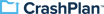CrashPlan
About CrashPlan
CrashPlan Pricing
$10 per month, per device
Starting price:
$88.00 per year
Free trial:
Available
Free version:
Not Available
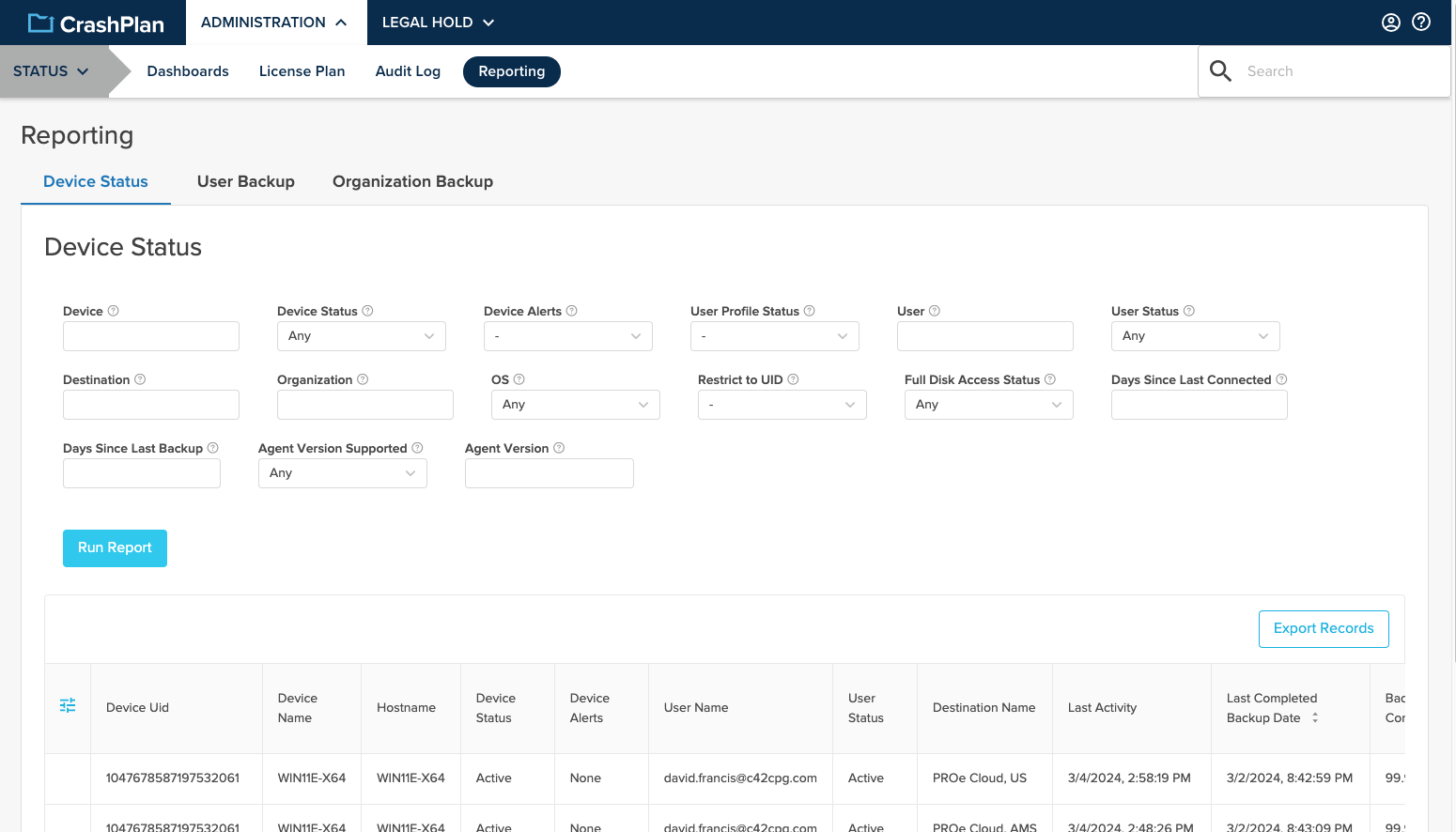
Most Helpful Reviews for CrashPlan
1 - 5 of 238 Reviews
Johan
Verified reviewer
Consumer Services, 501-1,000 employees
Used less than 2 years
OVERALL RATING:
5
EASE OF USE
5
VALUE FOR MONEY
4
CUSTOMER SUPPORT
5
Reviewed December 2015
CrashPlan for the Enterprise
Code42 has done a fantastic job creating a solid enterprise product that is easy to use, transparent to the end-users, and backed by a company that takes an active interest in the input of their customers. Even with the trend of moving data to the cloud, end-point backup remains a critical necessity in the modern end-user computing environment. Systems fail, users delete data, users switch computers and things still go wrong and make backups a necessity. CrashPlan is equally useful for file recovery or simply moving a user to a new computer. Client backup products are not always without impact to end-point performance. CrashPlan's interface is simple and easy to use. Virtually no training is required for both end-users and administrators. Granted that backup is not an overly complicated process, but CrashPlan has refined the process better than the competition. Whether using the on-prem or off-prem option, CrashPlan provides security and stability for your company's critical data. My only real criticism with Code42, is that in the last year they have not focused sufficiently on the development of CrashPlan. I feel like they made a poor choice to focus too much on SharePlan, which was not something that was critical to their core business. CrashPlan is also a bit behind the curve on features related to legal hold and e-discovery, but they are trending in the right direction. The best part of CrashPlan is that is just works. Its a solid, well-written product with great support that give users a sense of security about the data that keeps the business working.
PROSEasy to use Easy to administer Minimal impact to end-user performance
CONSCode42 should focus more on the core business and less on additional offerings Legal-hold e-discovery capabilities are still immature, need more focused development
Shaun
Consumer Goods, 501-1,000 employees
Used more than 2 years
OVERALL RATING:
4
EASE OF USE
4
VALUE FOR MONEY
4
CUSTOMER SUPPORT
4
FUNCTIONALITY
4
Reviewed September 2020
CrashPlan Review
This software offers a simple and effective data backup solution.
PROSThis is an overall great data backup solution. I have used this for many many years for backing up my parents personal and small business computers. Great tool.
CONSI cannot think of any real cons for this software. There are some cheaper options nowadays for data backup. However, this is still a great tool.
Reason for choosing CrashPlan
I have used this for years and was familiar with it.
Mike
Verified reviewer
Information Technology and Services, 2-10 employees
Used daily for more than 2 years
OVERALL RATING:
1
EASE OF USE
1
VALUE FOR MONEY
1
CUSTOMER SUPPORT
1
FUNCTIONALITY
1
Reviewed September 2023
Horrible! Stay Away!
I've been using Crashplan for a very long time. Primarily, for the past five years, I've used it to backup server backups, personal files, and long-term storage from my backup server. I got to the point of needing to restore the files as my local backup server RAID died and was unrecoverable. No problem, I have Crashplan... Or so I thought. It took about a week to restore all of the files. None of them were usable. They did a fantastic job if I wanted to back up the folder structure. If I wanted the data in said folders, tuff! Contacting support is a waste of time. They take, on average, three business days or more to reply, and when they do, it's generally very vague or things you've already told them you tried, didn't work, and you're looking for help. "Oh, did you try..." Yes, yes, I did, and I told you that, and it didn't work.I've tried restoring my files using multiple versions of their software, on multiple operating systems, and with different levels of permissions on the systems where the files were being restored. I get the same results every time: the folder structure and some of the archives downloads, but that's it. All of the archives are corrupt; they will not extract, and those that do are filled with thousands of empty files, no clue why. I paid for five years of service to simply run their applications because that's all it did, as far as I can tell.Simply put, STAY AWAY!
PROSCrashplan is simple to set up and use. That's where the good ends. The software sucks. It's very resource-heavy and is written in Java so it works on all OSs. Other than that, it doesn't have anything going for it.
CONSThat I couldn't restore any of my backups... They were all corrupt.
Christopher
Verified reviewer
Information Technology and Services, 1 employee
Used daily for more than 2 years
OVERALL RATING:
5
EASE OF USE
3
VALUE FOR MONEY
3
CUSTOMER SUPPORT
2
FUNCTIONALITY
5
Reviewed April 2019
Great Software for Business, Slow Support, Frustraing Configurations for NAS
I used this service for several years with multiple PC's before the swapped to the per-device cost. It was an easy set-it-and-forget-it setup and making sure that all files were backed up. Upload speeds could be hit and miss depending on the server or time of day.
PROSOnce configured, the software is easy to maintain, do backups, and encrypt data. GUI interface is simple to use and makes restores much less painful Support can be helpful via e-mail, phone not so much.
CONSCost of the software seems to creep up every year, and recently have switched to a per-device cost which makes indivudal backups more expensive. Headless support is almost non-existant and a pain to set up QNAP NAS requires a community written docker container to be able to manage as a cloud backup Phone support is painfully slow to answer questions and immediately requests RDP.
Adam
Verified reviewer
Legal Services, 51-200 employees
Used daily for more than 2 years
OVERALL RATING:
5
EASE OF USE
5
VALUE FOR MONEY
5
CUSTOMER SUPPORT
5
FUNCTIONALITY
5
Reviewed July 2018
BEST backup software hands down !!! I love it
It kept all my data, photos and docs safe for years !!
PROSThis is the best backup software for a home user ever. The best part is that you can backup an external USB Drive. I run it on my mac and have been using it for 5+ years. The software runs in the background and backs up my files so I don't have to worry. They have plenty of settings to limit when it backups and how many resources to use. Since I have a capped bandwidth I set it so I just upload in the evening. I've recovered a couple of files by logging into the web interface and downloading a zip of them.
CONSI'm very sad that they will no longer offer consumer accounts at the end of August 2018 if I'm a small business I would use crashplan. I'm super bummed that the software I recommended to so many is going away :(