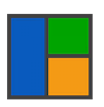BlueNote Communicator
About BlueNote Communicator
BlueNote Communicator Pricing
Software is free to download to up 30 computers and use for the first month, then pay $835 per practice (not per user) to unlock the trial software program for permanent use. No Monthly or Yearly support fees, since lifetime email support is included. A larger Plus license for up to 60 simultaneous users is also available.
Starting price:
$835.00 one time
Free trial:
Available
Free version:
Not Available
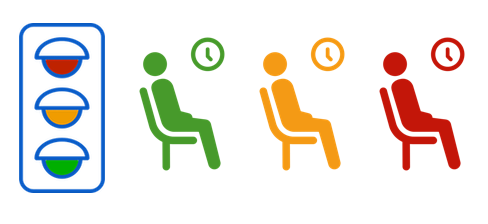
Most Helpful Reviews for BlueNote Communicator
1 - 5 of 24 Reviews
Nathan
Verified reviewer
Hospital & Health Care, 11-50 employees
Used daily for more than 2 years
OVERALL RATING:
5
EASE OF USE
5
VALUE FOR MONEY
5
FUNCTIONALITY
5
Reviewed October 2018
Great Intra Office Communication Tool
With BlueNote Communicator we have improve our ability to communicate with one another in the office without being face to face or having to pick up a phone. We know where everyone is and when at the click of a button. It has enhanced our workflow and improved our quality of care delivered to our patients.
PROSWe have a healthcare practice with multiple doctors, technicians, and examination rooms. We needed a method of communicating with one another quickly and distinctly. This little gem of a program allows all of that and more without having to install additional hardware. With nothing more than multiple computer workstations and an office network (no internet connection required) you can be up and running with a fast, customizable and easy to use communication platform in no-time. On top of that it has features that allow you to analyze workflows and time-management. Cost is very reasonable and there is no per workstation licensing. One office requires one license for unlimited workstations. It is ideal in so many ways. Love it!
CONSThere is honestly nothing I didn't like about this software. I would love to see a smartphone compatible app in the future however.
Lori
Health, Wellness and Fitness, 2-10 employees
Used daily for more than 2 years
OVERALL RATING:
5
EASE OF USE
4
VALUE FOR MONEY
5
CUSTOMER SUPPORT
5
FUNCTIONALITY
5
Reviewed April 2022
Satisfied User
I am extremely satisfied with BlueNote Communicator. Both the product and the support. When I have reached out to support, they were quick to respond, very friendly, and very helpful.
PROSThis software was super easy to install on our computers and works like a charm. It was exactly was we were looking for. We are a dental office and use BlueNote to notify staff when patients are here, when assistants are ready for the doctor, when there are changes made to the schedule, when the front desk needs help, when a staff member has a phone call, when a staff member needs information quickly, etc...
CONSMy only "complaint" if you will, is that I struggle with finding my previous messages (history). I don't feel it is user friendly. I will figure it out one time, then forget how to do it by the next time. Aside from that I found it easy to set up and use.
Reason for choosing BlueNote Communicator
BlueNote Communicator was recommended to us by an IT person we know. We looked at it and it seemed to fit what we were looking for, so we got it. We really didn't look at anything else.
Reasons for switching to BlueNote Communicator
The old system had very ugly "boxes" attached to the walls of each operatory and front desk. We remodeled part of our office and decided we needed to upgrade to something different. Pleased with the choice.
Siti Saleha
Verified reviewer
Telecommunications, 10,000+ employees
Used daily for less than 12 months
OVERALL RATING:
4
EASE OF USE
4
FUNCTIONALITY
3
Reviewed March 2022
Simple internal communicator software
We've improved our ability to connect in the workplace without meeting in person or picking up the phone, thanks to BlueNote Communicator. At the touch of a button, we could see where someone is and when they are there. It has improved our workflow and the level of service we provide to our consumers.
CONSWhen everybody is getting the same messages that may or may not apply to most of them, it might feel a little annoyingly repetitive. I have learn that sending messages to certain office-specific groups was a bit complicated as there are no option to select the group.
Vendor Response
Thank you for your candid review - it's always helpful for us to understand our customers' needs, especially when that customer is not in a clinical setting. We're constantly impressed with how teams are able to precisely design the BlueNote layout for many applications other than keeping track of how patients are waiting, and where. To address your concerns, our newer versions allow for exceptional control of Group selections, so if you haven't upgraded to Version 9 of BlueNote Lights (and especially the newer Plus features) you may notice fewer Group options. With that said, as long as the program is serving you well otherwise, upgrading is always voluntary, because we provide lifetime maintenance updates for the version that was originally purchased, with no other monthly or yearly service fees. Please feel free to reach out to us directly if you'd like to know more.
Replied March 2022
Alex
Health, Wellness and Fitness, 11-50 employees
Used daily for less than 2 years
OVERALL RATING:
5
EASE OF USE
5
VALUE FOR MONEY
5
CUSTOMER SUPPORT
5
FUNCTIONALITY
4
Reviewed March 2022
Bluenote makes our dental practice run smoothly
As a dentist, I need my front desk, hygiene department, and assistant/doctor teams all on the same page. Communicating changes to schedule or when patients arrive is critical and present an immediate “need to know” situation. Bluenote provides this through their notification system which we personalized to our office style. We shave also found the communicator to be an important timesaver, saving trips from front office to back office for simple questions. We are a much more efficient practice thanks to Bluenote.
PROSI loved the one time, upfront purchase and ability to use it on all of our office computers for that single fee. We were also able to do a month trial which is long enough to find a rhythm with the software. We were convinced this was the right product after a week and didn’t feel a need to look elsewhere. Very easy to learn and personalize to our office demands. There are few changes to an office that everyone agrees with, but introducing Bluenote was one change all the staff and doctors supported right away.
CONSThe appearance is a bit barebones, but I think that is part of Bluenote’s utility. The software isn’t so focused that it can’t adapt to a broad range of businesses.
Reasons for switching to BlueNote Communicator
We moved into a brand new building and we needed something more versatile than the old wall switch. Bluenote provided a perfect way for hygienists, assistants and doctors to indicate what they needed specifically from the same software with just a few clicks.
Brian
Medical Practice, 11-50 employees
Used daily for more than 2 years
OVERALL RATING:
5
EASE OF USE
5
VALUE FOR MONEY
5
CUSTOMER SUPPORT
5
FUNCTIONALITY
5
Reviewed February 2022
The Best Purchase I have made
As mentioned above, I now know when one of my staff or one of my patients being seen somewhere in my office needs me. Even if I am not near a computer monitor, the unique to me call sound can be heard to alert me. This has been such a game changer for me and my entire staff
PROSI have a 4,000 square foot Dental office. Before Blue Note there was so much calling for each other, walking around to find each other for a patient check and now, all is quiet, all is so much more efficient and all is quiet.
CONSI am using the original software since 2010. It is still available but no more updates. But it works so well it does not really need any updates But I would love if the note board could be enlarged to a FULL SCREEN. Can it??
Reason for choosing BlueNote Communicator
Light years more functional, private and efficient
Vendor Response
Thank you for the kind review. We are so pleased that our original software, now called BlueNote Communicator Classic, continues to serve you well! While Classic cannot be maximized to full screen, this is one of the options added when we introduced the newer platform, BlueNote Communicator Lights, in 2013. However, if you're happy with Classic otherwise, this is why upgrades are voluntary. Even though we may not be adding new features to BlueNote Classic, we continue to support it, as well as releasing maintenance updates as needed to keep the software optimized for Windows.
Replied March 2022