TextExpander
About TextExpander
TextExpander Pricing
TextExpander is offered across three pricing plans, outlined below. A 30-day free trial is available and a discount is given for annual commitments. Individual: $4.16 per month (billed monthly) and $3.33 per month (billed annually) Business: $10.41 per user per month (billed monthly) and $8.33 per user per month (billed annually) Enterprise: Contact TextExpander for pricing details.
Starting price:
$3.33 per month
Free trial:
Available
Free version:
Not Available
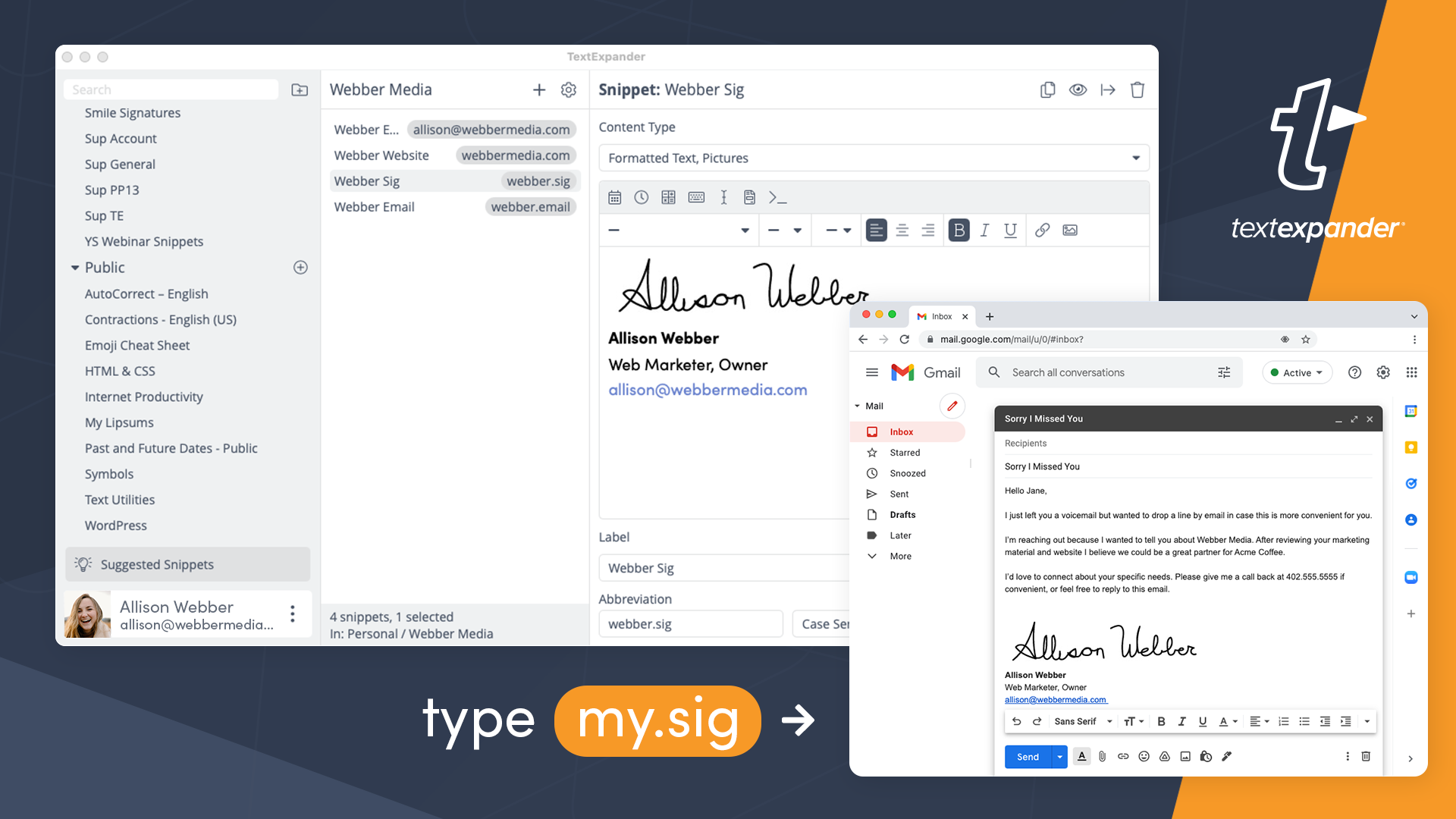
Most Helpful Reviews for TextExpander
1 - 5 of 55 Reviews
Dave
Verified reviewer
Computer Software, 1 employee
Used daily for less than 6 months
OVERALL RATING:
5
EASE OF USE
5
VALUE FOR MONEY
5
FUNCTIONALITY
5
Reviewed May 2019
Highly Impressive Software. Huge Time Saver.
Here are some examples of how I use it. EMOJIS I use a prefix of "::", followed by the name of the emoji. This quickly inserts the emoji without me needing to look it up online on a copy/paste site. URLs I use a prefix of "//" followed by a three-letter abbreviation for a website. Then I give myself a few options in a dropdown of which page I want to visit. For example, "//esc" is for my website, escapecreative.com. There are a few WordPress admin pages I visit regularly, to check reports, sales, customers, write blog posts, etc. I type the snippet, hit the down arrow to go through the page options, then hit ENTER, and it automatically enters the URL in the browser, and navigates there. HTML/CSS CODE I've created a handful of snippets that output common code I use. I'm a WordPress developer, so I'm constantly writing code. I've setup prefixes for each language. For example, "html.form" outputs the general form markup with all the common form fields. "css.animation" outputs the animation keyframes. EMAIL TEMPLATES I also use it for support. I have a few standard email responses I send. With TextExpander, I can open a template, type in a few 'fill in the blank' fields to customize it, and then insert the customized version. Super efficient, while still being very personable.
PROSBottom Line: It saves me A TON of time during the work day. Snippets are easy to create. They're also easy to duplicate so you can mass produce them. And, they're easy to delete, so I actually create quite a few "one-off" snippets with common words/phrases for a current project I'm working on. Snippets can be simple or complex. A "::smile" can output a smile emoji. Or you can create a "//url" that gives you a dropdown of the 5 most common pages you visit on a particular site. Choose the page you want. And have the ENTER key automatically pressed by TextExpander when the snippet runs. The whole app runs smoothly, in the background. On a Mac, you can access it from the dock, the menu bar or hide it completely (but still use it). You can also quickly enable/disable it (like I did for this review so I could include example snippets that I use... without them being expanded ;-)
CONSMy only gripe thus far is that they don't have an Android app. I'd love to use this on my phone, because typing on a phone is even more time consuming than on a computer. But the Mac app itself... I honestly can't think of a single downside.
Anonymous
1 employee
Used daily for more than 2 years
OVERALL RATING:
5
EASE OF USE
5
VALUE FOR MONEY
5
CUSTOMER SUPPORT
5
FUNCTIONALITY
5
Reviewed October 2020
How did I ever live without this?
The whole concept was foreign to me when I first started using it, but after a short while, it becomes a routine, and then a few months later -- you will never, ever, ever be without it again for the rest of your professional life. If you find yourself typing things over and over again, you must have this app. It is simply awesome!!!
PROSThis software makes me super productive and saves me SO. MUCH. TIME. I love it and I love showing people how it works -- it blows their mind that you can produce 500 words of a pre-written response by typing a tiny code! This is the best kept secret out there for productivity.
CONSThere isn't a lot I don't like about this software! The only bad thing happened when I subscribed to some user groups and received weird messages. I just unsubscribed and they were gone.
Reason for choosing TextExpander
n/a a client introduced me to it
Nate
Biotechnology, 10,000+ employees
Used daily for more than 2 years
OVERALL RATING:
1
EASE OF USE
4
VALUE FOR MONEY
1
CUSTOMER SUPPORT
1
FUNCTIONALITY
1
Reviewed March 2021
Errrors every day
This would be great if the application worked more consistently but I have errors everyday where all my work gets erased. Its killing my job performance because I rely so much on this application
PROSI like the application when it works but this is rare.
CONSThe fact that it errors almost everyday. All my work gets erased and I have to restart! I have lost so much time because of this and this happens multiple times a day! Constant errors make this application useless, there is better options out there
David
Verified reviewer
Hospital & Health Care, 2-10 employees
Used daily for more than 2 years
OVERALL RATING:
5
EASE OF USE
5
VALUE FOR MONEY
5
CUSTOMER SUPPORT
5
FUNCTIONALITY
5
Reviewed June 2022
Medical Documentation made easy
Ease of use and stability of software. Support is excellent
CONSBetter options for multiple answers, easier formatting
Reason for choosing TextExpander
Prices
Anonymous
1,001-5,000 employees
Used daily for more than 2 years
OVERALL RATING:
5
EASE OF USE
4
VALUE FOR MONEY
5
CUSTOMER SUPPORT
5
FUNCTIONALITY
5
Reviewed March 2021
An essential app for writers and editors
Love it. It’s an essential part of my daily workflow.
PROSThis app saves me so much time in generating content so I don’t have to constantly type the same things over and over. In fact, the app enables me to create content once and use it endlessly in different ways. It’s a huge time-saver!
CONSSometimes, snippets don’t seamlessly work from one platform to another. Sometimes, the snippets produce weird results depending on the app I’m using at the time. While I like it’s use of AppleScript to create executable actions, I wish more had been focused on how to customize and call up different snippets in various contexts.





