Microsoft Intune
About Microsoft Intune
Microsoft Intune Pricing
Free trial:
Not Available
Free version:
Not Available
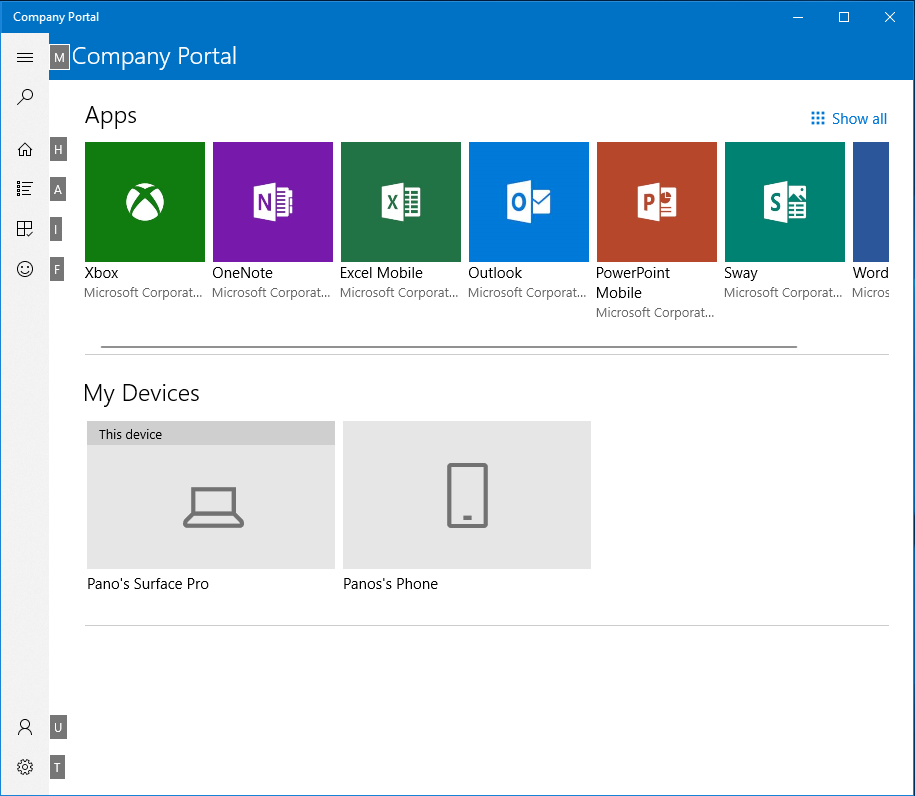
Most Helpful Reviews for Microsoft Intune
1 - 5 of 29 Reviews
Binny
Verified reviewer
Civil Engineering, 10,000+ employees
Used daily for less than 2 years
OVERALL RATING:
5
EASE OF USE
5
VALUE FOR MONEY
5
CUSTOMER SUPPORT
5
FUNCTIONALITY
5
Reviewed November 2022
It really enables us with BYOD in mobile devices!
So coming to my personal usage, I am a user and not an administrator for this product implementation at my company, so I come under the target audeince who actually consumes this service. My company allows me to use my corporate email ID in my handheld devices only when I register my device as trusted from company portal (name which is displayed in store listing). I have pleasant experience so far and no cons found.
PROSI just love the way it integrates with the native features of Windows operating system. And honestly it is one of the best suited Identity management tool for enterprices. One of the most enhanced privacy controls can be achieved by this Intune Portal, and main point is that stays continuosly patched with latest updates from Microsoft. Not just their leadership or sales, but also support team is amazing for this platform.
CONSNo cons as of now, I love their service, but as a user I feel little concerned about my data sharing capacity when it is downloaded in the mobile devices. It would be very helpful if admin could share more details on what is being monitored when it is installed.
David
Government Administration, 201-500 employees
Used daily for more than 2 years
OVERALL RATING:
4
EASE OF USE
4
VALUE FOR MONEY
5
CUSTOMER SUPPORT
3
FUNCTIONALITY
3
Reviewed February 2023
Say Goodbye to Chaos: Streamline Your Device Management with Intune
Microsoft Intune is a versatile mobile device management solution that offers numerous advantages for individuals and organizations alike. With its centralized device management, it provides control and ease of use for those on the move, while also addressing security and compliance requirements.
PROSAs a senior level professional, I aim to simplify deployments and management for both my team and Help Desk administrators. Microsoft Intune provides a centralized platform for IT administrators to manage devices, applications, and data, enabling more efficient monitoring and protection of all organizational devices.
CONSThe limited customization options for the portal or interface to align with our established environment can be a concern for you. Our environment has a consistent appearance, making it easier for users to identify legitimate resources and avoid scams.
Reason for choosing Microsoft Intune
The lack of seamless integration with other Microsoft services and the cost-effectiveness as it was included in our Microsoft licensing were the main reasons for our decision to switch from Quest KACE to Microsoft Intune.
Reasons for switching to Microsoft Intune
Intune integrates with other Microsoft services, such as Microsoft Defender, Microsoft 365, and Microsoft Sentinel making it easier to manage our devices and data.
Anonymous
10,000+ employees
Used daily for less than 12 months
OVERALL RATING:
5
EASE OF USE
5
FUNCTIONALITY
5
Reviewed March 2024
Helps keep users connected
We transitioned from a VMWare product to Intune for company phones, mainly iPhones with some iPads included.
PROSIntone allows users to have a more seamless experience with their mobile devices. The Microsoft applications on the mobile devices are more aligned with the applications users use on their laptops. The OneDrive access on Apple devices is smoother and easier to use with Intune versus some other MDMs.
CONSThe re-enrollment process was a bit clunky and the internal app deployment was a little more clunky than with other products.
Luca
Information Technology and Services, 201-500 employees
Used daily for more than 2 years
OVERALL RATING:
3
EASE OF USE
3
VALUE FOR MONEY
3
CUSTOMER SUPPORT
1
FUNCTIONALITY
4
Reviewed April 2022
Powerful but incomplete endpoina manager solution
MEM lets you manage all the devices in the Company. It is usefully to deploy SW and configurations to all platform. The console is not so user friendly and sometimes shows duplicated configurations because of the migrations to new features made by Microsoft: in this case it is not always simple to understand which kind of configurations should be used and when. The console menus are continuously changing and this makes confusion to the customer. The synchronization of the devices is not realtime, even if you click on "Sync" button. Microsoft support is very poor.
PROSThe solutions can manage all the OSes with full sets of features related to device configurations and security features.
CONSThe console is not user friendly and changes too much frequently.
Reason for choosing Microsoft Intune
Because it was integrated in some other Microsoft Bundles.
Karan
Accounting, 5,001-10,000 employees
Used daily for less than 2 years
OVERALL RATING:
4
EASE OF USE
3
VALUE FOR MONEY
4
CUSTOMER SUPPORT
3
FUNCTIONALITY
5
Reviewed March 2024
Great Product for endpoint management
security settings for endpoints, manage compliance on devices
CONSenrollment process is time consuming and complex





