DaVinci Resolve
About DaVinci Resolve
Awards and Recognition
DaVinci Resolve Pricing
DaVinci Resolve is available across two pricing tiers, outlined below. DaVinci Resolve: it is available for free. DaVinci Resolve Studio: it is available at $357.01.
Starting price:
$295.00 one time
Free trial:
Not Available
Free version:
Available
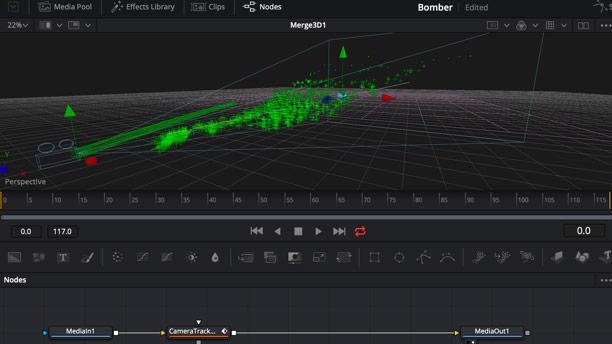
Most Helpful Reviews for DaVinci Resolve
1 - 5 of 223 Reviews
Elijah
Computer Games, 1 employee
Used unspecified
OVERALL RATING:
4
Reviewed March 2024
DaVinci Resolve Review: Your Free Video Editor
Cushi
Verified reviewer
E-Learning, 1 employee
Used monthly for less than 12 months
OVERALL RATING:
5
EASE OF USE
3
VALUE FOR MONEY
5
FUNCTIONALITY
5
Reviewed January 2023
high powered professional video editing software... for free!
I enjoyed using DaVinci Resolve, although at this point I have decided to move back to Final Cut Pro as I am more familiar with the software and interface. DaVinci resolved has allowed me to create high quality videos for free which was a necessity as my budget did not allow for the purchase of Final Cut Pro for some time. I use the software to make YouTube videos, Instagram reels and other forms of social media video content as well as filming eCourses.
PROSThe best thing about DaVinci Resolve is that it is a free software. It is extremely rare to find such a powerful professional grade software available for free. It is worth noting that not all features are available in the free version, although essentially every necessity is available. This is not iMove or Windows Movie Maker. This is actual world class editing software available for you to download today. There is a significant learning curve though, so if you are already used to another software, the time investment to learn a new software may not be worth your while. i.e, if you will easily use up over $299 of your time to learn this software in a basic way, so if you're already a master at Final Cut Pro, it would make more sense to pay the $299 to purchase it.
CONSIn general, there are not many cons to this software. It has everything I could ever think of needing to make high quality video edits and much more than I'd ever use. The learning curve is probably the most difficult thing about using this software. It isn't as user friendly as Final Cut Pro, for example, but if one takes the time to do the necessary tutorials or takes a course, they will overcome that difficulty in due time.
Reason for choosing DaVinci Resolve
Ultimately the free price tag was what prompted me to choose Resolve. It's a great option for newbies or people who need a cheap solution for their business.
Reasons for switching to DaVinci Resolve
I learned FCP in college. I did not have the budget to purchase it as a business expense, so I utilized the free version of DaVinci Resolve. FCP is still my personal preference, but Resolve is an excellent option overall that I'm sure I'd have no issue with using had I learned and practiced with it as much as I have with FCP
Jeremy
Verified reviewer
Media Production, 2-10 employees
Used weekly for more than 2 years
OVERALL RATING:
5
EASE OF USE
4
VALUE FOR MONEY
5
CUSTOMER SUPPORT
5
FUNCTIONALITY
5
Reviewed June 2022
DaVinci Resolve: The Next Industry Standard
I have been unhappy with Final Cut Pro and (especially) Premiere, so I was shocked when I downloaded DaVinci Resolve and it was so powerful! And the Fairlight audio editor is light years beyond anything else in the industry, offering full multitrack mixing, output busses, and more. I cannot recommend this software enough.
PROSFirstly, the free version of DaVinci Resolve is so good, I would wager most amateur video editors would never need to upgrade to the Studio version. It's shocking that BlackMagic gives away an editor this good for free, and I would be surprised if DaVinci Resolve does not replace Adobe Premiere in the next 5-10 years.
CONSDaVinci Resolve has some quirks that take getting used to, especially when it comes to the animation workflow. This is a confusing interface where you hook up nodes in a nebulous flowchart that just does not make sense to a newcomer.
Reason for choosing DaVinci Resolve
Gives me all the features for free.
Reasons for switching to DaVinci Resolve
Adobe Premiere is simply an outdated, buggy program, and Apple Final Cut Pro can be confusing and tedious to use (despite its optimization). DaVinci Resolve just works.
Andrew
Verified reviewer
Apparel & Fashion, 2-10 employees
Used weekly for less than 12 months
OVERALL RATING:
3
EASE OF USE
2
VALUE FOR MONEY
3
CUSTOMER SUPPORT
2
FUNCTIONALITY
5
Reviewed July 2022
Davinci's a powerful program that can edit in 8k, but do you need all that?
It's a tough sell for me being a "weekend warrior" with a lot of other "non editing" stuff to do as it takes time to learn as well as the actual editing.
PROSI like that even in the free version you can edit in a resolution that most people don't even have in their living room. The 30k or whatever the paid version has was overkill for me but the color correction alone practically pays for itself because it will fix any kind of lighting mistake and i mean any. Next best thing are the graphics and sound effects which are far superior to anything else on the market.
CONSI found it has a steep learning curve if you haven't been around for the previous 16 to 17 versions. Even the tutorials need tutorials, its ridiculous!
Reason for choosing DaVinci Resolve
I wanted the power of creating a flashy promo in high def.
Reasons for switching to DaVinci Resolve
I wanted more action in my promos, the graphics are what sold me and are also what frustrate me to know end when my computer bogs down.
Tolu
Verified reviewer
Marketing and Advertising, 2-10 employees
Used daily for less than 12 months
OVERALL RATING:
5
EASE OF USE
4
VALUE FOR MONEY
5
CUSTOMER SUPPORT
4
FUNCTIONALITY
5
Reviewed September 2021
The Best Free Video Ediing Tool
Absolutely love it. I use it in editing all the videos I post on Youtube and the quality is very impressive
PROSEasy and excellent video editing tools Fusion is amazing for creating different effects The free version is far better than many other paid video editing software available online I also like that I can download it on my system and access it anytime without an internet connection Export as mov , mp4 or even to youtube direct should you want
CONSIt is quite heavy, and can consume your system resource. Takes a bit of getting used to as a result of the many functions and tools. So you will need to take a couple of hours to learn how to use the software.
Reason for choosing DaVinci Resolve
There were more tutorials online on how to use davinci It had more features and was a complete solution for what I wanted to achieve.
Reasons for switching to DaVinci Resolve
Better features and tools. Far more professional to use.





