WeVideo
About WeVideo
Awards and Recognition
WeVideo Pricing
Starting price:
$9.99 per month
Free trial:
Available
Free version:
Available
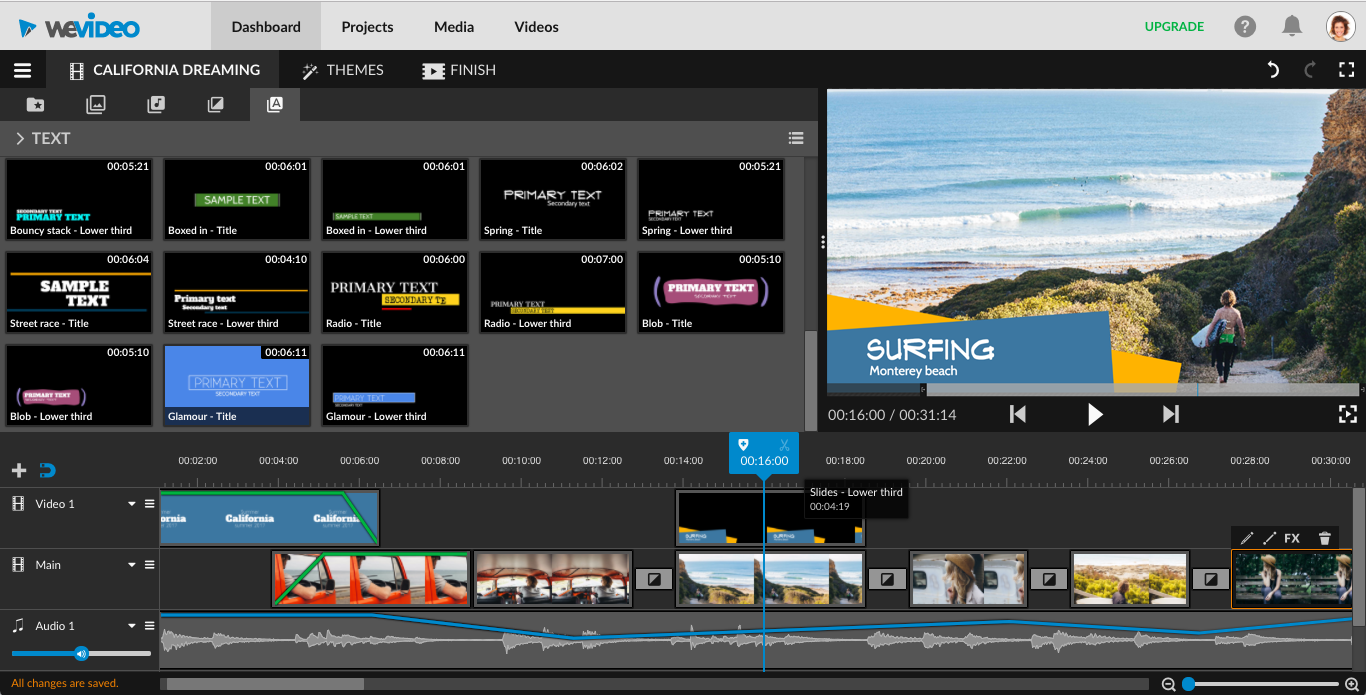
Most Helpful Reviews for WeVideo
1 - 5 of 189 Reviews
Sarah
Education Management, 1,001 - 5,000 employees
Used less than 12 months
OVERALL RATING:
5
Reviewed January 2022
WeVideo in the Classroom
Heather
Verified reviewer
E-Learning, 51-200 employees
Used weekly for more than 2 years
OVERALL RATING:
5
EASE OF USE
5
VALUE FOR MONEY
5
CUSTOMER SUPPORT
5
FUNCTIONALITY
5
Reviewed August 2020
Creating Professional Looking Videos Has Never Been So Easy
The best part of WeVideo is the flexibility to be as artistic as you want. There are templates for you to start with or you can start with a blank canvas. Students as young as Grade 1 have used WeVideo with success.
PROSI make all kinds of videos for education. Some are how-to videos, some are informational videos, and some are celebratory videos. WeVideo is so incredibly easy to use. Uploading content to edit is so easy. And I love the professional-looking quality of the completed videos. WeVideo also has a great library of images, videos and music that I can use as well.
CONSI can't think of anything that could be improved!
John
Education Management, 11-50 employees
Used weekly for less than 12 months
OVERALL RATING:
5
EASE OF USE
5
VALUE FOR MONEY
5
CUSTOMER SUPPORT
5
FUNCTIONALITY
5
Reviewed April 2021
With WeVideo, our school continued to communicate and celebrate in fun and engaging ways!
I am so very happy we found this product in a time when personal communication had become rare and impossible at the school level. Our Friday Wrap-up videos are the highlight of each week.
PROSI love that I can come back week after week and build from my own template, making and creating updates, or squeezing in new content without spending 10+ hours to accomplish a high quality video. I also love the unique editing capabilities and robust stock video/ photo availabilities!
CONSI am looking forward to some updates with the animated text features. As a weekly user, I am always looking for ways to spice up my videos that are text-dependent.
Reasons for switching to WeVideo
editing capabilities, available sharing formats and stock video/photos.
Mateja
Publishing, 1 employee
OVERALL RATING:
1
EASE OF USE
4
VALUE FOR MONEY
2
CUSTOMER SUPPORT
1
FUNCTIONALITY
4
Reviewed July 2019
Deceptive pricing and poor customer service
I was unhappy with how the customer support dealt with this issue and how they refused to issue a refund simply because I asked for a refund through PayPal. They claimed they cannot issue it because of that, which is ridiculous to say the very least. The matter is now still open but my decision on whether to ever use this service again let alone recommend them is short and final - NO.
PROSIt's relatively easy to use and has good templates.
CONSThe pricing is deceptive and when on a free trial, you are not being told how much the features you get to use in the free plan would cost in paid plans. When you thus upgrade, it can happen what happened to me - you spend hours working on a video and then want to upgrade to get rid of their logo, only to discover that half of the video is gone, because you'd have to upgrade to the most expensive Business plan to keep those. There is no warning, no nothing that could help you avoid this and maybe decide to just keep the logo instead. It's really, really unacceptable how this is done.
MARCUS
Education Management, 1,001-5,000 employees
Used weekly for less than 6 months
OVERALL RATING:
5
EASE OF USE
5
FUNCTIONALITY
5
Reviewed May 2021
Will it work on chromebooks for students?
Pleasant experience. The main question our team was asked: Would this be suitable for student use? My response: Yes indeed.
PROSIntuitive layout. Lots of features. short learning curve.
CONSI use SCREENCAST-O-MATIC and a feature they include that I use ALL THE TIME: Narration Silence CUT or SPEED UP? With a single click I can cut all the silent segments in a video. In WeVideo I have to find and trim each segment one. at. a. time. So my production time is higher when I use WeVideo.
Reasons for switching to WeVideo
WeVideo functions smoothly on a chromebook and is a good balance of easy to use with rich features. On my Windows computer I will use screencast-o-matic because it has one feature: Single click editing that trims or speeds up all narration silence found in a video. Most of the content I produce is lecture or software tutorial and this one feature makes screencast-o-matic my favored video editor. I can complete a lecture in one take and clean up the silence in one click.





