Wisecut
About Wisecut
Wisecut Pricing
Starting price:
$10.00 per month
Free trial:
Available
Free version:
Available
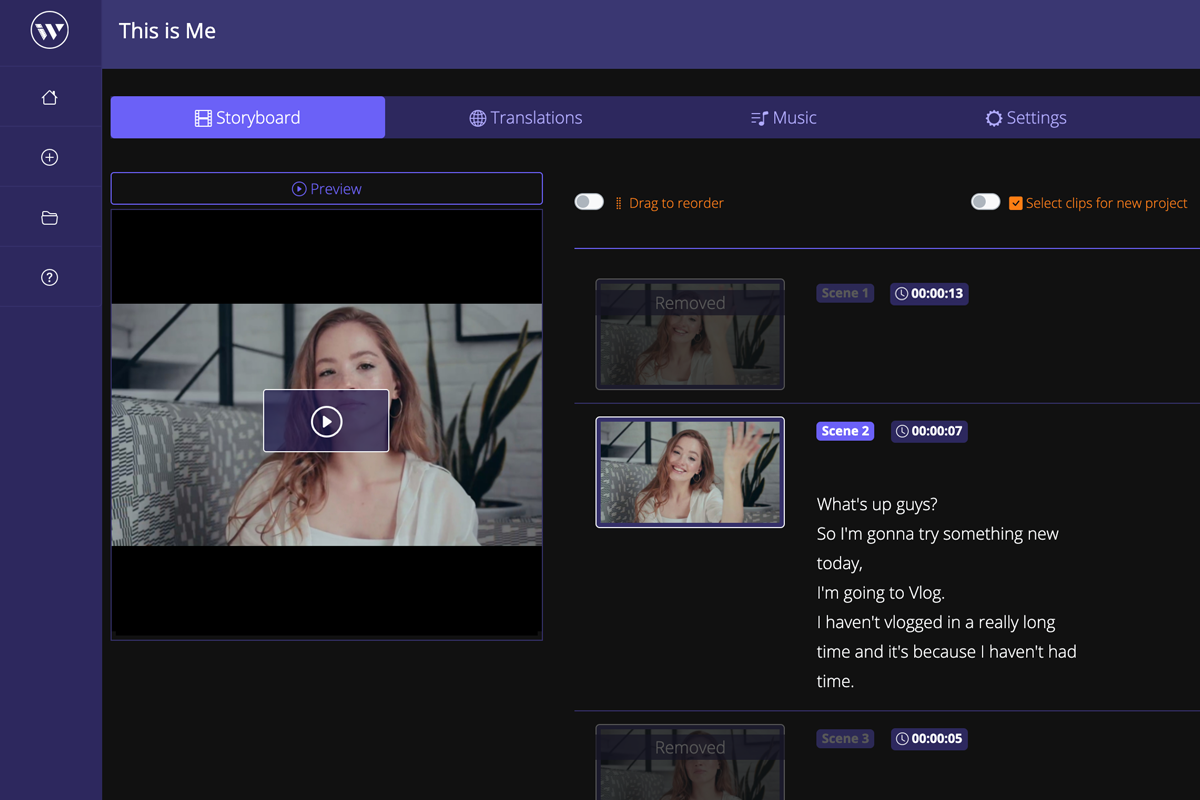
Most Helpful Reviews for Wisecut
1 - 5 of 59 Reviews
Kwan
Verified reviewer
Management Consulting, 11-50 employees
Used weekly for less than 6 months
OVERALL RATING:
5
EASE OF USE
5
VALUE FOR MONEY
4
CUSTOMER SUPPORT
5
FUNCTIONALITY
4
Reviewed November 2021
Final Cut with Wisecut
Overall it's pleasant to use Wisecut. My consultancy business always needs one-on-one interviews with executives. Looking for tools to help my team to streamline editing in posts. I found wisecut and tested several 15-20 minutes video clips and the final cut I got is a quality 8-10 minutes with subtitles. So much potential to be better handling multi-language (Indonesian, English) in the next release.
PROSPro 1. Simple and straightforward UI UX. 2. Automatically edit and voila completed. 3. Great quality transcribes output in English.
CONSCons: 1. Can do multiple outputs at the same time. 2. Indonesian Language (must-have for me) 3. Cover and End TItle page 4. Branding on video. 5. Faster processing the video (bit slow) 6. Additional tools like pictory would be great to have.
Reason for choosing Wisecut
Simplicity, Accuracy, and more importantly Wisecut team are very responsive listening to customers.
Reasons for switching to Wisecut
complicated UI UX. and to technical.
Alfredo
Education Management, 11-50 employees
Used weekly for less than 6 months
OVERALL RATING:
5
EASE OF USE
5
VALUE FOR MONEY
5
CUSTOMER SUPPORT
5
FUNCTIONALITY
4
Reviewed December 2021
Excellent tool to improve your videos
I am dedicated to developing educational content, and it has always been difficult for me to make my videos look better or more professional (due to equipment and editing skills issues). After doing a series of tests, I was immediately convinced by its ease of use and good results, it will undoubtedly be a tool that I will use for all my videos.
PROS- The musicalization, for me it was very difficult to put background music and fight with the levels throughout the video, I never liked the result and ended up not putting anything, here it was automatic and the result was excellent. - Noise suppression, I don't have a booth, or a super microphone, so although I tried to clean the audio as much as possible, I always had some noise, here it was automatic, and also with the music it is perfect. - The cuts in the long pauses are excellent, the cuts are practically not noticeable and it greatly improves the rhythm of the video. - The editor or storyboard, with all the options, you can reverse a cut, choose the volume of the audio and the music, edit the subtitles, it is very well achieved.
CONS- Edit my subtitles, I translated into another language, I had to fix some subtitles again and it was no longer possible for me to update the translation, I think it is something easy to fix. - Every time I edited something, I have to wait for the video to be generated again, it seems to me that it is a matter of learning how to use it better so as not to have to continually return to edit.
Reason for choosing Wisecut
More than an alternative, I see it as a complement, I thought about buying a video editor that was easy to use and when I found Wisecut, I see it as part of the final process, to polish the videos, improve the rhythm, remove white spaces and musicalize.
Christopher H. Loo,
Verified reviewer
Hospital & Health Care, 2-10 employees
Used daily for less than 2 years
OVERALL RATING:
4
EASE OF USE
4
VALUE FOR MONEY
5
CUSTOMER SUPPORT
4
FUNCTIONALITY
4
Reviewed March 2024
Wisecut is an AI video editing tool to save you time and hassle and gets your videos out quickly.
I employ WiseCut as an AI video editing feature eliminating the need for a full-on human video editor for pennies on the dollar and a fraction of the cost.
PROSSpeed, ease of use, bulk pricing (ie unlimited videos for the price). Decent quality. Has language and subtitle options.
CONSThe background noise, uploads and download times can be extremely slow.
Joe
Verified reviewer
Broadcast Media, 11-50 employees
Used monthly for less than 2 years
OVERALL RATING:
2
EASE OF USE
1
VALUE FOR MONEY
2
CUSTOMER SUPPORT
1
FUNCTIONALITY
4
Reviewed January 2023
Great promise let down by fatal video uploading flaws, poor UX and weak customer support.
Hugely frustrating. I've already moved to an alternative product.
PROSAuto-cutting and transcription is strong. However, the application's storyboarding workflow is unworkable.
CONSUnreliable video file uploads, lost uploads. Generally unworkable workflow.
Reason for choosing Wisecut
Pure SaaS product.
Reasons for switching to Wisecut
AI automation of cutting. SaaS-based.
Vendor Response
Hi Joe, we appreciate you taking the time to write a review and bring these issues to our attention. We apologize for any inconvenience caused by the recent technical issues that affected some of our users. Due to high demand, some customers experienced intermittent error messages, slow performance, and customer support. We want to assure you that the problem has been resolved, and our systems are now fully operational. We understand that this may have caused frustration, and we are committed to ensuring that such issues do not occur in the future. Additionally, while working to resolve the issue, we have made improvements to the system that will result in faster performance for some functions. We hope you will notice these improvements in your experience with our service. If you need assistance, please do not hesitate to contact us by emailing us at support@wisecut.video. Our team is here to help and support you.
Replied February 2023
Brenden
Real Estate, 1 employee
Used weekly for less than 12 months
OVERALL RATING:
5
EASE OF USE
5
VALUE FOR MONEY
5
CUSTOMER SUPPORT
5
FUNCTIONALITY
5
Reviewed March 2024
Great product for the sole proprietor
It is a great product for someone who works by themselves, like me. It take a load off my back and allows me to be more productive with my time.
CONShave not found one yet for what I use it for





