Storykit
About Storykit
Storykit Pricing
Please contact StoryKit directly for pricing information.
Free trial:
Not Available
Free version:
Not Available
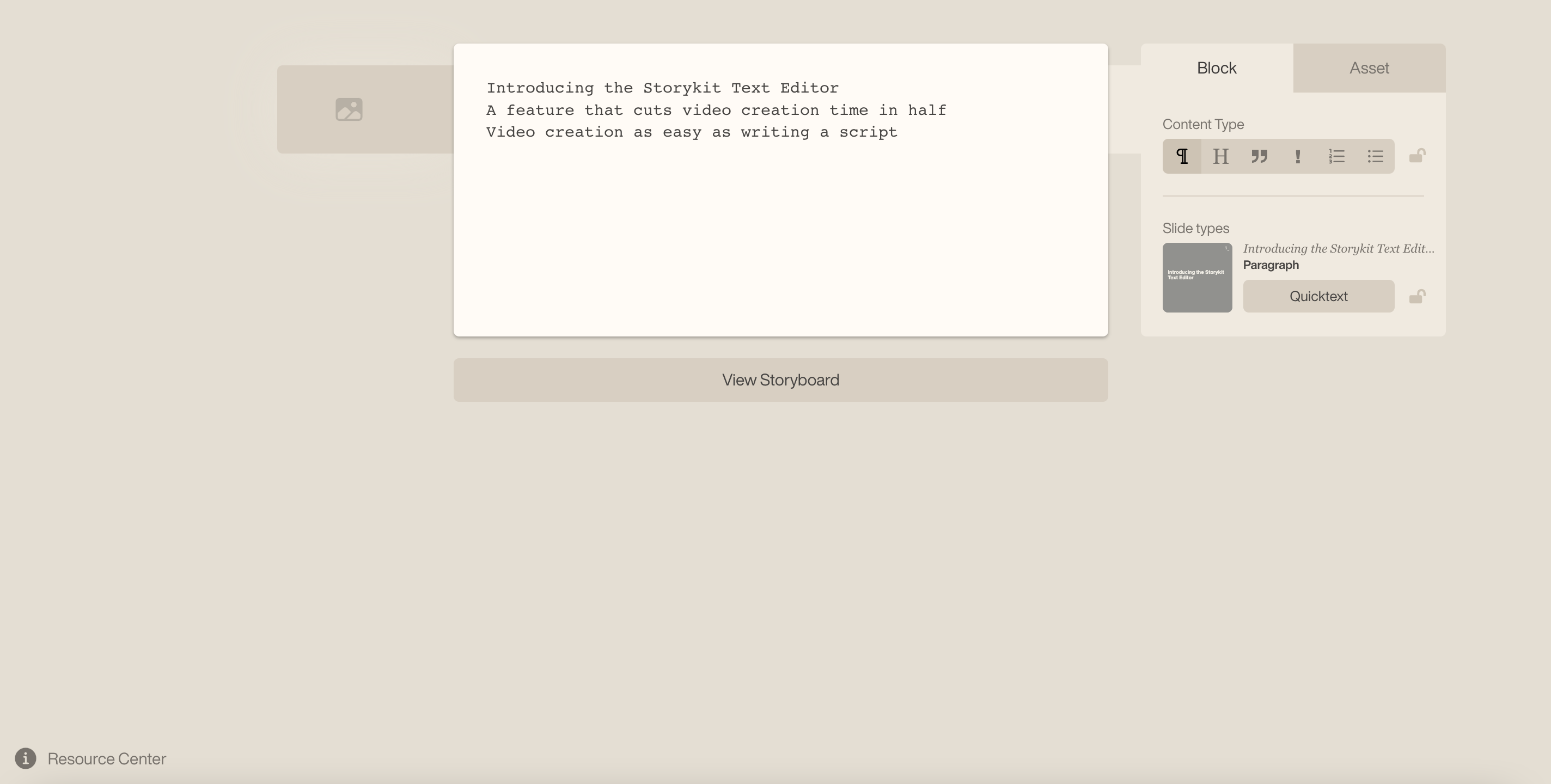
Most Helpful Reviews for Storykit
1 - 5 of 19 Reviews
Marianela
Verified reviewer
Chemicals, 51-200 employees
Used weekly for less than 2 years
OVERALL RATING:
5
EASE OF USE
5
VALUE FOR MONEY
5
FUNCTIONALITY
5
Reviewed February 2023
StoryKit, a platform that allows us to tell stories in an impressive and creative way
StoryKit is a stable and widely used platform, so we can be sure that the time invested in its use will be profitable. There is a lot of documentation, as well as videos that show its functionality, so we know what to expect when we dive into this platform, which constantly provides us with more customization options, in addition to ensuring that the final product has the precise format for a correct distribution.
PROSOne of the most important aspects of StoryKit is the possibility of starting to interact with the platform without much knowledge, we simply have to be clear about our script, translate it into the slides and from there, decorate, incorporate images, videos, rich text format and make the aesthetic shine with its own light.We can embed text in our sequence, set the duration, make any necessary adjustments, and specify what is necessary to make it match the duration of the slide, based on our criteria.
CONSThe traditional procedure is carried out by adding content to the slides and from there, we customize, personalize and edit based on the duration that we consider important to publish our video, this can be a job that requires time while we become familiar with all the functionalities and options of the software, but beyond the above, little by little we will make more interesting creations. It is important to review the documentation, validate with examples what we want to achieve, if we are new to the use of this type of platform, to make sure that our content is really used and generates the impact that we are assuming we want to achieve.
Reasons for switching to Storykit
There is a lot of information and videos available that show us what StoryKit can do and the ease with which we create valuable content.
Sarah
Mechanical or Industrial Engineering, 10,000+ employees
Used weekly for more than 2 years
OVERALL RATING:
4
EASE OF USE
4
VALUE FOR MONEY
5
CUSTOMER SUPPORT
5
FUNCTIONALITY
4
Reviewed September 2021
Best tool there is.
Time-saving, easy to use, fun, cost-saving. You don't need to be a video expert or a digital native to be able to create videos.
PROSAll features you need are in the system, without making it too complicated to use. I also love the fact that there are so many slide types to choose from. Love that you can drag and drop assets into the asset library and that you can use parts of videos/sequences as assets without having to cut the video before you drag it into the asset library. And the inboxing part to other clients is great.
CONS1. That the intro-slides don't have the option to choose smaller font sizes and more characters. Sometimes (in certain languages) intro-slides are hard to use since words are too long and will be cut. 2. That music files cant be filtered, and that you cant choose where to start playing a music tune. Sometimes you want the tune to start 3 sec in. 3. That you can't inbox entire campaign files with multiple jobs in them.
Reason for choosing Storykit
This was the only well-known product on the market at that time
Vendor Response
Thank you so much, Sarah! We highly value your feedback.
Replied September 2021
Karin
Non-Profit Organization Management, 11-50 employees
Used weekly for less than 2 years
OVERALL RATING:
4
EASE OF USE
5
VALUE FOR MONEY
4
CUSTOMER SUPPORT
5
FUNCTIONALITY
4
Reviewed October 2021
Storykit makes video easy
Using Storykit is one of my favourite tasks at work. It is fun to use and the result is usually great.
PROSI like that you barely need video skills to be able to create great looking videos. It is easy to combine text and images into short videos using a variety of slides. I especially like the AI functions which allows you to make a video in no time at all.
CONSI would like to explore how I can use Storykit in more inspiring ways as to vary my video-making more. Sometimes the videos look a bit too much like each other.
Vendor Response
Thank you so much, Karin for writing this review and for sharing your experience about our AI! We really appreciate it.
Replied October 2021
Roxanne
Insurance, 1,001-5,000 employees
Used weekly for more than 2 years
OVERALL RATING:
4
EASE OF USE
4
VALUE FOR MONEY
5
CUSTOMER SUPPORT
5
FUNCTIONALITY
4
Reviewed October 2021
From a content marketing manager that has worked with Storykit for a long time
Easy and fast content creation for SoMe first and internal communication.
PROSIt is easy to use and easy to get started. You have the option to customise and choose your on assets to create branded content.
CONSThat the preview rendering sometimes is a bit slow. The positioning of assets is a bit to rigid with only the options for Top/Center/Bottom - Left/Center/Right. A system for positioning the asset in the background (aka video or image) with a "drag and drop" feature would be great.
Reason for choosing Storykit
We choose to test Storykit when is was part of KIT and didn't really see and other products on the swedish market that was the same so never tried anything else because we like it from the start.
Vendor Response
Thank you so much, Roxanne, for taking your time to give us this review and sharing your experience!
Replied October 2021
Jesper
Financial Services, 1,001-5,000 employees
Used weekly for more than 2 years
OVERALL RATING:
5
EASE OF USE
5
VALUE FOR MONEY
5
CUSTOMER SUPPORT
5
FUNCTIONALITY
5
Reviewed October 2021
Great tool for efficient video production
Great way to produce fast and high quality content for all channels, including inhouse office screens. Great team and nice people at Storykit (eg good customer service).
PROSHigh quality results. Easy to use even for beginners. Efficient use in all channels. Good customer service.
CONSOur professional video animation experts think that the tool is too "static" and limiting. However, for the rest of our marketing team, the tool is regarded as flexible, easy to use and an easy way to create high quality content. We have found a way too use both Storykit and professional animations, depending on the situaiton.
Vendor Response
Thank you so much Jesper for taking the time to leave us this review - it's highly appreciated!
Replied October 2021
