Vidiofy
About Vidiofy
Vidiofy Pricing
Free trial:
Not Available
Free version:
Not Available
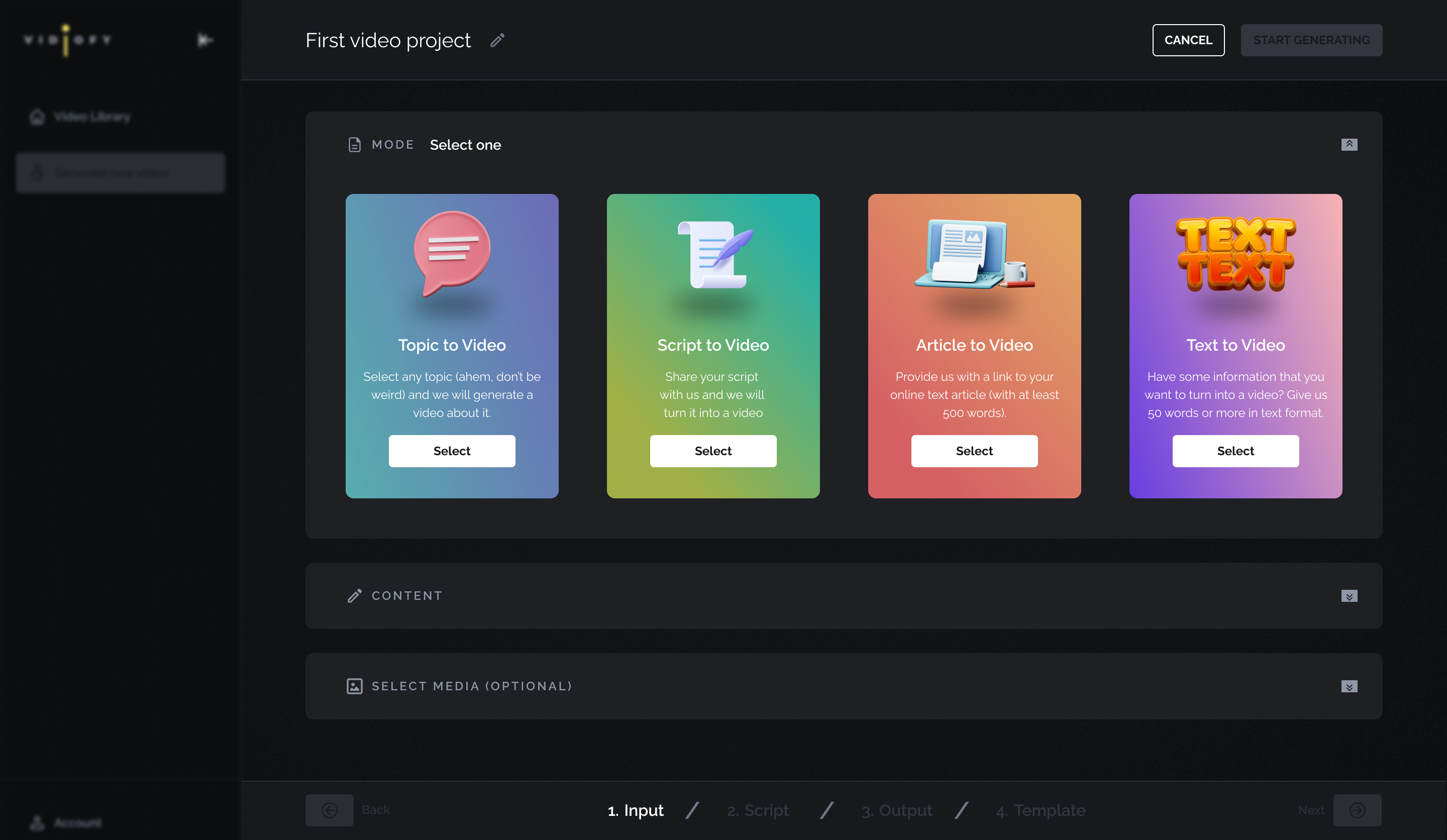
Most Helpful Reviews for Vidiofy
1 - 6 of 6 Reviews
Li'er
Verified reviewer
Professional Training & Coaching, 1 employee
OVERALL RATING:
5
EASE OF USE
5
VALUE FOR MONEY
5
FUNCTIONALITY
5
Reviewed November 2023
Easy video production even for Beginners
The ease for generating videos according to key takeaways in each segment of my content/storyboard. What surprised me was how human the final output was despite it having been run through AI. It was also very easy to edit the video elements - music overlay, text. Overall, that brought down the video-editing process to a fraction of the time it would have taken to do so manually.
CONSSometimes the edits that I made were captured in the previewed video output but when the file was downloaded, those changes didn't show up in the downloaded version.
Anonymous
2-10 employees
OVERALL RATING:
5
EASE OF USE
4
VALUE FOR MONEY
5
CUSTOMER SUPPORT
5
FUNCTIONALITY
5
Reviewed February 2024
When You Can't Hire More Staff
My first video took 10 minutes, and it was ready to export for us to publish. My second one took longer because I was exploring options, so the process consumed more time. Now on my third try, I am again minimizing the amount of time needed to complete a one-minute video! Impressive! If you are a markter/social content department of one, this might renew your sanity.
PROSVidiofy is quick to learn and fairly easy to use. It is exciting to encounter an AI tool with both sophistication (lots of features) and a happy user interface (no need to take a course to use it). When I had a question, I spoke (live!) with people who were passionate about Vidiofy and about 'me' (meaning a user/customer). Using this tool, you can quickly create videos using your existing blogs and content written for other uses, add photos in your library, and have a narrator and music do the audio. When you have content (I mean, the URLs of material you have published), Vidiofy will create a concise video in a few minutes. And the first draft is usually great, but you can edit if something doesn't suit you. Consider how Vidiofy saves time and gets more use out of material you already have. And if you are stuck for ideas, you will have AI working for you!
CONSI would like a user's guide and or videos for self-training. I did not understand some of the editing symbols (red boxes, blue boxes...are for what?), and I spent far too much time trying to figure out what I needed to know for one little tweak. The video could have been used as it was, but I wanted a stylistic change and could not let it go. But that is when I reached out and got some human help, thankfully.
Chinemerem
Research, 1 employee
OVERALL RATING:
4
EASE OF USE
5
FUNCTIONALITY
4
Reviewed February 2024
A taste of magic
Overall, it was a beautiful experience. The ease of using Vidiofy can make one to keep coming back.
PROSI like that my video did not take too long to be created unlike what I experience in a video maker I had used. Also, it is ease to use. I also like that there is free credits and free trials offered to new visitors to see how it works.
CONSI am a bit concerned about the black background colour of the website. It is not very user friendly. For someone with eye defect they may struggle to clearly see the dialogue box. I suggest you choose a bright colour as background colour and black for writing texts for a sharper contrast.
Reasons for switching to Vidiofy
Long video generation time and video quality.
Virginia
Hospitality, 1 employee
OVERALL RATING:
5
EASE OF USE
4
FUNCTIONALITY
4
Reviewed November 2023
Great product
I've been looking for an easy to use video making software and I believe vidiofy really hits the mark. It has been easy to use and efficient. There are definitely room for improvements, I was unable to upload my own stock media and had to use the stock media that was provided. But other than that, it's been great to use versus other software where the AI creates images that doesn't make any sense to the topic you want to talk about. I found myself being able to edit much quicker than any other software out there. Vidiofy will stay on my radar and I look forward to seeing it grow.
CONSI was unable to upload my own stock media, whenever I tried to create an error and I had to restart the editing process over.
Vendor Response
Hi Virginia! Thanks for your kind review of Vidiofy. Regarding the upload of your own images, we had a bug last weekend preventing that, which was quickly solved. However do also note that we currently only support .png and .jpg/jpeg image formats at the moment. So if you're using a .webp for example, do convert that before your upload. Otherwise, we appreciate your thoughts and can't wait to see what other videos you'll be making! :)
Replied November 2023
DEEPAK
Consumer Services, 2-10 employees
OVERALL RATING:
4
EASE OF USE
5
VALUE FOR MONEY
2
CUSTOMER SUPPORT
4
FUNCTIONALITY
5
Reviewed November 2023
Brilliant and Simple Content to Video Ai Solution
Love the simplicity with which you can convert your articles to a video. I write a Substack weekly and wanted to turn that into video and while lots of text to Video apps exist but nothing caught my attention. tried this, and it was easy and outputs were fab.
CONSIts too expensive, dont think given my 1/week usage, i personally see the value. But i am sure others who are more serious users will pay for it. Can be more competitive.
Brian
Health, Wellness and Fitness, 1 employee
OVERALL RATING:
5
EASE OF USE
4
VALUE FOR MONEY
5
CUSTOMER SUPPORT
5
FUNCTIONALITY
5
Reviewed November 2023
Loving Vidiofy
Great experience overall! I really like how intuitive it is creating the videos.
PROSIt's very easy to use and very accurate.
CONSI had difficulty with the download section once the video was made. Could be more user friendly.
Vendor Response
Hi there Brian! Thanks for the kind review and the feedback on the download function. We'll be looking into improving this so that it's as simple as possible.
Replied November 2023
