vCenter Server
About vCenter Server
vCenter Server Pricing
vCenter Server pricing plans are available across two tiers, on one-time license basis, as outlined below: vCenter Server Foundation: $1535 vCenter Server Standard: $6175
Starting price:
$1,535.00
Free trial:
Not Available
Free version:
Not Available
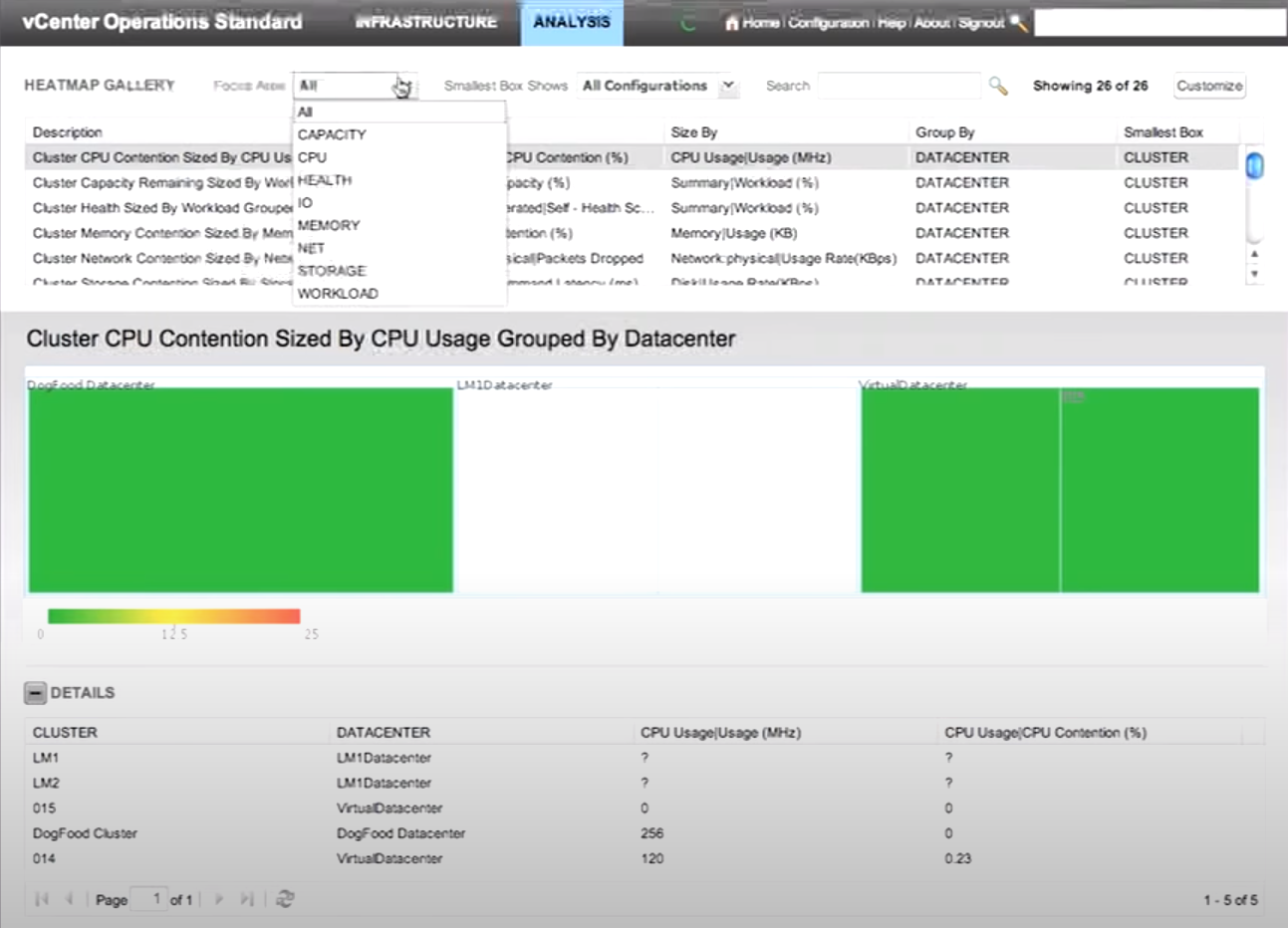
Most Helpful Reviews for vCenter Server
1 - 5 of 89 Reviews
Joseph
Verified reviewer
Computer Software, 201-500 employees
Used daily for more than 2 years
OVERALL RATING:
5
EASE OF USE
5
VALUE FOR MONEY
5
CUSTOMER SUPPORT
5
FUNCTIONALITY
5
Reviewed November 2018
Twice the Fun!
vCenter is a must if you are using ESX for your Hypervisor.
PROSGreat way to manage your entire virtual infrastructure and integration all your favorite IT solutions for a one stop shop. Now you can have redundant vCenters!
CONSSizing vCenter to fit your needs is a bit of trial and error. Also, we have had to apply a handful of tweaks and workaround for issue throughout the years.
Anonymous
51-200 employees
Used daily for more than 2 years
OVERALL RATING:
5
EASE OF USE
5
VALUE FOR MONEY
5
CUSTOMER SUPPORT
5
FUNCTIONALITY
5
Reviewed March 2018
The heart of the vmware virtualization platform, lets you manage your datacenter
centralized management of the virtual infrastructure, high availability, load balancing, data center automation
PROSvirtual center is the central management platform for the vsphere infrastructure and is the best product in its class since well more than a decade. All hosts, even residing in different locations are managed centrally from a single console, which lets you deploy their configuration centrally, manage upgrades, network settings, storage settings and move and balance workloads in clusters automatically
CONSthe major downside of virtual center has been vmware ditching the virtual center client for the web-based one. The legacy client was a great piece of software, fast and responsive, which offered excellent overview of the infrastructure. The web client, instead, is slow and confusing.
Jay
Verified reviewer
Hospitality, 10,000+ employees
Used daily for less than 2 years
OVERALL RATING:
3
EASE OF USE
5
VALUE FOR MONEY
3
CUSTOMER SUPPORT
4
FUNCTIONALITY
3
Reviewed October 2018
VMware
For the most part your going to need to make sure your bandwith is big eoungh or it will crash all the time
PROSIt will work Virtually to get you into you work desktop
CONSIt will crash or freeze on you when there is a lot of traffic on the network.
Reynaldo
Verified reviewer
Information Technology and Services, 1,001-5,000 employees
Used daily for more than 2 years
OVERALL RATING:
5
EASE OF USE
5
FUNCTIONALITY
5
Reviewed April 2019
Most Simplified Management Interface on a Virtual Enviroment.
The installation or deployment for Vcenter is completelly simple just a few clicks with some options, once the Vcenter is deployed you can manage the entire virtual infraestructure, replication, Automated load balancing, high availability. Your server administration will be easier with a simple drag and drop to move virtual machines between host. Even is easier to manage / troubleshoot and update to newers versions, this is the goal for any IT Administrator to apply in his infraestructure.
CONSIn some older versions i dislike the usage of Flash to manage the enviromer but the most recently one uses html5 and this change my mindset.
Anonymous
51-200 employees
Used daily for more than 2 years
OVERALL RATING:
5
EASE OF USE
5
VALUE FOR MONEY
5
CUSTOMER SUPPORT
5
FUNCTIONALITY
5
Reviewed November 2021
VCenter is Best for Manage Vmware Vsphere
Vcenter help System Administrator alot on VM movement, especially when they want to upgrade ESXI Host, maintenance Host, they can do the failover switch VM to run on another host without affect to user access of the VM at all. very powerful VCenter.
PROSmonitoring the ESXI and also managing the live migration of VM while one host down, it performs movement VM to another Host without lost or disruptive to users at all. Manage host very well, can perform the upgrade, put in maintenance for cleaning up the physical Host server.
CONSits running very smooth already, i have no comment about this. the new HTML5 UI is work well for new version.




