Find the best Virtualization Software
Compare Products
Showing 1 - 20 of 65 products
Sort by
Reviews: Sorts listings by the number of user reviews we have published, greatest to least.
Sponsored: Sorts listings by software vendors running active bidding campaigns, from the highest to lowest bid. Vendors who have paid for placement have a ‘Visit Website’ button, whereas unpaid vendors have a ‘Learn More’ button.
Avg Rating: Sorts listings by overall star rating based on user reviews, highest to lowest.
A to Z: Sorts listings by product name from A to Z.
Inuvika OVD Enterprise
Inuvika OVD Enterprise
Looking to replace Citrix or VMware Horizon? Look no further! Inuvika OVD Enterprise delivers Windows and Linux apps and desktops to any device. OVD Enterprise is built on Linux. With our resource containerization technology, ...Read more about Inuvika OVD Enterprise
Workspot
Workspot
Workspot is a virtual desktop infrastructure (VDI) that is designed for businesses in finance, legal, healthcare, retail, manufacturing, life sciences, construction and education. Administrators can configure security policies acr...Read more about Workspot
ConnectWise Automate
ConnectWise Automate
ConnectWise Automate (Formerly LabTech) is a cloud-based and on-premise IT automation solution that helps companies track and manage IT assets from a single location. Content management features allow users to share documents an...Read more about ConnectWise Automate
ManageEngine OpManager
ManageEngine OpManager
ManageEngine OpManager is a network management solution that includes network and server monitoring, bandwidth analysis, configuration management and fault management. The solution is suitable for businesses of all sizes. OpManag...Read more about ManageEngine OpManager
Datadog
Datadog
Datadog is the monitoring, security and analytics platform for developers, IT operations teams, security engineers and business users in the cloud age. Datadog's SaaS platform integrates and automates infrastructure monitoring, ...Read more about Datadog
PagerDuty
PagerDuty
PagerDuty is an incident management solution for monitoring systems and triggering alerts. Key features include monitoring aggregation, event grouping, real-time collaboration, mobile incident management, user reporting and live-c...Read more about PagerDuty
Cortado MDM
Cortado MDM
Cortado is an intuitive mobile device management solution that allows businesses to enroll and manage mobile devices, deploy and manage apps, and ensure data security. Cortado MDM utilizes native management capabilities to support...Read more about Cortado MDM
Virtual Desktops
Virtual Desktops
Evolve IP Desktop as a Service (DaaS) is a cloud-hosted virtual desktop solution that helps businesses of all sizes streamline processes related to remote working. It comes with built-in antivirus and malware protection tools, ens...Read more about Virtual Desktops
Nerdio
Nerdio
Nerdio empowers IT professionals and Managed Service Providers (MSPs) to deploy, manage, and cost optimize virtual desktops in Microsoft Azure. Nerdio Manager for Enterprise is a packaged Azure application that runs in users’ own ...Read more about Nerdio
Paperspace
Paperspace
Paperspace is a desktop virtualization solution that lets businesses run virtual machines and desktops on Windows operating systems. Product designers can utilize the platform to handle graphical workloads including rendering, bui...Read more about Paperspace
Seebo
Seebo
Seebo is a cloud-based internet of things (IoT) development platform that helps businesses in the manufacturing industry design and deliver connected products and systems. The solution combines tools for IoT modeling, simulation, ...Read more about Seebo
Sketchfab
Sketchfab
Sketchfab is a web-based viewing, creating, and publishing tool for 3D models. With this solution, users can organize models using the tool's collection, tag, and category options. 3D models created with Sketchfab can be embedded ...Read more about Sketchfab
FastDesk
FastDesk
FastDesk is a desktop-as-a-service (DaaS) solution designed to help businesses access, and audit manage remote desktops using virtualization techniques. Hosted on DDoS-protected cloud infrastructure, it enables IT teams store and ...Read more about FastDesk
Cameyo
Cameyo
Cameyo is the secure and 70% more cost-effective alternative to virtual desktop products like Citrix & VMware. Cameyo's Virtual App Delivery (VAD) service provides ultra-secure access to all SaaS, legacy Windows & internal apps yo...Read more about Cameyo
Incredibuild
Incredibuild
Incredibuild is a cloud-based and on-premise platform designed to help small to large organizations manage compilation, testing and release automation processes while building applications. Features include continuous integration,...Read more about Incredibuild
Fairwinds Insights
Fairwinds Insights
Fairwinds Insights is an Infrastructure as a Service (IaaS) solution that helps businesses of all sizes automate, monitor and enforce best practices across Kubernetes-based applications. It enables team members to identify errors,...Read more about Fairwinds Insights
Citrix DaaS
Citrix DaaS
Citrix DaaS is a cloud-based and on-premise virtualization solution designed to help businesses enable secure and remote access to Windows, Linux and web applications and ensure desktop delivery from multiple devices over any netw...Read more about Citrix DaaS
Runecast
Runecast
Runecast is a provider of one solution designed to help IT Security and Operations teams like yours effectively manage and mitigate risks. Our platform offers a range of valuable features to enhance your operational efficiency and...Read more about Runecast
Systancia Workplace
Systancia Workplace
Systancia Workplace is an application virtualization product that enables immediate access to virtual desktops and applications, both on-premise and in the cloud. With admirable performance in application access, flexible deployme...Read more about Systancia Workplace
Virtualization Manager
Virtualization Manager
Virtualization Manager is an automation and troubleshooting solution purpose-built for managing virtualized data centers. The platform offers a unified monitoring observability and service management platform that enables organiza...Read more about Virtualization Manager
Popular Comparisons
Buyers Guide
Last Updated: March 16, 2023With a number of employees using personal networks (and devices) for remote work, IT managers are tasked with the challenges of handling multiple mobile devices spread across the globe while protecting sensitive business data.
One way IT managers can resolve this issue is by making the infrastructure of technology more efficient with virtualization. Virtualization tools can help you extend the capabilities of your existing hardware and software without commanding huge investments in physical servers. It can connect your remote desktops to virtual servers created with minimal hardware support, and lets you monitor and upgrade them from anywhere with just a click.
With several virtualization systems available in the market, selecting the right one can be confusing and time consuming. This buyers guide has all the information you’ll need to make a software choice that works for your business.
Here's what we'll cover:
What is virtualization software?
Virtualization software is a solution that allows users to run multiple operating systems virtually on single computer hardware. It splits the central processing unit (CPU), server, storage, and memory into several virtual machines (VMs)–a piece of software that pretends to be a computer–each with its own operating system and applications. For example, you can operate a Linux virtual machine on Windows hardware.
The software enables companies to consolidate their IT resources on fewer physical machines which helps them improve overall IT turnaround in less space, power, and administrative overheads. Desktop virtualization tools are also used by developers and testers to test applications in multiple environments, say Windows and Mac, on one piece of hardware.
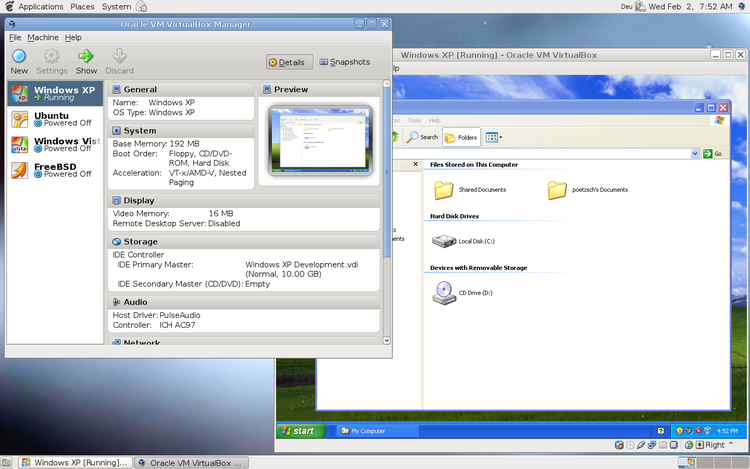
A view of the virtual machine manager in Virtual Box (Source)
Common features of virtualization software
These are the common features most buyers seek when purchasing virtualization software:
Configuration Management | Maintain your system by preventing unapproved changes from altering your virtual machine and the host machine. Identify the components of the system (servers, configuration, or software) with problem configurations and reconfigure them to your desired state. |
Data Migration | Move data from a virtual machine without suffering data loss or service lags. Upgrade to a higher version of the software even when working in a virtual environment with next to no downtime. |
Virtual Machine Monitoring | Create and manage multiple virtual environments on one physical machine and deploy different operating systems and applications. Also called a hypervisor, virtual machine monitoring creates a thin software layer between the host operating system and virtual environments. |
Access Controls/Permissions | Regulate user rights to certain areas of the host or virtual machine by setting permissions and issuing passwords. Control who can administer, run, suspend, or stop the virtual environments. |
Backup and Recovery | Create backups of your virtual machine within the system or remotely to save all of your data and the entire configuration, and resume productivity even if the system breaks down or requires an upgrade. |
Performance Monitoring | Monitor the performance of virtual machines and track the oversized, downsized, or unused VMs. Reallocate storage and memory between virtual environments as per business needs. |
What type of buyer are you?
Before you start evaluating software options, you'll want to know which buyer category you belong to. Most buyers of virtualization software fall into one of these categories:
Small businesses (less than 100 employees): These are startups and small organizations that work with a small group of IT developers, freelancers, testers, and programmers to build a technological product. Software tools providing virtualization on desktops with multiple OS support and group sharing features are ideal for them. These software solutions are cheaper than business-grade versions and provide easy-to-setup virtual machines with minuscule downtime.
Midsize businesses (from 100 to 500 employees): These buyers have a small employee base with growing IT requirements. But they expect to host fewer virtual machines compared with large businesses. They opt for virtualization software with desktop as well as server virtualization options to be able to control the workload centrally as their teams work remotely. They look for slightly more advanced features than small businesses, such as virtual desktop infrastructure (VDI), multi-factor authentication, and easy data migration. Another aspect of determining a good fit for software for these buyers is to assess the compatibility of existing hardware, including CPU, RAM, and hard drive storage, with the workload they plan to manage on the virtual systems.
Large businesses (over 500 employees): These buyers are large IT organizations comprising different teams and departments with varying business needs. They have deeper customization and integration requirements than SMBs. As such, they will need a solution with server virtualization that can allow for scalability of virtual machines, and storage virtualization to have more control of their data and information. These buyers should opt for a full-featured solution that offers advanced virtual machine monitoring or Type 1 hypervisor support, easy integration and deployment, configuration management, storage virtualization, disaster recovery, and responsive customer support. They should also look at the compatibility of old applications with hardware virtualization so that the data can be easily shared with the virtual machines.
Benefits of virtualization software
Let’s go through some of the key benefits of using a virtualization software solution in your business:
Reduced costs with hardware virtualization: Virtualization tools allow many operating systems and applications to run on fewer servers. This dramatically reduces the costs of acquiring the physical servers and the prices associated with storing and cooling them. Beyond savings on physical servers, virtual desktops save companies in software licensing costs by distributing computing power between users.
Improved business resilience: Virtualization technology makes a return to normalcy faster after a disaster. It allows businesses to back up mission-critical applications on a few servers stored at an alternate location, and live migration enables businesses to resume productivity with minimum to no interruption.
Efficient IT asset management: Software virtualization reduces software deployment time and administration efforts with one-click control and provides IT departments the flexibility to redistribute virtual hardware as per every user’s requirements. This enables IT teams to become much more adaptable and responsive to business needs.
Key Considerations
Listed below are some key considerations to keep in mind when purchasing a virtualization tool.
Hardware: Even though virtualization enables software resources to better utilize the underlying hardware, it doesn’t mean that the hardware itself has no bearing on the success of virtualization. Check for the type and ability of your hardware, whether it’s a workstation or a physical server, to host your virtualization solution.
System compatibility: Check if the virtualization tool you’re planning to buy supports the different types and versions of the operating system you intend to use. If you are purchasing virtualization tools for your software and IT development teams, ensure the solution you’re selecting supports the platforms on which they want to test their applications.
Budget: Investing in software features that your IT teams don’t need will not benefit your business. Discuss your needs with team members first. Understand your workload requirements and jot down a list of must-haves versus good-to-have virtualization features. Also, take a look at the licensing costs versus the total cost of ownership. After that, select a tool that best offers what you need without stressing your budget.
Note: The application selected in this guide is an example to show a feature in context and is not intended as an endorsement or recommendation. It has been taken from sources believed to be reliable at the time of publication.







