Action1
About Action1
Action1 Pricing
Free trial:
Available
Free version:
Available
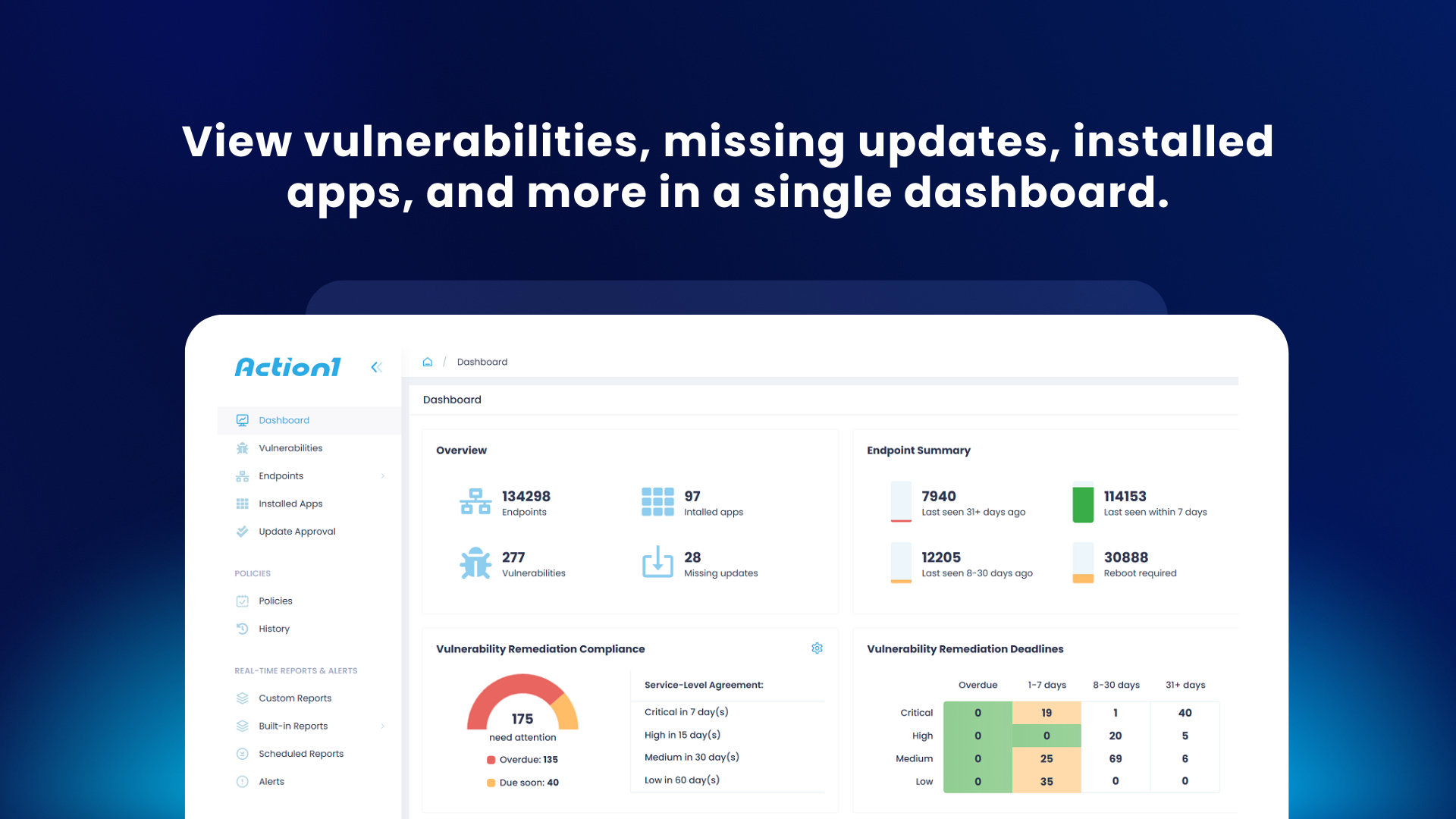
Most Helpful Reviews for Action1
1 - 5 of 96 Reviews
Christo
Verified reviewer
Information Technology and Services, 2-10 employees
Used daily for less than 6 months
OVERALL RATING:
5
EASE OF USE
5
VALUE FOR MONEY
5
CUSTOMER SUPPORT
5
FUNCTIONALITY
5
Reviewed January 2023
I cannot believe this is free!
Simply Superb!
PROSBesides the fact that the features I use is free, the easy deployment and setup is simply mind boggling, to be free. Usually free things are not very user friendly, but boy am I wrong with Action1. Simply superb!
CONSNone that I can find to mention here, especially after I'm getting it for free...
Reason for choosing Action1
Price, Ease of Use, Integration and Deployment was Childs play
Reasons for switching to Action1
Pricing, and ease of use
Darren
Consumer Services, 2-10 employees
Used daily for less than 12 months
OVERALL RATING:
5
EASE OF USE
5
VALUE FOR MONEY
5
CUSTOMER SUPPORT
5
FUNCTIONALITY
4
Reviewed September 2023
Action 1 Simple Efficient and Easy to use
Faster more efficient means of accessing clients machines for support.
PROSIt is very simple to setup and deploy. The remote connections are hassle free and need no client interaction which is more efficient whilst still remaining secure. The patching is easy to control and gives the ability to ensure all clients are fully patched. We can even choose when and how they are deployed.
CONSMonitoring could be better with easier access to the logs. This way you can see things like bad blocks or memory errors.
Reason for choosing Action1
Support and cost seemed to fit our needs.
Reasons for switching to Action1
Cost was no longer suiting our business needs and no ability to remove licenses. If a client moved away you were stuck with the license cost until a new client is brought on board.
Issac
Verified reviewer
Automotive, 501-1,000 employees
Used weekly for less than 12 months
OVERALL RATING:
3
EASE OF USE
3
VALUE FOR MONEY
4
CUSTOMER SUPPORT
4
FUNCTIONALITY
4
Reviewed June 2021
A centralised IT management platform with automated maintenance functionality
Easy to use .Supports quicker maintainence of remote system compared to traditional methods while using action1 rmm
PROSEasy to use for endpoint management Supports schedule based automated maintenance of servers and connected workstation Very effective in remote desktop and unattended access.
CONSUi looks a bit outdated and requires a ramp up Connection is found to break at times reducing overall reliability
Vendor Response
Hi Issac, Thanks for taking the time to share your thoughts and feedback with us. We're grateful for your honest feedback and we're glad you feel we're on the right track. We are sorry to hear that you're having trouble with your connection. Please, contact support@action1.com, and they will be happy to assist you. We also appreciate you've brought some issues re. Ui to our attention. We are constantly improving our product, including enhancing Ui. Some particular Ui improvements will come with the next product release.
Replied July 2021
Christian
Non-Profit Organization Management, 11-50 employees
Used daily for less than 12 months
OVERALL RATING:
5
EASE OF USE
5
VALUE FOR MONEY
5
CUSTOMER SUPPORT
5
FUNCTIONALITY
5
Reviewed February 2024
A Platform that works great and a compony that cares.
I can't say enough good things about Action1. I leave two things here: 1.) 100 Free endpoints forever - no card required. This is great for smaller internal IT departments. They won't even let you make a donation towards the development. They are great people with a heart for service. 2.) They listen to their customer (whether they are paying or not). The roadmap is wonderful and allows customers to upvote feature requests and comment on what they would like to see.
PROS- Roadmap: Action1 provides a public roadmap and allows users to upvote feature requests. The best part is... they listen to their users and are constantly involving. - Software Deployment: Action1 makes software deployment quick and easy. They have a Software repository with dozens of programs that are always up to date. You can also easily add your own software with all the parameters and scripting needed! - Easy Turn up: You can deploy endpoints quickly! - User interface - Automate deployment and patching - Reports: Built-in and custom - Scripting: Built-in and custom
CONS- Need CLI Interface - On the roadmap - Need better remote desktop option - On the roadmap
Jerad
Computer & Network Security, 2-10 employees
Used weekly for less than 12 months
OVERALL RATING:
5
EASE OF USE
4
VALUE FOR MONEY
5
CUSTOMER SUPPORT
5
FUNCTIONALITY
4
Reviewed June 2023
Action1 Review after about a year of use.
We used to be a much larger MSP managing 200+ clients operating with a staff of 9 techs. Since COVID, we've all but closed down and were paying other RMM tools a small fortune to simply rdp to their systems to help an end user figure out why their printer wasn't working. Action1 has saved us an incredible amount of time and money by providing a fantastic RDP / Remote monitoring suite.
PROSAction1's price for a smaller operation is 100% the reason we even considered it. We manage approximately 60 devices and their "free" use for up to 100 endpoints was critical in helping us switch over. Their deployment is a breeze; the organization of endpoints for the different companies we manage seems logical and straight forward. I don't recall ever doing a mass deployment to a particular company "group". After installing the endpoint manager, it's easy enough for us anyway to assign them to the group we want in the dashboard, but your miles may vary. Once you group your devices into a group, the overview is incredibly helpful. You can see the name of the system(and rename the hostname if you need too for better organization), add some custom notes, see who's currently logged into the machine, if its online or not, if a reboot is suggested, what OS the system is running and if the system is missing any updates. All at a glance. You can push scripts, connect via RDP with a click of a button, reboot the system and more. Incredibly intuitive interface that 100% meets all of our needs. I'm 100% confident we don't even use a fraction of what this software is capable of, but of the parts we do use, it's become critical for us and how we operate.
CONSCurrently, as we're a very small MSP, there's nothing I ever sat down and needed Action1 to do that it doesn't already do that we maybe don't have a work around for, so it's not a huge issue for us. The only thing that comes to mind is file transferring? I'm not aware of the ability to transfer a file from my system to the remote endpoint. If there is, I apologize. We have a SFTP site I just log into and drop the data from, so it's not that big of a deal. The clipboard works so if I have to copy and paste a password for instance, that works, which is 99% of all we need to do "transferring" anything.
Reasons for switching to Action1
Cost. Atera was starting to get to be around a few hundred dollars and we don't really operate what most would consider a "MSP" anymore. It's all mostly break fix now so we don't have any clients paying us a monthly subscription fee to offset the cost of remote access. Because we're now mostly just break / fix but still having a way to remotely access a client's devices still saves everyone involved a lot of time and frustration just being able to quickly remediate a problem when they call and we can just invoice after confirming the problem resolved and everyone goes on about their day; happy as can be. With their "Free to 100 endpoints", it really helps smaller outfits like us still provide a professional appearance like the big guys, while keeping costs down on the backend.





