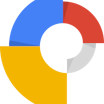Google Web Designer
About Google Web Designer
Google Web Designer Pricing
Free beta download
Free trial:
Not Available
Free version:
Available
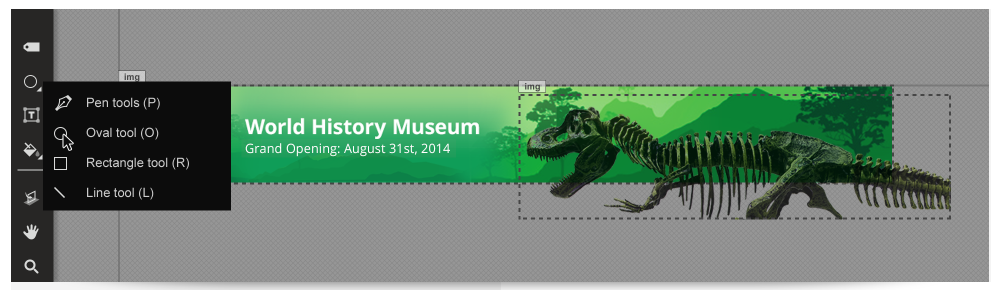
Most Helpful Reviews for Google Web Designer
1 - 5 of 27 Reviews
Abhinav
Verified reviewer
Animation, 10,000+ employees
Used daily for more than 2 years
OVERALL RATING:
5
EASE OF USE
5
VALUE FOR MONEY
5
CUSTOMER SUPPORT
5
FUNCTIONALITY
5
Reviewed February 2023
Google Web Designer: A tool for every business
Excellent …. Superb….. Lovely…… Professional
PROS1. Very easy to understand 2. Easy in deployment techniques 3. Wonderful integration with other apps 4. Backed by Gmail ( professional/ Personal)5. Secure and safe
CONSLagging in Hyper text mark up language which is widely recognised… it has its own word:-)
Reasons for switching to Google Web Designer
Easy to use and quick deployment with world class safety features backed with team of professional to help you
Turan
Information Technology and Services, 2-10 employees
Used daily for more than 2 years
OVERALL RATING:
5
EASE OF USE
5
VALUE FOR MONEY
5
CUSTOMER SUPPORT
5
FUNCTIONALITY
5
Reviewed July 2023
Google Web Designer For Your Website
First of all, after a simple and easy installation, you start using it quickly. The screen structure has been designed and prepared with the users in mind. Nothing unnecessary is added to the screen. It makes the best use of time and resources and outputs it to the user. The results are 100% compatible with your website.
PROSWhether you are a website designer or not, it is perhaps the best solution for problems experienced in content production sometimes. It is an interface that makes the production of HTML5 coded content quickly and easily for you. It is ready to use after a quick installation with its easy and simple, user-friendly interface, familiar window structure and menus. You can start using it quickly with the content, add-ons and tools it offers. The free installation and making it more attractive to use has not lost its professionalism.
CONSIt is not possible to find a negative or problematic structure of the program. Especially if you are not a user who is not active in this sector, it definitely offers great results for you. Just give it time and see the results.
Reason for choosing Google Web Designer
up-to-date code structure, CSS, JavaScript, XML support, minimum resource consumption, time and cost reduction, reaching the desired results, wide support range and powerful software structure.
Reasons for switching to Google Web Designer
my old software was very heavy and cumbersome. While it consumes a lot of resources, it does not fulfill the minimum results and desired results. It had too many menus and features that were difficult and unnecessary to use. The new generation was producing unsuitable code structure and old-style results. Thanks to Google Web Designer, we got rid of all this unnecessary and limiting structure and switched to a structure that supports the new and innovative code structure.
Micalen
Computer Games, 1 employee
Used daily for less than 12 months
OVERALL RATING:
5
EASE OF USE
5
VALUE FOR MONEY
5
CUSTOMER SUPPORT
5
FUNCTIONALITY
5
Reviewed January 2024
Google Web Designer: A great low-code website designer
Google Web Designer is a great option for beginners and those looking to create with minimum code.
PROSGoogle Web Designer makes designing and building a website very easy for even the common user. There are many templates offered for no-code web page creation. Very user-friendly.
CONSNot the best option for advanced users as it lacks more professional coding features. It is great for beginners or simple users.
Mahmoud
Verified reviewer
Automotive, 10,000+ employees
Used daily for more than 2 years
OVERALL RATING:
5
EASE OF USE
5
VALUE FOR MONEY
5
CUSTOMER SUPPORT
5
FUNCTIONALITY
5
Reviewed April 2022
Your best personal designer
With the use of this application you can now create content for different screen sizes and thus customize the ads according to your needs. It allows you to customize your projects to such an extent that events will be activated according to the preference of the netizen or at a certain moment. Create or modify video and audio clip now in a direct and flexible way. It is free, accessible to all those content creators who are in need of a comprehensive program for their designs.
PROSThis web application will allow you to design, compile advertisements, images, videos and web content through code and visual interface. Now you can create content with drawing tools, text and even 3D objects at the same time you can animate all this on a timeline. You will also be able to create XML, CSS and JavaScript files using autocomplete to minimize errors. Galleries of images, maps and other effects can be added to websites and advertisements.
CONSAn HTML file cannot be accessed if it is created by a tool or application other than Google Web Designer, as it does not recognize files other than its own. If you are looking to stand out in a web advertisement or otherwise, you must have knowledge of source code and programs in general to operate this application correctly.
Amy
Verified reviewer
Design, 11-50 employees
Used more than 2 years
OVERALL RATING:
4
EASE OF USE
5
VALUE FOR MONEY
5
FUNCTIONALITY
4
Reviewed June 2021
Great software for HTML banners and ads
I used this for ads and banner campaigns and it was a great solution and alternative to creating embedded GIFs which are not idea for large campaigns and optimisation.
PROSGoogleWebDesigner is a great option for digital design, particularly HTML5 banners to be used in display campaigns). Very easy to set up and start working. No knowledge of HTML or javascript is needed. Creating animation is fairly easy and similar to other tools like Adobe After Effects in it's use of timelines and milestones.
CONSNever used the software to create websites, and can see this being very difficult and having issues with responsive nature. Exporting from Google Web Designer can be a bit of an issue - with limited capabilities for exporting meaning that it's difficult to get clients to proof work due to files only exporting as HTML variants, and no option for .mov, gif or .mp4. This caused a lot of time bloat in having to manually record them after the fact. Would also benefit from being able to create 'templates' easier.