Podia
About Podia
Awards and Recognition
Podia Pricing
Podia offers a completely free plan with a free website, community, and ability to sell digital products. After that, people can upgrade to one of 3 pricing tiers: Mover, Shaker, and Earthquaker. Pricing starts at $39/month and scales with each tier, outlined below: Mover: $39/monthly and a $78 discount is available for annual commitments. Shaker: $89/monthly and a $178 discount is available for annual commitments. Earthquaker: $199/monthly and a $398 discount is available for annual commitments.
Starting price:
$4.00 per month
Free trial:
Not Available
Free version:
Available
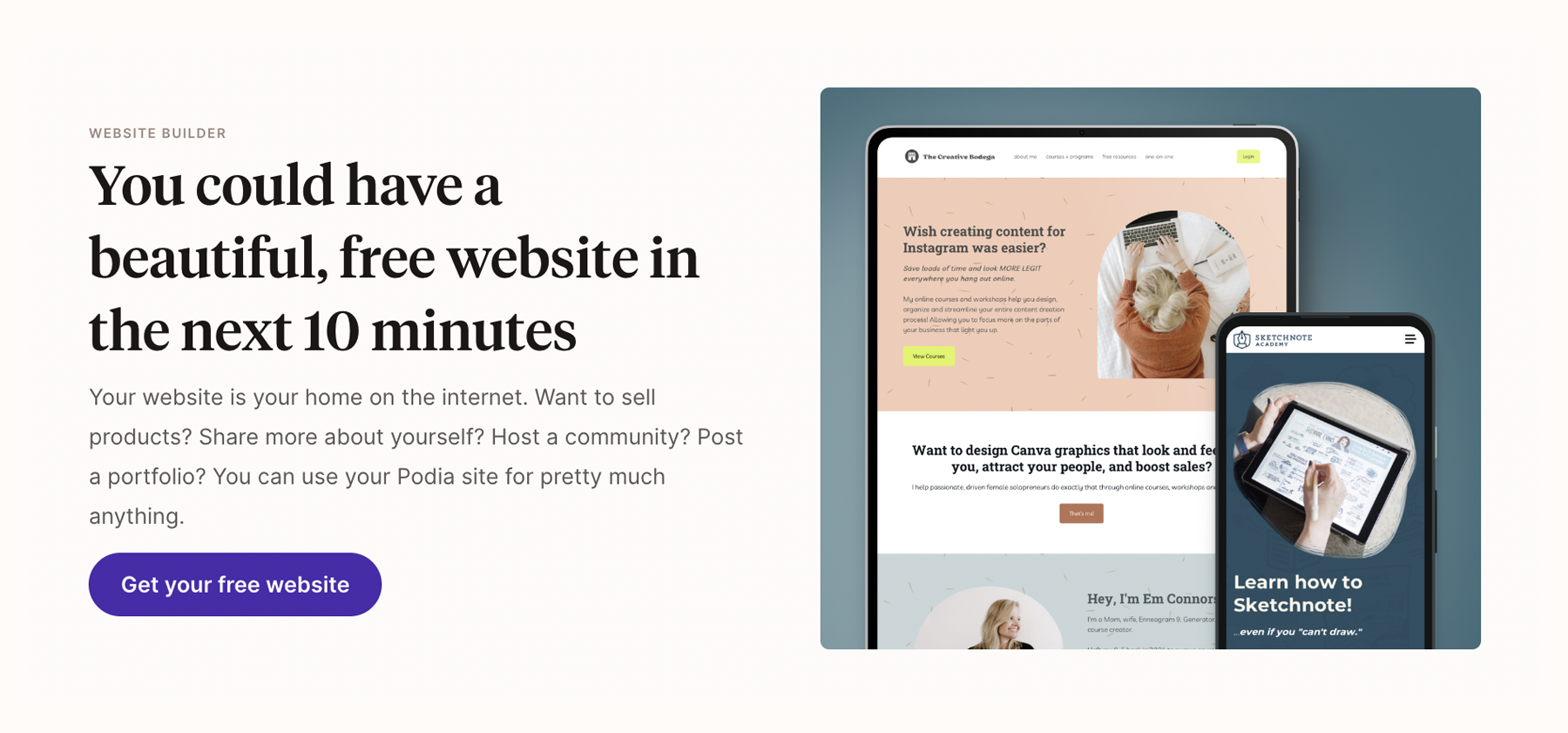
Most Helpful Reviews for Podia
1 - 5 of 109 Reviews
Becky
Professional Training & Coaching, 1 employee
Used more than 2 years
OVERALL RATING:
5
Reviewed April 2023
Highly recommend Podia
Ryan
Venture Capital & Private Equity, 2-10 employees
Used daily for more than 2 years
OVERALL RATING:
5
EASE OF USE
5
VALUE FOR MONEY
5
CUSTOMER SUPPORT
4
FUNCTIONALITY
4
Reviewed July 2022
Stress-free course commerce
Podia lets me focus on teaching, and I never have to think about handling payments or tech support. The WYSIWYG website builder has also improved tremendously over the years, which allows us to continue bulking up our marketing site without hiring a designer.
PROSAs a software guy, I'm used to spending a lot of time fine tuning features, fixing bugs, and troubleshooting issues for customers. Thankfully with Podia all of these tasks are non-issues. Within a few minutes of opening our first of 2 schools in 2019, we had Stripe and Paypal payment gateways configured and were already making money with the simple presale landing page feature. Over the last few years we've done multiple six figure revenue through Podia, and enjoy the "all in one" nature of the product -- email newsletters, community, courses. The referral program has also been a great avenue for us, as we've shared Podia with enough creators to now essentially have a free account for life. This means I can focus more on making good content, and less on weighing the pros and cons of a monthly bill vs our enrollment traction at the time. I've used a couple Podia competitors as well over the years, but overall this is my #1 recommendation for no-code LMS.
CONSThere are several features (both big and small) that would make me rate Podia a 10/10 instead of ~8.5 / 10. For starters, an open API. Currently the Zapier integration is too limited to help us achieve what we want, namely trigger based emails linked to specific lectures in the course. I'd also like better analytics, such as seeing which students are in a given "cohort" (e.g. who finished Module 1 vs Module 3), so we can better nudge them along toward completion. Lastly, there are a few improvement opportunities to the course editor itself. For us this would include more rich text options, as well as embedded code snippets.
Reasons for switching to Podia
Better design (both student- and admin-facing), better whitelabeling of the LMS and student checkout experience.
Misty
Information Services, 1 employee
Used daily for less than 6 months
OVERALL RATING:
3
EASE OF USE
4
VALUE FOR MONEY
4
CUSTOMER SUPPORT
5
FUNCTIONALITY
3
Reviewed December 2019
Simple, Great Customer Service, Lacking Some Important Features
I really love the other tool I've been using for my membership site & I'm a very techie person, but I'm finding that although it has tons of great bells & whistles, it's also pretty complicated to implement adding a new course or even a new freebie optin. In using Podia for these past few days, I'm seeing how the simplicity can help me take more action faster & get more value to my people without getting hung up in the tech. Customer service has been exceptional, so kudos to you all for that.
PROSThe simplicity. It feels like it will be a lot faster & easier to get a new product/course in there without it being very complicated or having to run through a ton of testing prior to launching.
CONSThere doesn't appear to be a way to add Pinterest tracking tags (super important, possibly a deal breaker). Lack of customization options on pages (even some simple things like changing font size or reducing the huge amount of white space between sections). Inability to direct to a custom thank you page instead of just taking them straight into their product. This makes it impossible to have a true sales funnel with a thank you video & tripwire offer and lead into a bigger upsell. This could mean a huge loss of potential income. The ONLY thing you can virtually guarantee someone will see when they opt into your freebie is the thank you page. It's the biggest opportunity to sell to someone new. There are "upsells" in Podia but they appear to work more like an order bump. Not a true back & forth integration with ConvertKit.
Reasons for switching to Podia
See my previous answer
Maude
Alternative Medicine, 1 employee
Used weekly for more than 2 years
OVERALL RATING:
5
EASE OF USE
5
VALUE FOR MONEY
5
CUSTOMER SUPPORT
5
FUNCTIONALITY
5
Reviewed December 2023
I am the biggest fan
I love Podia! I am grateful to have found this platform. It's user-friendly, allows me to consolidate multiple services in one place (and for one payment), Podia's team is incredible, and customer service is always exceptional.
CONSAfter more than two years of use, absolutely nothing has been lacking for me on the platform. I consider it perfect in every way.
Reason for choosing Podia
The fact that all functions are available on a single platform and for a single (quite reasonable) payment!
Mary
Consumer Services, 1 employee
Used daily for less than 6 months
OVERALL RATING:
4
EASE OF USE
5
VALUE FOR MONEY
5
CUSTOMER SUPPORT
5
FUNCTIONALITY
5
Reviewed June 2022
Wow incredible customer service & great product!
I absolutely love it! The price is great & the mobile version looks beautiful & the customer service is out of this world incredible! Thank you guys again for everything!
PROSI am new setting up a paid membership community & I have asked tons & tons of questions & I always get a quick, friendly & helpful response! I am blown away & it's probably the best customer service experience I've ever had! Thank you Podia! The product is also fairly simple to setup & it looks great on mobile devices!
CONSTheres some not so pretty looking aspects on desktop but it's not that big of a deal. The videos I uploaded are extremely zoomed in for some reason... but I was able to fix that by putting my videos on youtube unlisted first then pasting the links in the content section of the posts I create & it looks awesome!
Reason for choosing Podia
Kajabi their mobile site looks like crap and I was having problems with them it wasn't letting me login and there was other things going on there was like three or four problems and I emailed Customer Service and they got back to me right away but they never answered my questions and they were more expensive Mighty networks I love the look and feel but they charge a transaction fee per member that joins so I went with you Podia & I'm so happy I did!
Reasons for switching to Podia
I actually got a trial of Kajabi but immediately it wouldn't let me log into the app and I was having problems with it and the mobile version looks like crap... they have an app that looks OK but when you go on the regular website on your phone it looked distorted





