WebWave
About WebWave
Awards and Recognition
WebWave Pricing
Hosting is paid per website
Starting price:
PLN 3.50 per month
Free trial:
Available
Free version:
Available
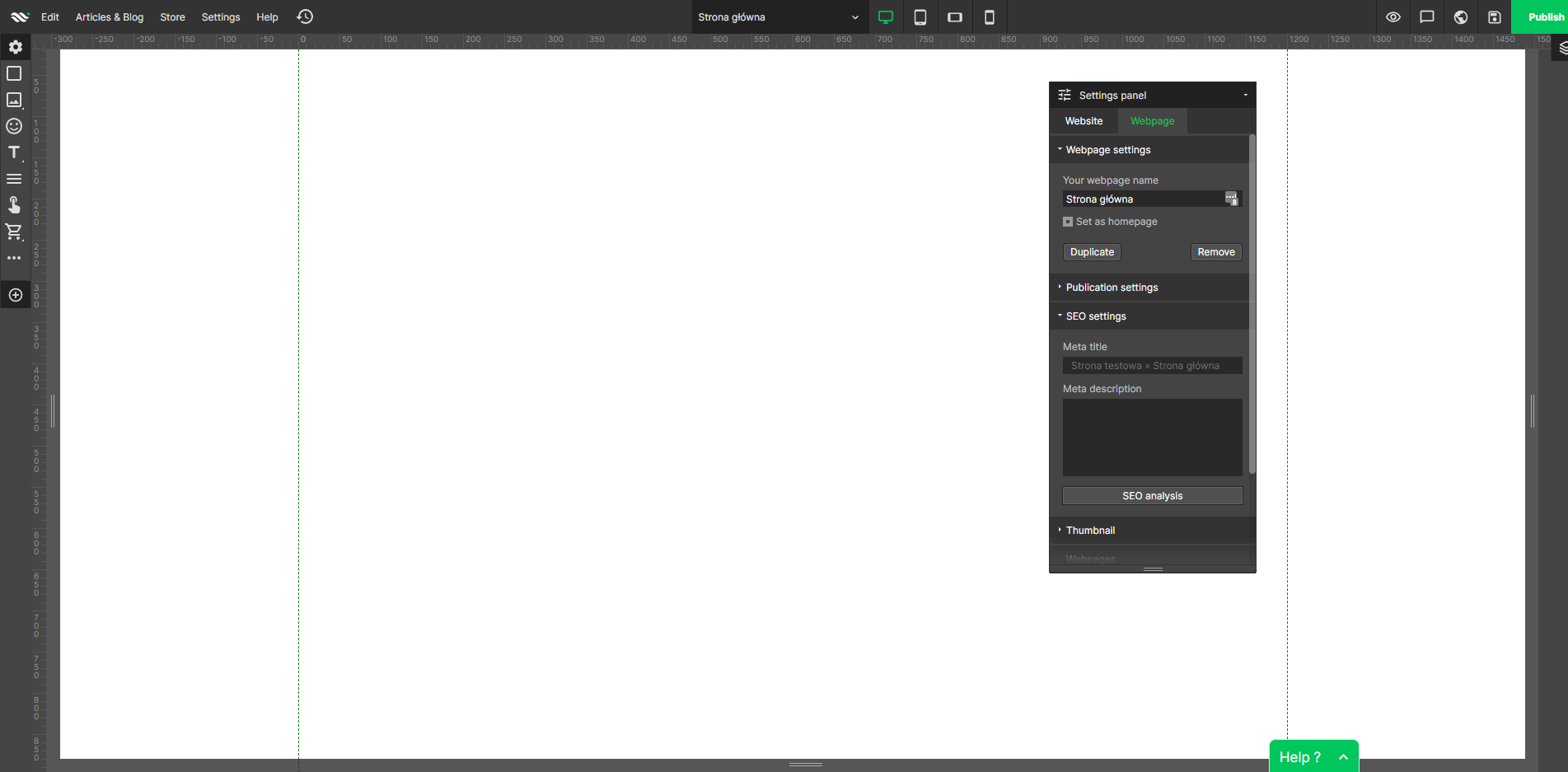
Most Helpful Reviews for WebWave
1 - 5 of 77 Reviews
Joshua
Verified reviewer
Music, 1 employee
Used daily for less than 6 months
OVERALL RATING:
5
EASE OF USE
5
VALUE FOR MONEY
5
CUSTOMER SUPPORT
4
FUNCTIONALITY
4
Reviewed November 2022
Excellent Website Builder
As a website builder, WebWave is easily the most intuitive platform I've used. Given that it works in a similar fashion to the layer-based systems in Photoshop, Figma and Affinity Designer, WebWave feels like a natural extension to the design tools that I'm already familiar with, therefore eliminating the hassles experienced with grid-based builders, such as Webflow and SiteJet etc. This has allowed me to realise my creative vision for my website much more quickly and efficiently than some of the aforementioned builders I've explored in the past. Truthfully, I've never found it easier to translate my initial ideas into a functioning and responsive website.
PROSWebWave has many incredible features that make it a pleasure to design, publish and manage a website. The website builder is one of the most intuitive that I've used. It's simple to understand and is packed with numerous features that make designing responsive websites a breeze. WebWave also comes with a host of other features that are essential in running an online business. Below are some of my favourites:1. It has the ability to create landing pages, web-pages, pop-ups and forms2. It has animation capabilities for interactive web elements.3. WebWave gives you the ability to create and share blog posts.4. It has business features, such as an online store, multiple payment gateways and email.5. It has an excellent system for improving your website's SEO.
CONSI don't really have any features that I actively dislike. I would like WebWave to keep innovating and to bring more advancements to their animation features so that our websites can become increasingly more interactive. I think they could also add more modern template modules for us to insert into our website designs.
Reasons for switching to WebWave
Wanted to try something new.
Vendor Response
Thank you. We will surely keep innovating, don't worry about it - it's one of our main goals :) If you are missing some animation features, you can write it on vote.webwave.me
Replied December 2022
Kris
Information Technology and Services, 2-10 employees
Used weekly for less than 6 months
OVERALL RATING:
5
EASE OF USE
4
VALUE FOR MONEY
5
CUSTOMER SUPPORT
5
FUNCTIONALITY
5
Reviewed July 2022
The tool that bridges the design gap in site builder space
Super flexible and fluid design that ensures customer delight as the canvas is not bound with restrictions on where and how to place elements, Super happy with the purchase.
PROSSuper fluid layout, flexible element placement, design principles allowed, similarity to design tools with a web interface.
CONSSome video tutorials would help get to terms with all features that the tool has to offer.
Reasons for switching to WebWave
The former tool did not allow for easy placements of elements on the canvas, so we were always compromising or taking a difficult path to achieve what the client needs, with webwave, its snappy and its awesome.
Vendor Response
We have prepared a set of tutorials on the various functions, you can find them at this link: https://help.webwave.me/. We are now preparing a set of video lessons to facilitate the use of our website builder.
Replied August 2022
Abdullah
Education Management, 2-10 employees
OVERALL RATING:
3
EASE OF USE
3
VALUE FOR MONEY
5
FUNCTIONALITY
3
Reviewed December 2022
"Kinda Clunky but has potential"
I like how Webvawe offers a good price in a world of expensive hosting. It is also really flexible and seems to make original webpages. It reminds me of a software from the early 2000's, and I am not sure if that is a good thing or a bad thing.
CONSThe UI is a little clunky. I messed around with some settings and my whole page became weird. It is also kind of difficult to find the different functions.
Vendor Response
Thank you for youe honest opinion. I see your rate for custommer support, you choosed 0 stars. May I know why? We have very fast and helpful customer support, you can contact them via chat or mail. Did you have any bad experience?
Replied December 2022
Veseto
Verified reviewer
Business Supplies and Equipment, 2-10 employees
Used daily for less than 6 months
OVERALL RATING:
5
EASE OF USE
4
VALUE FOR MONEY
5
CUSTOMER SUPPORT
5
FUNCTIONALITY
5
Reviewed November 2022
The most user-friendly web builder for nontech people
It's fantastic and easy to set up a website, store or landing page without huge tech skills!
PROSI have tested many web builders. In my personal experience, WebWave is the most user-friendly for nontech people like me, with many modern features, built-in Stripe checkout, and excellent support! I was pretty surprised because the speed test on PageSpeed Insights - both mobile and desktop - is much better than my old WP+WOO functional website, where I installed paid speedup and cache plugins. Now I'm planning to move all my websites to WebWave, and honestly would recommend you to do the same - these people are professionals and work hard on building the WebWave system in the most practical and easy-to-be-use way!
CONSThe builder is almost perfect, maybe only the mobile designs could be optimised automatically instead of having to do it manually. I also have some cache refresh issues, but nothing dramatic.
Reason for choosing WebWave
As a solo woman entrepreneur without huge tech skills, I'm doing almost everything alone - I do the design of my websites, and I do the technology and the logistics behind the online stores I own. And that is why WebWave is a perfect system for me - my time is valuable, so I prefer only one builder to work and pay for instead of many plugins. Also, the price is perfect for the all-in-one solution WebWave gives me.
Vendor Response
Thank you for your feedback, we will talk about more automation in creating RWD versions of website. We're happy that you liked our website builder :)
Replied December 2022
Rio
Verified reviewer
Marketing and Advertising, 1 employee
OVERALL RATING:
4
EASE OF USE
4
VALUE FOR MONEY
5
CUSTOMER SUPPORT
4
FUNCTIONALITY
4
Reviewed June 2022
A tool that can make website development easier!
It makes website creation more efficient as it is easy to use and the design can be done in WebWave. Anyone can create a nice website without a developer or touching a code. I guess this is the one of best solutions for website development.
PROSWebWave is a long-awaited solution for designers to make a pixel-perfect website on various devices, even for regular people. As a designer, it feels like home when I start using the editor where I can design the page freely for various device displays. It has a low learning curve thanks to the editor layout that is displayed like a common design software (e.g. Photoshop). Just drag and drop or edit the elements directly on the page. Fast and easy. With a wide range of documentation, it helps us to create a website as we imagine. Not to forget the numerous templates that will speed up the development process. Plus, no more efforts to update the plugins and themes as in WordPress.
CONSThe downside of WebWave, sometimes it took a little while to load the page on the frontend and backend. And for regular people, the editor page can be overwhelming. Other than that, for me, the experience of using the platform is great.
Vendor Response
Thank you.
Replied August 2022





