Freehand
About Freehand
Freehand Pricing
3 Tiers Free Tier - Up to 25 active users - Unlimited freehands - Unlimited public spaces Pro Tier - Cross-collaborative teams $7.95 per month billed annually or $9.95 billed monthly - Up to 100 active users - Unlimited freehands - Unlimited public and private spaces Enterprise Tier - Organizations with advanced needs Priced for teams of all sizes - Per seat pricing, no user limits - Unlimited freehands - Unlimited public and private spaces - And much more
Starting price:
$7.95
Free trial:
Available
Free version:
Available
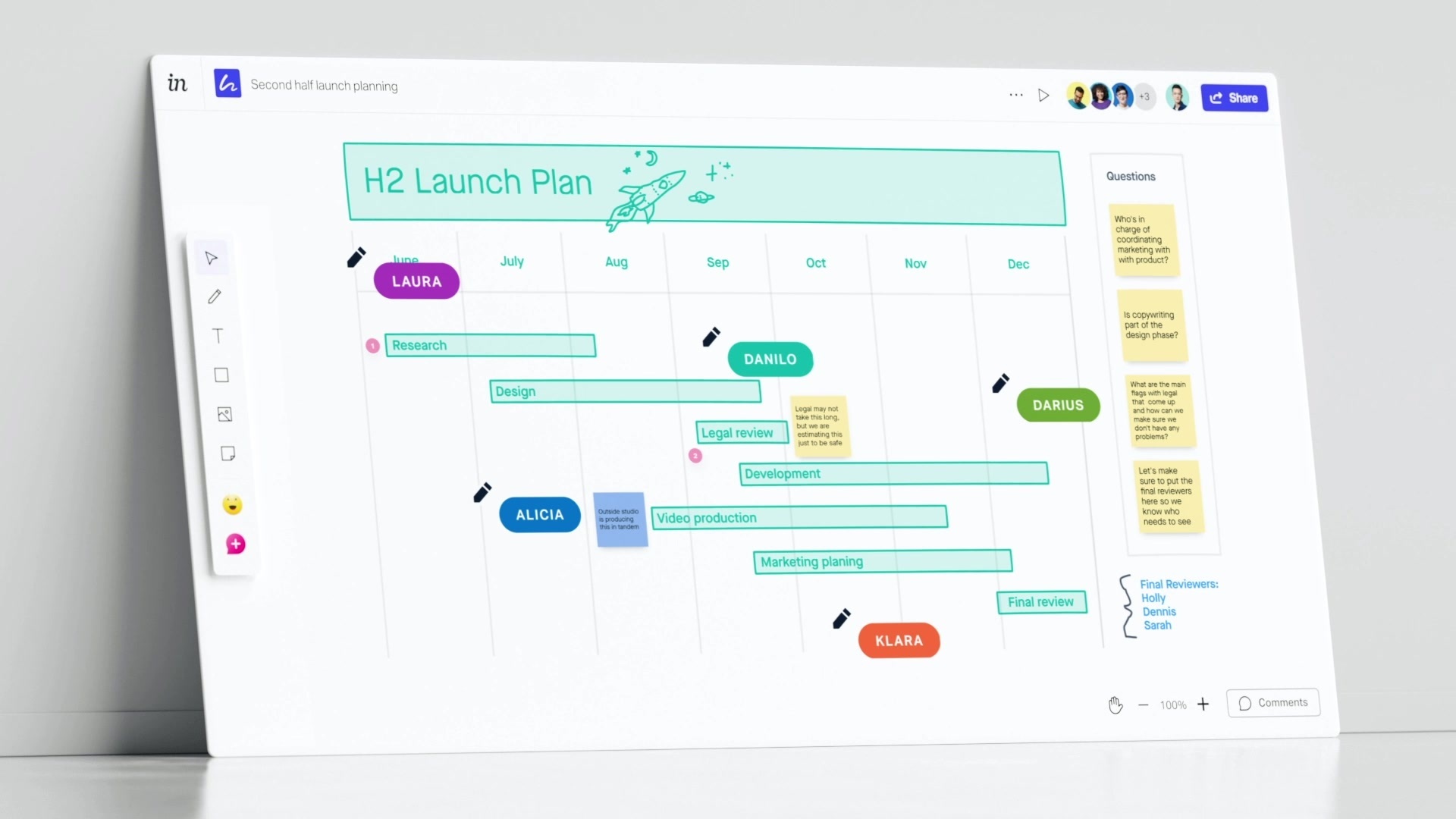
Most Helpful Reviews for Freehand
4 Reviews
Hulda
Design, 1 employee
Used weekly for more than 2 years
OVERALL RATING:
5
EASE OF USE
5
FUNCTIONALITY
5
Reviewed May 2022
Great software for designers
Loved the overall experience and would recommend it to friends and colleagues for sure.
PROSUser friendly and easy to use for for designers.
CONSNot that compatible with my other other software , but not bad.
Mercedes
Graphic Design, 1 employee
Used monthly for more than 2 years
OVERALL RATING:
5
EASE OF USE
5
FUNCTIONALITY
5
Reviewed December 2022
De FreeHand a Illustrator
Lo tuve que dejar de usar cuando dejó de funcionar con Mac y me pasé a Illustrator pero prefería Freehand
PROSFue el primer programa que utilicé y me pareció fácil su uso
CONSMe gustaba todo, no había nada que no me gustase
Audrey
Financial Services, 10,000+ employees
Used daily for less than 12 months
OVERALL RATING:
4
EASE OF USE
5
FUNCTIONALITY
3
Reviewed June 2022
Freehand is a tool for everyone
Freehand is great because it allows product and content designers to collaborate together, which isn’t easy to do if you work at a giant company with privacy concerns. I will admit my only interactions with InVision before had been pretty irritating but I found myself really enjoying Freehand. It’s much more open and easier to use than Mural and is clearly designed more for “creative” work.
CONSIt’s been a little while since I used it, but I wish there were more copy adjustment options since we’re using it as Content Designers and UX Writers. Making lists and numbering content is really important to make sure it doesn’t just read as a single block of text.
Anonymous
10,000+ employees
Used daily for more than 2 years
OVERALL RATING:
3
EASE OF USE
3
VALUE FOR MONEY
5
CUSTOMER SUPPORT
5
FUNCTIONALITY
4
Reviewed July 2023
Strumento che si può notevolmente migliorare
Buono strumento ma si può migliorare
PROSÈ un buon strumento collaborativo, la possibilità di gestire i propri progetti tramite Dashboard è utile ma si può migliorare
CONSIl prodotto tramite Explorer e chrome si blocca continuamente, più che altro inibisce alcune funzionalità (come spostare immagini e commentare), però su edge non da problemi. Certe volte ,non capisco il perché, non mi consente di recuperare tutti i progetti in cui sono stato segnato, creato. Da migliorare assolutamente il sistema che consente di commentare la Board, poco fluida e intuitiva. Inoltre, se si vuole presentare il flusso da freehand, la modalità presentazione, è poco fluida.
