Weje
About Weje
Weje Pricing
Weje has an unlimited in time free trial version. Premium plans start from $4 a month and unlock more storage, more features and allow bigger teams to collaborate.
Starting price:
$4.00 per month
Free trial:
Available
Free version:
Available
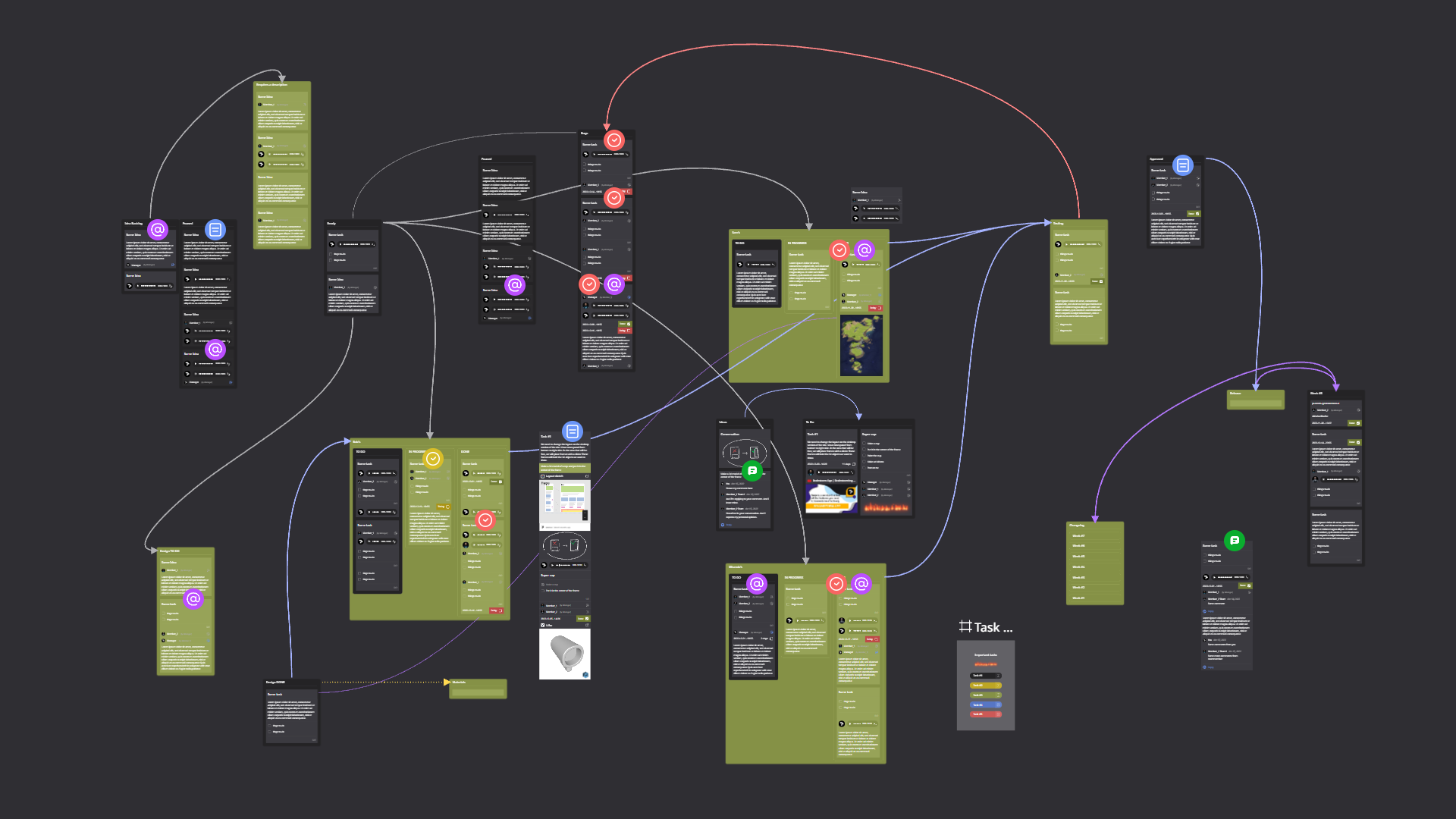
Most Helpful Reviews for Weje
1 - 5 of 32 Reviews
Sebastian
Verified reviewer
Program Development, 1,001-5,000 employees
Used daily for less than 6 months
OVERALL RATING:
5
EASE OF USE
5
VALUE FOR MONEY
5
CUSTOMER SUPPORT
5
FUNCTIONALITY
4
Reviewed November 2021
Virtual Whiteboard for increased collaboration
It has a lot of potential and looking forward for the improvements The start is a very fast, response and easy to use system. Helping me to create meeting with higher collaboration and engagement
PROSEasy too use A lot of potential to be the next Miro great pricing compared to other whiteboard Low learning curve Unlimited boards got it as earlier adopter for great value
CONSIt is an uprising whiteboard and needs more features compared to Miro Very reactive development to close this gap
Reasons for switching to Weje
Great early adoption package and great user experience
Waldemar
Verified reviewer
Chemicals, 2-10 employees
Used daily for less than 6 months
OVERALL RATING:
5
EASE OF USE
5
VALUE FOR MONEY
5
CUSTOMER SUPPORT
5
FUNCTIONALITY
5
Reviewed December 2021
Weje is very fast and smooth!
It's a whiteboard :) Everything! From todo and all planing to organize my clients and partners into one board with contacts, cards, images, etc.
PROSWeje is the best software I bought in the last 2 years (and I bought a lot). It’s because of Quality and everyday usecase. WEJE is a new kid in a playground of Miro or Mural, but it’s work much better now (on the first year) – it’s a big WOW. I have use Miro before, but Weje is faster, simplifield and intuitive – every job is made 2x faster. UX is amazing. UI is not in my style, but they change it every week. It’s a lot of upgrades and all needs from community going straight to the roadmap. I am in love with Weje. Hard to write why, it’s not because of big list of features Weje have (a lot of superb stuff is in roadmap) I love it just because of WEJE clean, fast and smooth utility. When I need to made some plans (for a day or year, or whatever else….) I start WEJE and the magic happens. If You look for some whiteboard or place for Team collaboration – go for Weje, it’s helpful and smooth!
CONSCan't find any. This tool helps me a lot!
Reasons for switching to Weje
Because of Prize. But now i am stick with Weje. It's very fast!
Anonymous
11-50 employees
Used weekly for less than 12 months
OVERALL RATING:
4
EASE OF USE
4
VALUE FOR MONEY
4
CUSTOMER SUPPORT
5
FUNCTIONALITY
4
Reviewed March 2022
Great mindmap/brainstorming/project management software
Weje is a very ambidextrous mindmap first tool which I bought a replacement for Miro. I have used it to plan vacations, career, projects, write briefs of books I read. I chat with the [SENSITIVE CONTENT] who is very responsive to change and implements feedback.
PROSIt is modular and can connect to websites, pictures and change to business canvas to mind map to project management or case study. I like it better than Miro and collab.it. For the free version you can do many things, I got the paid version to support the project to implement stuff in the road map.
CONSWaiting for the publishing feature which was supposed to release in January but moved multiple times hopefully will be released end of March, it will be a game-changer. I would have also loved more colours as 9 colors are limited. The arrow designs need improvement. Would have loved annotation of notes there.
Reasons for switching to Weje
Weje is faster and can easily paste images, links and link to another mind map, Miro is a great tool for collaboration and is very established but I like to UI of Weje and ability to play with multiple colours
Darren
Education Management, 501-1,000 employees
Used weekly for less than 12 months
OVERALL RATING:
5
EASE OF USE
5
VALUE FOR MONEY
5
CUSTOMER SUPPORT
5
FUNCTIONALITY
5
Reviewed January 2022
Bye Visio!
Having used Visio for over a decade, I've watched that product get more bogged down, clunky and frankly, boring as I worked to churn out diagrams for my team and clients. One thing always lacking in that platform was a sense of creativity and freedom. Weje brings that to the forefront, something you notice immediately from the colorful templates and user-friendly interface. Collaboration features found in Weje offer my team and our clients a nice option for communication at all stages of a project (and can be enabled or removed easily).
PROSA breath of fresh air in the overly complicated and clunky online whiteboard/flowchart landscape. Fresh UI Easy to Use Continually updated Not locked into the Microsoft ecosystem Collaboration/Sharing options Responsive customer support Allows multi-media to be added to whiteboards
CONSNeeds more pre-built templates (more were just added, so this will not be a big concern)
Reasons for switching to Weje
Visio seems stuck in the 1990's and is bland and blocky. Plus for me, the cost of Visio is a major concern. Weje brings creativity, flexibility and almost equally importantly, affordability!
Joshua
Verified reviewer
Education Management, 1 employee
Used weekly for less than 6 months
OVERALL RATING:
5
EASE OF USE
5
VALUE FOR MONEY
5
CUSTOMER SUPPORT
5
FUNCTIONALITY
4
Reviewed December 2021
A whiteboard solution not to be missed.
It's so much easier to brainstorm my ideas and organize information in a non-linear way. I usually use documentation or notetaking applications, but having the ability to add images seamlessly, as well as URLs, embeds, and change colors, breaths life into the curation experience.
PROSHaving been a longtime user of Miro, I was skeptical of Weje at first. But I decided to give it a chance, and I'm pleased I did. It's a new product, packed with a lot of potential. I have read very encouraging comments from other users and have also intermittently watched their progression online (Facebook; newsletters), and I honestly feel the team cares about the product and seeks to improve Weje regularly. I personally find it clean, responsive, and straightforward. Even though it's in its early stages, it has this "je ne sais quoi," and I find myself using it more than Miro. I anticipate with the changes listed on their roadmap, Weje will be one of the main whiteboard contenders of 2022.
CONSI really dislike the fact that (currently) you cannot create folders to contain your boards. I believe this is something they plan to add and is on their roadmap. They are pretty in features limited compared to more tenured whiteboard apps, but that is to be expected for a new product. I think they will be adding more and more features in time.





