Otter
About Otter
Otter Pricing
Otter offers a free trial for new users, after which the software is available across 3 pricing tiers, details of which are outlined below – Basic – Available to users for free Pro – $12.99/month or $8.33/month (Billed Annually) Business – $30/month/user or $20/month/user (Billed Annually) Enterprise plans are also available. Please contact Otter directly for pricing information.
Starting price:
$12.99 per month
Free trial:
Available
Free version:
Available
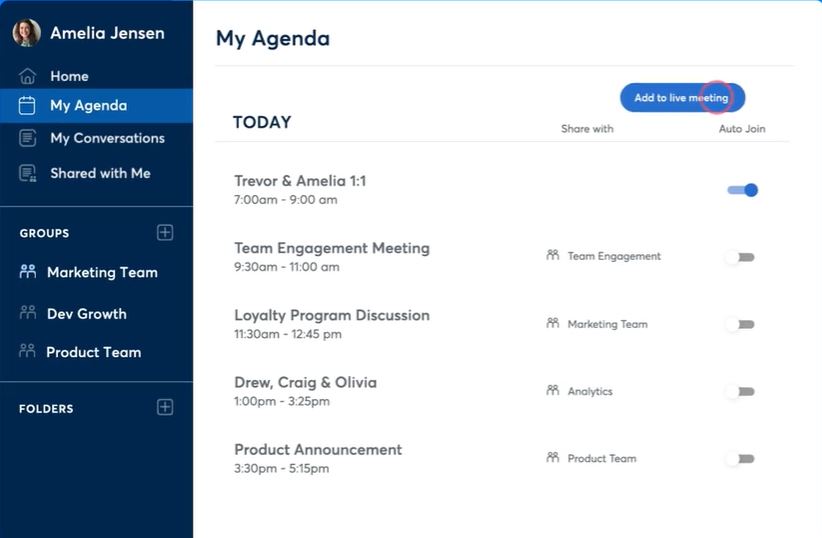
Most Helpful Reviews for Otter
1 - 5 of 14 Reviews
Mariah
Graphic Design, 1 employee
Used less than 12 months
OVERALL RATING:
4
Reviewed March 2022
A great option for quick video transcription
Brian
Internet, 1 employee
Used weekly for more than 2 years
OVERALL RATING:
3
EASE OF USE
5
VALUE FOR MONEY
5
FUNCTIONALITY
4
Reviewed June 2022
Just An Otter Speech-to-Text Tool
It was fundamentally okay, but that's the best it ever got. No real complaints but I have no complements to reccommend it, either.
PROSIt was easy enough to operate and accurate enough for your work to flow fairly smoothly. And it never needed a readjustment once your voice levels were set. Altogether a serviceable tool.
CONSFor some reason I found it difficult to find at times, and it was different in the way it processed your speech, then you had to copy and paste the text and the text might be on a different web page.
Reason for choosing Otter
The Windows tool was a little quirky to launch and wasn't as accurate as I needed it to be. The others I used laterally whikle decuding which to use permanently. I chose Lilyspeech.
Reasons for switching to Otter
The Windows tool was a little quirky to launch and wasn't as accurate as I needed it to be. The others I used katerally whikle decuding which to use permanently. I chose Lilyspeech.
Alexander
Verified reviewer
Information Technology and Services, 1,001-5,000 employees
Used weekly for less than 2 years
OVERALL RATING:
4
EASE OF USE
4
FUNCTIONALITY
4
Reviewed July 2023
It's good...
It's transcription is really great. Search-ability is good, could be better. A full search for 'all my meetings with X person' or all meetings talking about X would be great.Export tools are lacking, but understandable. It's the kind of tool that can be a lifesaver.
PROSIt connects with your calendar (but only one) so you can just click your meeting and hit record. That's fantastic. It keeps all metadata present (who, what) so you can come back to it.
CONSThe bot kept joining meetings without me and it wasn't obvious how to stop this. Most abrasive on Teams meetings where everyone gets a notification that my robot has started the call. Then sends aggy emails about how nobody was in the meeting. Somewhat amusing, sometimes embarrassing when on client.
Anonymous
2-10 employees
Used monthly for less than 12 months
OVERALL RATING:
4
EASE OF USE
4
VALUE FOR MONEY
4
FUNCTIONALITY
4
Reviewed April 2022
Otter review
Ease of use, very functional for meeting minutes
CONSDoesn’t always pick up the conversation clearly
Courtney
Professional Training & Coaching, 1 employee
Used daily for more than 2 years
OVERALL RATING:
5
EASE OF USE
5
VALUE FOR MONEY
5
CUSTOMER SUPPORT
5
FUNCTIONALITY
5
Reviewed October 2023
Speak Your Piece and Let Otter Do the Heavy Lifting
Overall, Otter has been one of my favorite tools in my daily routine. The ease of use and ability to seamlessly go from my desktop, to phone and back without missing a beat is testament to the app. The speech recognition is amazing and transcription is the most accurate I've used.
PROSIt's ease of use and flexibility. I use it for everything. After being a writer for more than 30yrs, I had a stroke that left me struggling for a bit to write for long periods of time like I used to. When I found Otter a few years ago, it immediately allowed me to speak exactly what I wanted to say, and having it transcribed and ready to edit and share was incredible. I tell everyone I know about Otter.
CONSCan't do a good search for older files, or much with video, on the lower tier plans.
Reason for choosing Otter
Better speech recognition and Transcription





