CA 7 Workload Automation Intelligence
About CA 7 Workload Automation Intelligence
CA 7 Workload Automation Intelligence Pricing
Please contact Broadcom directly for pricing details
Free trial:
Not Available
Free version:
Not Available
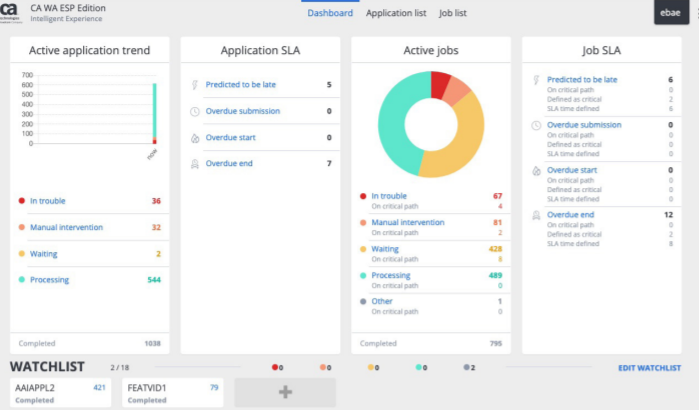
Most Helpful Reviews for CA 7 Workload Automation Intelligence
3 Reviews
Shawn
Information Technology and Services, 10,000+ employees
Used daily for more than 2 years
OVERALL RATING:
5
EASE OF USE
5
VALUE FOR MONEY
5
CUSTOMER SUPPORT
5
FUNCTIONALITY
5
Reviewed August 2020
CA Workload Automations
Overall experience is definitely positive. I'd say that it is easier to use than other enterprise scheduling software I've used.
PROSDependable scheduling application that also is easy to build your own workflows and schedule jobs. Most developers could figure out the core features in less than a day to get something running.
CONSMonitoring current jobs that are running is slightly difficult to wrap your head around. If you don't just want to monitor active jobs it takes some figuring out.
senthamizhselvan
Verified reviewer
Insurance, 5,001-10,000 employees
Used daily for less than 2 years
OVERALL RATING:
4
EASE OF USE
4
VALUE FOR MONEY
5
CUSTOMER SUPPORT
4
FUNCTIONALITY
5
Reviewed January 2019
Can workload automation-
It's easy to schedule the informatica jobs and easy to monitoring and knowing the status of the each jobs
CONSSometimes CA will not have access to logs and will not be able to provide full details about the failure of the jobs
Trevor
Computer Software, 51-200 employees
Used monthly for less than 12 months
OVERALL RATING:
4
EASE OF USE
4
VALUE FOR MONEY
3
CUSTOMER SUPPORT
5
FUNCTIONALITY
4
Reviewed September 2020
CA Workload Automation: An Industry Standard
CA Workload Automation is well suited for businesses that have to monitor multiple apps operating in multiple environments. And I much prefer it to other job monitoring solutions I've seen at other companies.
PROSCA Workload Automation is a job scheduler that can be used for multiple applications, including Informatica and .NET console apps. It is great because the enterprise can use one job scheduler instead of multiple. And error logs are very detailed and helpful.
CONSThe UI is a bit outdated and especially monitoring can be confusing at first without some training. Also at our company we have semi frequent outages, I'm not sure if this is the tool's fault or our implementation of it but your mileage may vary here.
