ThinkAutomation
About ThinkAutomation
ThinkAutomation Pricing
Available editions: • Standard Unlimited access to the ThinkAutomation studio, unlimited processing / workflow builds. £999 per year • Professional Everything in the Standard edition, plus the integrated development environment for custom actions / scripts. £1999 per year • Developer For developers / resellers looking to test and deploy for their own customers. Everything in the Professional edition, but with a limit of 200 processed messages per day. FREE • Evaluation The trial version, which is free and operates for 30 days. Includes everything in the Professional edition. FREE
Starting price:
£740.00 per year
Free trial:
Available
Free version:
Available
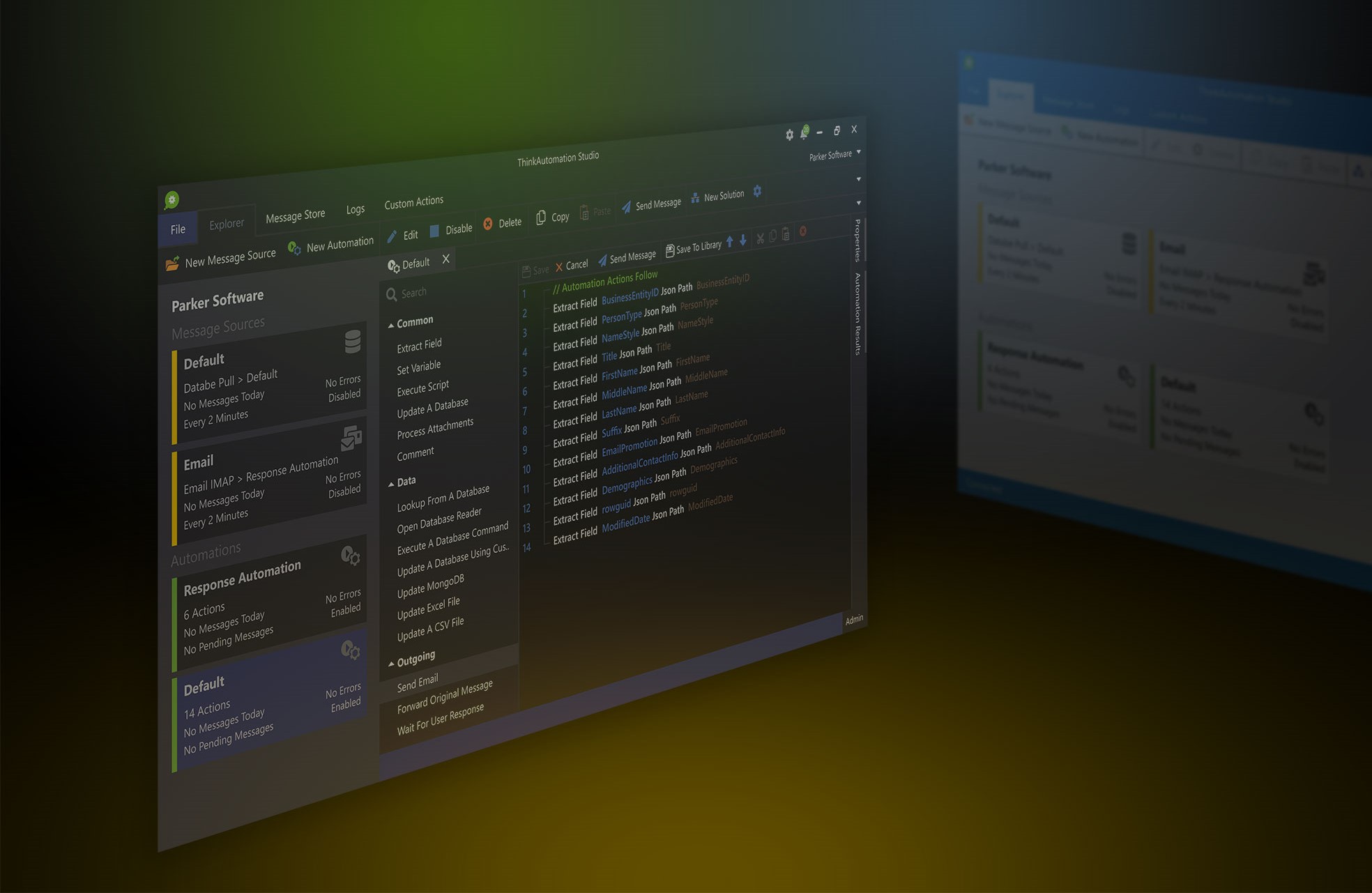
Most Helpful Reviews for ThinkAutomation
4 Reviews
Phil
Public Safety, 2-10 employees
Used daily for more than 2 years
OVERALL RATING:
5
EASE OF USE
4
VALUE FOR MONEY
5
CUSTOMER SUPPORT
5
FUNCTIONALITY
5
Reviewed June 2021
This is a great Process Automation/Workflow product. No, really great!
We are able to perform complex workflow on inbound data from a variety of sources and in a variety of formats, allowing us to provide customers with much more flexibility. Since TA doesn't require a genius programmer, we save a huge amount of cost and get things done for clients quicker. If we have a problem, TA support has always been great. Even suggestions for feature improvements receive a response. our experience has been great.
PROSThinkAutomation allows our staff that do not have in-depth programming experience to build very complex workflows on inbound data from customers. The ability to stack actions on actions, and the incredible range of actions, allow us to perform extremely challenging processes that would typically require a tremendous amount of programming time from engineers that can now be directed to other system work.
CONSThere are a few times when the user interface can seem a little clunky and unrefined when compared to the tremendous capability of the product. But, I'll take capability over "pretty" every single time.
Reason for choosing ThinkAutomation
Cost, flexibility, and speed that allow us to be more responsive to client needs, more flexible in our product offerings, and more effective in delivery of our time-sensitive services.
David
Information Technology and Services, 2-10 employees
Used daily for more than 2 years
OVERALL RATING:
5
EASE OF USE
5
VALUE FOR MONEY
5
CUSTOMER SUPPORT
5
FUNCTIONALITY
5
Reviewed June 2021
All I Can Say Is That Its The Best Software Product I Have Used in 30 Years As An IT Pro
Two things make TA special, firstly is a brilliantly well designed and innately reliable product secondly it is backed up by a team who know their product, are massively enthusiastic about it and who are always willing to help.
PROSI have used the software for many years to automate business critical processes. The breadth of automation available is highly impressive. The software is incredibly robust and reliable. Once a process has been designed and implemented the system just gets on with doing its job with minimum interaction required.
CONSWithout being picky there is not much to say here.
Andrew
Utilities, 1,001-5,000 employees
Used daily for more than 2 years
OVERALL RATING:
5
EASE OF USE
5
VALUE FOR MONEY
5
CUSTOMER SUPPORT
5
FUNCTIONALITY
5
Reviewed February 2023
Long term users for Email/File processing
We process all incoming customer emails using TA.
PROSWe've used Thinkautomation for over 10 years to process emails and webforms. Easy to configure and setup multiple triggers on different mailboxes. Overall we process 50 mailboxes and have a couple of hundred triggers setup over the years. Great monitoring tools to check processing and resolve errors.
CONSOnly downside is the lack of an automated migration path for v4 to v5 but that could also be seen as a positive as no legacy code carried over
William
Retail, 2-10 employees
Used monthly for more than 2 years
OVERALL RATING:
5
EASE OF USE
5
VALUE FOR MONEY
5
CUSTOMER SUPPORT
5
FUNCTIONALITY
5
Reviewed June 2021
The glue that binds our core systems together
ThinkAutomation keeps our systems up to date and in sync with each other. Stick it behind your various systems and it will monitor data, parse it and then run the right action against it. Really useful for triggering action sequences across multiple programs and automating time-intensive data processes.
PROS• Major systems already integrate, but if you’ve got coding know-how you can also hook it into your legacy systems and bespoke software • An absolute boatload of options provided you’re comfortable with conditional processing. It can do so much based on hundreds of ‘if’ rules and custom trigger combos • On-prem, we run it behind our own DMZ • V reliable. Does its job without you noticing • Also v reasonably priced as no caps on integrations, data volume or actions etc • In-house tech support team available via live chat and telephone – found the guys to be knowledgeable and helpful
CONS• Don’t expect a quick set-up. Everything you do inside ThinkAutomation will be custom, so you’ll need to learn how to use it – can’t rely on inbuilt templates • Also don’t expect to use all the features, though they’re handy there’s A LOT of them which adds complexity
