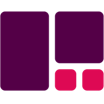Workspace 365
About Workspace 365
Workspace 365 Pricing
Simplify: $2.60/user/month Adapt: $5.20/user/month - adds premium user & app management. Boost: $7.80/user/month - adds an API for third party integration. Special pricing is available for educational and non-profit organizations.
Starting price:
€3.08 per month
Free trial:
Available
Free version:
Not Available
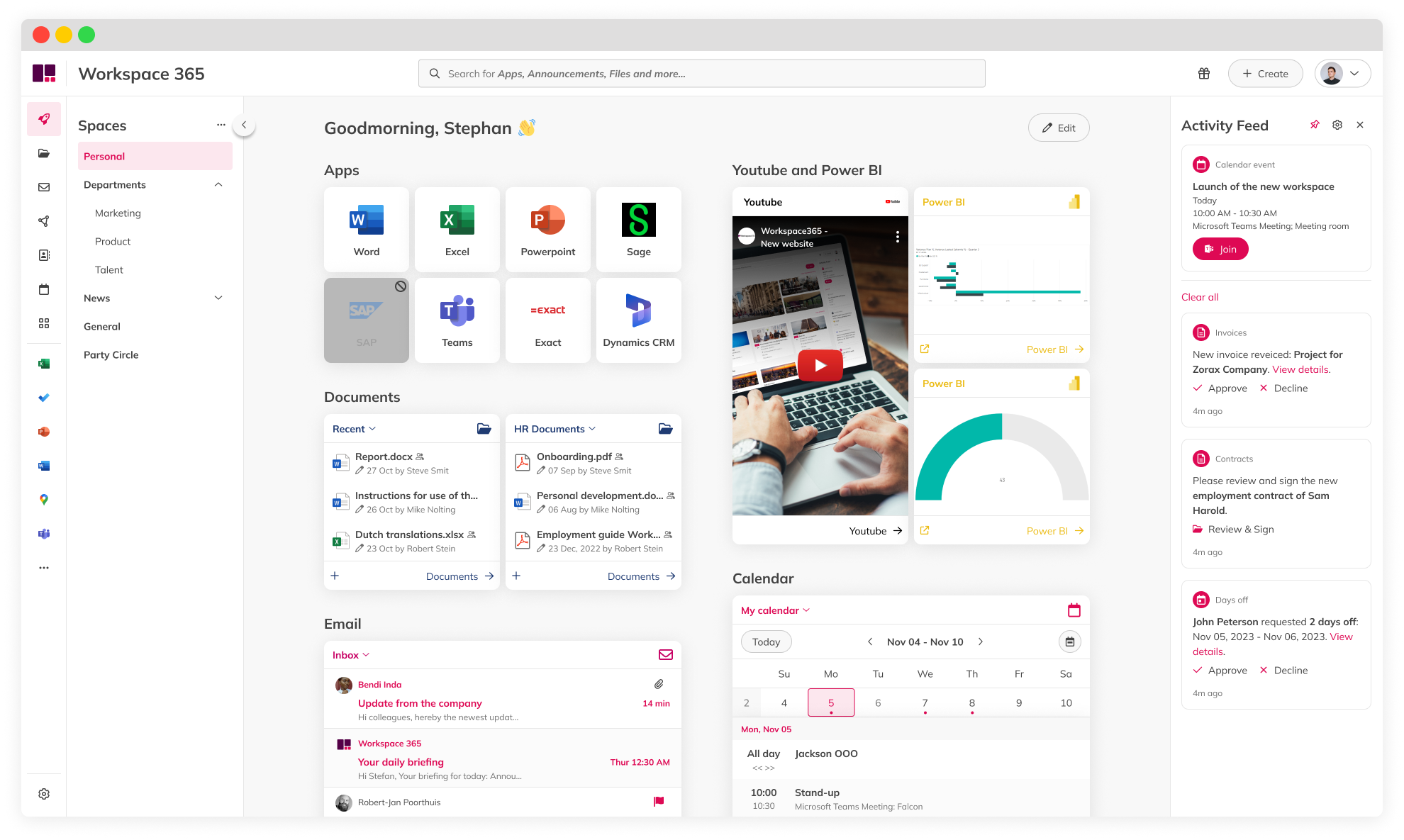
Most Helpful Reviews for Workspace 365
1 - 5 of 5 Reviews
Bart
Information Technology and Services, 51-200 employees
Used daily for more than 2 years
OVERALL RATING:
4
EASE OF USE
5
VALUE FOR MONEY
4
CUSTOMER SUPPORT
5
FUNCTIONALITY
4
Reviewed February 2019
Workspac 365
Flexible workspace with same experience on all devices.
PROSVery easy to use. User friendly an flexible (user can arrange workspace)
CONSI would like to see more social integration on the platform
Vendor Response
I'm happy to read your review! And can share that we are working on more social integrations. We just released an integration with Microsoft Teams and improved the Yammer feed. Furthermore, we made an improvement in the Contacts sidebar allowing you to send emails directly to contacts using the Outlook Web App. If you have any ideas for missing social integrations I'm happy to learn more. Feel free to contact me or leave a feature request on our support portal. Kind regards, Mark Grasmayer - Product Evangelist
Replied February 2019
Gerard
Information Technology and Services, 1,001-5,000 employees
Used more than 2 years
OVERALL RATING:
4
EASE OF USE
4
VALUE FOR MONEY
4
CUSTOMER SUPPORT
5
FUNCTIONALITY
4
Reviewed February 2019
Workspace 365 Review
Users with very few skills in using IT can work with this portal. All the applications they need are available in a way that they can work with. This way they work with modern IT solutions without having to be trained for many hours.
PROSIt is very easy to setup and use. Support is really great. With the additions of Citrix and RDS almost anything can be made available for users.
CONSIn the beginning the view was too simple. It is advancing quite fast into a modern and fresh portal, with a target to be more of a dashboard.
Vendor Response
Thank you for your review! We are indeed focusing on creating one dashboard to simplify your entire workday. If you have any more ideas to improve Workspace 365 please visit our Feature Request page. Kind Regards, Mark Grasmayer - Product Evangelist
Replied February 2019
Anonymous
11-50 employees
Used daily for less than 2 years
OVERALL RATING:
3
EASE OF USE
5
VALUE FOR MONEY
4
CUSTOMER SUPPORT
5
FUNCTIONALITY
3
Reviewed February 2019
Great Web Workspace
Great support, response is really fast. Great product with every month new functionalities.
PROSEvery month new functionalities are added. Great combination with office365 and easy to use.
CONSNot have the posibillity to create different layouts of the workspace. For example place logo on differt place. Create extra menu that kind of stuf. Also their own email client is really bad.
Vendor Response
Thank you for the honest review! I will provide the feedback (Cons) to our product team. It is now possible to have your logo in the upper left or right bottom corner. We are currently working on the ability to place your logo in different places. I'm curious where you would like to have your logo. The email client is still the preferred Email App for 65% of our customers, mostly due to the option to easily attach SharePoint documents. So, we are working on improvements and you will soon see more improvements there. However, you can also choose to use the Outlook Web App which will replace our Email app while maintaining all the functions in your workspace like mailing to your contacts in the contact book or via the email live tile. If you have any additional ideas or limitations please let us know or go to our Feature Request page. With your feedback we can improve the workspace even further and we are happy to help! Kind regards, Mark Grasmayer - Product Evangelist
Replied February 2019
Pascal
Computer & Network Security, 11-50 employees
Used daily for less than 2 years
OVERALL RATING:
4
EASE OF USE
5
VALUE FOR MONEY
3
CUSTOMER SUPPORT
5
FUNCTIONALITY
5
Reviewed February 2019
Workspace 365
The greatest features of this software is the ease of working and adding SaaS, IaaS and many more Features
CONSsome times it is difficult to transfer files but there are good solutions for that
prashant
Computer Software, 2-10 employees
OVERALL RATING:
4
EASE OF USE
4
VALUE FOR MONEY
5
CUSTOMER SUPPORT
4
FUNCTIONALITY
4
Reviewed February 2022
Hands On Tool
Overall Robust software
PROSEasy to use, convenient handy features to navigate
CONSlittle difficult, Task oriented, some costly