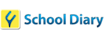School Diary vs KINDERPEDIA
School Diary has 44 reviews and a rating of 4.86 / 5 stars vs KINDERPEDIA which has 85 reviews and a rating of 4.85 / 5 stars. Compare the similarities and differences between software options with real user reviews focused on features, ease of use, customer service, and value for money.
User Ratings & Reviews
Reviews are generated by real users. When reviewing a product, users are asked to assess the product’s overall quality, which includes assigning specific ratings for ease of use, value for money, customer support, and functionality.
Pros
- Feature Rich Solution - Has all modules required for School-Parent Communication, Support level is good.
- PRACTICAL, EASY TO USE AND SEVERAL FUNCTIONS THAT HELP IN MONITORING SCHOOL LIFE.
Cons
- Some of the bugs like opps error some times synchronization of data. Else i have not seen any other bugs as of now.
- Only worry I have is schools will get another idea to increase fees by making school diary available to parents.
Pros
- Easy to use the billing process. Very intuitive process of child registration, tarif management and following process of payments.
- Also the suport team is always there, happy to help in any situation I require assistance with.
Cons
- The videos upload is quite slow, it could be faster. My teachers avoid uploading videos because of this.
- For us is difficult to use live chat beacuse parents don’t replay to us on kinderpedia the replay us on watsapp.
Pricing
Product Demo & Screenshots
Advisor Recommendations & User Awards
The top products based on usability and customer satisfaction, as rated by user reviews. Check out our full methodology description for more detail.
Our industry-specific advisors recommend products based on specific business needs. Connect with us to get your personalized recommendations.