Otter
About Otter
Otter Pricing
Otter offers a free trial for new users, after which the software is available across 3 pricing tiers, details of which are outlined below – Basic – Available to users for free Pro – $12.99/month or $8.33/month (Billed Annually) Business – $30/month/user or $20/month/user (Billed Annually) Enterprise plans are also available. Please contact Otter directly for pricing information.
Starting price:
$12.99 per month
Free trial:
Available
Free version:
Available
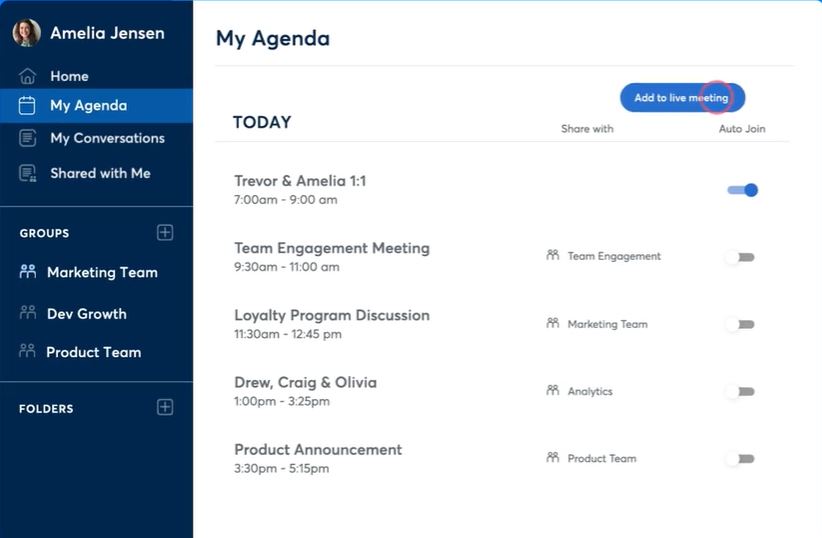
Most Helpful Reviews for Otter
1 - 5 of 80 Reviews
Mariah
Graphic Design, 1 employee
Used less than 12 months
OVERALL RATING:
4
Reviewed March 2022
A great option for quick video transcription
Osama
Verified reviewer
Industrial Automation, 1 employee
Used weekly for less than 6 months
OVERALL RATING:
5
EASE OF USE
4
VALUE FOR MONEY
5
CUSTOMER SUPPORT
5
FUNCTIONALITY
5
Reviewed February 2021
Otter made Transcription Easy.
It is just a wonderful experience and I will continue using the software for a long time I think, that is because of the friendly user interface and accessibility of using its feature. The software gets the work done for me in very good quality and precision. It was the first software to use in this subtitles field and I don't admit using it. Depending on the software and some modifications on my own, the result is very satisfying.
PROSOtter helps me, as a student or a freelancer, to get a written transcription of a written text. This is helpful because I don't normally write out my learning videos subtitles and even if want to focus on the text not watching the overall video. Having any of my visuals audio written and have the ability to edit it is something impressive and saves a lot of time. I am looking forward to gaining more experience with the software and using it for my freelancing work. The software has good features to edit, highlight the text. Even if I want to upload an image or insert a comment, all of that is easy to use. It has access to different applications like zoom, which is very nice.
CONSThe software has a few cons, like taking some time to upload the file, but it sends me a notification while it is done. In the end, it is already a software which has some issue with accuracy especially with difficult accent cases and background noise .
Courtney
Professional Training & Coaching, 1 employee
Used daily for more than 2 years
OVERALL RATING:
5
EASE OF USE
5
VALUE FOR MONEY
5
CUSTOMER SUPPORT
5
FUNCTIONALITY
5
Reviewed October 2023
Speak Your Piece and Let Otter Do the Heavy Lifting
Overall, Otter has been one of my favorite tools in my daily routine. The ease of use and ability to seamlessly go from my desktop, to phone and back without missing a beat is testament to the app. The speech recognition is amazing and transcription is the most accurate I've used.
PROSIt's ease of use and flexibility. I use it for everything. After being a writer for more than 30yrs, I had a stroke that left me struggling for a bit to write for long periods of time like I used to. When I found Otter a few years ago, it immediately allowed me to speak exactly what I wanted to say, and having it transcribed and ready to edit and share was incredible. I tell everyone I know about Otter.
CONSCan't do a good search for older files, or much with video, on the lower tier plans.
Reason for choosing Otter
Better speech recognition and Transcription
Julian
Management Consulting, 2-10 employees
Used daily for less than 2 years
OVERALL RATING:
3
EASE OF USE
4
FUNCTIONALITY
3
Reviewed July 2021
Has its limitations, but a valuable tool!
Efficient back-up to call/meeting notes. Works well on mobile (for recording & playback; you may want something bigger for interrogating recordings).
PROSCombines audio recording with transcription. This is useful as it enables you to search your recording for phrases or keywords. Being able to click on any section of the transcription text & hear that part of the recording is also helpful.
CONSTranscription quality is mixed. Do not use if you're expecting perfection & are unwilling to replay sections...
reham
Graphic Design, 501-1,000 employees
Used weekly for more than 2 years
OVERALL RATING:
5
EASE OF USE
5
VALUE FOR MONEY
5
CUSTOMER SUPPORT
5
FUNCTIONALITY
5
Reviewed September 2023
amazing app for my work as a freelancer
as an app i really appreciate all the features i have got it, it saves alot of time and effort, my work more accourate and efficiency, it help me as a freelancer,great app easy to use.
PROSOtter is easy to use and also i love it for its accurate transcription and it's collaboration features,it allow me to work with languages other than English and also its amazing for Finding specific information inside transcripts fast is made possible by the search and organization tools, it's useful for converting audio and video footage into written formats for blogs, articles, and other types of content and also support for subtitles and closed captions .Otter make my work as a freelancer easier and save time and effort.
CONSreally nothing it have great features it helps me in my work, i have all features i need in one app.





