Backupify
About Backupify
Awards and Recognition
Backupify Pricing
Backupify for Google Apps Professional: $3/month/user Enterprise: $4/month/user Enterprise+: $900/month/domain Backupify for Salesforce Basic: $199/month/user Professional: $499/month/user Enterprise: $799/month/domain Backupify for Personal Apps MyCloud Personal: Free MyCloud100: $4.99 / month MyCloud500: $19.99 / month
Starting price:
$3.00 per month
Free trial:
Available
Free version:
Not Available
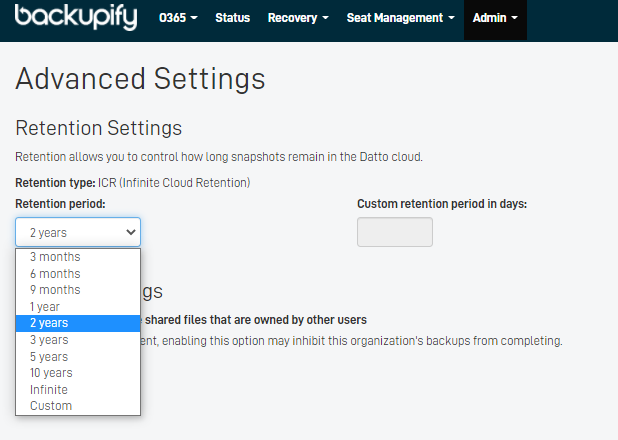
Most Helpful Reviews for Backupify
1 - 5 of 28 Reviews
Paul
Verified reviewer
Primary/Secondary Education, 51-200 employees
Used weekly for less than 2 years
OVERALL RATING:
5
EASE OF USE
5
VALUE FOR MONEY
4
CUSTOMER SUPPORT
5
FUNCTIONALITY
5
Reviewed October 2021
Easy to manage, reliable backups to the cloud.
The sales staff were knowledgeable and friendly. It was very easy to setup and use, and has worked very well.
PROSConforms to all the data security standards, Reliable, and easy to use.
CONSI have no complaints. The product works well.
Reason for choosing Backupify
I had used Spanning in the past, it worked well, but had some issues with purchasing and renewal of system. I liked the presentation and the support I received from the sales staff at Backupify. Also, their pricing policy.
Travis
Construction, 201-500 employees
Used daily for less than 2 years
OVERALL RATING:
5
EASE OF USE
5
VALUE FOR MONEY
5
CUSTOMER SUPPORT
5
FUNCTIONALITY
4
Reviewed January 2021
Backupify
I couldn't be happier with the product. While there's some room for improvement, the overall experience has been tremendous, and their support staff is right on top of things with an answer for me the one time I called in with a question.
PROSI love that the interface is extremely easy to use, as well as it's reliability. Having the ability to go back months or years to grab a file from a long departed employee is incredibly helpful
CONSI'd like it if there was some emails or alerts if there was an issue backing up. Backupify does try again on the next cycle, but it would be nice to know if there was an issue.
Reason for choosing Backupify
Cloud to Cloud ability was key for me. Not having to have a server on premise to take care of, update, etc, was incredibly helpful for our environment.
Rudy
Media Production, 201-500 employees
Used daily for more than 2 years
OVERALL RATING:
1
EASE OF USE
1
VALUE FOR MONEY
1
CUSTOMER SUPPORT
3
FUNCTIONALITY
1
Reviewed January 2021
Backupify Salesforce Backups
Backupify is a very bad solution for Salesforce backups; I inherited this solution and unfortunately was not able to cancel the service since there was no easy way to extract all historical backups. Datto the parent company is retiring this service, working with their support team for over a month they were just able to extract our backups from early January 2021; just for 1/5/2021. One day, I was hoping to get all my historical backups from 4+ years of using their service. Glad we decided to go to a much better solution a while ago, would not recommend this service or anything to do with Datto to anyone.
PROSPretty straight forward setup and maintenance; however, with very limited features and customizations
CONSUser Interface is lacking, browsing the historical backups takes a very long time for the UI to respond and to extract/export specific backup takes a very long time to process (sometimes over 24 or 48 hours). If you want to extract and older back up expect to spend at least 30 minutes browsing Backupify User Interface (wait time for page refresh or response) and then anywhere from 2 hours to 48 hours to get a notification about your export is ready to download. This is for just one Salesforce object (data table), if you want to do the whole Salesforce org (all objects/tables) good luck it is not possible.
Reason for choosing Backupify
I never chose Backupify, I inherited this solution. I would of never purchased such a limited and functional backup service
Joshua
Education Management, 501-1,000 employees
Used monthly for more than 2 years
OVERALL RATING:
5
EASE OF USE
4
VALUE FOR MONEY
5
CUSTOMER SUPPORT
4
FUNCTIONALITY
5
Reviewed January 2021
Simple Effective Online Backup for M365 Environments
Backupify solves a number of issues for us after moving to O365 we looked at a number of products. All of them just as complicated or expensive as the last. When we found backupify we were amazed and the price and the product.
PROSImplementation is connecting Backupify to your Microsoft tenant and your off to the races. I love that the backup are always on. It backs up my entire Exchange, OneDrive, and Sharepoint environments it direct talks to the MS Servers and backs up all our data.
CONSI wish the interface was a bit more responsive.
Reasons for switching to Backupify
We ended up switching from Veeam because we moved to O365 and the Veeam 0365 backup story is not pretty. Its complicated the backup still have to come onsite.
Ossama
Education Management, 2-10 employees
Used more than 2 years
OVERALL RATING:
5
EASE OF USE
5
VALUE FOR MONEY
5
CUSTOMER SUPPORT
5
FUNCTIONALITY
4
Reviewed January 2021
Set it and forget it!
I like its ease of deployment and use during backup and restore. It is very affordable, especially for educational institutions. Support is very responsive even though I wish it is faster. There is much-appreciated updates to the interface.
PROSEase of use. We have it deployed to Google G Suite. It is a one-time deployment to the account. Cloud-to-Cloud backup; from Google to Backupify. No local on client deployment or intervention required.
CONSThe interface is a bit too simple. Navigating between users and groups is not the best. I wish support is more proactive and faster.
Reason for choosing Backupify
Pricing structure for education. cloud-to-cloud deployment, backup and restore without the need for a client or local installation.





