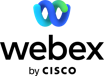All Webex Reviews
1-25 of 6,912 Reviews
Sort by
Diane Wendy
2 - 10 employees
Used unspecified
OVERALL RATING:
4
Reviewed December 2023
Webex Review: Digital signage queen reviews Webex
David
Verified reviewer
Electrical/Electronic Manufacturing, 11-50 employees
Used weekly for more than 2 years
OVERALL RATING:
5
EASE OF USE
5
VALUE FOR MONEY
4
CUSTOMER SUPPORT
3
FUNCTIONALITY
5
Reviewed July 2019
Host Meetings Professionally!
Cisco WebEx keeps our meetings professional for both internal users and clients we work with! We've noticed that most people are familiar with the software and have used it before so it makes hosting meetings even easier.
PROSWebEx is really easy to use and setup! From both the view point of the admin setting up a meeting or an end user who was invited to a meeting, it's all really simple! I especially enjoy how WebEx will automatically adjust for time zone changes since many meetings I'm joining or hosting are with people on the other side of the country. Screen sharing also works really well, usually I'd experience some bandwidth issues with other software but for some reason WebEx works wonderfully!
CONSThe only con I can think of is that sometimes if I'm joining a meeting that I have scheduled in my Google Calendar it won't work correctly. It should be able to load the meeting invite and join as intended but I usually find myself having to manually enter the meeting ID, attendee ID, and passcode.
Reason for choosing Webex
It was pricier than most but because WebEx is such a familiar name with lots of users and so simple to use we felt the price and ROI was justified.
Reasons for switching to Webex
We wanted a more professional look and feel once we migrated from Google Apps for Business to Office 365 but didn't want to utilize Skype for Business.
Tucker
Financial Services, 2-10 employees
Used daily for less than 2 years
OVERALL RATING:
4
EASE OF USE
4
VALUE FOR MONEY
5
CUSTOMER SUPPORT
5
FUNCTIONALITY
3
Reviewed February 2024
Using WebEx for calling, nothing else
I have had no issues with WebEx, nothing negative or overly positive experience, you get what you pay for
PROSEase of use and mobile usage as well as computer use.
CONSOther features are clunky, user interface could be nicer.
Reasons for switching to Webex
Digital option much more in line with my practice.
Raunak
Information Technology and Services, 51-200 employees
Used daily for less than 6 months
OVERALL RATING:
5
EASE OF USE
5
VALUE FOR MONEY
4
CUSTOMER SUPPORT
5
FUNCTIONALITY
5
Reviewed April 2024
Video conferencing Tool
I like using Webex. It's easy to use and has many helpful features for working together online. The video and sound quality are good, and I find the screen sharing feature useful for showing presentations. I also feel my information is safe with the security measures in place.
PROSWebex has many useful tools for working together. It lets us have clear video calls, share the screen, and allow remote access too. We can store files safely and chat instantly. It's easy to use and keeps everything secure, which makes it great for teamwork, no matter where we are.
CONSThere is nothing I dislike about Webex. It is a simple and easy-to-use tool. However, it requires an internet connection to access.
Daniel
Banking, 51-200 employees
Used weekly for more than 2 years
OVERALL RATING:
5
EASE OF USE
4
VALUE FOR MONEY
4
CUSTOMER SUPPORT
4
FUNCTIONALITY
5
Reviewed September 2023
Multiple uses for webex
The product is very robust and easy to use on a daily basis.
PROSThe ease of use for creating meetings is perfect for our company. We can start a meeting quickly and several people can join at once.
CONSThere aren't really any missing components, you can have video meetings, voice only meetings, we also use webex for presentations.
Anonymous
2-10 employees
Used daily for more than 2 years
OVERALL RATING:
3
EASE OF USE
3
VALUE FOR MONEY
1
CUSTOMER SUPPORT
2
FUNCTIONALITY
4
Reviewed April 2021
Complex but a few shortcomings
We're using Webex to do tech meetings with US partners, and to manage remote meetings of local institutions.
PROSIt stands among the most feature-packed conferencing apps, and comes with dedicated hardware, powerful and extensive means provided to connect users to a conference
CONSEven with lots of free bandwidth (both in the organization and in the remote connections) the audio can do 1-2 seconds lags, or the audio can just be bad for a few partecipants even if they have good audio and bandwidth, I suppose it's a server side issue. Can be resource hungry when there are >20 partecipants with video. The image quality using the Cisco room kit is underwhelming for its cost.
Reasons for switching to Webex
Webex has proven to be more reliable
Petrica
Telecommunications, 1,001-5,000 employees
Used daily for more than 2 years
OVERALL RATING:
5
EASE OF USE
5
VALUE FOR MONEY
5
CUSTOMER SUPPORT
5
FUNCTIONALITY
5
Reviewed March 2024
use it from everywhere
constant connectivity and possibility of collaboration with colleagues and clients
CONSsometimes the website webex.com is offline
Reasons for switching to Webex
management change from on-premise to the cloud
Josías
Verified reviewer
Marketing and Advertising, 2-10 employees
Used weekly for less than 12 months
OVERALL RATING:
3
EASE OF USE
4
VALUE FOR MONEY
4
CUSTOMER SUPPORT
4
FUNCTIONALITY
3
Reviewed November 2021
Can Webex Position Itself as one of the Best Software for Video Conferencing?
My overall experience with Webex has been really nice. The use that I have had in my company has been entertaining and productive due to its tools, which as I said are simple to use.
PROSWhat I like the most about Webex is the ease with which you can work using its tools. The collaboration available to audio and video is very well optimized and helps a lot to make the meeting enjoyable for all participants. In addition, the privacy it offers is really good.
CONSAlthough the tools that Webex offers are easy to use, they can be extremely basic. In this sense, a positive point cannot be attributed to the personalization and customization that Webex offers to its audience because it is not remarkable in this software
Reason for choosing Webex
I chose Webex over these applications because I found it to be easy to use software. Also, I wanted to try other platforms to see which one is the best and make a final decision in a few months.
Adrian
Real Estate, 2-10 employees
Used daily for less than 12 months
OVERALL RATING:
5
EASE OF USE
5
FUNCTIONALITY
5
Reviewed March 2024
Great resource
Webex allows me to make and receive calls over VoIP. The call quality is great.
CONSThere is a couple second delay between an incoming call through the desktop and the mobile.
qasm
Computer Games, 51-200 employees
Used weekly for less than 12 months
OVERALL RATING:
5
EASE OF USE
4
VALUE FOR MONEY
5
CUSTOMER SUPPORT
2
FUNCTIONALITY
5
Reviewed February 2024
Application review
Very easy to use and safe application, I loved this
CONSI contacted customer service and did not receive an appropriate response
Mary
Education Management, 1,001-5,000 employees
Used weekly for more than 2 years
OVERALL RATING:
5
EASE OF USE
5
VALUE FOR MONEY
5
CUSTOMER SUPPORT
5
FUNCTIONALITY
5
Reviewed March 2024
Meeting at ease
Webex helps us meet with our parents, our team and any other meeting needs we have. It is flexible and very user friendly.
CONSI don't like that sometimes its hard to get the sound to connect on the computer.
Joan
Computer & Network Security, 2-10 employees
Used weekly for less than 2 years
OVERALL RATING:
5
EASE OF USE
4
VALUE FOR MONEY
5
CUSTOMER SUPPORT
4
FUNCTIONALITY
5
Reviewed March 2024
Webex Caller IP
Very good, it works perfectly and is very practical. At the company all users are satisfied.
PROSEasy installation and very practical use
CONSthe complication of entering the company's agenda, which will now have to do with the technical service of the webex itself
Nikolas
Education Management, 2-10 employees
Used monthly for less than 12 months
OVERALL RATING:
4
EASE OF USE
2
VALUE FOR MONEY
5
CUSTOMER SUPPORT
3
FUNCTIONALITY
4
Reviewed March 2024
WebEx - simple and yet elegant solution
So far, very good. I use it with specific nice of customers who are already webex users but that helps me to learn more about the product and to like it further.
PROSIts simple and elegant design that makes easy for lay users to navigate on its tools while having a free version for try outs that will allow you to experience most basic functionalities.
CONSI wish they could have a website version so my customers did not have to download it. Although I understand the benefits of downloading the app, the convinience of a browser based tool is unbeatable.
Tamara
Real Estate, 11-50 employees
Used monthly for less than 2 years
OVERALL RATING:
4
EASE OF USE
5
VALUE FOR MONEY
5
FUNCTIONALITY
5
Reviewed February 2024
Positive experience using Webex
The easy to navigate platform when setting up or attending a meeting
CONSThere were some glitches with sound and audio that took time to work out
Kevin
Verified reviewer
Telecommunications, 51-200 employees
Used daily for less than 2 years
OVERALL RATING:
4
EASE OF USE
4
VALUE FOR MONEY
4
CUSTOMER SUPPORT
3
FUNCTIONALITY
3
Reviewed August 2020
Teleconferencing software with an enterprise mindset
Overall, the product works well enough. The features and quality of the video and audio work well to the point that we can perform paid consultations and workshops with our members. The interface is straightforward and is used by all of our technical and nontechnical staff on a daily basis with great success.
PROSThe software is relatively easy to use and set up from both an administrator and user perspective. We have been using this software for around two years, and we have had success with 1-1 Meetings, group meetings, company-wide town hall meetings, and large workshops or other events involving people from both inside and outside of our organization. The integration with GSuite email and calendaring works great, and the ability to have personal rooms along with persistent rooms for invited guests has been a big feature for us, especially with everyone working from home. Finally, the integration with the RoomKit devices in our conference rooms has worked really well with bridging together on-premise and remote workers during meetings and other collaboration sessions.
CONSWhile there is a stand-alone application which can run all the time on your computer, I feel there is a fair amount of confusion as to if it should be used or to always simply rely on the web client for everything. Product features seem to lag significantly behind other solutions such as Microsoft Teams and Zoom, and I have found that WebEx is slower in connecting to meetings, and has lower video quality, than Zoom.
Reasons for switching to Webex
Our contract was expiring and we were looking for a solution that allowed the best integration with room-based cameras and presentation equipment.
Nelson Kipchirchir
Verified reviewer
Information Technology and Services, 501-1,000 employees
Used daily for less than 2 years
OVERALL RATING:
5
EASE OF USE
5
VALUE FOR MONEY
5
CUSTOMER SUPPORT
5
FUNCTIONALITY
5
Reviewed October 2020
An awesome online meeting tool!
No too many logins needed just a meeting link, one click, and boom! you join the meeting The application provides a very clear audio and video quality. The number of people it can accommodate in meetings awesome. The meeting still goes on even if the host disconnects or has internet connectivity problems. The android phone application is very stable and anyone with a good phone can use it. A good tool for conducting interviews online as it provides additional functionalities like a lobby and also meeting locking.
CONSThe pricing is slightly higher for individuals with a low budget. They should look into that It also needs a very stable internet bandwidth. I did not like the idea of using voice over the internet while using mobile phones. It also proved a difficulty for people who have no complete understanding of users to use the app on a mobile phone.
Reason for choosing Webex
The video/audio quality of Webex is awesome plus it has more additional features which make it easy to conduct virtual meetings more interactive as compared to other related products.
Reasons for switching to Webex
The video/audio quality of Webex is awesome plus it has more additional features which make it easy to conduct virtual meetings more interactive as compared to other related products.
Kelly
Retail, 2-10 employees
Used weekly for more than 2 years
OVERALL RATING:
5
EASE OF USE
5
VALUE FOR MONEY
5
CUSTOMER SUPPORT
5
FUNCTIONALITY
5
Reviewed April 2021
The most reliable conferencing software out there
After having tried several other products, I have come back to WebEx time and time again.
PROSI use Webex to teach continuing education courses at my local community college. I actually pay for an account out of my own pocket after having so much trouble with the software the college provided. Webex is very consistent. It's rare that a student has trouble getting on. It allows me to share my screen, record sessions, track attendance, use breakouts, share files and video. Really, anything I've needed to do. The phone app is very good and I've had to use it when my power went out during class. I just hopped on the mobile app and finished teaching from my phone.
CONSThe only downfall of the software is that users have to download a plugin to use it on their computer. Rarely do any of my students have an issue with it. However, people seem more resistant to downloading things these days and some of them do complain about it.
Reason for choosing Webex
I like the WebEx interface better.
Reasons for switching to Webex
WebEx is the most reliable software I've used for teaching. I rarely have technical issues with it.
Anonymous
5,001-10,000 employees
Used daily for more than 2 years
OVERALL RATING:
5
EASE OF USE
5
VALUE FOR MONEY
5
CUSTOMER SUPPORT
4
FUNCTIONALITY
5
Reviewed August 2020
User Friendly Collaboration Tool
Overall Webex has helped our organization meet with each other regardless of our location. It allows us to train new hires, schedule 1:1s with employees, or simply collaborate to bring out a project.
PROSI have several favorites when it comes to Webex. I really like how you can schedule unique future meetings with recurring sessions and how you can also schedule ad-hoc meetings using your Personal Room. The use of the personal room is one of my favorites because you have your unique link that you can start whenever, or you can choose to not use your personal room and schedule meetings ahead. I also like the new virtual background and blur features that were just released.
CONSSometimes it uses up a lot of bandwidth... that's to be expected. However, it can cause overload when you are sharing webcam and perhaps doing a demo on a product. Of course that is relative to your OS, but it's one of the things that I notice specifically when I use Webex.
Reason for choosing Webex
We chose Webex because compared to other products, Webex had a user friendly interface and it was pretty intuitive as well.
Anonymous
2-10 employees
Used daily for less than 6 months
OVERALL RATING:
4
EASE OF USE
5
VALUE FOR MONEY
4
CUSTOMER SUPPORT
4
FUNCTIONALITY
5
Reviewed July 2020
Best video meeting solution I've ever tested
Since COVID-19, I couldn't visit our customer and have a meeting on offline, so I should've find the way to solve this problem. First time I used Zoom for my video meeting but I had a bad experience while on meeting such as lack of signal or poor quality of voice. Therefore I found many video meeting solution on Google and tested 21 solutions last MAR. Finally I selected Cisco Webex. You can see my test experience below link.(You can translate via Chrome) [SENSITIVE CONTENT HIDDEN] At now, I'm using Cisco Webex meeting when I need to have a meeting with other companies. This has very simple UI, so I had no difficult for having video meeting with my co-workers. Thanks to Cisco Webex, I can cover my customer when I need to have a meeting and communicate with Webex Teams when I need to share my contents(especialy large files). Although there are some weak point on Cisco Webex, I will use this until it appear other video meeting solution better than this.
PROS- easy to use : no need to install client S/W for meeting, only can invite an attendee by 2 steps - good quality of vioce : can hear good quality of voice and latency is under 0.2 sec - network connectivity is always stable : I didn't experience for lost signal while meeting - video screen adjustment : can increase or decrease video screen size and put wherever you want - great collaboration S/W : I think that Webex Teams is better than Microsoft Teams.
CONS- Language support : AI function can't use in Korean. - hard to use in Webex Event : UI/UX in Webex Event is very complicated - expensive : compare other S/W, I think that Cisco Webex is most expensive in this area.
Reasons for switching to Webex
I've experienced lost signal while I have a video meeting. As a result of my test, Cisco Webex kept connection well but Zoom didn't. Zoom's voice quality was not good for me.
Nick
Education Management, 11-50 employees
Used monthly for more than 2 years
OVERALL RATING:
4
EASE OF USE
3
VALUE FOR MONEY
5
CUSTOMER SUPPORT
5
FUNCTIONALITY
3
Reviewed August 2019
Pretty Good, but Could Use some Fine Tuning
We use it to video conference with potential vendors of software. It takes the place of the traveling salesman and it does a decent job of this. Despite its few drawbacks and hiccups, it works pretty well and does not require any sort of account to set up a meeting with a host. I would recommend this software.
PROSIt is relatively easy for me to set this software up for my users. Most of the time, we are the ones on the guest side of the session. We typically talk to other companies who are selling software and they use Webex to demo products. As far as getting into the session and getting set up it is easy as long as there is someone with admin privileges present. The video quality is okay, and the point usually gets across. It is nice that the host can share their computer screen for demos or presentations and it is nice that Webex does not require any user account creation to join a meeting. Also the ability to dial in to a conference call is wonderful if one side or the other is having sound or microphone problems.
CONSIt is impossible to set up Webex meetings on our domain without an administrator or technician being present. Webex requires a small program to be installed and this causes problems for end-users. They usually try to set it up themselves and mess something up or get stuck at the admin credentials screen. This is required every time someone schedules a Webex meeting. It has become such an issue that we ask users to let tech support know when the meeting is scheduled so we can make sure to be there.
Reason for choosing Webex
More people seem to use Webex and skype requires user accounts for each user. Webex offers more features as well as a bit better user privacy.
Mirza Abdul Ghafoor
Verified reviewer
Staffing and Recruiting, 1,001-5,000 employees
Used daily for less than 2 years
OVERALL RATING:
5
EASE OF USE
5
VALUE FOR MONEY
4
CUSTOMER SUPPORT
3
FUNCTIONALITY
5
Reviewed January 2023
Webex for Everyone !
Overall experience regarding WebEx remains top notch as I’ve been using it more than a year over a long period of time it’s consistency has shown a lot of results .
PROSThe most impactful feature about WebEx that it keep us in touch with your colleagues , managers and team leads . End to end update can be shared easily among the team members
CONSNo , Nothing was difficult when it comes to WebEx , it’s a very simplified software used by my organisation and i didn’t find any difficulty integrating it with the process
Reason for choosing Webex
WebEx is more accessible on vast variety of mobile devices than teams .
Reasons for switching to Webex
Expensive and a lot of flexible options are available in WebEx
Goran
Leisure, Travel & Tourism, 2-10 employees
Used daily for less than 12 months
OVERALL RATING:
5
EASE OF USE
5
FUNCTIONALITY
4
Reviewed June 2022
A great video conferencing tool
We use Webex for all of our scrum meetings. It is a tool that is good for that specific job and I prefer using it for the scrum ceremonies over Slack and similar services. Whenever I need a quick call, though, it's so much easier to just click a button in Slack than go through sharing a room link in Webex.
PROSWebex is a good tool for video conferencing. It does that particular job probably the best of all tools I used so far.
CONSOther than video conferencing, all the little things that come with that are actually slightly worse than in the competitors. My particular grief is the annotation (screen drawing) tool that is very unintuitive, gets interrupted whenever the presenter does anything, and requires special permissions to use.
Reason for choosing Webex
The user interface of Webex was nicer.
Reasons for switching to Webex
The scrum master and TA liked Webex more than Teams.
EMEL
Verified reviewer
Automotive, 10,000+ employees
Used daily for more than 2 years
OVERALL RATING:
5
EASE OF USE
5
VALUE FOR MONEY
4
CUSTOMER SUPPORT
4
FUNCTIONALITY
5
Reviewed July 2019
Perfect meeting and communication management with Cisco WebEx
In overall I'm very happy to use Cisco WebEx meetings while working in the office or during the business travels. Sharing information, getting or giving training, meeting with the team members or foreigners from distance never had been easy this much. WebEx increases our communication and sharing capabilities with it's many features...
PROSHD video and audio conferencing is probably the best positive side of WebEx. Connectivity oprions e.g. landline or internet call also good. While you make the meeting, you can share your screen or even control other user screens and make some actions while controlling their screen as well. There are lots of ways to effectively use WebEx. Firstly, you may use mobile version (IOS, Android) of WebEx and quickly connect to your meetings while on the go. Secondly there are different add ons such as MS Outlook add on. This enables one-click WebEx feature; so that you can either add meeting link to your invitation or instantly start a meeting by just one click from outlook menu. There are also other tools like Record Meetings or Productivity tool, these give you change to increase efficiency; again by just one or two clicks.
CONSLatest version of the WebEx has a very lean interface which makes it elegant but on the other hand some user controls are kind of hidden or hard to reach so you may struggle in the first hand; but can get used to by the time. Another drawback is the lag or slow down issue while sharing or controlling screens. I think the severity depends on your connection speed; but this is likely to happen if you use control features much. Lastly, connection with WebEx server may be an issue time to time; but I don't see this as a critical issue as it may happen with other service providers as well.
Veljko
Verified reviewer
Computer Software, 1,001-5,000 employees
Used daily for more than 2 years
OVERALL RATING:
4
EASE OF USE
3
FUNCTIONALITY
4
Reviewed February 2021
Handles large meetings quite well, but people still join with two devices to avoid issues
It is being used by our client, big banking corporation, that trust the privacy of the platform which is probably the main driver for its choice. I've had much better user-experience with other similar software, but this being a "forced" platform to use, it's not that bad nowadays. Hopefully, they'd keep on improving it in the future as well.
PROSI've seen webex meetings with about 150 participants and it worked without any issues. For big events it can even support the 'hidden participants' which is also great for hosting public events. Recently it got several updates which got rid of some of the most annoying problems with the platform (the "person joined the meeting" sound, people forgetting to mute themselves upon entering, ability to have co-hosts, introduced "push-to-talk" feature, easy switching between audio/video devices). Ability to easily record sessions is a plus. The desktop client can sync with Outlook/Webex so you can enjoy the "one-click-to-join" experience. It also works with people from outside the organization (anonymous logins), which enables widespread usage with contractors or other external staff in general.
CONS* In a meeting with ~100 people, around 30 of them will have joined with two devices - they would use one for seeing the screen and sharing video, and the other one for audio. It appears there's still issues with it which is quite annoying being it's 2021 and that's one of the basic features. * The features only started rolling out since the pandemic broke out - the webex was looking pretty bad for quite some time, and it seems it got the attention only when competition threatened to surpass it. It's still not ideal and the product roadmap seems to be secret, which makes it hard to estimate its future. * If you install the desktop client it is constantly using the microphone (even when there's no meeting, it's just sitting in the system-tray) - this not only raises concerns around privacy, but also my headphones don't like it and have constant background noise from it - I have to shut down the client to stop it.
papa arona
Logistics and Supply Chain, 1,001-5,000 employees
Used daily for less than 2 years
OVERALL RATING:
5
EASE OF USE
5
VALUE FOR MONEY
3
CUSTOMER SUPPORT
4
FUNCTIONALITY
5
Reviewed October 2021
great online meeting tool
Webex has a simple user interface and provides access to meeting options as soon as you enter its dashboard. Simply select the "Schedule a Meeting" option, then choose any meeting template to set up a meeting. Meeting participation and collaboration is also made easy. You can send invitations with instructions to attendees on how to join the meeting in an invitation email, along with the meeting password. The platform allows you to join the meeting from your computer system, mobile device or video system. You can also join the meeting directly from the browser, without installing the application or creating an account with Webex. Setting up the webinar is easy, and you can do so directly from the dashboard by clicking on the "Host an event" option. Webex also allows you to record the webinar for later viewing and provides real-time technical support during the webinar. You can also choose how to connect to audio, mute or unmute your microphone, and turn your video on or off before joining a meeting. In addition, you can select audio options such as "computer audio," "call me" and "call audio" when using the Webex Meetings app. Webex Analytics is an option that gives you access to interactive graphs and data visualizations that describe details such as usage and adoption trends. There's even an option to install all reports in a CSV file.Other features include real-time translation in over 100 languages, screen sharing, displaying your screen status, notes, and more.
PROS- Webex has a simple user interface and provides access to meeting options as soon as you enter its dashboard. - Webex has a blog full of useful articles, an FAQ section and offers experts help. - Webex has essential features including HD video, screen sharing, in-app voice, joining a meeting from any video system, chat and more. - Interactive participation with annotation tools and whiteboards. - Advanced meeting analytics to provide insight into what happened with your participants. - Host an unlimited number of meetings.
CONS- Not suitable for large scale webinars. - You must subscribe to additional plans to host multiple meetings simultaneously.