The CAP
About The CAP
The CAP Pricing
Please contact Scion Analytics for pricing details.
Free trial:
Available
Free version:
Available
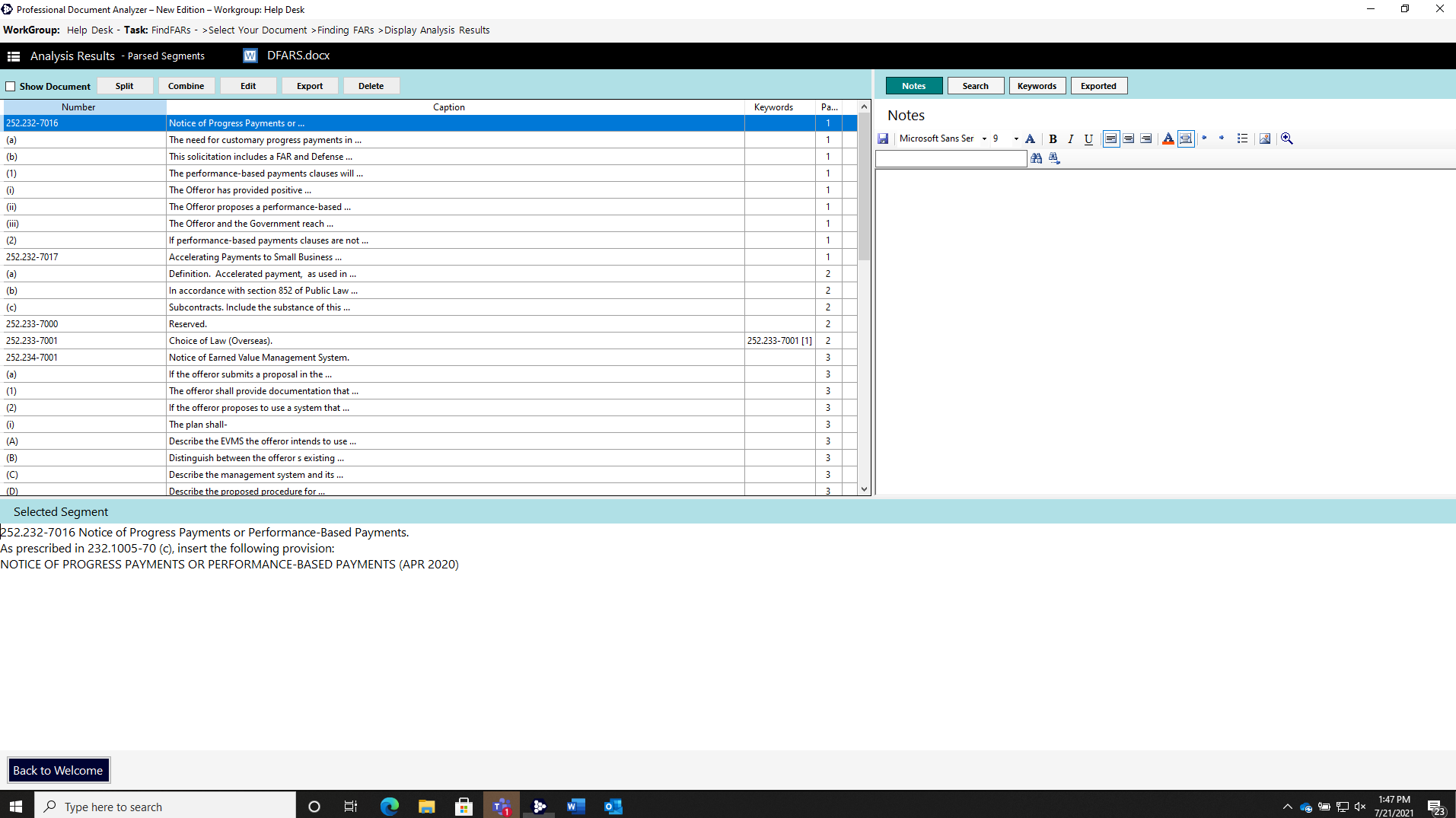
Most Helpful Reviews for The CAP
1 - 10 of 10 Reviews
William F
Verified reviewer
Information Services, 2-10 employees
Used weekly for less than 2 years
OVERALL RATING:
5
EASE OF USE
5
VALUE FOR MONEY
5
CUSTOMER SUPPORT
5
FUNCTIONALITY
5
Reviewed August 2018
Saves my precious time and sanity
The biggest problem I have as a busy COO of a small company is the absolute need to manage our BD process. A crippling portion of this is the shredding of RFPs so we can quickly get to the meat and determine bid/no-bid decisions and get started on our requirements matrices. This tool saves time, resource, and ultimately our sanity when we are looking at multiple solicitations simultaneously.
PROSThe full suite of tools and abilities, particularly, but not exclusively, the ability to save numerous hours on shredding RFPs.
CONSApproaching it cold might be a little intimidating. But...don't try to learn every feature in one sitting. Take the tools as you need them, as straight "out of the box" it is useful.
George
Used free trial
OVERALL RATING:
5
EASE OF USE
5
CUSTOMER SUPPORT
5
Reviewed August 2014
Excellent value compliance matrix creator. Saves significant work effort, time, and cost.
Downloaded trial of Atebion's Document Analyzer software hoping for some relief from the tedious RFP compliance matrix building process. The product immediately exceeded expectations by isolating requirements in a large RFP file and creating a draft, editable compliance matrix in just a few minutes. It also was apparent the program could be useful for other applications, such as: reviewing written proposal content; screening new business opportunities; reviewing contracts; creating quality management documents; reviewing project reports; etc.
Pros: Easy to install and use; very little learning curve. Reads multiple document formats (PDF, DOC, DOCX, RTF, and TXT). Parses documents quickly for both individual keywords or short phrases. Features include text-to-voice capability for document read-back, as well as a helpful "Words to Avoid in Proposals" keyword dictionary. Users can easily set up and maintain virtually unlimited keyword dictionaries to customize analyses for specific markets or subject matter. Analysis results are exportable in tabular format as XLSX, DOCX, or HTML files. Exported files are fully editable to individual users' desired styles and formats using standard Office software. Atebion has been very receptive and responsive to user questions and feedback. Reasonably priced.
Cons: None, really, as it does what it's supposed to do. The included standard keyword dictionary is limited, but that's more than offset by the strength that users can create multiple, custom keyword groups. Also, users may need to manually edit exported files depending on their intended end uses, but the draft output is very suitable as-is for initial review, understanding, and decision-making.
Overall Impressions: Atebion's Document Analyzer offers a lot of "bang for the buck." It's a solid tool that significantly reduces the time and effort required to create RFP compliance matrices. We anticipate saving hours - potentially days - of time and expense on each RFP, allowing more time for developing quality proposal content while stretching proposal budgets. Recognizing additional applications beyond RFP analysis, and its budget-friendly pricing, it was an easy decision to install Document Analyzer among several users for broad benefit throughout the company.
Roger
Aviation & Aerospace, 1,001-5,000 employees
Used monthly for more than 2 years
OVERALL RATING:
4
EASE OF USE
5
FUNCTIONALITY
4
Reviewed February 2021
Flexible Document Analysis
Document Analyzer is a flexible tool that saves me time by automating tasks that would normally be very time consuming.
PROSThis tool is flexible and easy to use. I use it to identify commonly misused words, check for customer terminology, and generate acronym lists.
CONSI'm not a fan of how the compare function displays information.
John
Information Technology and Services, 10,000+ employees
Used weekly for more than 2 years
OVERALL RATING:
5
EASE OF USE
4
VALUE FOR MONEY
5
CUSTOMER SUPPORT
5
FUNCTIONALITY
5
Reviewed April 2017
Document Analyzer creates exceptional value in managing complex documents.
Document Analyzer allows the user to easily and quickly parse large complex documents into usable forms for requirements analysis, compliance matrices, solution estimating and many other uses. You can be productive in four easy steps however the product has features that allow you to customize and refine your analysis for specific purposes. The return on investment for this product is in days. I have used it at two companies and would recommend it as a must for anyone working on RFP's or Statement of Work(SOW). Example: Document Analyzer reduced the time to parse a 133 page SOW into a 4th Level Work Breakdown Structure from at least 10 hours down to less than an hour with no errors. I only used 50% of the products capability and it is the best purchase I have made in years.
PROSEase of use. Productive with the product in minutes. Very reponsive customer support
CONSalmost too many features
Vendor Response
John, Thanks for taking the time to write a Document Analyzer review. Atebion continues to add features and make improvements based on users' feedback. Adding new features while maintaining simplicity is always our goal. Additionally, we appreciate your support. Atebion LLC Team
Replied April 2017
Dan
Used free trial
OVERALL RATING:
5
EASE OF USE
5
CUSTOMER SUPPORT
5
Reviewed August 2014
Atebion Document Analyzer - a nice product to use
Full Disclosure: My involvement with this product is as a customer This product: - Is fast, definitely a time saver - user friendly, intuitive user interface - has a note pad for user's ad-hoc notes - is individual keyword searchable in addition to supporting customized keyword searchable lists Our group purchased and is using Atebion's Document Analyzer in the US and Europe to parse RFP specs into editable compliance/response matrices which become part of our proposal submittals. Most RFP specs are 50 pages or more and it parses them in a minute or less. To date, we've used this product on about 10 different occasions over the past 2 months. In general, I agree with Mr. Blair's comments, but specifically we have found the customer service and supplier support in answering questions to be outstanding (timeliness is real important to proposal people). The tool is multi-lingual and works equally as well with French and Flemish as it does with English. Document Analyzer is feature packed and flexible. It takes RFP specs (WORD and non-scanned PDFs) and outputs them into a manageable MS WORD or EXCEL file. The resulting file can then be re-formatted in any fashion that is supported by WORD or EXCEL. The output can be exported into HTML, and while we haven't yet used the HTML output, based on the successes of how we use the tool, it should be fine. It does a very good job at taking care of that 1st pass and it provides plenty of built-in help features to further refine the output and ease what is otherwise a tedious effort. For example, spec segments can be split for greater breakdown in case of a lengthy passage; conversely you can combine segments and even edit selected segments. A note pad feature is helpful for internal communications to co-workers. It's a nice product to use.
Neil
Defense & Space, 51-200 employees
Used monthly for less than 2 years
OVERALL RATING:
5
EASE OF USE
5
VALUE FOR MONEY
5
CUSTOMER SUPPORT
5
FUNCTIONALITY
4
Reviewed January 2017
Great product for Proposal Managers!
Atebion's Document Analyzer has saved me from 4-12 hours of work when deconstructing an RFP. This is a critical time in the proposal development process because this planning step ties into so many future steps in the process. Running the Document Analyzer provides me with a great product to use in developing my compliance matrix and proposal outline. Although I still have to tweak the resulting document to finalize the format, the manual process I used to have to go through page by page to get to the same point in the process is eliminated. I would highly recommend this software for proposal managers and coordinators.
PROSIt does a good job of parsing a document to identify the requirements. I also like the customization feature that allows a user to add, detract, or modify the key words used when searching for requirements in a document.
CONSI would only make minor adjustments to this software. A minor improvement would be to delete the header and footer information when parsing a document.
Vendor Response
Neal, Thanks for your review. Atebion LLC is planning to implement a Removal of the Header and Footer Information option in a near future release (1st Qt. 2017). We are glad that the Document Analyzer saves you time and makes your job easier. Additionally, we suggest that you use the Diff SxS to compare different versions of RFPs and use the Enhanced Quality Check to test readability of your Draft Proposals.
Replied January 2017
Ken
Used free trial
OVERALL RATING:
5
EASE OF USE
5
CUSTOMER SUPPORT
5
Reviewed June 2014
A Good Product...
Full disclosure: I worked as a "beta tester" on the product. I've used Atebion's Document Analyzer on a number of proposals and have come away impressed. One of the banes of a proposal manager's existence is having to do a compliance matrix. This tool alleviates the tedium of putting them together. Pros: *The tool is cross-functional and can be used for any situation when you need to parse a document. *Parses documents in a number of different input formats to include Word and PDF. *Allows for customized word lists so you can tailor exactly what you want to find (In the proposal business, we are most interested in "shall statements" for instance" *Gives a reasonable output format in Word, Excel and PDF formats. You'll may still need to tailor the output a bit for either a submittal or presentation but for a down and dirty it looks good. Cons: *Take a little time to get used to the process (but this is relatively minor) Overall Impression: Good product that has evolved since it's first release and is continually getting better
Stephen
Management Consulting, 2-10 employees
Used monthly for more than 2 years
OVERALL RATING:
5
EASE OF USE
5
VALUE FOR MONEY
5
CUSTOMER SUPPORT
5
FUNCTIONALITY
5
Reviewed February 2021
Excellent Value
I use this to compare documents, to shred RFPs, to search for keywords, and to develop and update annotated proposal outlines.
PROSThe PDA program is easy to use, and features several add-ons that provide significant value. Regular updates provide additional capability. On the few occasions that I have required help, I have received immediate, knowledgeable, and friendly tech support. Compared to other RFP shredding programs, PDA provides far more bang for the buck.
CONSNothing. The PDA integrates with Excel and Word.
Reason for choosing The CAP
Most features for a very reasonable price.
Olessia
Professional Training & Coaching, 2-10 employees
Used monthly for more than 2 years
OVERALL RATING:
5
EASE OF USE
5
VALUE FOR MONEY
5
CUSTOMER SUPPORT
5
FUNCTIONALITY
5
Reviewed September 2016
Handy tool for a busy proposal professional
I use this tool to analyze complex RFPs and create compliance checklists that come in handy during reviews. I like that there is little clean up. The software is intuitive in shredding the requirements. The sentence count is helpful. I shave off hours from having to generate compliance matrices by hand. Love having it. I also recommend this to my capture and proposal students at OST's Bid & Proposal Academy.
PROSIt is intuitive and requires minimal clean up.
CONSSometimes when I don't use it for a while, I forget how to add a project.
Vendor Response
Olessia, We are glad you like our Document Analyzer and we will see what we can do to make adding a new project more intuitive. Thanks for your review!
Replied September 2016
Terri
Used free trial
OVERALL RATING:
5
EASE OF USE
5
CUSTOMER SUPPORT
5
Reviewed June 2015
"I was able to produce my compliance matrices in minutes versus 18 hours and that, for a Proposal Ma
Software was easy to use. The Document Analyzer pulled the requirements out and the data in a spreadsheet allowing me to easily add columns to customize my spreadsheet. I developed a compliance matrix in less than an hour when it used to take a day or day and a half.
