CostOS
About CostOS
CostOS Pricing
Contact Nomitech for pricing details.
Starting price:
$2,800.00 one time
Free trial:
Not Available
Free version:
Not Available
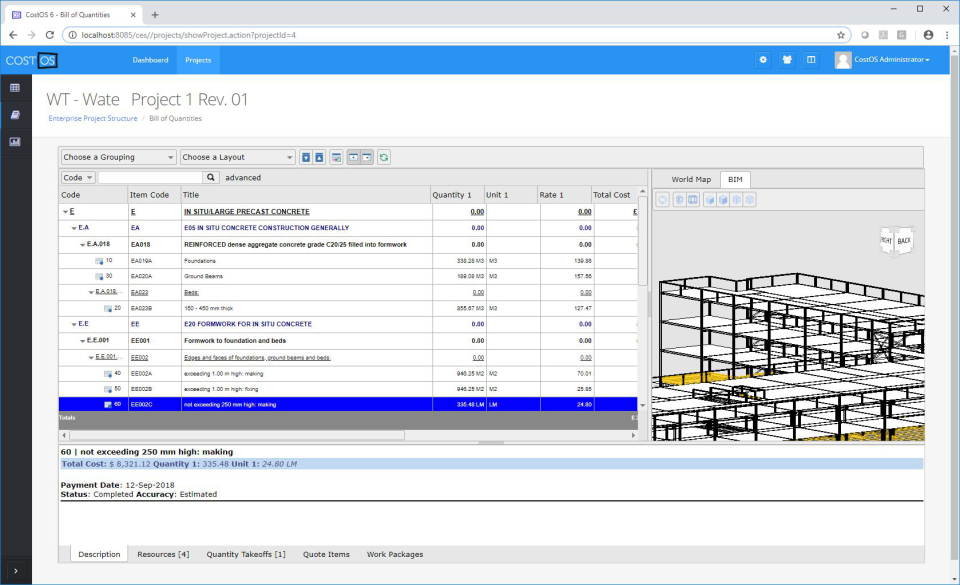
Most Helpful Reviews for CostOS
1 - 5 of 20 Reviews
Anonymous
501-1,000 employees
Used daily for more than 2 years
OVERALL RATING:
5
EASE OF USE
5
VALUE FOR MONEY
5
CUSTOMER SUPPORT
5
FUNCTIONALITY
5
Reviewed October 2018
The solution for Cost Estimating
CostOS is an innovative software which allow faster, more reliable and collaborative cost estimation. Fully integrated with Excel, 3D, 2D, GIS and online DB, CostOS simplify Quantity Take-Off, Import/Export of data, and Estimation. The Assembly engine is a powerful and flexible engine for defining parametric model based on company's requirements.
CONSIt could be improved with more dashboard
Anonymous
501-1,000 employees
Used daily for less than 2 years
OVERALL RATING:
5
EASE OF USE
5
VALUE FOR MONEY
5
CUSTOMER SUPPORT
3
FUNCTIONALITY
5
Reviewed October 2018
Why CostOS is the Best Estimating Software Program
Our overall experience with the software has been good and we are working more efficiently with this software than in the past. In the past we had to use 3 different software programs to accomplish the same work and there was a lot of wasted time spent transferring data from one software to another. Now everything is performed directly inside of CostOS. The ability to have more than one estimator working on the same estimate at the same time has also significantly improved our collaboration efforts between different office locations. Overall we are very happy with choosing CostOS and still believe it is the best estimating software program on the market.
PROS- Program is a database driven application, not a file based application - Licensing is based on concurrent license use and not tied to specific people - Menus and icons are laid out in a logical and consistent manner - Can have more than one estimator working in an estimate at the same time - Can link 2D and 3D takeoffs to estimate line items all within the same platform - Can visualize the 2D and 3D takeoffs when clicking on estimate line items - Can open up 4 estimates at the same time and can copy and paste line items from one estimate to another - Can build powerful Assemblies for pricing self-perform work - Can completely customize how Indirect Costs are calculated and spread back across the estimate - Can import and export to and from Excel easily - Can easily price labor using crews and productivity rates - Can easily set up and use multiple Work Breakdown Structures - Database is easy to manage and maintain - Works well in a Remote Desktop Environment - Can hide estimate line items and apply filters easily - Estimate spreadsheet looks and feels like Excel, but is a database application - Can set up custom columns with custom formulas - Can save custom layouts and share layouts with other users
CONS- The 2D Takeoff module works okay overall, but needs some improvements and enhancements - The Report writer is difficult and complicated to learn and takes a long time to build custom reports - We have had some technical issues with 3D Takeoffs that have only been resolved using workarounds and have not been completely resolved yet - Technical support is always fast to respond, but doesn't always know how to solve the problems - If technical support requires help from the developers in Greece, the response time can be slow due to the time difference - Each estimate must have a unique name or the Variance reports don't work right - Consulting fees for software customization are expensive, so we have to do a lot of customization in house
Anonymous
Used weekly for less than 12 months
OVERALL RATING:
4
EASE OF USE
4
VALUE FOR MONEY
4
CUSTOMER SUPPORT
4
FUNCTIONALITY
5
Reviewed April 2018
Nice software
Estimation process becoms easy and with minimum effort one can estimate a project.
PROSBoq Import, RFQ, Quote Comaprison one can create project with in a short time After importing BOQ, you can float inquiries for quotation after receiving of proposal you can comapre and select the best bidder.
CONSAsemblies are difficult to built inside Cost OS, Quantitytake-off needs innovation for calculation from drawings in PODF format and no format change of work executed in drawings to identify,
Andreas
Verified reviewer
Mechanical or Industrial Engineering, 201-500 employees
Used weekly for less than 12 months
OVERALL RATING:
4
EASE OF USE
4
CUSTOMER SUPPORT
5
FUNCTIONALITY
5
Reviewed November 2018
Unbeatable bridge to Excel
CostOS helps carving the estimating processes in a company. Since these are 100% internal information that circulates between users/departments, those processes are naturally characterised by Excel/email/handwritten information. Through it's Excel interface capabilities, you are not left with a black or white decision, but you can add existing logics to the workflow, which may now be governed through CostOS. However, adding new Excel sheets or assemblies is feasable at any given time...
PROSAs the header indicates, the fact that the software reaches out to anybody feeling good with Excel is an absolute selling argument. Everybody uses Excel and there are thousands of more or less helpful Excel files out there: this software doesn't tell you to reprogram everything, but offers the ability to just link any cell you like from your Excell sheet to any position in the commercial software. Since we have used this functionality heavily, the question was not how to reprogram the 5000manhour Excelfile, but how to most efficiently give it a nice interview form so that it interacts with the onboard excelfile most conviniently. Also, the software has a number of interfaces at any level of detail: (interview) assembly level Excel interface BoQ Database Reports 9 different group codes implementable, extensive layout (GUI) customisations, functions implementable at different locations
CONSReports generator: a third party software with functionality and limitations bound to the provider This will apply only to users making use of the Excel exchange functionality massively: extremely high number of queries will result in a long processing time before delivering the results to the BoQ table. The extensive programming possibilities do require a very good feeling for programming: Java, SQL: information exchange between GUI, Database, internal applications like the Excel interface and/or the assemblies
Isam
Construction, 51-200 employees
Used daily for less than 2 years
OVERALL RATING:
5
EASE OF USE
3
VALUE FOR MONEY
5
CUSTOMER SUPPORT
5
FUNCTIONALITY
5
Reviewed June 2023
Great costing and estimating software for construction
CostOS is one of the best costing and estimating software in the construction field and it offers many of useful and helpful features that helps users to calculate the cost of any BOQ to the smallest details. I like the use interface of CostOS it is beautiful and easy to find any option. Also, I like the way it deals with tables and data to make a data universe for your projects and estimates.
CONSCostOS has a very large number of functions and details so it is not easy to learn and does not have learning material on the internet. CostOS is not a cloud based software so you need to buy a server to host the software and this will make a large increase in the cost of the software.
