Countfire
About Countfire
Countfire Pricing
Contact Countfire for detailed pricing information.
Free trial:
Available
Free version:
Not Available
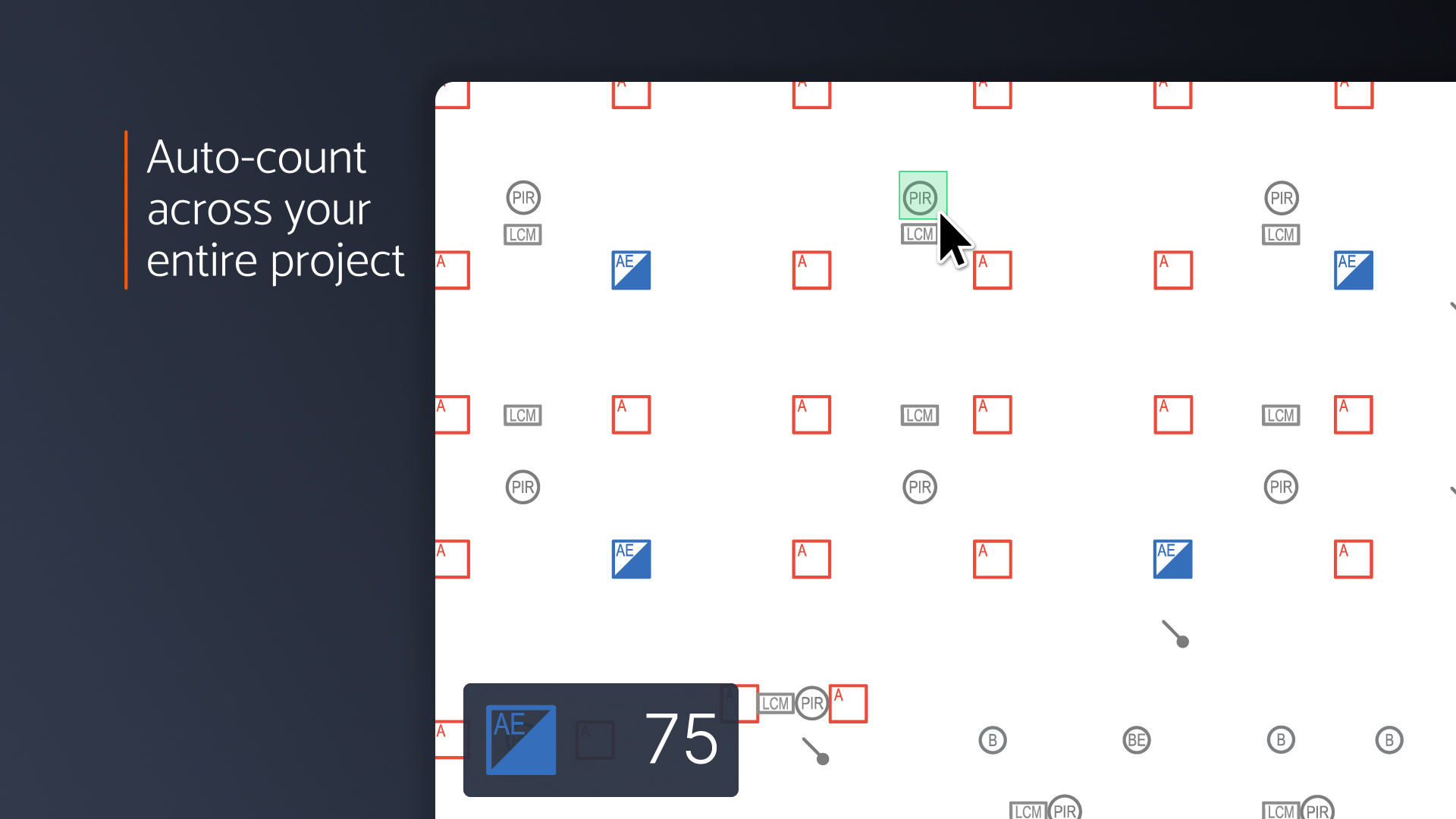
Most Helpful Reviews for Countfire
1 - 5 of 193 Reviews
Kelly
Verified reviewer
Construction, 1 employee
Used weekly for more than 2 years
OVERALL RATING:
5
EASE OF USE
5
VALUE FOR MONEY
3
CUSTOMER SUPPORT
5
FUNCTIONALITY
4
Reviewed February 2023
Amazing Software - Would definitely recommend!!
Great, efficient, time saver!!
PROSEasy & straightforward to use. Great user interface. Reliable automated counting (if drawings are half decent!)
CONSCopying symbol selection over to new drawings & also reviewing later revisions of drawings does not always work as it should with no real explanation as to why apart from it being something related to the drawing
Reasons for switching to Countfire
Automated counting
Vendor Response
Thanks Kelly - appreciate you leaving this review! Really glad to hear you're getting on with Countfire so well. You're correct, copying symbols doesn't always work. Occasionally the revised drawings have been created slightly differently - there are usually 2 reasons why Countfire will not automatically find matches: 1 - The drawings have been converted to an image, removing the drawing layers - which means the symbols are not selectable 2 - When the original drawing was revised the symbols have been drawn differently or changed (i.e. the make-up of the symbols has different - for example the shape of a light fitting has changed).
Replied June 2023
Ronan
Construction, 51-200 employees
Used daily for less than 6 months
OVERALL RATING:
5
EASE OF USE
5
VALUE FOR MONEY
5
CUSTOMER SUPPORT
5
FUNCTIONALITY
4
Reviewed November 2019
Game Changer...
Using countfire has completely changed the way I do my job. I have gone from old school drawings and highlighters to paperless and streamlined. I would guess that it has increased my productivity by a factor of 3. Every day I learn of a new feature and if I have any questions or issues, they are dealt with quickly and efficiently by one of the superb and knowledgeable customer service gurus. I love that they are paying attention to what I am doing constantly and suggesting ways to improve how I'm doing it. Overall, this is a really great tool with FLAWLESS customer service, regardless of timezone issues. Thank you Countfire team.
PROSIt's easy to use, functions really well and they've thought of (almost!) everything! It's really great that it puts all the information into a nice, neat Excel spreadsheet so I can easily add my costings and work out my prices.
CONSI'm only a couple of months into using countfire but there's nothing I don't like about it. I have made a couple of suggestions for features - I need to be able to switch from imperial to metric measurements at will being the main one. Autosave another. I think that these have been taken on board.
Reason for choosing Countfire
Autocount was far superior in Countfire and they didn't seem too concerned when I raised the issue.
Brody
Construction, 51-200 employees
Used daily for less than 12 months
OVERALL RATING:
5
EASE OF USE
5
CUSTOMER SUPPORT
5
FUNCTIONALITY
5
Reviewed January 2024
Great quality product
The ability to select 1 symbol and count fire counts all of them.
CONSEither the loading time or the fact that sometimes it messes up the background and believes it is not background. Though I understand this is probably due to the drawings rather than countfire.
Vendor Response
Many thanks for your review Brody. Absolutely – when selecting your symbols Countfire searches for matches across all drawings in your discipline. When backgrounds aren't automatically hidden we have a number of options you can use by clicking the down arrow next to the background button. This allows you to: Customise – select parts of the drawing to hide with the default settings of your background. Restore defaults – return to Countfire's standard background settings. Restart – removes all background settings and allows you to start from scratch.
Replied March 2024
Richard
Construction, 501-1,000 employees
Used daily for less than 6 months
OVERALL RATING:
5
EASE OF USE
5
VALUE FOR MONEY
4
CUSTOMER SUPPORT
5
FUNCTIONALITY
4
Reviewed January 2021
Countfire
Labour & cost saving, great product
PROSVery efficient, software very easy to use, great support team, would not want to be without it.
CONSHaving correct symbols for design purposes, this is in the pipeline.
Reason for choosing Countfire
Much easy to use and the counting quantities is much more efficient with the download
Reasons for switching to Countfire
Countfire is much more efficient and has additional benefits
Ryan
Electrical/Electronic Manufacturing, 2-10 employees
Used weekly for less than 12 months
OVERALL RATING:
5
EASE OF USE
5
VALUE FOR MONEY
5
CUSTOMER SUPPORT
5
FUNCTIONALITY
5
Reviewed October 2020
Don’t bother with the others, countfire outshines them all
Countfire has been a breeze from start to finish, the help team have always been on hand to help out and implementing and training on the software was seamless! I love countfire, you will too.
PROSI’m impressed, countfire allowed me to do a take off in 28mins... the other guy in the office actually had the take off and got out his fluro’s and a pad...he had allowed himself 2 days... It’s brilliant, simple and easy to use. The wholesalers love me because the take off is easy to read!
CONSThe cost is high, but the amount of time I saved means it’s worth the large cost!!
Reasons for switching to Countfire
Software was easier to use, cleaner, better output





