Pype
About Pype
Pype Pricing
Contact Pype for pricing details.
Starting price:
$2,500.00 one time
Free trial:
Not Available
Free version:
Not Available
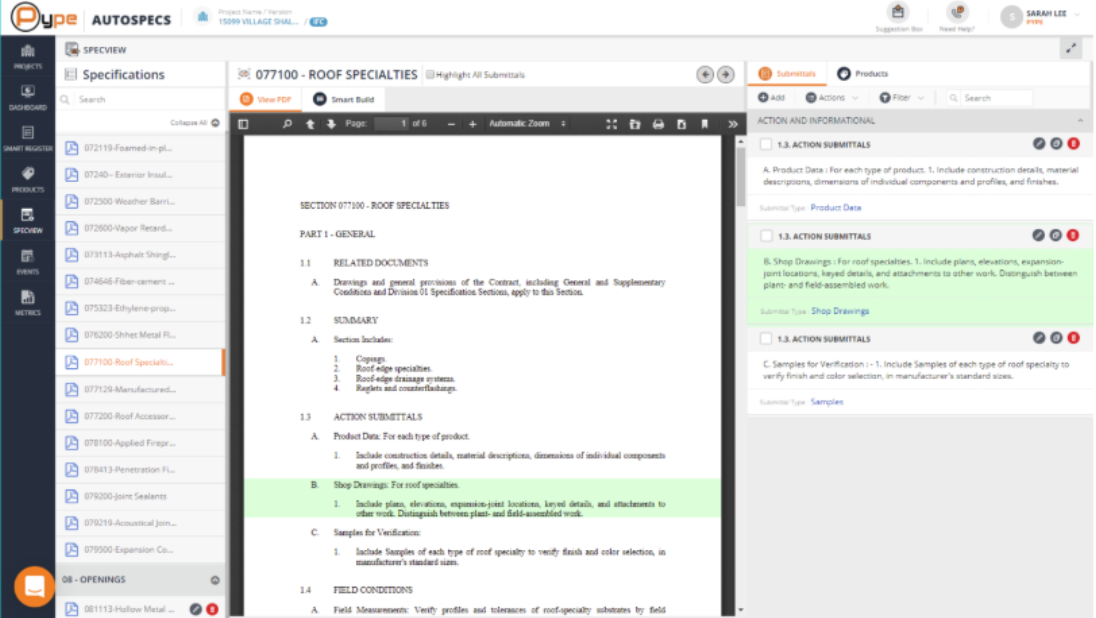
Most Helpful Reviews for Pype
1 - 5 of 22 Reviews
Migle
Verified reviewer
Construction, 501-1,000 employees
Used monthly for less than 6 months
OVERALL RATING:
5
EASE OF USE
4
VALUE FOR MONEY
5
CUSTOMER SUPPORT
5
FUNCTIONALITY
5
Reviewed April 2019
Time Saver!
To be completely honest, I was absolutely stunned when I fist was introduced to the program by my Project Manager. Pype fills an incredible need in the construction industry and has improved the overall quality and time spent for specification review on our project. I look forward to continue implementing this program to its full potential in future projects and further explore its capabilities.
PROSIt is incredible how much time this saves in reviewing project specifications. This program has helped our team immensely in identifying project requirements effectively and quickly.
CONSThere are many beneficial tools to this program, however, there is some training required right off the ground in learning to use this program. This is not necessarily a con but is the toughest aspect I can think of regarding Pype.
Vendor Response
Thanks for your great review, Migle! We're glad to hear your team is saving time and improving the quality of your submittal log using AutoSpecs. We are looking into additional training resources and updating the UI (coming soon!) to make on-boarding even easier for new users. If you have any specific feedback for future iterations of AutoSpecs, please reach out to us at support@pype.io.
Replied April 2019
Anonymous
501-1,000 employees
Used less than 12 months
OVERALL RATING:
4
EASE OF USE
4
VALUE FOR MONEY
5
CUSTOMER SUPPORT
5
FUNCTIONALITY
4
Reviewed April 2019
Review from a FE/PE
AutoSpec has been great! Looking forward to using this program on other projects and watch it develop.
PROSAutoSpecs is great at organizing any and all submittals found in the specifications. It is easy to import/export and integrate into other systems like Procore. It reduces the time and increases the validity that you are requesting what is required per the specs.
CONSThere are few features that would improve AutoSpecs (some that are being worked on currently). For instances, being able to save filters and export those specific files would be a great benefit. Additionally, being able to "mass edit" files would be a great advancement. Coming from a complicated project with multiple phases, I had to edit the specification to include a prefix which made AutoSpec not read everything correctly. Also, AutoSpecs reads item types per what is required instead of their submittal type: i.e. acition and information schedule vs. shop drawings and schedule.
Vendor Response
Thanks for the feedback! We're glad to hear you enjoy using AutoSpecs. You're right - we're constantly working on enhancing our features, and we recently added the ability to save filters and export your register based on them. Feedback is an important part of future iterations, and we'd love to hear more about your "mass edit" suggestion and further filtering abilities. Please get in touch with us at support@pype.io.
Replied April 2019
ben
Construction, 1,001-5,000 employees
Used monthly for less than 6 months
OVERALL RATING:
3
EASE OF USE
3
VALUE FOR MONEY
3
CUSTOMER SUPPORT
5
FUNCTIONALITY
3
Reviewed April 2019
pype use
It seems to have the same result. no one seems to understand how to use it/get multiple users to use it efficiently.
PROSits ability to produce a resistery quickly
CONSworking in the program. I seems like extra work because of all the data it produced. I may be because I don't know the program well enough.
Vendor Response
Thanks for the feedback, Ben! By design, AutoSpecs identifies all of the data needed during the project, including items that are not submittals (e.g. Test & Inspections, QA/QC data, etc.). Using filters can help sort through and identify only the data you need at a certain time. We would be more than happy to help familiarize you and your team with this and other features of AutoSpecs. Please reach out to us at support@pype.io or call 855-910-7137.
Replied April 2019
Elliott
Construction, 51-200 employees
Used less than 6 months
OVERALL RATING:
5
EASE OF USE
3
VALUE FOR MONEY
3
CUSTOMER SUPPORT
5
FUNCTIONALITY
5
Reviewed April 2019
Sure Buy for Consultants/Representatives
AutoSpecs is great for Preconstruction and subcontract formulation. It’s ease of use and features also allow concise and quick scope development. Active Construction use is non existent unless major changes are issued to the specifications during the course of a project.
PROSThe accuracy of extracted information is phenomenal. The ability to sort, filter, combine, and delete content exceeds any competitor product. Finally, the import capabilities with fellow softwares such as Bluebeam, Procore, etc is beneficial for any company.
CONSA first time user will require training in order to fully take advantage of the product in relation to cost. User to user capability and sharing within your own company increases cost. Software also eliminates an intern, project engineer’s, and/ project management assistant’s understanding and comprehension of the specifications due to pre-extracted information. Finally, virtually useless post Preconstruction. High price for a short operation.
Vendor Response
Thank you for the feedback, Elliot! We're glad to hear you found such value using AutoSpecs during Preconstruction. To ensure that first time users get the most out of our technology, we will soon be introducing in-app on-boarding for convenient training according to any individual's schedule. The SpecView feature is designed for interns, PEs, and APMs to spend time reviewing and understanding the specs instead of keyword searching for them, and we welcome any specific feedback you have on how we can improve it to enhance user comprehension. Regarding sharing concerns, this is not typically an added cost; please reach out to us to discuss at support@pype.io or call 855-910-7137.
Replied April 2019
Moises
Construction, 201-500 employees
Used weekly for less than 2 years
OVERALL RATING:
4
EASE OF USE
5
VALUE FOR MONEY
4
CUSTOMER SUPPORT
5
FUNCTIONALITY
5
Reviewed April 2019
Value To my Project
Currently I'm working on the pre-construction phase of a 28 story building; hence, there are a lot of design changes and different iterations of the Spec. With AutoSpecs I've been able to export logs with easement and have been able to identify the changes in requirements. Overall, it has made my job more efficient.
PROSThe software in general is easy to use and the interface is very user friendly. It saves me a lot of time when creating logs and it also saves me when I need to run quick reports for the owner.
CONSNo complains so far. I guess the only errors I've found have been human errors on my end.
Vendor Response
Thanks for your feedback, Moises. We're glad that AutoSpecs is adding efficiency to your job!
Replied April 2019





