TeamGantt
About TeamGantt
TeamGantt Pricing
TeamGantt offer a subscription based pricing model, which starts at $29.99/month
Starting price:
$24.95 per month
Free trial:
Available
Free version:
Available
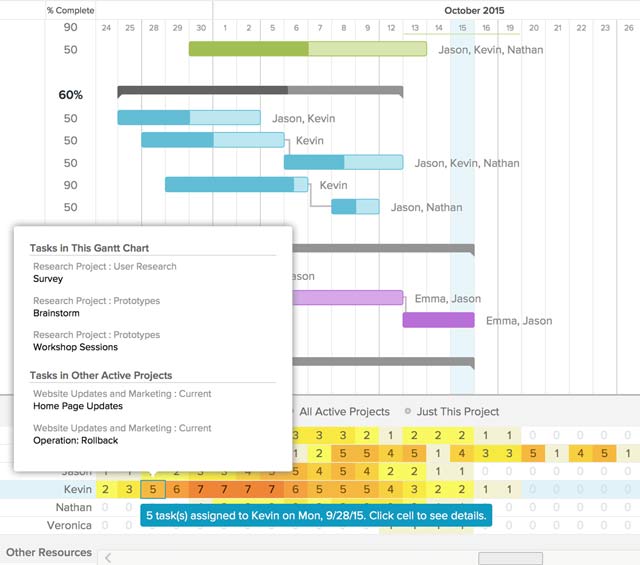
Most Helpful Reviews for TeamGantt
1 - 5 of 180 Reviews
Sam
501 - 1,000 employees
Used less than 2 years
OVERALL RATING:
5
Reviewed June 2021
Feature rich with beautiful UX and good price point
Phillip
Verified reviewer
Telecommunications, 11-50 employees
Used less than 12 months
OVERALL RATING:
5
EASE OF USE
5
VALUE FOR MONEY
5
CUSTOMER SUPPORT
5
Reviewed May 2016
A Highly Polished Project Management Tool
Team Gantt scores very highly in all areas from me. As the head of a software team I schedule our quarterly delivery plans. Being centralised online I can convey where we are in the plan to anyone, anywhere. As a software engineers ourselves we really appreciate the skill that has gone in to making the app look and perform so well. Before we were using MS Project. That was expensive and so overcomplicated. I would recommend all MS Project users that use MS Project in a light to medium capacity to change horses.
PROSVery easy to use Very friendly sophisticated look to it makes it a joy to use Love the way you can put projects next to one another to quickly see resource and timeline clashes It has great integrated one-to-one chat with TeamGantt support who have answered my few questions promptly and professionally
CONSI have a use case whereby I may have a long list of tasks to add to my Ganttt chart, drawn from a software development package into excel. It would be great if I could bulk insert tasks. I know I can do this by creating a new temporary project, bulk importing on project create and then dragging them from that project into my project. It is a reasonable workaround but if I could do it directly it would be a cherry atop a very fine cake.
Brandi
Cosmetics, 1 employee
OVERALL RATING:
4
EASE OF USE
4
VALUE FOR MONEY
4
CUSTOMER SUPPORT
4
FUNCTIONALITY
4
Reviewed July 2023
TeamGantt
My overall experience with TeamGantt was ok. The features are plentiful and it works well.
PROSThe features that I used most and liked the most with TeamGantt were the task scheduling. It works well and is reliable.
CONSThe thing that I liked least about TeamGantt was that there is no desktop app for the Apple computers. I did download it but because it was made for iPad and iPhone it was small and had some issues. If they made a desktop for Apple I would switch back.
Reasons for switching to TeamGantt
Was trying a bunch of new project planning software at the time.
Anonymous
11-50 employees
Used daily for less than 12 months
OVERALL RATING:
3
EASE OF USE
3
VALUE FOR MONEY
4
FUNCTIONALITY
4
Reviewed December 2018
Powerful Tool, But Overly Technical and Difficult to Navigate
We're tracking everything with TeamGantt. Setup was a bit slow, but we're going to stick with it.
PROS- easy to create many different tasks, assign these tasks to other users, extend length of time, etc - tutorials are probably the best part of the software and really help us understand how to get started and set up
CONS- The navigation on the left could use some work, there are redundancies - I want all users to have access to each other's time sheets without having to grant this to each one for each particular job. It's quite a slow process to start up, then faster when you're using - The biggest drawback is that the day of the week row doesn't float as you scroll down the page. This is quite frustrating.
Anonymous
11-50 employees
Used daily for less than 12 months
OVERALL RATING:
4
EASE OF USE
5
VALUE FOR MONEY
4
CUSTOMER SUPPORT
4
FUNCTIONALITY
4
Reviewed February 2022
Really great tool for charts
It's easy to drag& drop, link tasks to people Also not everyone needs too have a paid account too use the software, just the one who manage the tasks.
CONSNo alerting when something is past due
Reasons for switching to TeamGantt
For the gantt view, and TeamGantt started to have a task view also so we quit Trello.





