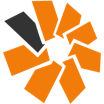All DBGallery Reviews
1-17 of 17 Reviews
Sort by
Rod
Facilities Services, 2-10 employees
Used daily for less than 12 months
OVERALL RATING:
5
EASE OF USE
5
VALUE FOR MONEY
5
CUSTOMER SUPPORT
5
FUNCTIONALITY
5
Reviewed April 2024
Great for Hign Volume of Images
After using other DAMs and years of searching for the best I found it in DBGallery
PROSSuper support. Willingness to customize at minimal cost. API worked great for us.
CONSCan't think of anything that I do not to like.
Reason for choosing DBGallery
Best of all that I have looked at and researched.
Reasons for switching to DBGallery
OpenAsset has nowhere near the capability. Way over priced in comparison. Lacked AI capabilities and interface.
Bruce
Publishing, 51-200 employees
Used daily for less than 6 months
OVERALL RATING:
5
EASE OF USE
4
VALUE FOR MONEY
5
CUSTOMER SUPPORT
5
FUNCTIONALITY
5
Reviewed November 2022
Superb customer service supporting a great product
Exceptionally great experience with a very fine piece of software. After working with this for six months or so, I am finally breathing a sigh of relief. It looks like this is just what we were looking for--an affordable, robust, digital repository that will allow our employees to access critical files as we transition to a fully work-from-home model without having to VPN to an on-site server.
PROSAs with all powerful software, on the face of it you find an intuitive easy-to-use product that does what it should do and stays out of the way. The deeper you get into it, and the broader your needs become, you discover that it can handle nearly everything you need it to do and more. The common needs--uploading and downloading content, searching, tagging, creating collections of sets of frequently needed items--are all very obvious. But establishing users and changing their roles, changing permissions for different areas of the archive, even reorganizing your file structure...those things are much closer at hand than they first appear. And the help functions? Forget about the useless generic knowledge base articles that never address your needs--this help catalog has PowerPoint presentations and many robust articles that walk you through in-depth processes to help you make the most of your software. And when you still need help, the customer service is top notch.
CONSBringing our existing archive into this software has not been without its pain points. Aside from knowing how large our repository was, we did not have a good idea of how many directories or files our repository contained. This caught both us and DB Gallery by surprise and made the first few weeks a bit bumpy as there were a number of configuration adjustments that needed to be made to get things smoothed out. One issue that cropped up as the files were automatically ingested was that the automated keyword generation resulted in a lot of chaff, and the inability to easily edit the dictionary of all the garbage means that until we have a lot of time to go through and clean up thousands of bad keywords one by one, that part of the system will not be helpful to us. The same holds true for relocating files; in the DB Gallery model our previous file structure isn't the best option. We can move directories around in the software, but only one at a time. DB Gallery has helped speed this process by allowing directories to be "pinned" but you can still only move one directory at a time rather than moving large batches of directories at once. Again, the problem is our fault, and I wish we had done things differently in the beginning. And DB Gallery is wonderful at helping find solutions as much as possible. Thankfully these are more like pet peeves than actual problems.
Reason for choosing DBGallery
We considered many other packages, but Extensis was really the only other affordable one. But the single reason we could not use their cloud-based package is because their metadata did not list the full filepath to where each item in the database was stored. This seems like a small matter, but we are a publisher, and it is common that we need to download full InDesign book packages. It is not helpful to find only a PDF of the book but not be able to know where the full printer files are stored.
Matthew
Media Production, 2-10 employees
Used daily for less than 12 months
OVERALL RATING:
4
EASE OF USE
4
VALUE FOR MONEY
5
CUSTOMER SUPPORT
5
FUNCTIONALITY
5
Reviewed June 2022
Just what the doctor ordered
Very positive experience. Customer service got us through any teething issues and it does everything we need and more.
PROSI like how it does exactly what we needed at a fraction of what competitors were asking.
CONSSome aspects of some search functions could maybe be more intuitive.
Reason for choosing DBGallery
Much more sensibly priced. Never to deal with.
Cath
Civil Engineering, 1,001-5,000 employees
Used daily for less than 6 months
OVERALL RATING:
4
EASE OF USE
5
VALUE FOR MONEY
5
CUSTOMER SUPPORT
5
FUNCTIONALITY
4
Reviewed July 2022
Great easy to use Digital Asset Management System with FANTASTIC customer service.
We've been using a home-grown system for a number of years which was pretty much defunct. After searching and reviewing products from a number of other vendors, we found DBGallery and are sure it will serve our purposes very well, the price is great considering the features offered are almost on par with much more expensive products. Customer liaison is fantastic, questions were answered almost immediately in spite of a great time difference. We haven't had it long and haven't yet opened it for regular users as we spend time populating it, but I can see it will be a wonderful addition to our company. We're also considering using their multi-platform database option for other areas of the company. They’re very willing to work with us to add extra features that we may require, and we can use our own platform instead of the cloud if required.
PROSVery easy to use product. Simple to upload and tag multiple assets at once. Detecting duplicates when uploading is also a great feature. Setting permissions on folders to tag specific users is also easy to implement and works very well. We can offer external clients viewing access as required.
CONSThere are a couple of small features that they don't offer 'yet' (such as tagging favourites for individuals, and some reporting features that we would find useful).
Reason for choosing DBGallery
I chose DBGallery over all these alternative products mainly for the pricing and the customer service. The other products in some cases had more features on offer but they were for things that would rarely be used and for a MUCH great cost. We wanted a simple system that was easy to use and DBGallery fit the bill perfectly. The customer service level for DBGallery was much better than any of the other products.
Kendal
Non-Profit Organization Management, 11-50 employees
Used daily for less than 12 months
OVERALL RATING:
5
EASE OF USE
5
VALUE FOR MONEY
5
CUSTOMER SUPPORT
5
FUNCTIONALITY
5
Reviewed April 2023
DB Gallery is a reliable and helpful tool in digital asset management workflow
Overall a very positive experience, largely thanks to the excellent customer service and attention to detail. I use DB Gallery every day in my workflow, and it provides huge peace of mind that our digital assets are backed up on the cloud in addition to our physical drives in-house (where anything can happen).
PROSThe most important features for me are the metadata tagging, the search function and the flexibility of organising and reorganising the file structures. The personalised customer service is amazing, with readily available and pro-active support. The DB Gallery team is always updating features and contacting me to let me know how the updates might benefit me.
CONSThere are still a few glitches and bugs every now and then, but nothing a simple page refresh doesn't usually fix.
Reason for choosing DBGallery
The cost - they offered a non-profit discount, as well as very professional and friendly customer service.
Samantha
Government Administration, 11-50 employees
Used weekly for less than 12 months
OVERALL RATING:
5
EASE OF USE
4
VALUE FOR MONEY
5
CUSTOMER SUPPORT
5
FUNCTIONALITY
4
Reviewed July 2020
DBGallery Does Everything We Need and More
Overall DBGallery is awesome! I needed a photo database for internal cataloging and I got so much more. I can now share with my partners, have other people do the tagging, my volunteers can add to the database and the customer service is wonderful. They listen to my concerns, they help us fix anything that is not working quickly, they take my suggestions for improvement and actually implement them and they are very responsive.
PROSThe most important difference between this software and many of its competitors is that it doesn't require a cloud and allows us to use our own server. On top of that, it allows us to use our current file system and does not require uploading everything into the system. The Plus Web access just made it easier for us to share with all of our partners and volunteers. It is revolutionizing how our office functions.
CONSIn the Plus Web, it would be good to not have the photos shown in when looking at the parent folder. It is difficult to tell how which subfolder a photo is in and if there are duplicates in other folders. I'd prefer to see the subfolders and only see the photos when you are looking in the folder they are in. Also, I would like to have the presets for data entry in the Plus Web and not just in the desktop version. This dramatically slows down progress in tagging our vast collection.
Reason for choosing DBGallery
It was easier to use, less expensive, and our IT staff already had expirience with setting it up.
Kathy
Government Administration, 201-500 employees
Used daily for less than 6 months
OVERALL RATING:
5
EASE OF USE
4
VALUE FOR MONEY
5
CUSTOMER SUPPORT
5
FUNCTIONALITY
5
Reviewed January 2021
A great product with EXCELLENT support
DBGallery is a great solution to our problem of storing all our images in one place, finding them quickly when needed, and sharing them. And their support is really top notch. They answer questions quickly and in detail, and have offered training whenever we want it. I definitely feel like I picked the right company and product. So often you get a product like this and you end up not using all the functionality because you don't understand how to use it, or don't see what it's use would be. I think we'll be able to make full use of DBGallery with the help of Support.
PROSVery easy to do the initial install and import images. Easy to batch add keywords. Automatic object recognition does a very good job adding keywords based on the image contents. Search function works well, and it's easy to find a bunch of images and then get a link to that set of images to share it. Handles all of the file types I need.
CONSIt doesn't currently allow you to keyword images as you import them, but I'm told that it's high on their development priority list - and it's easy enough to add keywords to all the files once you've imported them.
Reason for choosing DBGallery
I had a couple questions and problems with Photo Supreme, and my experience with their Support was not great. I'm very happy I chose DBGallery.
Andy
Machinery, 51-200 employees
Used daily for more than 2 years
OVERALL RATING:
5
EASE OF USE
4
VALUE FOR MONEY
5
CUSTOMER SUPPORT
5
FUNCTIONALITY
4
Reviewed March 2020
Great, unique product with great support
Great overall experience. DB Gallery is a key system at our company now that many departments from Sales to Engineering rely on for data every day. The support from DB Gallery is very good and fast if and when needed.
PROSWe are a manufacturer of Bakery equipment. The feature to catalog all media and PDF documents to be available to sales staff from any browser anywhere was key to selecting this product. The central library of media and documents enables great collaboration for all users.
CONSThere is nothing really that sticks out as what we like least about the product. Considering that we have a large amount of data stored in the system, our sales staff rely heavily on the search functionality. The search functionality could be improved in the future from boolean searches (combine keywords with operators) to smarter search capabilities that Google uses.
Reason for choosing DBGallery
We did not consider other products. Our research of systems to replace Picasa led us to DB Gallery, which provided exactly what we needed. DB Gallery is unique and I am not aware of any other system that provides the same functionality.
Reasons for switching to DBGallery
Picasa was no longer supported by Google. In addition Picasa was a standalone product where each sales person had their own library without collaboration.
David
Marketing and Advertising, 51-200 employees
Used daily for less than 12 months
OVERALL RATING:
5
EASE OF USE
5
VALUE FOR MONEY
5
CUSTOMER SUPPORT
5
FUNCTIONALITY
5
Reviewed June 2021
Solid Asset / Media Management solution
We required a scalable way to oraganise and tag a large collection of medical artwork images and make them searchable and taggable by multiple users for a range of business processes. DBGallery had the right feature-set and price to meet these needs. User feedback on the ease of use of the system is high. We don't use all of its features but the active development helps us find ways new opportunties to refine our workflows. We've found the DBGallery team very responsive and helpful. A great experience overall.
PROS- Great support - Well-rounded featureset - Fast search experience - Easy to use and understand - Extensive API for integrations - Solid enterprise support - Media transcoding + range of support for various file formats
CONSIt would be nice to have custom workflows and multiple choice or boolean custom fields.
Justin
Non-Profit Organization Management, 51-200 employees
Used daily for less than 6 months
OVERALL RATING:
5
EASE OF USE
5
VALUE FOR MONEY
5
CUSTOMER SUPPORT
5
FUNCTIONALITY
5
Reviewed February 2021
Great Digital Asset Management System
Excellent! From populating the library to implementation and launch, [SENSITIVE CONTENT HIDDEN] was able to answer all of our questions and ease the process of getting us up and running. It went so well we ended up ahead of schedule.
PROSDB Gallery is extremely user friendly for both the administrator and the user alike. Uploading, downloading, sharing single and multiple images, and keywording are all extremely easy. The addition of detecting duplicates when uploading is also a great addition. Implementation has been a breeze and our users have not had any problems diving right in. We've been able to offer outside vendors viewing access and have been able to set permissions on folders. We have great control of our image library.
CONSI have not encountered anything I'd change in the system.
Reason for choosing DBGallery
We were using the desktop version of DB Gallery from 2014 and needed to upgrade. We explored the current DB Gallery amongst other systems and all were similar in functionality but cost was extremely high for the others. It's easy to just say money but the fact is, for the cost what you get with DB Gallery is impressive. The customer service is quick and efficient and DB listens to suggestions from their customers for future features. Although we are not using it, recognition software is available and DB communicates upcoming changes to the software regularly.
Richard
Photography, 1 employee
Used daily for less than 2 years
OVERALL RATING:
4
EASE OF USE
4
VALUE FOR MONEY
5
CUSTOMER SUPPORT
5
FUNCTIONALITY
5
Reviewed August 2020
A great image management system (IMS) with a comfortable price tag.
My experience with DBGallery has been exceptionally good. I run an aerial photography business and I spent a long time searching, test driving, and learning. I finally found DBGallery, and it fits in perfectly. I cannot find any product that is better at any price. For Aerial photography, this IMS is ideally suited to equip an operation like mine, and I highly recommend you take a look.
PROSThis IMS provides a logical means to store, categorize, and archive nearly every media type on the planet. Sorting and retrieving your IMS is made easy due to how DBGallery utilizes tags extensively. The file being uploaded extracts information from the custom tags such as: Author, Title, Subject, Keywords, Description, etc. There are too many to list here, but most useful are keywords, date taken, camera used, camera settings, longitude, latitude and close to 40 fields of information that are saved when the tags are updated. One of interest is the integration with the Amazon object recognition system where photos (not for video yet) are scanned automatically to tag the photo for objects that the Amazon Recognition (Rekognition). This can be used , for example, if you have cars in in your search string, those images will be pulled up with the image browser. These features are only what I like the most, but there are a lot more than I can list here.
CONSA few things that I would like to be added... I would like to see "ReKognition" implemented in videos, this would allow one to tag a particular frame along with annotation and comments. It would be a nice enhancement to build in image editing for videos. Currently I am using a "lite" editor to "pre-process" images. Most videos I work with outside of DBGallery are edited to control file size, resolution, compression, clip starting, ending brightness, color, contrast, etc.. the typical basics.
Lara
Civil Engineering, 1,001-5,000 employees
Used daily for less than 6 months
OVERALL RATING:
5
EASE OF USE
4
VALUE FOR MONEY
5
CUSTOMER SUPPORT
5
FUNCTIONALITY
5
Reviewed May 2023
Game changer!
We launched DBGallery to our business of 4000+ employees approx. six weeks ago, and it has been quite the game changer for us after finally updating from an old in-house system that was really on its last legs.The team at DBGallery has been very supportive in getting our new photo image library up and running, and always responsive to any queries or help that we fired at them – thank you! This is particularly appreciated when you are working in very different time zones.Our user response has been very positive, with a high engagement level early on and those who are using the system finding it very intuitive, simple and easy to navigate – as well as looking great. As an administrator managing the system, after initially learning the ropes & processes I’ve also found it very user friendly and easy to keep control of the overall image management of the system.
PROSSimple, intuitive, easy to use and cost-effective DAM system.The DB Gallery support team customer service & the on-going improvements to the site either by request or system update.
CONSNothing particularly major springs to mind. I would love to be able to extract more stats on views from the dashboard (similar to downloads) just so we can show how many hits! But am enjoying the recent updates that allow us to follow usage stats over a specific time period – this is very helpful.
Tamara
Non-Profit Organization Management, 2-10 employees
Used weekly for less than 6 months
OVERALL RATING:
5
EASE OF USE
5
VALUE FOR MONEY
5
CUSTOMER SUPPORT
5
FUNCTIONALITY
5
Reviewed July 2022
Accessible software backed by 5-star customer service
Our organisation hasn't been using DBGallery for long but are more than satisfied so far. Customer service is excellent - friendly, prompt and transparent with free training offered to our full team.
PROSWe carried out fairly extensive market comparisons before signing up with DBGallery and are confident that we have found an excellent platform at a price point that suits our non-profit organisation. The functionality certainly matches that offered by other applications charging ten times DBG's annual subscription. DBGallery is user-friendly and can be tailored to a range of user/team requirements. The ease of tagging, searching and organising assets, and the extensive data available for each item we store, are our favourite aspects of the software.
CONSSharing functionality can be improved but I understand that is in the pipeline - specifically for recipients to be able to download multiple files in one go.
Reason for choosing DBGallery
Canto was too expensive for a charitable organisation (when we finally managed to find out their prices, which are only available on request). Dropbox did not have the functionality we required.
James
Veterinary, 201-500 employees
Used daily for more than 2 years
OVERALL RATING:
5
EASE OF USE
5
VALUE FOR MONEY
5
CUSTOMER SUPPORT
5
FUNCTIONALITY
5
Reviewed December 2020
DBG Cloud Based
Overall, the vendor has been great to work with over the years. I've been working with [SENSITIVE CONTENT HIDDEN] on and off since 2014 and I can say this organization is very customer oriented and supports their product well.
PROSThe AVMA has used DB Gallery for years. The software is easy to use and upgrading to their cloud based product makes it even easier. The customer support is excellent and very efficient.
CONSI'm not a daily user of the system. I helped to implement the upgrade.
Nicolette
Non-Profit Organization Management, 11-50 employees
Used daily for less than 12 months
OVERALL RATING:
4
EASE OF USE
4
VALUE FOR MONEY
5
CUSTOMER SUPPORT
5
FUNCTIONALITY
5
Reviewed January 2022
Wonderful product
We now have an archive that is more organized and easy to access remotely. We also have a backup in case our hard drives crash
PROSIt is easy to upload images and simple. More importantly, it can be accessed from my phone or my computer. I like that. I don't always have to turn on my laptop to send image links to my colleagues.
CONSIt can take very long for me to upload images. Our image files are huge and it take up so much of my time to upload images.
Reason for choosing DBGallery
DB was moderately priced and had the features we were looking for.
Reasons for switching to DBGallery
It doesn't have search functionality and it's difficult to find images. It also has limited storage.
Guy
Photography, 2-10 employees
Used daily for less than 6 months
OVERALL RATING:
5
EASE OF USE
5
VALUE FOR MONEY
5
CUSTOMER SUPPORT
5
FUNCTIONALITY
4
Reviewed July 2020
Seems to be our final solution.
Just feeling happy with the cooperation. Like we have been working together since years. (now 5 months or so).
PROSFast, easy for users, good sharing abilities, near-perfect support!
CONSWe are cooperating with DBGAllery on some improvements. Partially paying for requests that will also be included in the standard product. Like labeling, workflow, annotations and email warnings, comparisons before/after,..
Reasons for switching to DBGallery
Price per Mb. customization possibilities. no number of user limitations. Own hosting
Gina
Non-Profit Organization Management, 51-200 employees
Used weekly for less than 6 months
OVERALL RATING:
5
EASE OF USE
5
CUSTOMER SUPPORT
5
FUNCTIONALITY
5
Reviewed January 2021
Fantastic
The setup and migration was easy. If we had any issues or questions, support was right there to help us. Overall, it has been a great experience.
PROSIt's super easy to use and very user friendly.
CONSI'm a little upset that we didn't upgrade sooner.