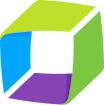Dynatrace vs MariaDB
Dynatrace has 52 reviews and a rating of 4.54 / 5 stars vs MariaDB which has 71 reviews and a rating of 4.69 / 5 stars. Compare the similarities and differences between software options with real user reviews focused on features, ease of use, customer service, and value for money.
User Ratings & Reviews
Reviews are generated by real users. When reviewing a product, users are asked to assess the product’s overall quality, which includes assigning specific ratings for ease of use, value for money, customer support, and functionality.
Pros
- The best part about Dynatrace is it is hosted in the cloud and the ease of use. We are able to implement our monitoring with ease.
- AI alerts are very critical and highly useful. Automatic problem identification in Dynatrace is a highly helpful in identify the issue more quicker.
Cons
- Hard to learn, the UI/Dashboard can be hard and slow to navigate at times.
- We have also lost features over the years that we have used, and the reports and maintenance window configuration have an awful time with time zones, even though they have drop-downs for each report.
Pros
- MariaDB is a free MySQL clone with improvements such as faster speed and better replication. It requires minimum resources.
- It is open source, easy to install, great to work with and reliable. You can use it very easily in Dockers.
Cons
- Migration sometimes can be hard especially when you are upgrading the software.
- Unfortunately, the majority of the community still seems to use MySQL, and that will become a problem as MySQL and MariaDB continue to diverge. How many developers will want to support both platforms.
Pricing
Product Demo & Screenshots
Advisor Recommendations & User Awards
The top products based on usability and customer satisfaction, as rated by user reviews. Check out our full methodology description for more detail.
Our industry-specific advisors recommend products based on specific business needs. Connect with us to get your personalized recommendations.