MailTrack
About MailTrack
MailTrack Pricing
You can start with our Free version. PRO Plan is 59 € billed once a year With the PRO plan you have: - No Mailtrack signature ad - No-reply alerts - Link click alerts - Activity Dashboard - Daily Report - Team Management - Email support ADVANCED 120 € billed once a year With the ADVANCED plan you have: - Phone support - Priority support - Group emails individually tracked - PDF Tracking certificates - Campaigns & Reports - Export data to CSV - Salesforce/CRM Integration PRO and ADVANCED plans are for professional users doing business with their emails. Human Resources professionals, Sales departments, SDR, AE executives, Key Account Managers... if you live in Gmail, you need MailTrack Pro or Advance plans.
Starting price:
$1.99 per month
Free trial:
Available
Free version:
Available
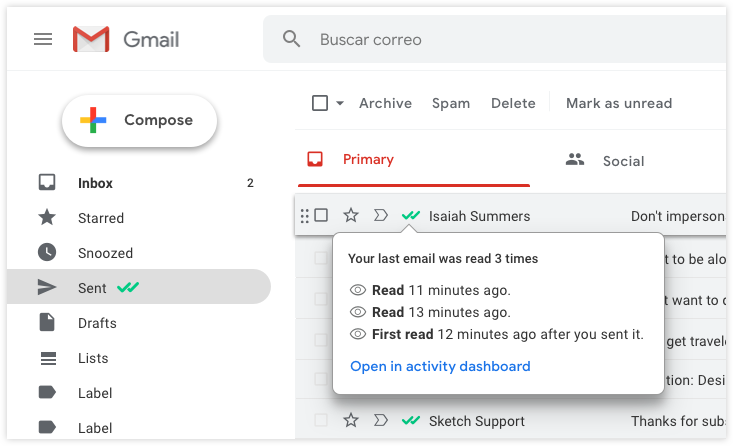
Most Helpful Reviews for MailTrack
1 - 5 of 218 Reviews
Allen
Hospital & Health Care, 2 - 10 employees
Used unspecified
OVERALL RATING:
4
Reviewed April 2024
MailTrack Review: Quick and Easy Mail Tracker!
Masturah
Verified reviewer
Telecommunications, 1,001-5,000 employees
Used daily for more than 2 years
OVERALL RATING:
5
EASE OF USE
4
VALUE FOR MONEY
5
CUSTOMER SUPPORT
4
FUNCTIONALITY
4
Reviewed August 2021
Solution for email tracking
I use it firstly as an additional for the email marketing tracker, but now it has been so critical to analyzed our email marketing planning.
PROSMailTrack is really essential for me to track and monitor the email that are sent out. The report is quite extensive, as it will show how many of the email are opened by the recipient, how long the email are opened and if the email are opened more than one time. We can use this data to altering our marketing campaign effectively.
CONSMailTrack is quite expensive, but all the feature and the tools is very helpful and perform better than the competitors. I would like to see more price scheme that can cater all the user need, especially for the monthly emails that will be monitored and price decrease for some of the plan.
Anonymous
5,001-10,000 employees
Used weekly for less than 12 months
OVERALL RATING:
5
EASE OF USE
5
VALUE FOR MONEY
4
CUSTOMER SUPPORT
4
FUNCTIONALITY
4
Reviewed August 2021
MailTrack is a Low-Overhead, Complete Mail-tracking Solution
My overall experience with MailTrack has been quite positive. It has allowed me to reach a greater level of engagement with my targeted emails than I ever have before.
PROSI have run numerous email promotional campaigns for product launches (music, books) over the years and MailTrack is by far the simplest mail tracker I've used. It used to be that I'd send out emails wondering if they were ever getting opened, but MailTrack alleviates that concern. I now know when my emails are opened and links are clicked. This allows me to follow up accordingly to achieve even greater response to my campaigns. Moreover, MailTrack features an easy Gmail integration plugin that enables easy monitoring from within my mail client of choice. I did pay to upgrade to the premium version in order to remove the "sent by MailTrack" branding that would otherwise appear.
CONSThe only issue I've encountered with MailTrack (aside from the easily resolved need to turn off the "sent by MailTrack" branding) comes when I send email to certain domains. I've found that institutional/organizational email addresses are much more likely to alert users to the fact that their emails are being tracked, but I imagine this is the case with all image-based mail trackers. Further, some of those mail servers forward and display emails to end users in a way that makes it appear as if an email has been opened far more times than it ever actually is (one particular email registered over 100 opens without a response). These complaints are fairly minor though--MailTrack largely functions as advertised.
Reasons for switching to MailTrack
I switched to MailTrack because HubSpot became cumbersome and expensive.
Kim
Marketing and Advertising, 2-10 employees
Used daily for less than 2 years
OVERALL RATING:
3
EASE OF USE
3
CUSTOMER SUPPORT
1
FUNCTIONALITY
3
Reviewed September 2021
Started off Good... No crap and costly
I really liked it to start with but recent glitches and cost increases has made it not worth the money I have already paid to have the PRO option. Not happy.
PROSSeeing when an when and email has been opened.
CONSIt often glitches and send 20 email notifications that an email has been opened at one time. I have paid for PRO, initially I could send emails as a campaign (only yesterday I sent one), now I have to upgrade and pay another $63US to us the campaign option. Ridiculous after having it for a year.
Kim
Law Practice, 11-50 employees
Used weekly for less than 6 months
OVERALL RATING:
5
EASE OF USE
4
VALUE FOR MONEY
4
CUSTOMER SUPPORT
4
FUNCTIONALITY
3
Reviewed July 2022
Satisfactory but simple product
My overall experience has been pleasant and satisfactory. Mailtrack is a great (but simple) tool for email tracking. It has helped with our email communication and it has been a reliable product. It has a free version and affordable paid version. As a law firm, sometimes we just need to know if a person has opened any of our emails at all and Mailtrack has served that purpose quite well. We don't necessarily need the extras but they're still nice to have.
PROSPrice is always high on my list, mailtrack has a free version and the paid version is reasonable! I love that Mailtrack is easy to use even for beginner or intermediate experience levels. I like the notifications and reporting, it helps us understand how recieptients engage with our email marketing, newsletter, events, or even just typical emails. Mailtrack has been rather dependable and I have not experienced any technical issues or malfunctions which is great! Mailtrack has been helpful with our email communication all around and especially anything marketing related.
CONSI do not like the limited amount of templates and customization. I do not like the lack of available features. Mailtrack does not notify you when an email has been forwarded and it does not include extra data like how many times an email was opened. Another issue is that it only works with Gmail and it isn't necessarily mobile friendly.
Reason for choosing MailTrack
Mailtrack is free and has an excellent reputation!
Reasons for switching to MailTrack
Mailchimp was not compatible with our current business software.





