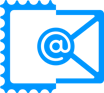All Newoldstamp Reviews
1-25 of 582 Reviews
Sort by
Danny
Verified reviewer
Entertainment
Used less than 2 years
OVERALL RATING:
5
EASE OF USE
5
VALUE FOR MONEY
5
CUSTOMER SUPPORT
5
FUNCTIONALITY
5
Reviewed November 2017
I have loved my experience ever since I started using NEWOLDSTAMP. It really makes my emails pop!
The product helps my emails to stand out among others with whom my clients may be emailing. I love that I can customize the links, especially social media links. It does a great job of explaining my business without having to explain anything myself. People know my job, market and how to contact me through multiple media all through the email signature! Highly recommended!
PROSI LOVE the buttons and image feature of the signature. I use it to advertise my business as well as engage those with which I'm emailing about my services. My emails stand out amongst others with this signature. I think my messages stand out more, thus helping my brand stand out amongst others.
CONSI wish that I could customize it more, given the kind of membership that I have. I wish I had access to more templates, but really don't have that many complaints. I wish I could add a bigger button that encourages people to sign up to my newsletter. I wish I could track the button clicks, which would help see how successful the actual links have been on my email signature. But overall, it's been an incredible product and I really love using it!
Vendor Response
Hi Danny! Thank you for your review. We will soon launch our new version and move users to NEWOLDSTAMP 3.0. It will offer more templates and customization options, and many more features!
Replied November 2017
Yemin
Verified reviewer
Used weekly for less than 2 years
OVERALL RATING:
5
EASE OF USE
5
VALUE FOR MONEY
5
CUSTOMER SUPPORT
5
FUNCTIONALITY
5
Reviewed November 2017
Creating and managing email signatures are so fun with NEWOLDSTAMP.
Creating and managing email signatures can be annoying for some companies. Newoldstamp solved that problem easily. I didn't have to talk to my graphic designer to create and edit email signatures. I just created it on my own and I could create more signatures easily.
PROSFirst of all, Newoldstam is really easy to use. You just choose the theme and input your information then copy the code and paste it to your email setup. That's it. You can choose one theme from around 20 different kinds of themes and it can give you many options to edit your email signature. You can easily create clones to add up more email signatures for your employees. Setup is pretty easy. You can copy the email signature you created and just paste it to your email setup. I didn't have any problem while I created and set up the email signature.
CONSThey really need to add up more themes or give the user more freedom to edit themes. Newoldstamp provides around themes but some of them kind of like repetitive.
Vendor Response
Thank you for your review, Yemin We will soon launch our new version and move users to NEWOLDSTAMP 3.0. It will offer more templates and customization options, and many more features!
Replied November 2017
Esther
Verified reviewer
Photography, 2-10 employees
Used less than 6 months
OVERALL RATING:
3
EASE OF USE
3
VALUE FOR MONEY
3
FUNCTIONALITY
4
Reviewed November 2018
Not Intuitive and Setup is Very Confusing
Overall, it's confusing and limiting. I created my design, but I've only updated a few platforms because I'm not sure what I'm doing and if I created it correctly. I spent way too much time in the software trying to figure it out step by step, and apparently, I messed up when I first logged in by clicking something that was a template or something like that... or, I don't know... it's SO confusing. The point is, I ended up designing a signature I could live with, and then had to start ALL over again because I had checked something incorrectly in the initial sign in? I still don't know how it works. It's so complicated.
PROSI like that I can add call to actions on my signature and that there are TONS of social icons.
CONSThat I had to pick a template. I really wish there was a feature to pick and choose the portions of the templates and not be strapped to the entire template. I really like the icons, for instance, but those weren't offered very often in the overall layout I wanted... so I spent a ton of time trying to make it look go. I also don't like how in a lot of the templates, the company name and title are both on the same line, smashed together. Also, the custom boxes are limiting in design funcionality. The dashboard is confusing to use when you first log in. I'm still not sure I have it done right. I was really excited about it at first and was looking forward to referring it to my clients, but I had so much trouble designing mine, that I haven't referred anyone... espcially since it's more expensive than some other companies out there. I don't want to refer clients to something that will cost more and be more of a headache. Sorry to unload, but I know you really want to know what it's like for us users. Maybe you should take someone off the street and video them trying to figure it out, and you will see how it's not intuitive. If you have a video tutorial when you first sign up on how to use it, it probably would have been MUCH better for me. :)
Vendor Response
Great feedback. Thank you for diving a lot of details. This is very important. We will work on making the onboarding easier
Replied November 2018
Matthew
Verified reviewer
Internet, 1 employee
Used daily for less than 12 months
OVERALL RATING:
5
EASE OF USE
5
VALUE FOR MONEY
5
FUNCTIONALITY
4
Reviewed November 2018
Easy to use and excellent for freelancers
Overall I am very pleased with the service. It is affordable, no monthly fees only a small fee per year per user. Great features which are easy to implement. It was simple to setup in my G Suite account, too. What more do you want?
PROSTheir payment model is simple and affordable. Their interface is easy to use and implementing the signature into my G Suite account was simple. I liked the option to add additional service link to LinkedIN, Instagram etc. The event banner at the bottom is an excellent feature. I have one that invites people to schedule an appointment with me.
CONSI would like to create more different designs, or even upload my own event banners into the signature instead of choosing their premade banners. I might have overlooked something, this might already exist, but for this price I can miss it.
Vendor Response
Matthew, thank you for the feedback You have a possibility to upload your own banner from your computer
Replied November 2018
George
Verified reviewer
Management Consulting, 201-500 employees
Used daily for less than 12 months
OVERALL RATING:
5
EASE OF USE
5
FUNCTIONALITY
3
Reviewed November 2018
The best of the easy approaches
My main business problem is brand recognition. If I can get the same, consistent image in my emails (sales/marketing) to my customers I think I have a better chance of future open rights and connections.
PROSIt was really easy to set up a very attractive and useful signature. Took no time to select a nice template, upload a screenshot, etc. The links to my social profiles were similarly easy. Frankly, this experience was far better than others I've had for this type of tool.
CONSIn particular, there are a couple of features that I wish were incorporated -- like a link to my blog or business content that would be updated dynamically so as to constantly be offering email recipients a quick peek at my latest content. That may come in a future version, I don't know. But it's really the only thing I'd like in addition to what's provided.
Vendor Response
Thank you, George, that is a good piece of advice.
Replied December 2018
Jon (Marc)
Verified reviewer
Internet, 11-50 employees
Used daily for less than 2 years
OVERALL RATING:
4
EASE OF USE
4
VALUE FOR MONEY
5
CUSTOMER SUPPORT
4
FUNCTIONALITY
3
Reviewed November 2019
Email Signatures - Works Well
Very easy to use, modify, change, update and swap out whenever I wish, and if you have a team large or small it can be all managed from the U/I very easily
PROSVery easy to use - Once you have played around with it a little you can easily get a handle of the U/I - Quite basic but does all that you need it to do, and is very easy to set up
CONSThe U/I is bit clunky and would like it a little more intuitive but for the price you are paying it is more than reasonable, and it gives you the desired effect of a professional-looking email signature Some of the additional effects are a bit basic, like seasonal looks and effects but for your everyday email signature - the look and feel is very good
Ron Elius
Verified reviewer
Marketing and Advertising, 2-10 employees
Used daily for less than 12 months
OVERALL RATING:
5
EASE OF USE
5
VALUE FOR MONEY
5
CUSTOMER SUPPORT
5
FUNCTIONALITY
5
Reviewed October 2018
Beautiful and Quality Email Signature
Really Good!
PROSFirst, NewOldStamp has a Free Feature which does it Job in a very good way. I love how easy it is to use the Software for every Email Service Providers. It’s innovative and awesome. Really easy to use and the simple UI makes the UX so entrenching. Plus, if you want to upgrade it to a Paid one, it’s inexpensive compared to other Professional Email Signature Software in the Market. You can also analyze what Emails you sent had a Click on your Email Signature. That’s just amazing! You can track Leads and Prospect at the same time.
CONSMaybe because I love using this Software too much, I can’t think of any Cons right now because I’m very satisfied using this Email Signature.
Vendor Response
Ron, thank you so so so much! That is a pleasure to have a customer like you
Replied December 2018
Mike
Verified reviewer
Used daily for more than 2 years
OVERALL RATING:
5
EASE OF USE
5
VALUE FOR MONEY
3
CUSTOMER SUPPORT
5
FUNCTIONALITY
4
Reviewed January 2018
Without technical ability I was able to add a signature
A professional look and feel.
PROSThe ease of use and quality of the product. It looks very professional and gives my company a larger corperation feel.
CONSThe lack of ability to alter the size of the signature. It looks to large and overpowers the email.
Vendor Response
Mike, our software is set to help people without tech skills, that's true. Also, we have launched a new version of the software that allows image scalling and more font size flexibility. Check it out!
Replied January 2018
Claire
Law Practice, 11-50 employees
Used weekly for less than 2 years
OVERALL RATING:
4
EASE OF USE
4
VALUE FOR MONEY
5
FUNCTIONALITY
4
Reviewed November 2023
A great service with great features
I love the customer support. I am relatively new to Newoldstamp and the customer support I receive for assistance (no matter how trivial or small my query), is answered quickly, succinctly and in an easy to understand way. The email campaign is also an excellent function for when you are advertising events for a certain period of time. You simply set the dates, upload the banners and away you go - no more manual uploads!
CONSI don't find it particularly user friendly but since the customer support team is there to guide the way, it is not too bad.
Daryl
Verified reviewer
Used daily for less than 12 months
OVERALL RATING:
5
EASE OF USE
5
VALUE FOR MONEY
5
FUNCTIONALITY
4
Reviewed December 2017
My new Email Signatures makes my emails professional looking with little to no effort!
It gives my small, local, one man business a professional, polished look and helps my clients/customers feel good about working with my business and myself. It makes it easy to show them that I am a professional in my field.
PROSI liked most the ease of finding a business-like, professional looking template and then simply copy/pasting all of my business info into it, hitting save and voila! my emails look 100% higher quality and like a pro!
CONSI wish there was some easy way to alternate between two different signatures as I have 2 businesses that I require a professional email signature for.
Vendor Response
Daryl, the email signature is a must for sales people nowadays. I hope you will be a role model for others in that area.
Replied January 2018
Anonymous
2-10 employees
Used less than 12 months
OVERALL RATING:
4
EASE OF USE
5
VALUE FOR MONEY
3
FUNCTIONALITY
4
Reviewed September 2018
Simplicity is where this solution excels
newoldstamp didn't invent something new and they don't need to. They took something that is quite tedious and complex for most people to do and made it as simple as it gets. Thus bringing this powerful marketing tool in the hands of everybody.
PROSI have been doing the same thing newoldstamp does for quite some time: Create e-mail banners with HTML templates, create a signature banner and upload it to an ftp, change the link the banner is referring to with a Wordpress plugin etc. All in all the process of creating and implementing an email signature took me about 1 hour and changing the banner around 10 minutes each time. With newoldstamp creating a signature takes me 2 minutes and changing the banner around 30 seconds. Clearly this is a big step forward and not just that: administering e-mail signature banners has always been a task for the IT department. Now I can outsource this process to any employee who is capable of operating a computer.
CONSThere is one important feature that is missing: the ability to upload multiple email banners at once and schedule different banners/links for certain periods of time. Let's say you have an important fair coming up and want to schedule to show a fair specific banner for 2 weeks leading up to the fair and right after it another banner thanking people for the attendance. Right now it's not possible to do this automatically, but a matter of going online and changing everything by hand.
Vendor Response
Great thought! The schedule of the banners is definitely something that is worth creating:)
Replied December 2018
Lucas
Environmental Services, 2-10 employees
Used daily for more than 2 years
OVERALL RATING:
5
EASE OF USE
5
VALUE FOR MONEY
5
CUSTOMER SUPPORT
5
FUNCTIONALITY
5
Reviewed January 2023
Elegant way to differentiate your company
I did a lot of this on my own but when it came down to have a question answered or explained they we so easy to get ahold of and answer my questions promptly.
PROSI like the simplicity and how easy it is to implement. You don't have to be the most computer savvy to use.
CONSI truly have not found anything that has made me think it is a CON. Everything is not perfect but this is pretty close for what I needed and watned.
Roy
Marketing and Advertising, 2-10 employees
Used daily for more than 2 years
OVERALL RATING:
5
EASE OF USE
5
VALUE FOR MONEY
5
CUSTOMER SUPPORT
5
FUNCTIONALITY
5
Reviewed November 2022
NewOldStamp
Was looking for a scaleable way to maintain and design pretty email signatures.
PROSLoved how easy it was to create a signature and implement it for our clients.
CONSWould like to be able to copy paste through different editors and signatures. But that's being picky. It does what it needs to do.
Reason for choosing Newoldstamp
There was a lifetime offer and then I fell in love with the product further
Janet
Construction, 11-50 employees
Used daily for less than 6 months
OVERALL RATING:
4
EASE OF USE
4
VALUE FOR MONEY
4
CUSTOMER SUPPORT
5
FUNCTIONALITY
4
Reviewed November 2018
Props for NEWOLDSTAMP
Overall, using the NEWOLDSTAMP for promotional and marketing signatures is great because you can change the banner on just a master form and everyone's will change. Great feature!
PROSOnce you play with the program for just a few minutes, it is very easy to get your signatures set up. What I like most is that when you want to use a signature, the instructions are very good and very complete for multiple platforms. So, when sharing with others, they can easily follow the instructions to install the signature.
CONSIt's big. Even if you use the smallest fonts and try to scale down banners and such, it just dominates the email. When I compare it to normal signatures, the spacing and everything is just too large. Because of that, it just can't be used for normal emails. We really only use it for more promotional type ones. I wrote in to see if I had done something wrong, but they said to just use smaller fonts. Still a little bit of an issue.
Vendor Response
I hear you. This could occur during the installation if some step was done not in a proper way. If the signature look different than it is in the preview it's okay, just let us know in the live chat and we will try to help
Replied November 2018
Anonymous
2-10 employees
Used daily for less than 6 months
OVERALL RATING:
5
EASE OF USE
5
VALUE FOR MONEY
5
CUSTOMER SUPPORT
5
FUNCTIONALITY
5
Reviewed November 2018
NewOldStamp is amazingly simple to use and very effective
The experience has been excellent. My team and I all have beautiful signatures that engage our contacts.
PROSNewOldStamp is a service for creating excellent looking email signatures that can engage the people you are emailing with. It is so incredibly intuitive that I got my template and first couple of signatures working within minutes. The feature set is stocked and there are multiple templates to choose form to get started. I did have a couple of questions as I was integrating the signature with my Mail app and the people at NewOldStamp answer their online chat within seconds.
CONSI honestly can't say that there's anything about the software that I don't like. It offers a solution for something simple and it does it well. If there's anything to say at all it's that the signatures don't integrate well with older online email clients (like GoDaddy's WebMail) but that's no fault of NewOldStamp's, rather the outdated WebMail. Still, they were able to provide me with a workaround.
Vendor Response
Thanks a lot for the time yo spent to write this amazing feedback! Appreciate it
Replied November 2018
Anonymous
201-500 employees
Used daily for less than 2 years
OVERALL RATING:
4
EASE OF USE
4
VALUE FOR MONEY
5
FUNCTIONALITY
2
Reviewed October 2018
Looks great, functions need help
I love the way my signature looks. It added a professional touch, new look and a signature that made my coworkers jealous. The system makes it simple to create, edit and design using templates pre-loaded.
CONSI don't like that when other users reply with my signature loaded, the functionality doesn't come though and it then looks like I made some giant IT mistake. I am not sure if other servers block this signature, but it happens often in my business. I am up for renewal soon, and I may opt out.
Ashita
Hospital & Health Care, 51-200 employees
Used daily for more than 2 years
OVERALL RATING:
3
EASE OF USE
4
VALUE FOR MONEY
5
CUSTOMER SUPPORT
4
FUNCTIONALITY
5
Reviewed July 2020
Email Signs
Overall experience with this software is very nice.
PROSThe most I like about this software is very functional and easy to use, once created can use it again , save time
CONSThere is nothing that i don't like about this software but it just takes time to make a signature once done can use it all the time
Tresa
Market Research, 1 employee
Used less than 2 years
OVERALL RATING:
5
EASE OF USE
5
VALUE FOR MONEY
5
FUNCTIONALITY
4
Reviewed February 2021
Use Email Signatures and Look Professional
Great experience with Email Signatures that look very professional. Can place your photo in the signature along with other ways for contacting you. Multiple choice of banners you can add and change up even specific for current holidays. It is a worthy purchase.
PROSI have up to 5 choices to diversify my email signature. A good set of options for different looks. Can change the look with a choice of added banners. Has several fields to put your contact info, social pages, email, booking links for a variety of ways to get in touch with you. Easy to place your email signature in email immediately that finalizes your email quicker.
CONSThe ability to change how you want to see the phone, email and other field icons - whether you want phone: ph: or p: or email: em: or e: Also would like to see a blank field option to do what you want in that field.
KAITLIN
Real Estate, 11-50 employees
Used daily for less than 2 years
OVERALL RATING:
5
EASE OF USE
5
VALUE FOR MONEY
5
CUSTOMER SUPPORT
5
FUNCTIONALITY
5
Reviewed January 2020
Easy to use, aesthetically pleasing!
We are able to offer customized email signatures that help us brand throughout the entire company.
PROSLove that you can make multiple signatures for all of your staff/agents. They make it very easy to use by enabling the signature to be sent through an email link or direct link. Super easy and compatible to use with gmail. Love this product!
CONSThere is nothing I really dislike about this product/software. I admire the easy and user-friendly platform.
Kristine B
Real Estate, 201-500 employees
Used daily for less than 2 years
OVERALL RATING:
4
EASE OF USE
5
FUNCTIONALITY
4
Reviewed September 2018
Email signatures Review
Easy to use, easy to set it up...gives you some basic templates, but I feel not enough customization for my needs.
CONSI cannot personalize banner easily. I have my educational designations and achievements I would like to add to my signature, with logos, but at this moment it is not available. I want to be able to add those logos to my signature. Also sometimes my signature comes through without my picture.
Jennifer
Writing and Editing, 2-10 employees
Used daily for less than 6 months
OVERALL RATING:
5
EASE OF USE
4
VALUE FOR MONEY
5
CUSTOMER SUPPORT
5
FUNCTIONALITY
5
Reviewed February 2019
Professional Appearance, Love the Functionality
This is a great, inexpensive way for me to share my brand with every email communication I make. People have complimented me on having my logo in my email and an interactive signature. They appreciate the ease of access to all my contact information and platforms. I love this product.
PROSI love these email signatures. They look extremely professional and are a great way to advertise your brand in every email. Not only do they look great, but they are functional, too! I love having the ability to link all my social media accounts, my website, and newsletter in a nice, concise email signature. Before I had this, all this data was listed in a chunky format at the bottom of my emails, and I didn't even include it all. I had to hope people would go to my website and get the rest.
CONSThere wasn't really anything I didn't like. It took me a minute to figure out how to copy the signature to my email, but once I did, it was a piece of cake.
Josh
Food & Beverages, 2-10 employees
Used daily for less than 2 years
OVERALL RATING:
5
EASE OF USE
5
FUNCTIONALITY
5
Reviewed February 2020
Stylish emails!
We feel recipients have found us to be more reputable and believe it's contributes to website traffic.
PROSThe ability to make our emails reflect our brand has made our company look more authentic and memorable. Also good for directing recipients to our website, social media, etc.
CONSNot the most intuitive, but not hard to use either- would recommend. Everyone should have a unique signature.
Alison
Banking, 1,001-5,000 employees
Used daily for more than 2 years
OVERALL RATING:
4
EASE OF USE
4
FUNCTIONALITY
3
Reviewed November 2020
Email Signature
It creates a good template for a signature to an email.
CONSSometimes I have a difficult time remembering how to change the signature because I do it infrequently, but that's about it.
Anonymous
11-50 employees
Used daily for less than 6 months
OVERALL RATING:
3
EASE OF USE
3
VALUE FOR MONEY
4
CUSTOMER SUPPORT
3
FUNCTIONALITY
2
Reviewed November 2018
A great idea and useful, marred by moderate customer service and missing features
Moderate at best, due to missing features.
PROSGetting a handle on a small businesses emails is essential: it creates a consistent brand and messaging. And NewOldStamp does that well. It is for this reason that I upped my original purchase of this software to cover all of our staff.
CONSThe ability to modify / customise the email signatures is far too limiting. For example, there is no way to place a company 'tagline' in the email signature, no way to run smaller banners side by side, and no ability to have a corporate LinkedIn icon and a personal LinkedIn icon. Worse, when I approached the support staff to see if there was a way to address these shortfalls, the response was best described as 'dismissive.' I don't mind a few missing features. But there was little effort taken to understand what I was describing, and why companies may need those.
Vendor Response
Thank you
Replied November 2018
Anonymous
201-500 employees
Used weekly for less than 12 months
OVERALL RATING:
5
EASE OF USE
5
VALUE FOR MONEY
4
CUSTOMER SUPPORT
5
FUNCTIONALITY
5
Reviewed July 2019
Make a Email Signature that Looks Good and Customizable
I used "Email Signatures" on the business that I own for about a year now. This is great for making custom really clean looking signatures. I feel like Outlook is limited on how nice you can make the signatures within their system. With "Email Signatures" you go all out on customization and making it look professional. You can link up all of your social networking sites on the signature along with your website URL. If you have a certain promotion going on for a couple weeks you can easily add it to your signature during the promotion time period. This makes it convenient when you are wanting to change small aspects of your signature out.
CONSI wish the price was a little less. This is a very small aspect of a business and seems like it should be less. However, this is not expensive at all.