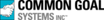TeacherEase vs ThinkWave Educator
TeacherEase has 65 reviews and a rating of 4.22 / 5 stars vs ThinkWave Educator which has 16 reviews and a rating of 4.19 / 5 stars. Compare the similarities and differences between software options with real user reviews focused on features, ease of use, customer service, and value for money.
User Ratings & Reviews
Reviews are generated by real users. When reviewing a product, users are asked to assess the product’s overall quality, which includes assigning specific ratings for ease of use, value for money, customer support, and functionality.
Pros
- Our district likes the seemless integration with student management and teacher gradebook functionality. We have been using this software since 2008 and has meet or exceeded our needs as a district.
- Its price and ease of use for teachers, students, and parents.
Cons
- When an assignment is updated (with a grade either manually or thru Google Classroom) the missing tag has to be manually removed.
- I do not like how when I'm inputting lessons plans if I leave it times out and I loose my lesson plan and have to start over.
Pros
- This software makes it extremely easy to monitor and pond to students in an instance.
- Thinkwave also makes it very easy for us to lay out our 18-week course, which we separate into three six week course effortlessly.
Cons
- It didnt have a very detailed format amd when printing a report alot of space was wasted by extra spacing.
- Missing discounts the grade from the averaging entirely but makes you aware it is missing, and excused does the same.
Pricing
Product Demo & Screenshots
Advisor Recommendations & User Awards
The top products based on usability and customer satisfaction, as rated by user reviews. Check out our full methodology description for more detail.
Our industry-specific advisors recommend products based on specific business needs. Connect with us to get your personalized recommendations.