GIMP (GNU Image Manipulation Program)
About GIMP (GNU Image Manipulation Program)
Awards and Recognition
GIMP (GNU Image Manipulation Program) Pricing
GIMP is an open-source software. It is available for free.
Free trial:
Not Available
Free version:
Available
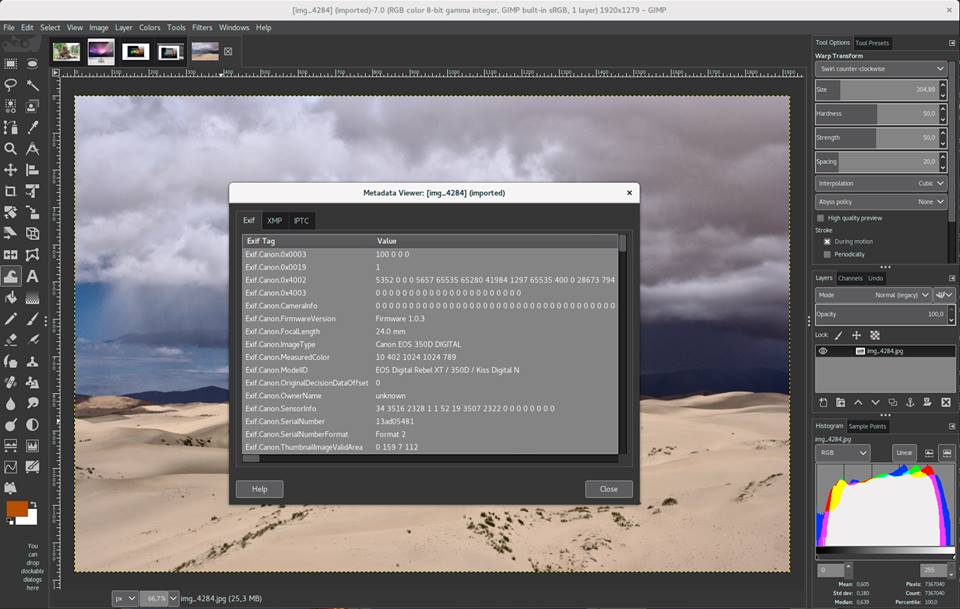
Most Helpful Reviews for GIMP (GNU Image Manipulation Program)
1 - 5 of 3,455 Reviews
Jordan
Retail, 11 - 50 employees
Used less than 2 years
OVERALL RATING:
5
Reviewed July 2022
Incredible option for ad creation without a lot of expense
Josip
Verified reviewer
Retail, 2-10 employees
Used weekly for more than 2 years
OVERALL RATING:
5
EASE OF USE
4
VALUE FOR MONEY
5
FUNCTIONALITY
5
Reviewed July 2019
Great Free alternative for Adobe Photoshop
With Gimp I am creating weekly flyers with products from our company. We can save an enormous amount of money by doing this by ourselves and not some external design company.
PROSGimp is an open-source image manipulation program what means it is absolutely free to use. Also, you will receive regular updates which add new features and fixes bugs including security issues. It has all the abilities that for example Adobe Photoshop and other commercial programs have. It can offer even more because it is easily extensible and flexible for every environment with lots of great community plugins and scripts.
CONSThe user interface of Gimp is not the most beautiful one but its function is very good. It has a lot of menus and submenus so for beginners it may be a little harder to achieve some more complex operations such as retouch of a face or double exposure. Also, compatibility with Adobe file formats exists but don't except that it works perfectly. Most of the time it works flawlessly if you are opening the document from older versions of Photoshop because newer version needs some updating and updates occur approximately every 2 months which is still faster than what Adobe is doing with their Photoshop.
Reasons for switching to GIMP (GNU Image Manipulation Program)
I made the switch mainly because of price. Gimp is free while Adobe Creative Cloud is a monthly based subscription which offers you a lot more software - a complete design package and access to everything you will ever need if you are at least a little in design.
Lance
Computer & Network Security, 11-50 employees
Used monthly for less than 12 months
OVERALL RATING:
4
EASE OF USE
2
FUNCTIONALITY
4
Reviewed March 2024
Powerful but steep learning curve
Having come from using older versions of photoshop to do basic image manipulation (layers, transparency, text labeling, conversion, masking, etc..), GIMP is able to do everything we previously did with Photoshop but took quite some time to figure out, and still feels a bit cumbersome when trying to do some of the same features we did previously with Photoshop version 12. It's worth the effort though considering GIMP is free.
PROSPowerful image manipulation, many of photoshop's features
CONSclunky interface, steep learning curve, a challenge to master coming from photoshop
Reasons for switching to GIMP (GNU Image Manipulation Program)
We switched because our limited use of photoshop did not justify signing up for a creative cloud subscription.
Aiden
Computer Games, 1 employee
Used monthly for less than 2 years
OVERALL RATING:
3
EASE OF USE
3
VALUE FOR MONEY
3
CUSTOMER SUPPORT
4
FUNCTIONALITY
4
Reviewed March 2024
Not my favorite
Using gimp is free! I think that’s honestly its main selling point.
CONSIt really just feels like a more complicated clunky version of photoshop. Not my favorite
Reasons for switching to GIMP (GNU Image Manipulation Program)
because it was a free alternative! but that doesn’t mean i like it
Lori
Health, Wellness and Fitness, 51-200 employees
Used monthly for more than 2 years
OVERALL RATING:
5
EASE OF USE
5
VALUE FOR MONEY
5
CUSTOMER SUPPORT
5
FUNCTIONALITY
5
Reviewed September 2023
Great Image Editing Software
In a world where something like photoshop costs a fortune this is perfect for the editing we need to do to manage our business website.
CONSThere are none, the program has everything we need.
Reason for choosing GIMP (GNU Image Manipulation Program)
It's a free program and it's substantial. It's not like some free programs that give you limited capabilities. This is a full feature program.





