Venngage
About Venngage
Venngage Pricing
$19/month/user $49/month/user
Starting price:
$19.00 per month
Free trial:
Not Available
Free version:
Available
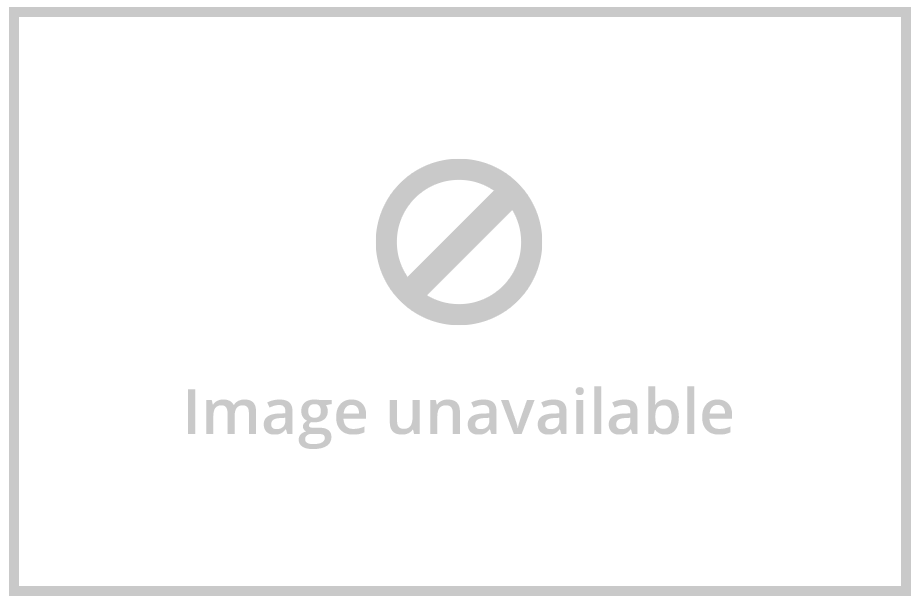
Most Helpful Reviews for Venngage
1 - 5 of 306 Reviews
Rachel
Verified reviewer
Consumer Goods, 11-50 employees
Used monthly for less than 6 months
OVERALL RATING:
5
EASE OF USE
3
VALUE FOR MONEY
4
CUSTOMER SUPPORT
5
FUNCTIONALITY
3
Reviewed September 2018
Great idea, needs a little smoothing out
Venngage is a great idea, I love the concept. I am looking forwards to updates that hopefully resolve my issues with the design dashboard. I think it's a valuable tool that is very useful for data visualization for small businesses.
PROSIt's great to have a drag-and-drop interface specifically for making infographics. There are a lot of well designed templates, making it easy to find one for almost any purpose. The template categories are well organized. The app interface is well organized, and it's easy to figure out how to get started. Some of the tools and interactions are a little clumsy and hard to use. The app has all the features I could want - an option for building your own branding, a business option for team sharing, and options to export your files in different file formats.
CONSI think that the interface and features of the design section could use a little work. When building an infographic, I noticed several things that annoyed or confused me. - Hotkeys not consistent with industry standard design software - including no undo hotkey. The undo is a physical button you have to push. - No colorpicker tool. Colors must be manually adjusted or a Hex code must be typed in. Swatches are difficult to add. Very limited selection of gradient options, and no ability to create your own gradients. - I'd like to be able to upload my own fonts.
Russell
Verified reviewer
E-Learning, 1 employee
Used monthly for less than 6 months
OVERALL RATING:
4
EASE OF USE
5
VALUE FOR MONEY
3
CUSTOMER SUPPORT
5
FUNCTIONALITY
4
Reviewed February 2019
Venngage is a decent option for teachers
I have been pleased with Venngage and what it has allowed my students to do; however, I think the free version is too limited.
PROSMy students and I have enjoyed using Venngage for poster-making projects and infographics. There's a lot to like about it, especially since it's easy to learn to use and it's very user friendly. My students were creating in no time at all. Venngage offers of good selection of templates to choose from and they are well arranged and filtered when searching for a template type. The offered templates look good - they are well designed, simple, and clean. The templates are helpful in the classroom because it gives students somewhere to start - less artistic students don't have to stare at a blank screen; instead, they are given an idea or motivation to start from and edit. Editing and creating is simple with the drag-and-drop features and layout of the platform. Venngage also offers a good selection of images that you are allowed to use in your projects for free; however, you do not have the ability to upload personal pictures with the free version. Another great features is that it autosaves - this is great for a generation of students that is accustomed to Google Apps automatically saving, at all times.
CONSWhile I've enjoyed using Venngage for a few projects, I do have some concerns. For starters, you cannot upload your own images on the free version (a feature available with other platforms). Beyond that, you cannot download or export images as a PDF or PNG unless you have the premium version. Even though I like Venngage, this was somewhat frustrating to discover as I'd never experienced this problem with similar platforms. You can also only create 4 designs for free and all of these projects will contain the Venngage logo/branding. I must point out that my least favorite things about this software are all "free subscription" problems. From what I've read, if you purchase a subscription, all of my concerns are resolved. I understand - they are a tech company and they need to charge for the awesome product. I've just found other platforms with similar abilities that offer more features for free. I think it would be phenomenal if they'd consider some sort of teacher or education package, but as of now, this is too pricey for educational purposes.
Anonymous
2-10 employees
Used less than 2 years
OVERALL RATING:
3
EASE OF USE
4
VALUE FOR MONEY
4
FUNCTIONALITY
3
Reviewed December 2018
Pretty Good For Free
I have used Venngage to generate chart images for my non-profit. I have found them more challenging than some of their competitors to use for creating idea-driven infographics.
PROSIf you are producing charts to present data, Venngage excels with many chart templates and symbol elements offered for free.
CONSVenngage offers the ability to produce a fair image with their online image for free, which is greatly appreciated. However, their interface and results are not as sleek looking as what you can produce with some of their competitors. It is difficult to present ideas that are more conceptual and visual than numbers-driven with Venngage.
Paul
Verified reviewer
Used less than 2 years
OVERALL RATING:
4
EASE OF USE
3
VALUE FOR MONEY
4
CUSTOMER SUPPORT
5
FUNCTIONALITY
5
Reviewed March 2018
A symphony of branding perfection...with some annoying drawbacks
The ability to disseminate information in a clear and easy to understand format to my non-technical target audience for my technical services and training products.
PROSThe interface itself is fast, fresh and well laid out. Minimal clutter when choosing your desired template category and good grief there are plenty to choose from. I've only had to speak with support a couple of times and both times it was a fast and detailed response.
CONSI don't use it as much as I should...As I've mentioned there's plenty of good stuff but the design interface is frustrating at times. There is no right click function, it is a nightmare trying to manipulate lower layers (need to drag top layers out the road first) - -just "niggly" things that spoil a feature rich SaaS based infographic design system. If these things could be sorted, not only would I use it more I'd also be inclined to refer others to it too.
Brianne
Verified reviewer
Used daily for less than 2 years
OVERALL RATING:
4
EASE OF USE
5
VALUE FOR MONEY
3
CUSTOMER SUPPORT
5
FUNCTIONALITY
4
Reviewed February 2018
An overall positive and professional experience
Versatility - a program that can seemingly do it all. What's not to love? The price feels a little steep, and at times I notice little things that I wish it had, but all their other features provide sufficient compensation so it doesn't have a big impact.
PROSUnbelievably versatile and surprisingly intuitive to use. Does the job of multiple applications in one easy to implement and integrate program.





