AnyViewer
About AnyViewer
AnyViewer Pricing
AnyViewer offers a free version for users to choose, and the free version is powerful enough to satisfy most individual users. Paid versions are available as AnyViewer Professional and AnyViewer Enterprise, which can be purchased on a monthly or annual basis. For more pricing details: https://www.anyviewer.com/pricing.html
Starting price:
$49.95 per year
Free trial:
Not Available
Free version:
Available
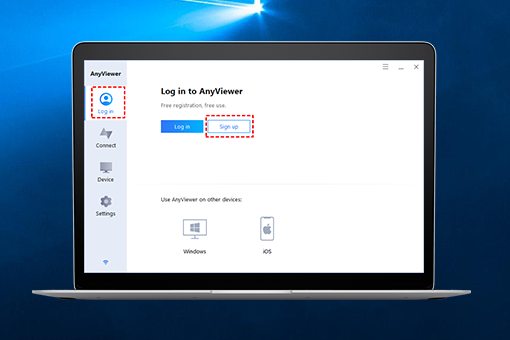
Most Helpful Reviews for AnyViewer
2 Reviews
Anonymous
11-50 employees
Used daily for less than 6 months
OVERALL RATING:
5
EASE OF USE
5
FUNCTIONALITY
5
Reviewed April 2023
Remote access for newbies
Easy to download and use, just require remote access ID and password to start the session after that its all yours to control. Has a free tier for everyone to use.
CONSFree tier speeds can be very slow at times.
Reasons for switching to AnyViewer
Cheaper than anydesk
Daniel
Non-Profit Organization Management, 201-500 employees
Used daily for less than 6 months
OVERALL RATING:
5
EASE OF USE
5
VALUE FOR MONEY
5
FUNCTIONALITY
5
Reviewed November 2023
A very good remote assistance software
Very good. We have improved our productivity avoiding travel to other locations to solve computer issues.
PROSVersatility Easy installation User Friendly Secure Not expensive
CONSSo far, everything is all good. We have no issues with the software so far.
Reason for choosing AnyViewer
The price. The other software we consider is very expensive.
