Chrome Remote Desktop
About Chrome Remote Desktop
Awards and Recognition
Chrome Remote Desktop Pricing
Free trial:
Not Available
Free version:
Available
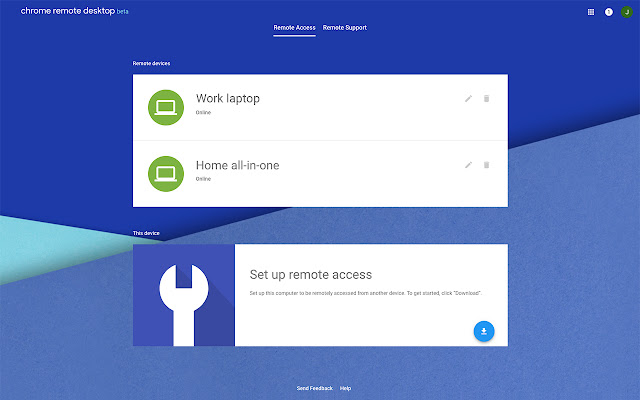
Most Helpful Reviews for Chrome Remote Desktop
1 - 5 of 84 Reviews
ShahZain
Verified reviewer
Human Resources, 10,000+ employees
Used daily for more than 2 years
OVERALL RATING:
5
EASE OF USE
5
VALUE FOR MONEY
5
CUSTOMER SUPPORT
2
FUNCTIONALITY
5
Reviewed May 2023
Review by ShahZain
My overall experience is awesome, as this platform has user friendly interface, faster browsing performance, no concerns about privacy as it is secured.
PROSChrome is a famous internet browser created by Google, known for its speed, security, and easy to understand interface. It offers a large number of highlights and expansions that upgrade your perusing experience. With normal updates and a solid spotlight on security, Chrome has acquired a critical client base around the world.
CONSNo cons for me as per my overall experience.
Giau
Verified reviewer
Restaurants, 2-10 employees
Used weekly for less than 2 years
OVERALL RATING:
4
EASE OF USE
5
VALUE FOR MONEY
5
FUNCTIONALITY
4
Reviewed January 2023
free remote desktop solution with limitations
No software product can cover all business needs. You should decide which features are must-haves for you and make a list of them. Then find a tool that best fits your use case. For us, as a business, we decided not to use it any longer.
PROSChrome Remote Desktop is free for personal use and for commercial use.Installation is straightforward. You simply download the Chrome Remote Desktop app on your computer and sign into your Google account. As long as you have a Google account, you can use it to access a desktop from another location.There's no need to configure anything on the remote computer either; when users connect through this app, they'll be able to see all open windows so they can work without having any issues getting around files or programs they don't need access too while still being able to interact fully with everything else that’s running at once without having any problems getting around them if needed!
CONSIt isn’t secure enough to be used in a business environment. There are many other tools out there that can give you better security than this one.The tool is not reliable enough to be used in a business environment. The tool often times has issues with stability and performance, which makes it unsuitable for companies who want something stable and reliable at all times of the day or week!Unfortunately, Chrome Remote Desktop isn't a good choice if you need to use it in an enterprise environment where Chrome is controlled by group policies. In such environments, the Chrome browser is managed centrally through Active Directory and other infrastructure tools. This means that a user won't be able to install applications on their computers without administrative rights. As a result, they won’t be able to download and run Chrome Remote Desktop unless they have been given access by the IT department.Chrome Remote Desktop for Mac is fairly limited in its scope, which may be a pro or con depending on your needs. It allows you to access only one computer at a time, so if you need to connect multiple computers or accounts at once, this app won't be right for you. In addition, there's no way to connect remotely using different Google accounts; if the person who owns the computer has signed into Chrome with another login email address (for example), then users of this app won't be able to log in without switching profiles on their own device first.
Meg
Verified reviewer
Health, Wellness and Fitness, 11-50 employees
Used weekly for less than 12 months
OVERALL RATING:
3
EASE OF USE
4
VALUE FOR MONEY
5
FUNCTIONALITY
2
Reviewed March 2022
It's Free
Serves the minimal purpose I need.
PROSIt's free. There are obvious flaws and things that make it difficult to use on a regular basis, but it works well for being free.
CONSNot something you could use for a prolonged period of time. Great to log in, check something out, and log out.
Reason for choosing Chrome Remote Desktop
Price
Reasons for switching to Chrome Remote Desktop
Price, Usability
anurag
Information Technology and Services, 1 employee
Used daily for less than 2 years
OVERALL RATING:
5
EASE OF USE
4
VALUE FOR MONEY
5
CUSTOMER SUPPORT
5
FUNCTIONALITY
5
Reviewed December 2022
A genuine feedback of chrome remote desktop
Chrome Remote Work area is appropriate in giving an extraordinary type of network. Effortlessly of network that Chrome Far off Work area gives, we can give quick and effective goals to our clients. It's especially perfect at having the option to make a solid channel for us to have the option to plainly see the central issue.The Chrome Distant Work area helped us as of late to interface the representative and the administration effectively particularly during the Coronavirus pandemic. It makes correspondence more effective and dependable. It increments efficiency from a distance. We directed gatherings and correspondence and assisted us with fixing PC issues by imparting screens to different PCs.It isn't in fact being used across the entire association, yet at the same all the more so on a departmental level. It is one of the devices accessible for our specialists to use while they furnish distant help with our clients. As we have been involving a business distant work area answer for a long while, there were a few issues with the product, where we expected to search for elective programming arrangements. One of these was Chrome Distant Work area, which we have utilized with supporting clients occasionally, and has functioned admirably.As a matter of some importance, it's free. You can't beat free. It's not difficult to set up. I've had the option to walk individuals through the course of how to set it up with a basic email guidance so it's incredible they can do it all.
PROSIt truly is simple/instinctive to utilize. There truly is no proper preparation that is expected to figure out how to utilize Chrome Far off Work area, nor is there a need to take a gander at complex documentation to utilize it, or inspire it to work
CONSOne are of progress could be to offer the client the capacity to change the time period programmed meeting/PC lock out. I didn't figure out how to control/change this. With another far off arrangement I have utilized, the default time span was set to never lock the open meeting.There likewise doesn't appear to be a simple method for duplicating/glue data from your neighborhood clipboard to the distant PC. Some other far off work area arrangements have this empowered naturally.One component that would be ideal to have is can "power outage" the screen on the distant PC, at whatever point you have control of the far off PC. This would help by letting the individual on the opposite finish to realize that the PC is at present being utilized by the distant client, and to not disrupt the meeting.To utilize this one priority Google accountNeed to have quicker Net availability
Reason for choosing Chrome Remote Desktop
because its very easy and safe to use. and you can use it at any location as remote.
Erisnaldo
Verified reviewer
Education Management, 2-10 employees
Used weekly for more than 2 years
OVERALL RATING:
4
EASE OF USE
5
VALUE FOR MONEY
5
CUSTOMER SUPPORT
5
FUNCTIONALITY
4
Reviewed November 2022
Best platform to access computers remotely
I mainly use it to access company computers when I'm working from home. I also really like the speed of accessing both video and shared audio. I tend to look at my computers from where I need to be and that's really good. I also got to use the app as a mouse so I don't have to get out of bed when watching movies and series. The program's way of monitoring is very good, either by smartphone or laptop I can follow all the work I do in the company and even access files remotely even when I'm at home. When I need to download large files, install time-consuming programs or even render video edits, I always grant access through Google Remote Desktop, I can follow the whole process wherever I am.
PROSI really love the speed of accessing both video and shared audio. Ease of access from any computer or smartphone. Sharing files between computers is great. The quality of the entire video stream is perfect.
CONSThe only problem I noticed is a delay that the program has in the audio. Sometimes when editing or watching video accessing it from another computer, the audio is out of line with the video. Another problem is when accessing the smartphone, I can't make file transfers.





