Vysor
About Vysor
Vysor Pricing
$2 per user, per month Minimum 5 users for enterprise pricing.
Starting price:
$2.00 per month
Free trial:
Not Available
Free version:
Not Available
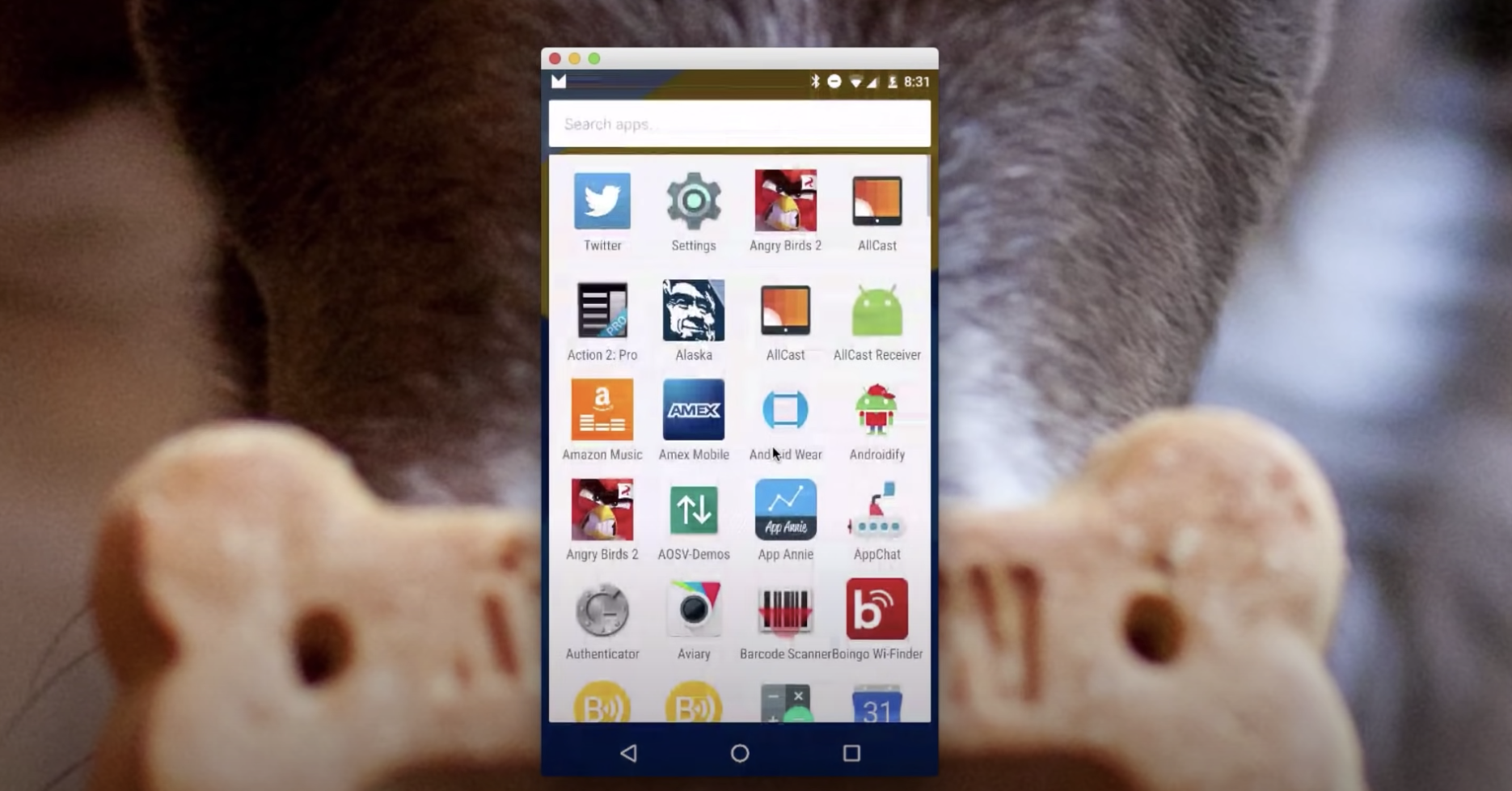
Most Helpful Reviews for Vysor
3 Reviews
Ming-Jye
Computer Software, 2-10 employees
Used monthly for more than 2 years
OVERALL RATING:
1
EASE OF USE
1
VALUE FOR MONEY
1
CUSTOMER SUPPORT
1
FUNCTIONALITY
1
Reviewed March 2024
This application failed to work on my mac with my android phone, and charged me for many years without notice.
It was working initially 7 years ago.
CONSThen it would not work in recent years but it continue to charge and renew automatically without my notice
Anonymous
2-10 employees
OVERALL RATING:
5
EASE OF USE
5
VALUE FOR MONEY
4
FUNCTIONALITY
4
Reviewed May 2023
Al momento non ho trovato di meglio
Per ora la migliore alternativa, facile ed intuitivo
PROSIl programma è ottimo per la condivisione dello schermo del telefono su pc. Se lo schermo è touch si può interagire sullo schermo del pc come se fossi sul telefono
CONSa volte l'immagine del cast del telefono risulta con qualche sfarfallio su schermo pc, questo è per lo più dovuto a problemi di connessione via cavo (uso la versione gratuita)
Reasons for switching to Vysor
Scrcpy è un software creato attraverso la community di Github, al momento non efficiente quanto Vysor e non molto intuitivo, funzionalità di cast attraverso il Wi-fi assente
Miguel
Verified reviewer
Telecommunications, 11-50 employees
Used daily for less than 12 months
OVERALL RATING:
4
EASE OF USE
5
FUNCTIONALITY
5
Reviewed January 2023
Controla desde el ordenador
Que puedes controlar tus equipos, en mi caso tpv desde el ordenador sin tener que cambiar de vista
CONSQue si estas mucho tiempo sin usar se bloquea tienes que cerrar y abrir
