Employee Directory
About Employee Directory
Employee Directory Pricing
Contact Vendor for Pricing
Free trial:
Available
Free version:
Not Available
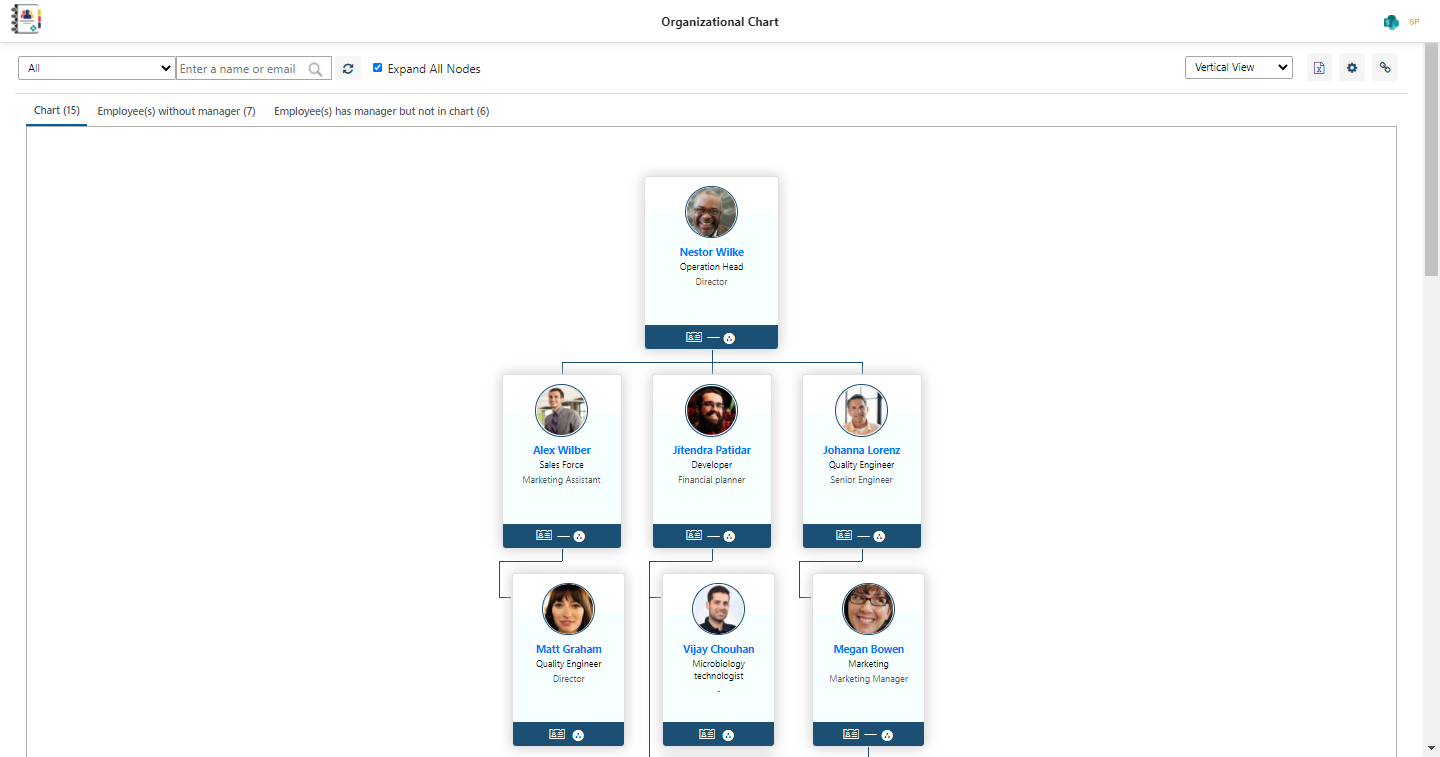
Most Helpful Reviews for Employee Directory
1 - 8 of 8 Reviews
Leslie
Verified reviewer
Oil & Energy, 1,001-5,000 employees
Used daily for more than 2 years
OVERALL RATING:
5
EASE OF USE
4
VALUE FOR MONEY
5
CUSTOMER SUPPORT
5
FUNCTIONALITY
4
Reviewed February 2022
Great Product
Overall no complaints. It does its job and is the best product in the market in my opinion. Coming from an office that used to maintain a directory manually using Microsoft Publisher, this has helped costs and is extremely user friendly. We were able to customize it to our needs and does not require much maintenance. Customer service is quick to respond to any issues that are quickly resolved.
PROSThe directory pulls directly from Office profile making it very easy to maintain. The Organizational chart is very useful as well. I am able to exclude names or departments very easy. I can customize the card and include my company logo.
CONSWe have had small issues with the automated daily sync, but the workaround to manually sync works fine.
Reason for choosing Employee Directory
It had the customizability we required, it was cost effective, and easy to maintain.
Nick
Non-Profit Organization Management, 51-200 employees
Used weekly for less than 2 years
OVERALL RATING:
5
EASE OF USE
4
VALUE FOR MONEY
5
CUSTOMER SUPPORT
5
FUNCTIONALITY
5
Reviewed January 2022
Immensely cheaper than printed staff directories, plus it's interactive
Despite the learning curve, their support team is always ready to hop on a remote session and guide me through whatever I'm stuck on. Any downsides I mentioned previously are all about negated by the quality and dedication of their suppor team.
PROSAutomatically builds a staff directory right from our SharePoint profiles, simple for my staff to use to find information about their peers. Once you get it setup, you don't have to touch it all that much.
CONSFrom an administrative standpoint, there's a steep learning curve. In order for all the profile pieces to show up in the directory it required a piece of software running on one of our active directory servers to sync some of the non-standard fields from AD to Azure AD. Not a showstopper, but something to consider.
Reason for choosing Employee Directory
Direct integration into SharePoint, minimal work required to maintain it, mostly manages itself.
Traci
Pharmaceuticals, 201-500 employees
Used weekly for more than 2 years
OVERALL RATING:
4
EASE OF USE
4
VALUE FOR MONEY
5
CUSTOMER SUPPORT
5
FUNCTIONALITY
5
Reviewed December 2021
Easy to use tool for Employee Directory
Graphically pleasing; easy to use; many configuration options
CONSAdministration is not intuitive. We need to contact for support for any change. The good news is that support is excellent!
Edwin
Education Management, 1,001-5,000 employees
Used daily for less than 12 months
OVERALL RATING:
5
EASE OF USE
5
VALUE FOR MONEY
5
CUSTOMER SUPPORT
5
FUNCTIONALITY
4
Reviewed September 2019
Great improvements on speed and usability
The tool used throughout the entire company. The fact that we can customize the layout and what is shown on the cards is a very big pro. Endusers are getting used to the new employee tool and are generally happy with it.
PROSEasy installation. Skilled support team. Many options to comply with the needs of the company
CONSFilters does not only show what comes up in the search but shows all values. This can be very confusing for the end users
Vendor Response
Thank you so much, Edwin, for your review! We're so happy to hear that the concerns you had previously were addressed and that you and your team are happy with the tool!
Replied September 2019
Tanya
Machinery, 51-200 employees
Used daily for more than 2 years
OVERALL RATING:
5
EASE OF USE
5
VALUE FOR MONEY
5
CUSTOMER SUPPORT
5
FUNCTIONALITY
5
Reviewed December 2021
Manufacturing Company Reviews
Love It!!!!!
PROSEasy to use, inexpensive, they have a phone app, comprehensive
CONSI have not had any negative experiences with the software.
Jeff
Renewables & Environment, 201-500 employees
Used daily for less than 2 years
OVERALL RATING:
5
EASE OF USE
5
VALUE FOR MONEY
5
CUSTOMER SUPPORT
5
FUNCTIONALITY
5
Reviewed December 2021
Works well for us
The features and customization is great. The support is excellent
CONSNeed to remember to update it, but they've added a feature to remind us.
Will
Construction, 201-500 employees
Used daily for less than 12 months
OVERALL RATING:
5
EASE OF USE
5
VALUE FOR MONEY
5
CUSTOMER SUPPORT
5
FUNCTIONALITY
5
Reviewed December 2021
SharePoint Employee Directory
Allows employees to easily see and get information about colleagues in our organization. Especially in a remote work environment.
PROSIt allows easy management for creating an Employee Directory on SharePoint.
CONSNo Cons at this time. App does what it is meant to do.
Stuart
Oil & Energy, 201-500 employees
Used daily for less than 6 months
OVERALL RATING:
5
EASE OF USE
5
VALUE FOR MONEY
5
CUSTOMER SUPPORT
5
FUNCTIONALITY
5
Reviewed October 2021
Excellent Product, Excellent Support
Ease of roll out, and the support has been exemplary
CONSI'd like to be able to build our own Organisational Chart - for example being able to move the tiles into different positions and change connectors.
Vendor Response
Thank you for the great review, and we are happy you find the product easy to use and the customer support exemplary. Our product team is continually improving the Organizational Charts and we passed on your recommendations to them.
Replied October 2021
