OnTheClock.com
About OnTheClock.com
Awards and Recognition
OnTheClock.com Pricing
Pricing is based on the number of employees using the system. For up to 2 employees, OnTheClock.com is free. 3 - 10: $3.00 per employee, per month 11 - 25: $2.95 per employee, per month 26 - 50: $2.90 per employee, per month 51 - 100: $2.85 per employee, per month 101 - 200: $2.80 per employee, per month 201 - 300: $2.75 per employee, per month 301 - 400: $2.70 per employee, per month
Free trial:
Available
Free version:
Available
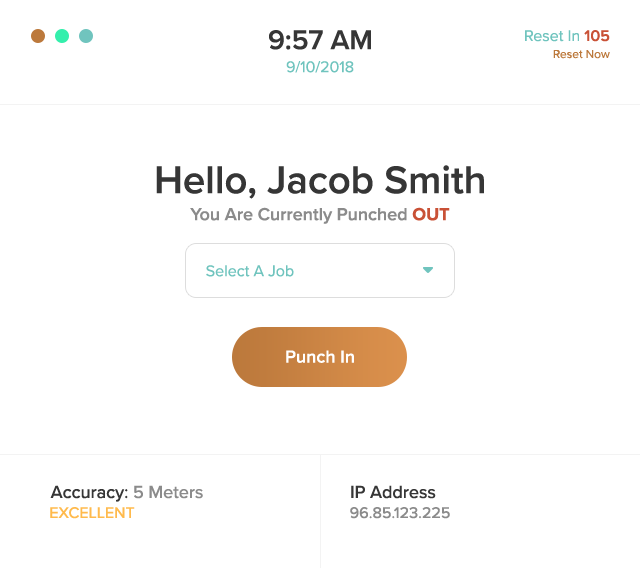
Most Helpful Reviews for OnTheClock.com
1 - 5 of 540 Reviews
Sarah
Public Safety, 11 - 50 employees
Used less than 2 years
OVERALL RATING:
5
Reviewed March 2023
Amazing Software
Emma
Verified reviewer
Retail
Used daily for more than 2 years
OVERALL RATING:
5
EASE OF USE
5
VALUE FOR MONEY
5
CUSTOMER SUPPORT
5
FUNCTIONALITY
5
Reviewed April 2018
I love how convenient this software is for my employees to use and for me to access their data.
I like the ability to limit where my employees can sign in online. This allows me to make sure remote employees are actually at work when they clock in.
CONSI would like to make it easier to get to the basic login screen for my employees. They often have to go to the more detailed home page first.
Vendor Response
Hello Emma, Thank you for the kind review. Here is the link below that will take your employees directly to our employee punch site. https://www.ontheclock.com/time-clock/ You can save it as a favorite on your browser. Also, we offer a widget/button for you to install onto your website for easy employee punching. The instructional link on how to install this is below. https://www.ontheclock.com/Add-A-Punch-Clock-To-Your-WebSite.aspx Hope this helps! Have a great day! -OTC Team
Replied May 2018
Lissette
Hospital & Health Care, 2-10 employees
Used daily for less than 2 years
OVERALL RATING:
5
EASE OF USE
5
VALUE FOR MONEY
5
CUSTOMER SUPPORT
5
FUNCTIONALITY
5
Reviewed May 2022
OnTheClock is a good software to integrate with other payroll solutions
Integrates with Gusto (my payroll solution software) Employees can easily track their time and PTO requests
CONSThe PTO requests are not so obvious on the management side. There's no pop-up or obvious warning that lets me know someone requested PTO. I would have to be conscientious to go into the PTO section and see if anyone did.
Reasons for switching to OnTheClock.com
Because Gusto's time tracking is not as good.
Vendor Response
Hi Lissette, thank you for your valuable feedback and generous review. Have a great day.
Replied May 2022
Courtney
Apparel & Fashion, 11-50 employees
Used daily for more than 2 years
OVERALL RATING:
3
EASE OF USE
5
VALUE FOR MONEY
5
CUSTOMER SUPPORT
4
FUNCTIONALITY
4
Reviewed July 2018
User friendly!
For a small business, the cost is very economical.
PROSThe cost, very economical for a small business. Customer service employees are very nice, but still need some training in knowing all functions of the software. Nice to be able to get a hold of a real person so quickly though.
CONSKind of archaic compared to the latest software out there. Visually it could use a few updates and would be great if you could see how much pto you would have for a future date.
Vendor Response
Hello Courtney, Thank you for the review. Due to our company growing we recently hired additional Customer Support Reps who are still in training. We apologize if this has caused an inconvenience for you, but I can assure you that they will be up to speed in no time when it comes to knowing all the functions of our software. You will also be happy to hear that we are currently in the process of updating our website as well. Regarding how much PTO you have for future dates is located under the PTO tab, then select Current PTO & Requests, and from there you can see all employees' PTO info. If you have any questions please do not hesitate to contact us at 888-753-5999. We appreciate your feedback, and have a great day :) -OTC Team
Replied July 2018
Kai
Insurance, 2-10 employees
Used daily for less than 2 years
OVERALL RATING:
5
EASE OF USE
5
VALUE FOR MONEY
5
CUSTOMER SUPPORT
5
FUNCTIONALITY
5
Reviewed January 2021
Great for small businesses!
We have not had any problems that we needed addressed so far.
PROSI appreciate the ease of use. Requires little training for staff and very cost effective for the small busness!
CONSSo far we have been pleased. No complaints.
Reasons for switching to OnTheClock.com
We wanted an online version that would be easy for our virtual assistants. I am happy we did especially during covid.
Vendor Response
Hi Kai, we are very happy to see how easy you find our time clock software to be! Have an awesome day!
Replied January 2021





