Pause
About Pause
Awards and Recognition
Pause Pricing
We offer you a 30-day free trial of the entire product with complete customer support! Our Premium plan starts at 1 USD per user per month.
Starting price:
$1.00 per month
Free trial:
Available
Free version:
Not Available
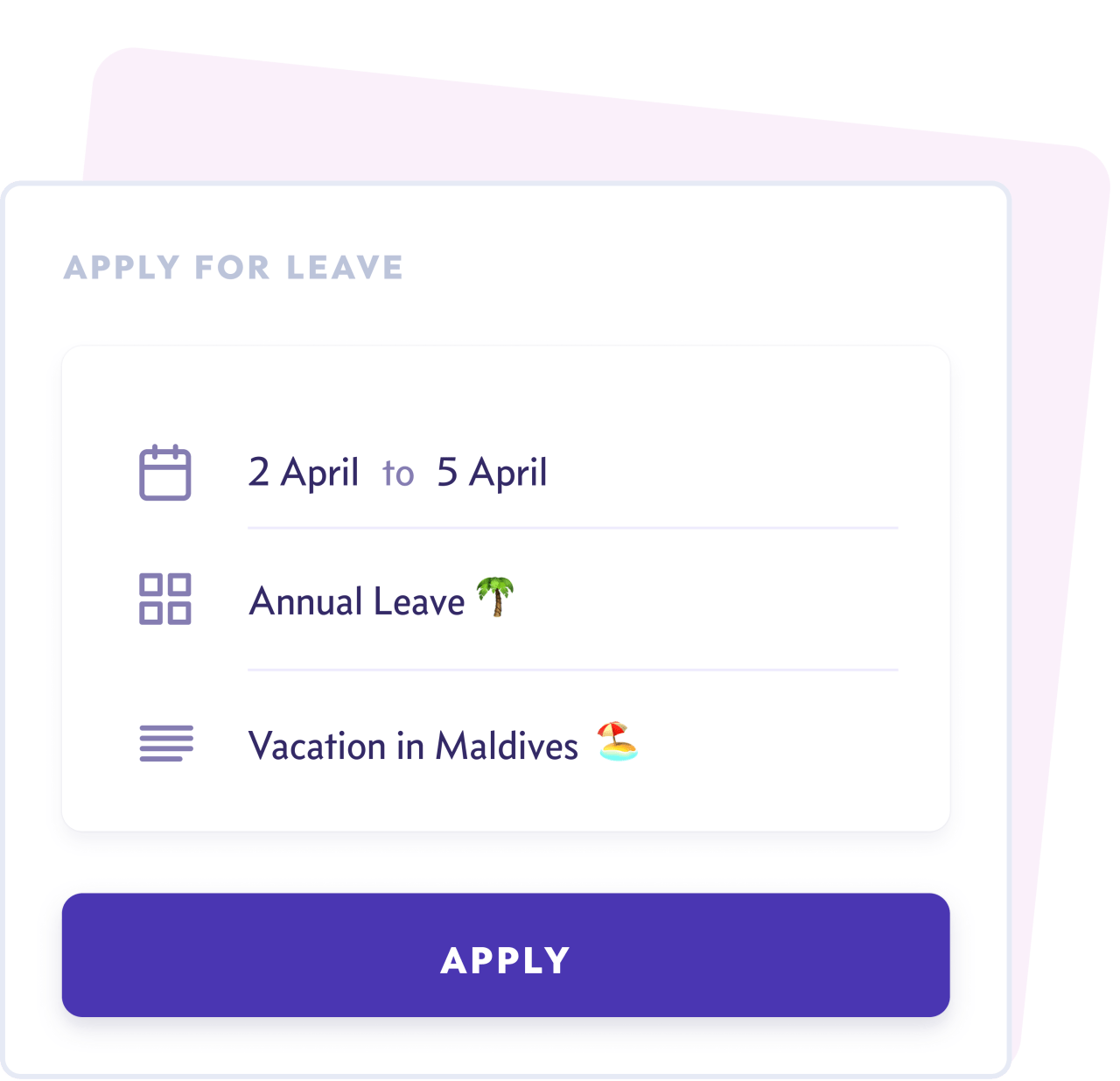
Most Helpful Reviews for Pause
1 - 5 of 340 Reviews
Sanchari
Verified reviewer
Financial Services, 201-500 employees
Used daily for less than 6 months
OVERALL RATING:
5
EASE OF USE
5
FUNCTIONALITY
4
Reviewed July 2021
Crisp and highly efficient
I really like using Pause. Has been super easy to use and very efficient so far.
PROSI love the fact that this software is completely no-nonsense - serves it's purpose and provides just the right features. It's not overcrowded with lots of frills and complicated integrations. Also, allows us to go check inter and intra-team leaves, birthdays, etc. I could even set up slack reminders for my teammate's special days through Pause. Best part? The Pause bot on slack. Applying for leaves and even getting them approves is literally just a few clicks away. Oh, love the G-calendar integration feature as well. Awesome job, team Pause. Keep growing and helping people take a Pause.
CONSSo, there's this option where Pause will automatically update my status on Slack when I'm on leave - my only issue with this feature is that the leave message/status and emoji are not customizable. Even if it is, I could not find out how to customize it yet. You see when I'm sick and out of office, I wouldn't want a vacation emoji as my status.
Vendor Response
Thanks Sanchari, we've passed on the feedback to our concerned team and hope to implement it soon. We appreciate your kind words!
Replied July 2021
Huzefa
Information Technology and Services, 201-500 employees
Used daily for less than 12 months
OVERALL RATING:
5
EASE OF USE
5
VALUE FOR MONEY
5
CUSTOMER SUPPORT
5
FUNCTIONALITY
5
Reviewed March 2023
Pause- the convenient and economic employees tracking software
My Overall experience with Pause is just amazing, easy to access and much effective and efficient as according to me its Pros are much more heavier than its only few Cons.
PROSPause has been proved of utmost importance and efficiency to our organisation . Its Leave Tracking and Leave Approvals Control feature provides clear cut summary of the leaves taken by the employees and which ones are approved and which ones are not. Secondly the Employee Profiles Database maintained by it helps effectively in easily accessing to any if employees’ profile anytime. With its simplicity in the Dashboard, it provides its users ( employees) an easy and almost no time taking access to their desired tasks which makes it more effective and efficient.
CONSThe only thing i disliked about Pause is it does not provides any feature to maintain and process Payroll for the employees which could make it a one whole completed Software for any company so that one doesn’t need to integrate any other software with this one.
Subhrashis
Banking, 501-1,000 employees
Used weekly for less than 2 years
OVERALL RATING:
1
EASE OF USE
1
CUSTOMER SUPPORT
4
FUNCTIONALITY
1
Reviewed March 2023
UI is best but backend is horrible
Don't focus on UI only. Focus on backend too. All hates slow app.
PROSLot of focus on UI and features wise quite relevant for small and mid company.
CONSWhenever anyone login it fetches all data of all users across company. This creates security issue and due to this it lags a lot. With just single API I can get whole company information.
Anonymous
501-1,000 employees
Used daily for more than 2 years
OVERALL RATING:
5
EASE OF USE
5
VALUE FOR MONEY
5
CUSTOMER SUPPORT
5
FUNCTIONALITY
5
Reviewed April 2023
Pause makes your life easy
I liked the emojis integrations with the Pause which will make it more appealing.
CONSThe website seems to be very slows most of the times
Anonymous
11-50 employees
Used daily for less than 2 years
OVERALL RATING:
5
EASE OF USE
5
VALUE FOR MONEY
5
CUSTOMER SUPPORT
5
FUNCTIONALITY
5
Reviewed April 2023
Best Features for Leave Management Software
In my opinion, pause is the best Leave management software.
PROSPause provides best features for a Leave Management Software such as- Away icon on slack whenever someone is on leave.Instant notification of leavesUser friendly UI
CONSSometime we get notification on slack later
Reason for choosing Pause
I didn't choose any other





