Scheduling Employees
About Scheduling Employees
Scheduling Employees Pricing
Individual license and site (one location) license available.
Starting price:
$189.99 one time
Free trial:
Available
Free version:
Not Available
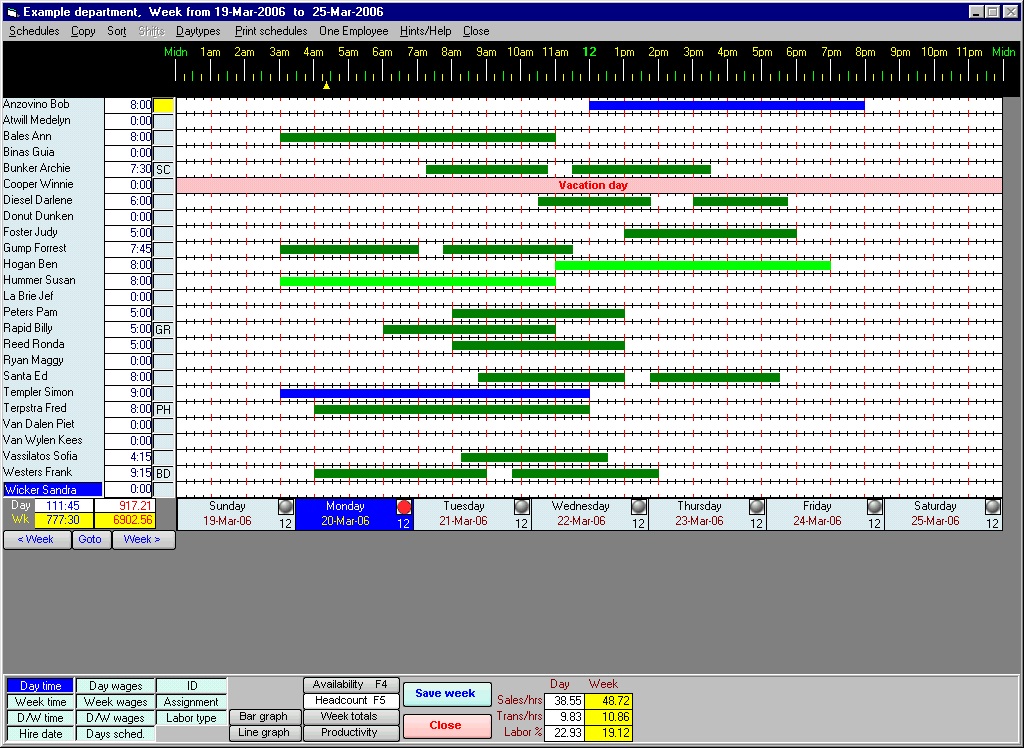
Most Helpful Reviews for Scheduling Employees
1 - 10 of 10 Reviews
Shannon
Retail, 11-50 employees
Used weekly for more than 2 years
OVERALL RATING:
5
EASE OF USE
5
VALUE FOR MONEY
5
CUSTOMER SUPPORT
5
FUNCTIONALITY
5
Reviewed May 2023
SEW - Fantastic, easy-to-use scheduling program for Retail stores
We've been using this product for OVER 10 years. I've tried other products recommended by "corporate", but I've always come back to SEW. The
PROSI love how you can create a "master" schedule and then modify that to accomodate for time-off requests. Daytypes are great for coding "training", "requests" "vacation" "anniversary" "birthdays" "meetings" "special Events", etc.Budgeting is super easy with instant access to wage cost and hours per day/week.Easy to print a weekly schedule for all employees.Color-coded bar graphs make it easy to confirm we've got the RIGHT positions filled (ex. Cashier, Manager, Sales, Paint, Receiving, etc.) at all times.
CONSWe want to include COST for vacations (and PTO) without it affecting hourly line-graph/coverage.We have a work around to input 8 hours (or whatever time) from midnight to 8 am so we know true COST per day week. (We don't open until 8am so this allows us to see our coverage for the day)
Dave
Retail, 11-50 employees
Used daily for more than 2 years
OVERALL RATING:
4
EASE OF USE
5
VALUE FOR MONEY
5
CUSTOMER SUPPORT
5
FUNCTIONALITY
4
Reviewed May 2023
Easy to use out of the box
SEW is aiding us in producing accurate rotas and a user friendly fashion. It is adaptable to our business and I can see how lots of other sectors could utilize it.
PROSConstruction of a rota is the most user friendly method we have found on the market. We recently trialed a new system to replace SEW but we ended returning to SEW within 2 weeks, purely down to the ease of rota construction and managing employees etc.
CONSI feel improvements can be made when it comes to the productivity screens, it is a big improvement on 3.5 but still a bit clunky and not quite as intuitive as it could be. I'd be happy to work this thru with someone on a virtual session.Some work could be done on the email functionality or possibly a secure webspace for the teams to access their schedules. But does work as intended so not a grumble.
Reason for choosing Scheduling Employees
The construction of a rota was fiddly at best, overly complex at worst. It took weeks of training managers to find it was just not user friendly, although we did like the budgeting side of S4Labour.SEW we have found we can pick up and use it off the shelf with a very small learning curve.
Simon
E-Learning, 1 employee
Used daily for more than 2 years
OVERALL RATING:
4
EASE OF USE
4
VALUE FOR MONEY
2
FUNCTIONALITY
5
Reviewed May 2023
Freelancer/Contractors ideal time tracker
It's solved a complicated problem being contracted out to do services that require reporting of different types of work during the week.
PROSWorking an hour or two here and another 30 min or 3 hours in the evening this is the only way I've found to easily record and report hours per week per job with confidence that it's accurate.
CONSIt really needs to be web based so I can access it from more than just my PC. I've dealt with a couple data wipe outs because of computer failures without being able to restore backups.
Reason for choosing Scheduling Employees
The ability to drag the bar of time was the key functionality I couldn't find elsewhere. Also not having to pay a monthly/yearly fee was appealing even though the cost was high.
Theodore
Retail, 2-10 employees
Used weekly for more than 2 years
OVERALL RATING:
4
EASE OF USE
5
FUNCTIONALITY
4
Reviewed May 2023
Great
Except for crashes or having to reinstall randomly to use software it has been a great asset.
PROSMakes it easy and quick to make schedules for all of our hourly employees. Having the times showing graphically as bars make it quick to check coverage. Printing of schedule is easy.
CONSWould be nice if it was online and could be remotely accessed. No automatic updating.
Reason for choosing Scheduling Employees
Price. Ease of use.
Reasons for switching to Scheduling Employees
Just easier to use than excel or hand written schedules
David
Retail, 51-200 employees
Used daily for more than 2 years
OVERALL RATING:
4
EASE OF USE
5
VALUE FOR MONEY
5
CUSTOMER SUPPORT
5
FUNCTIONALITY
4
Reviewed May 2023
easy to learn important with high tirnover rates
This program is very easy to learn and teach to others
CONSThis product is difficult to install in the windows 10+ environment. Also, it is ridiculous to have to shut down the punch every time someone needs to make/adjust/change the schedule. Please get this fixed.
Reason for choosing Scheduling Employees
Easy learning curve
Reasons for switching to Scheduling Employees
We had to upgrade PC's to windows 10.
Alban
Supermarkets, 11-50 employees
Used daily for more than 2 years
OVERALL RATING:
5
EASE OF USE
5
VALUE FOR MONEY
5
CUSTOMER SUPPORT
5
FUNCTIONALITY
5
Reviewed May 2023
SEW used for about 15 years
We've used this software for many years. Guia International have been helpful both with problems and modifications we have suggested.
PROSEase of use for both employees and management
CONSAbility to have multi location Timeclock on Windows Server for RDP use
Matthew
Food & Beverages, 51-200 employees
Used weekly for more than 2 years
OVERALL RATING:
5
EASE OF USE
5
FUNCTIONALITY
4
Reviewed May 2023
A straight-forward scheduling application
I've been using this product for 10 years now. It's very functional and simple to use.
CONSPerhaps some minor aesthetic changes, but overall I wouldn't change anything.
Rob
Retail, 11-50 employees
Used weekly for more than 2 years
OVERALL RATING:
5
EASE OF USE
5
VALUE FOR MONEY
5
CUSTOMER SUPPORT
5
FUNCTIONALITY
5
Reviewed May 2023
Rob
Organized
PROSEase of operation Employees can receive a copy by email
CONSI don’t have any complaints Great value for the money and easy to use
Bruce
Restaurants, 11-50 employees
Used weekly for less than 2 years
OVERALL RATING:
5
EASE OF USE
5
VALUE FOR MONEY
5
CUSTOMER SUPPORT
5
FUNCTIONALITY
5
Reviewed May 2023
Review for Scheduling Employees
Excellent. Saves time, easy to adjust schedule when needed.
PROSEasy to schedule employees. Easy to Read and Understand. No misunderstandings about their schedule. Let's management know when not to schedule employees. (Vacations etc.)
CONSWorks well, no complaints.
Saleem
Retail, 2-10 employees
Used monthly for more than 2 years
OVERALL RATING:
5
EASE OF USE
5
VALUE FOR MONEY
5
FUNCTIONALITY
5
Reviewed May 2023
Easy to use
How quickly I can schedule employees. Once the setup is done, it is a breeze
CONSdistribution. Would like to email employees the directly from the app.
