Workday HCM
About Workday HCM
Workday HCM Pricing
Please contact Workday directly for pricing information.
Starting price:
$0.01
Free trial:
Not Available
Free version:
Not Available
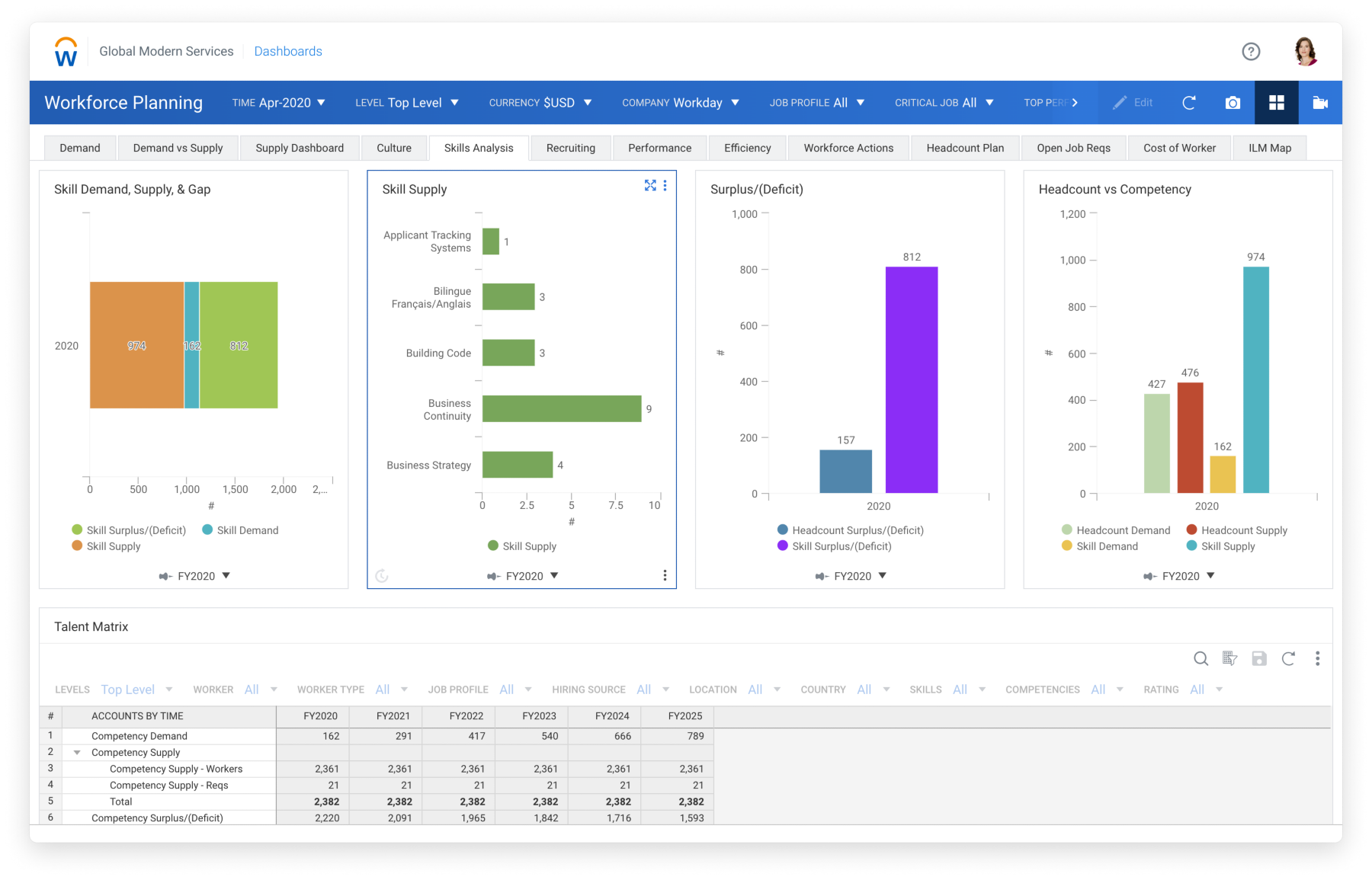
Most Helpful Reviews for Workday HCM
1 - 5 of 1,341 Reviews
Ciara
11 - 50 employees
Used more than 2 years
OVERALL RATING:
5
Reviewed December 2021
Next Generation of HR
John
Verified reviewer
Computer Software, 501-1,000 employees
Used daily for less than 2 years
OVERALL RATING:
5
EASE OF USE
5
FUNCTIONALITY
5
Reviewed February 2022
Best HR tool a company can use
My favorite aspect of Workday is the User Interface. The software is very easy to navigate for any user, and requires almost no training. I also love the personnel reports I can pull through Workday with our HRIS specialist.
CONSThe Workday implementation took a long time. It took months before the Workday team could implement this software for us to go live.
Reasons for switching to Workday HCM
Sophistication. Workday is more suited for a company of our size.
Lillian
Verified reviewer
Hospital & Health Care, 10,000+ employees
Used daily for less than 2 years
OVERALL RATING:
4
EASE OF USE
5
VALUE FOR MONEY
5
CUSTOMER SUPPORT
4
FUNCTIONALITY
5
Reviewed October 2023
Easy to inspect, edit and access payroll information
Excellent human resource management is made possible by Workday's integrated platform. Insights and statistics regarding employee preferences are provided, allowing for more informed decision making.
PROSWorkday is flexible software that facilitates many different aspects of human resource management. Workday HCM has user-friendly data analytics. By collecting and analyzing this data, we may gain useful understanding and improve our approaches to workforce management.
CONSWorkday does not offer a lot of room for user input. It also has trouble merging with other programs on occasion. In addition, there are sometimes technical difficulties. I think the user interface could use some work.
Reasons for switching to Workday HCM
Benefits, changes to benefits, and payroll data are all simple to view. The relationship between Workday and its customers is one of true collaboration. They care about our application's success and work with us as a team whenever we have questions or problems. They are also actively involving us in design committees to provide feedback that will be used to shape the future of the product.
Risorse
Real Estate, 11-50 employees
Used daily for less than 2 years
OVERALL RATING:
5
EASE OF USE
4
VALUE FOR MONEY
5
CUSTOMER SUPPORT
5
FUNCTIONALITY
4
Reviewed April 2024
A Great Tool For HR Management
I have used the software it makes applicant tracking easy It also offers great HR features
CONSI have not encountered challenges with Workday HCM
Anonymous
501-1,000 employees
Used daily for more than 2 years
OVERALL RATING:
2
EASE OF USE
2
VALUE FOR MONEY
2
CUSTOMER SUPPORT
2
FUNCTIONALITY
2
Reviewed March 2019
Half-Baked Cake
I've used the Recruiting module for three years now, I can't help but wonder if the development team has involved an experienced recruiter when developing the module. I honestly don't think that Workday is ready to roll out to the market. If you are the decision maker consider buying this application, you really should include your recruiters' opinions.
PROSThe look and layout of the worklets are the only things I can praise about.
CONSThe business processes are too disconnected to count. The security level is so high up that a small change requires the product admin. (or whoever has the security level) to configure it at the backend. Pre-screening questionnaires must be pre-defined and pre-populated in the system - you can’t adjust the questions according to the requirements of each job at the time of Job Requisition creation. Trying to find a Job Requisition associated with a Position requires the skills of Sherlock Holmes. Recruiter receives many useless notifications and hiring managers receive many emails to a point of hysteria. Workday refreshes itself so frequently that recruiter can never leave their My Recruiting Jobs report on the screen longer than half-an-hour. Moreover, as soon as you click on any link on the My Recruiting Jobs report, any sorting/filtering will be lost. Customizing the columns of the Candidate Grid does not mean you can export it to Excel the same way you’ve arranged the columns. You can’t write comments as you read the resumes in the Candidate Grid - you have to go to individual application and write in the Activity Stream. Hiring managers can’t select and move multiple candidates at the Candidate Grid - can only move 1. You can’t use simple AND/OR with the filter feature at the Candidate Grid – can only search 1 word. When you search a specific name (i.e., Patel) in the Search Box, it spit out a list of names with no particular order; importantly, no filtering tools.





