Deep Freeze
About Deep Freeze
Deep Freeze Pricing
Please contact vendor for pricing details.
Starting price:
CA$48.00
Free trial:
Available
Free version:
Not Available
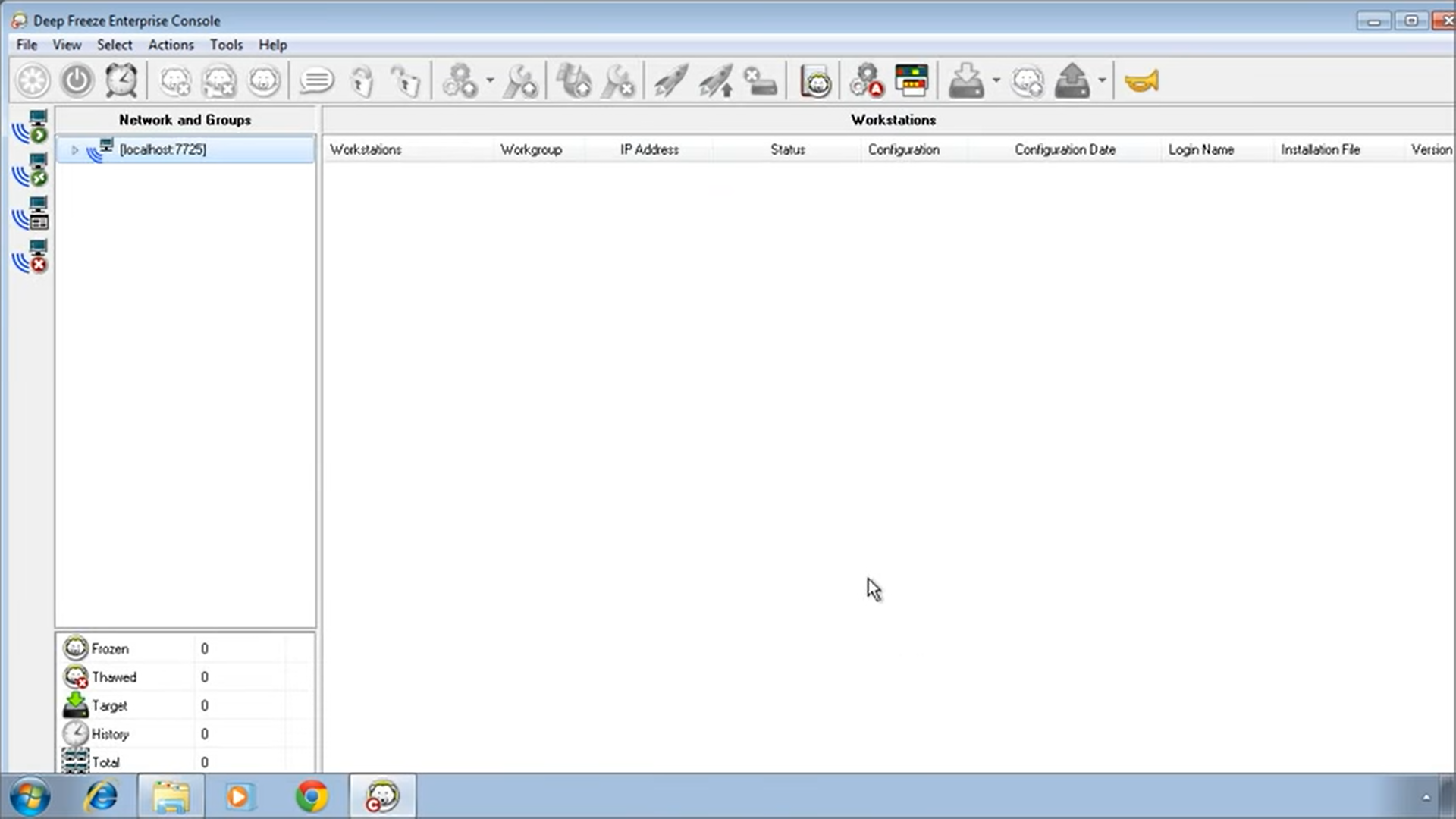
Most Helpful Reviews for Deep Freeze
1 - 5 of 39 Reviews
James
Higher Education, 501 - 1,000 employees
Used unspecified
OVERALL RATING:
4
Reviewed February 2024
Going Strong For 20 years.
Roldan
Verified reviewer
Information Technology and Services, 2-10 employees
Used daily for more than 2 years
OVERALL RATING:
5
EASE OF USE
5
VALUE FOR MONEY
5
CUSTOMER SUPPORT
5
FUNCTIONALITY
5
Reviewed November 2022
Dee Freeze - now and forever!
Fantastic! As I have said, it just one of the couple of software I distinctly like. It has neve failed me ever since. The peace of mind it gives you is priceless. I can't imagine don't having it on my PC or laptop with the kind of dynamic job I'm having. I can fool around with software without worries because I know the system is already been preserved.
PROS- The best feature of the best with Deep Freeze is it's capability to segregate a copy of your boot drive or your drive c and make it solid secure. I mean, whatever you do with your boot drive - put malware in it, delete files, save files in it or even put in upside down - one quick restart will do the trick.- This is one of the couple of software I avidly use in the whole wide universe. The other one is Registry Easy (now defunct - hoping they'll be back soon). Deep Freeze has been solidly been by my side ever since. And it's been ever since that I haven't had any corrupted boot drive in m PC. Imagine the peace of mind it does.- I can install any form of software even malware laden ones for testing and I don't have to worry since the boot drive where I have installed the test software in safe and sound.- It also gives you allowance to allocate thawed state in the same directory where you have frozen. In cases where you need to install software you need to retain.- And the best thing about this is it is so affordable. Best bang for the buck. So far, it hasn't subscribe yet to the current trend where most software are acquired through subscription basis. You can buy the software and own it for a lifetime.
CONS- Of course, if you happened to save a file inadvertently on a frozen drive and you happened to restart it, then Deep Freeze is unforgiving - you won't be able to recover it. In my case, I am well aware of this.- Now, if you happened to uninstall Deep Freeze improperly, you'll run into danger that it will corrupt your entire boot drive. Deep Freeze cannot be uninstalled customarily via Control Panel, you need to use the app itself to uninstall it.
Reason for choosing Deep Freeze
I don't have any alternative to Deep Freeze. I guess it's one of it's kind. I have tried other years and years ago, but I haven't remembered them already. So, yes. Deep Freeze is the only alternative.
David
Verified reviewer
Used daily for more than 2 years
OVERALL RATING:
5
EASE OF USE
5
VALUE FOR MONEY
4
CUSTOMER SUPPORT
4
FUNCTIONALITY
5
Reviewed May 2018
This program is practically essential in my day to day.
It helps me not have to worry about the things they download or the bad configurations that users run on computers.
PROSThe advantages are many. The most basic are; The restoration of the hard disk to the state in which it was before the use of the users, the selection of the discs that you want to freeze and those that do not. As also more complicated things from the server interface; as the execution of batch files customizable from the server and applicable to each machine remotely. It also has a calendar to decide that way, when you want to run a batch file, update windows or "thawed locked" (useful for updating software without worrying about someone else using the computer and deconfiguring it). Without forgetting the availability of "wake on lan" without having to write the MAC of each machine manually, useful when you have many computers. I use batch files personally to keep programs and applications updated at all times.
CONSThe only important disadvantage I find is having to place a user and a password to run programs on computers remotely, which is not necessary with other software (not for the same purposes as deep freeze).
John
Verified reviewer
Education Management, 10,000+ employees
Used daily for more than 2 years
OVERALL RATING:
3
EASE OF USE
3
VALUE FOR MONEY
3
FUNCTIONALITY
3
Reviewed April 2019
Very useful for computer protection
We used Deep Freeze to protect the school computers from careless student use but discontinued its use with time.
PROSDeepfreeze can protect your computer from pretty much anything that a careless use could do to it. A simple restart takes care even of serious issues such as a virus.
CONSAs good as Deep Freeze it has some glaring problems. Many users simply leave the computer on to avoid having to reinstall the programs they want. Also, many viruses and malware simply steal information today against which there is no protection.
Paul
Verified reviewer
Non-Profit Organization Management, 51-200 employees
Used daily for more than 2 years
OVERALL RATING:
4
EASE OF USE
4
VALUE FOR MONEY
4
CUSTOMER SUPPORT
4
FUNCTIONALITY
4
Reviewed March 2019
Deep Freeze Works
I am using this product to manage 120 Patron used Windows PC's in a Public Library environment and in doing so each time a Patron ends their session and logs off of the PC is reboots and with Deep Freeze installed the reboot insures that all of that Patrons data and logon information and web page data is deleted giving the next Patron a fresh PC to start with. I can select all the PC's at the same time and tell Deep Freeze to perform Windows Updates on all PC's and that's all.. they're done!!!
PROSDeep Freeze Installs quickly and easily and performs effectively. It allows a single mouse click to cause a PC to reboot in a "thawed" state then install Windows updates and after it's finished updates it reboots the PC "frozen" and all with one selection.
CONSDeep Freeze allows you to "push" software installations to a frozen PC BUT only if it meets the file size limitation. This limitation makes it a bit difficult because you have to pick and choose..





