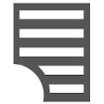All Timesheets.com Reviews
1-25 of 803 Reviews
Sort by
Andrew
11 - 50 employees
Used less than 6 months
OVERALL RATING:
3
Reviewed June 2021
Great Resource to Manage Your Timesheet
elmare
Verified reviewer
Entertainment, 11-50 employees
Used daily for less than 2 years
OVERALL RATING:
5
EASE OF USE
5
VALUE FOR MONEY
5
CUSTOMER SUPPORT
5
FUNCTIONALITY
5
Reviewed December 2023
Great product to keep time
Very user friendly. You can add sick leave time booked of and even holidays easy for hr department
CONSPeople have to pit in their own hours which make it difficult to know if they really worked those hours
Svend Bertil
Internet, 51-200 employees
Used daily for less than 2 years
OVERALL RATING:
5
EASE OF USE
3
VALUE FOR MONEY
4
CUSTOMER SUPPORT
4
FUNCTIONALITY
5
Reviewed January 2023
A Comprehensive and Useful Timesheet Tool
Overall, I have been very pleased with Timesheets.com. It is a great tool for tracking employee hours and payroll information. It is easy to use and provides comprehensive reports. The cost is the only downside, but the features provided are well worth the price.
PROSTimesheets.com is an excellent timesheet tracking software that makes it easy to track employee hours. The interface is simple and straightforward, and it includes features such as overtime tracking and payroll integration. The reports are comprehensive and helpful, making it easy to analyze employee performance. I also love that it sends out automatic reminders to employees when they forget to submit their timesheets.
CONSThe only downside to Timesheets.com is the cost. It can be somewhat expensive, especially for small businesses. Additionally, the customer support is not always very responsive, which can be frustrating when you need help quickly.
Reasons for switching to Timesheets.com
Timesheets.com offers many features that its competitors do not, such as overtime tracking and payroll integration. Additionally, the reports are comprehensive and helpful, making it easy to analyze employee performance. The interface is also well-designed and easy to use, making it an excellent choice for businesses of any size.
Jean
Cosmetics, 10,000+ employees
Used daily for more than 2 years
OVERALL RATING:
3
EASE OF USE
3
CUSTOMER SUPPORT
1
FUNCTIONALITY
2
Reviewed June 2022
Old fashion and not friendly for users
Copy hours from one day to another. Easy to add hours.
CONSSlow and not friendly for users. There is a very limited options of reports. It's not possible to copy the hours from one employee to another.
Vendor Response
This reviewer was never our customer and probably confused with some other vendor. Capterra really needs to stop paying people money to write reviews. They get crap like this. No details, no actual insight into the product. They write a brief line or 2 and they get their $10 - at our expense! We don't have any clients with more than 1000 users, let alone 10,000! This is very unfair.
Replied June 2022
Brenda
Hospital & Health Care, 2-10 employees
Used daily for less than 2 years
OVERALL RATING:
5
EASE OF USE
5
VALUE FOR MONEY
5
CUSTOMER SUPPORT
5
FUNCTIONALITY
5
Reviewed January 2024
Great Timesheet!
I live Timesheets! It was recommended by our accountant! [sensitive content hidden] was very helpful at assisting me with the researching the records that Ineeded to get into due to a time that was accidently overlapping to another time. He assisted with on how to look for the audit trail. He showed me how to expend all the records from a previous date to now. Keep [sensitive content hidden] around! He is knowledgable at his job!
PROSAccuarate tracking of times. Easy for payroll tracking hours.
CONSI really do not have any complaints about Timesheets. The developers have been very helpful with any troubles I was having and answered all my questions!
Jackie
Financial Services, 51-200 employees
OVERALL RATING:
5
EASE OF USE
5
VALUE FOR MONEY
5
CUSTOMER SUPPORT
5
FUNCTIONALITY
5
Reviewed March 2021
Great Product
Timesheets make it possible for us to get development hours for all our products since we couldn't get this information from Jira's out of the box time tracking feature. Finance is able to get these reports regularly and use them for Cap/Opex reporting.
PROSWe love how easy it is to setup resources and projects within the tool and how intuitive it was for the resources using it. We were able to run both the employee and project reports and they were pretty easy and straightforward. The tool is a standard alone tool that doesn't have to be integrated with anything and that makes it so much easier to use without worrying about integration cliches. The price point is very reasonable and available without extra additions that could possibly ballon the price.
CONSI wish that we could run the employee and project report at the same time so that we can see each employee by project instead of one or the other. This could be a new feature added to the product but in no way a deterrent from the product.
Reason for choosing Timesheets.com
We are choosing Timesheets because of the price point, ease of use and a stand-alone product that doesn't need to be integrated to our existing products. Great customer service that started as soon as we signed up. [SENSITIVE CONTENT HIDDEN] made sure that I understood the product by giving me a walkthrough, answering questions and recommending best practices for the tool.
Catherine L
Accounting, 2-10 employees
Used daily for less than 6 months
OVERALL RATING:
5
EASE OF USE
5
VALUE FOR MONEY
5
CUSTOMER SUPPORT
5
FUNCTIONALITY
5
Reviewed March 2021
Great produce and customer service
Great people to work with, and a very good, super-functional program with simple, clear-cut reports. I am pleased to have started with Timesheets.com.
PROSThis was fairly easy to set up, with their staff transferring my client info in a report produced from my old time program. There were some small glitches, as with any new program learning curve, but the staff is very helpful, patient, and knowledgeable. We were up and running very quickly.
CONSI dislike having to enter a reason for editing a time entry when I goofed, but understand that in a much larger firm this would be a great help administratively.
Reason for choosing Timesheets.com
Demo looked interesting and a good fit, sales people were helpful and knowledgeable, so I tried the free demo and liked it.
Reasons for switching to Timesheets.com
Very poor customer service, overpriced since the switch from the original owners of the program when Abacus bought it (price more than doubled-with an abrupt decrease in customer service, and a new 3 year contract).
Juanita
Legal Services, 2-10 employees
Used daily for less than 6 months
OVERALL RATING:
5
EASE OF USE
5
VALUE FOR MONEY
5
FUNCTIONALITY
5
Reviewed January 2022
Affordable, Easy, and one less thing to stress about
I have already shared it with three of my colleagues. I found it to be stress free to get it all set up and to start using it.
PROSThis was extremely easy to get my staff enrolled. There wasn't a single question, delay, or need to call anyone for assistance with just getting things started. Timesheet sent an email to my staff, the staff enrolled and all I had to do was add the email address. It was super easy compared to ADP. I love that you can save the website to the desktop and clock in with you information without having to login first. It takes about 10-15 seconds to clock in. My favorite feature is the approval of mistakes to clocking in and out. The staff can make a request and you can select to approve it or deny it from the email the system sends you. There is no searching for requests.
CONSI wish the home page was easier to navigate. The design of the page makes it difficult to get to something the first few times you use it. It could be cleaned up to make it smoother.
Reasons for switching to Timesheets.com
Run was costly and there were constant issues with getting logged in, applying the time sheets for payroll and reviewing flagged stuff.
James
Construction, 2-10 employees
Used daily for less than 6 months
OVERALL RATING:
5
EASE OF USE
4
CUSTOMER SUPPORT
5
FUNCTIONALITY
5
Reviewed September 2019
What a flexible tool for tracking employee time
Our prior time recording system was so difficult to use and had hard and fast restrictions about when time must be recorded that my employees were frequently not getting their time in. With Timesheets I have no more complaints from my employees about how bad the timesheet software is to use and no more excuses for not getting their time recorded. It went from being one of my biggest headaches to one of the easiest administrative tasks of the week. My CPA is happier with this software as well.
PROSThe software is very flexible. My employees can use the clock functionality to compute their time or they can manually enter their time after the fact. I am notified about manual time entries and I am able to review everything entered before approving. Employees are happy with the software Rollout was very easy and the support from Timesheets.com for the rollout was great
CONSWhen reviewing and approving time I feel like it is not as obvious to me of what the necessary steps are when something is unusual. It always works out, but it should be a bit clearer.
Reasons for switching to Timesheets.com
The software was terrible. Repeated issues with employee logins. The interface felt like it was created in 1992. It behaved inconsistently and the features were poor.
Erika
Real Estate, 2-10 employees
Used daily for less than 12 months
OVERALL RATING:
5
EASE OF USE
5
VALUE FOR MONEY
5
CUSTOMER SUPPORT
5
FUNCTIONALITY
5
Reviewed January 2020
Great Software
I have really enjoyed using Timesheets. It is super easy for my staff to catch on with very minimal training. I love it's ability to track PTO and it's a really great value.
PROSIt is easy to use and requires very little effort from employees. It is also an inexpensive option that works better and has better customer service than more expensive competitors.
CONSIt isn't the prettiest to look at but it is so functional.
Reason for choosing Timesheets.com
The price at first but then after a terrible experience at another company with T-sheets, I knew I made the right choice.
Reasons for switching to Timesheets.com
Switched our accounting over to Quickbooks so it seemed logical to switch over time tracking too.
Jennifer
Verified reviewer
Accounting, 2-10 employees
OVERALL RATING:
1
EASE OF USE
1
VALUE FOR MONEY
1
CUSTOMER SUPPORT
1
FUNCTIONALITY
1
Reviewed February 2024
Help need a better one
okay and tracking some but not all. auto for 30 min and not true
CONSI could see a problem with the auto feature on breaks
Reasons for switching to Timesheets.com
i am stay with homebase. at least with them i can track the unbreaks and the paid
Vendor Response
Gartner, please clean these kinds of useless (and inaccurate) reviews. Timesheets.com does in fact track breaks, paid and unpaid.
Replied April 2024
Nona
Used daily for more than 2 years
OVERALL RATING:
4
EASE OF USE
5
VALUE FOR MONEY
5
CUSTOMER SUPPORT
5
FUNCTIONALITY
4
Reviewed December 2017
I am so grateful for this program finding me!
+The ease of control as the admin-I can see everyone's entries and edit where necessary. +The mobile feature-my foremen can enter their time whenever it is convenient for them and I see their updates immediately. +Producing reports are so easy-it has cut down the sorting through our many Excel sheets to add up our project times by 1000%. We are a small company and did not want to sign up for expensive construction PM programs. This does the job for us without the high expense. +I also use the reports feature to calculate payroll hours...instantly-this has also saved me many hours. +Chat support is instant and they are very helpful and knowledgeable.
CONS-There are very minor details that TS could work on, when I run into them, I contact their customer support via Chat and make my suggestions. An example of one feature I have requested is that they add a line item displaying the date range on their 'Payroll By Account Code' Excel Reports. I can enter this in manually with no issue, it would just be convenient if it were already on the report itself. I already contacted customer support regarding this and she said she would send my request to the engineers of the program. I hope to see this feature updated, if not, I will continue to use this program and manually enter the date range. It is not a show stopper. I would be extremely sad if this program every closed down, can't live without it now.
Sumeet
Health, Wellness and Fitness, 11-50 employees
Used daily for more than 2 years
OVERALL RATING:
5
EASE OF USE
5
VALUE FOR MONEY
5
CUSTOMER SUPPORT
5
FUNCTIONALITY
5
Reviewed April 2022
Timesheets.com
Excellent. Easy to use and very affordable for what the program has to offer.
PROSIt is very user friendly for employees. Employees of all ages can use it even if they are not technology savvy.
CONSOverrides are difficult to do, but not impossible. Employees sometimes can't clock-in due to some error, but its seldom.
Reason for choosing Timesheets.com
Cost.
Reasons for switching to Timesheets.com
Mainly due to cost.
Scott
Management Consulting, 2-10 employees
Used daily for less than 2 years
OVERALL RATING:
5
EASE OF USE
4
VALUE FOR MONEY
5
CUSTOMER SUPPORT
5
FUNCTIONALITY
4
Reviewed January 2020
Great for Government Contractors
Customer support is very responsive, and you can reach them through either a phone number or chat box that are both easy to find on the page.
PROSVery few products meet the government DCAA requirements for time tracking, but Timesheets.com does. There are some very expensive options that might be appropriate for large companies, but for a small (<10 employees) company, those options are not acceptable. Timesheets.com is affordable for a small business and has the features needed for government contracting. The user interface is fairly easy to learn. Employees can enter their time either from a laptop or their mobile device, which is convenient. Some websites that review these tools say Timesheets.com has no "app", which creates the false impression that you can't use it on your phone...you can use it on your phone by pointing your browser to the www.timesheets.com website, which has a layout set up for mobile devices.
CONSAs a government contractor in a project-based work environment, the tools for setting up a project Work Breakdown Structure with multiple levels are fairly limited. The tools are good enough for a small business with project structures that are relatively small and simple, but are too limited for complex projects with a complicated WBS structure. I wish Timesheets.com would upgrade those tools.
Heike
Education Management, 2-10 employees
Used daily for less than 2 years
OVERALL RATING:
4
EASE OF USE
4
CUSTOMER SUPPORT
5
FUNCTIONALITY
5
Reviewed September 2022
I usually like!
Overall, I loved the save time and auto-save feature. I think it is one of the rare software that you can use for a long time and be satisfied. Also, thank you for your interest in customer service.
PROSIf you need a web-based timeline, you can rely on this software. I like the overall quality. It is obvious that it is a company that cares about customer satisfaction, and they managed to evaluate the negative comments and make the software up-to-date and error-free.
CONSSince it is web-based, I sometimes have trust problems, but I have never had a negative experience in this regard. Since I've always been an obsessive person about trust, I think they will reach more users if they are updated on this issue. I think the general problem of the software we use today is the problem of trust.
Anonymous
11-50 employees
Used daily for less than 12 months
OVERALL RATING:
5
EASE OF USE
5
VALUE FOR MONEY
5
CUSTOMER SUPPORT
5
FUNCTIONALITY
5
Reviewed February 2018
I am using Timesheets.com for my salon and it's been extremely efficient and easy for me & the team.
Ability to easily capture employee hours and monitor online. Ease of use, for me as the administrator and for my employees.
PROSI really like how straightforward it was to set up for my employees, and how intuitive and easy it is for my employees to use everyday. It took them very little time to get accustomed to it, I feel confident their hours are being accurately captured, and it's easy for me to monitor and approve hours from wherever I am. I also really appreciate that it has an IP Lock feature; with many online systems that's not available or comes at a premium. Though I have a solid team, it gives me extra peace of mind to know my employees can only clock in and out from the salon computer. I have really appreciated the outstanding customer support I've received, from the time I was just considering using it (they answered all my questions), through setting it up, and even after I started using it, they called multiple times to check in to see if I had any questions or needed any further assistance. That's amazing service, especially considering I only have a few employees, so I'm not a large account for them. They truly care about every single one of their clients having a great experience with their product.
Amy
Used daily for more than 2 years
OVERALL RATING:
5
EASE OF USE
4
VALUE FOR MONEY
5
CUSTOMER SUPPORT
5
FUNCTIONALITY
4
Reviewed January 2018
Overall, Timesheets.com has been a great solution for our company.
I like the fact that I can run any reports I need, based on whichever variables I choose. I also like that I can set cost and bill rates for each person, and for each project. That flexibility is important in a consulting environment.
CONSI would really like the ability to copy profiles or create profile templates for setting up new users. It's tedious going through each new user profile to set all the parameters and permissions, when they are the same as many existing users. I would also like to be able to give supervisors access to view specific employees, even if they are not under their direct chain of command. Or for them to be able to view all hours entered for a specific project. (Often, the person managing a project is not necessarily the supervisor for all employees on the project. But they still need to see all hours entered for that project.)
Cynthia
11-50 employees
Used daily for more than 2 years
OVERALL RATING:
5
EASE OF USE
5
VALUE FOR MONEY
5
CUSTOMER SUPPORT
5
FUNCTIONALITY
5
Reviewed June 2016
Clocking in and Out
Our company has used Timeclock.com since 2011 for both salary and hourly employees. We were able to merge the information/reports with the time clock to our payroll system.
PROSWhat makes the software so worthy is the simplicity for both the employee & employer to be able to track hours, notes, vacation and etc. One of the features I really like are the reports that are available. One additional bonus to having this software also includes the archived information on each employee for the hours worked while employed with the company.
CONSThere is nothing to dislike about this software because I feel that the options available make it so easy to setup a new employee.
Vendor Response
Cyntha, We appreciate you taking time to review our product after all this time. Reviews definitely seem more relevant today than they might have a few years ago. Thanks again. Each review means a lot to us.
Replied June 2016
Stacey
Insurance, 11-50 employees
Used daily for less than 12 months
OVERALL RATING:
4
EASE OF USE
5
VALUE FOR MONEY
5
CUSTOMER SUPPORT
5
FUNCTIONALITY
4
Reviewed April 2019
Simple, Straight-Forward Product with Great Customer Service
Overall, Timesheets.com allows us to track our employees time in a simple, but effective format. And while they may not have all of the bells and whistles of some of the newer time clock software options out there, they do have unparalleled customer support. We have tried others and trust me the added features without the support only equal added headaches. We're glad we're using Timesheets.com.
PROSThe customer service is top notch. The team does not make you feel like an idiot if you don't know simple tasks and they don't put you on hold for an hour if you have more complicated questions. You get straight-forward service whether that is assistance with a real person through the chat bot or more hand -holding service on the phone. Additionally the product itself is simple. While there isn't an app, it's very easy for the team to clock in and out and edit time as needed as well in the browser. They can enter their own PTO requests and I can view them individually or in the calendar mode to compare against who else will be out that day.
CONSThere is no app and it doesn't integrate directly with the payroll service.
Norma
Legal Services, 11-50 employees
Used daily for less than 2 years
OVERALL RATING:
5
EASE OF USE
5
VALUE FOR MONEY
5
CUSTOMER SUPPORT
5
FUNCTIONALITY
5
Reviewed January 2022
Perfect Product
I have used this produce for over a year and I have loved using it on my phone. I can clock in and out on my app and keep track of my time, vacation and holidays.
PROSThis product is amazing. I love using it to track my time and PTO. I use the app so I can clock in and out right on my phone.
CONSI like everything about this product. All available right on my phone.
Reasons for switching to Timesheets.com
I switched jobs.
Michael
Construction, 2-10 employees
Used daily for more than 2 years
OVERALL RATING:
5
EASE OF USE
4
VALUE FOR MONEY
5
FUNCTIONALITY
5
Reviewed February 2017
Frametechs
Or use it to keep a record of all of my jobs I really like how I can break down the jobs per person and it allows me to know where I am financially in real time. Every time I have had a problem setting someone up or Working with the program I have been helped out by someone on the phone and they were very helpful. I do recommend it to everyone I work with
PROSIt is very easy to use and when I need assistance I get it right away
CONSSometimes it can be difficult loading a new person on to the program
Vendor Response
Thanks for the review, Michael. Actually we do have a simple solution for your problem with new hires! You have a feature enabled even though you're not using it, and hiding it from view will make the project time sheet the default login view. I will contact you offline to show you where to turn it off. That will solve your new hire training problem.
Replied February 2017
Adam
Used daily for less than 2 years
OVERALL RATING:
4
EASE OF USE
4
VALUE FOR MONEY
3
CUSTOMER SUPPORT
5
FUNCTIONALITY
3
Reviewed February 2018
I needed an inexpensive solution and their customer service won me over.
I like that my employees are able to submit time off requests and I am notified quickly. It is overall easy to set-up more employees on the account, it does not take a large amount of steps or walk through. Timesheets has been a time friendly way for a small business operator as myself to create a solution.
CONSI would like for Timesheets to integrate a standalone time-clock system to work with their software. I do not like the fact that my employees have to log into a computer to clock in. I would also like for the employees vacation/PTO time to have two separate columns, one that states what they currently have in the bank and one that shows what they have in the bank minus any approved time off requests. It is currently hard to track if the employee is accruing time off correctly compared to their pay-check stub.
Laurie
Writing and Editing, 11-50 employees
Used daily for more than 2 years
OVERALL RATING:
4
EASE OF USE
5
VALUE FOR MONEY
3
CUSTOMER SUPPORT
5
FUNCTIONALITY
3
Reviewed June 2017
Intuitive software that doesn't require a lot of instructions for me (or my staff) to use.
I complete payroll and track employee/contractor volumes by form reviewed.
PROSI like that there is always help when I do need it. Very problem-solving oriented support team! I have only positive experiences every time I have either a simple or complex question. They take the time to try and understand my business and the underlying goal that I'm trying to accomplish.
CONSThe only thing I don't love is that we use the supervisor feature so that our contractors can see their rates per piece - but that leaves me a little vulnerable. Since they are input as supervisors, they can also change the rates on me. I bet we are unique in requiring this feature for non-supervisors, however.
Debra
Medical Practice, 2-10 employees
Used daily for more than 2 years
OVERALL RATING:
5
EASE OF USE
3
VALUE FOR MONEY
5
CUSTOMER SUPPORT
5
FUNCTIONALITY
3
Reviewed August 2023
Timesheets is great
I find it very helpful and valuable.
PROSConvenience, and easy record keeping. It is a valuable tool in running this office and I hate to think where we would be with out it. I particularly like the ease of making edits and changes to employee times. I would be happy to refer this program to any business looking to save time.
CONSThe new format is a little difficult to figure out.
Taku
Medical Practice, 51-200 employees
Used daily for more than 2 years
OVERALL RATING:
5
EASE OF USE
5
VALUE FOR MONEY
5
CUSTOMER SUPPORT
5
FUNCTIONALITY
4
Reviewed February 2020
Great service!
Excellent!
PROSGreat customer service and great product!
CONSThe only thing I would add is a more robust and easier to use scheduling module.
Reason for choosing Timesheets.com
Easier to use