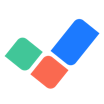All PDXpert PLM Reviews
1-19 of 19 Reviews
Sort by
Jeffrey
Airlines/Aviation, 201-500 employees
Used daily for more than 2 years
OVERALL RATING:
5
EASE OF USE
5
VALUE FOR MONEY
5
CUSTOMER SUPPORT
5
FUNCTIONALITY
5
Reviewed July 2020
Best Bang for the Buck
Fantastic !! The most impressive thing was the lack of issues we experienced during our migration. The support and direction from the folks at PDXpert made an extremely daunting task seem simple. The entire process was complete in less then 3 months and we have never looked back. Life is good with PDXpert PLM.
PROSPDXpert delivers a fantastic product and is perfect alternative to other PLM products on the market today. The system is extremely intuitive with a well developed with a friendly user interface. Product support is fantastic and knowledgeable.
CONSIt's difficult to find any faults with the system.
Reason for choosing PDXpert PLM
The two most important things that made our decision was the amazing support for the product in addition to a competitive pricing model made the decision to switch to PDXpert PLM a no brainer!!
Reasons for switching to PDXpert PLM
Cost and Support for the product was horrible. We are a small company and to get support was always difficult.
Craig
Telecommunications, 51-200 employees
Used daily for less than 2 years
OVERALL RATING:
5
EASE OF USE
5
VALUE FOR MONEY
5
CUSTOMER SUPPORT
5
FUNCTIONALITY
4
Reviewed February 2020
PDXpert - Functionality We Needed with the Best Value Available
Our previous system was very outdated with a DOS-like interface and the need to manipulate data in multiple data modules. We also used paper for drawings, documents and change forms which were converted into PDFs and stored in folders on our network. Creating a new BOM with a dozen new numbers and 200 relationships takes a whopping 92% less time with PDXpert. PDXpert is easy to learn and use. I just wish we would have implemented it sooner.
PROSComing from a paper-based system, PDXpert provides all of the functionality that we need without paying for features that we do not need. It easily handles our 125K part numbers and 270K parent/child relationships. We have approximately 50 Full User licenses and 50 Read Only. So, we didn't need all the bells and whistles of the biggest providers. PDXpert was easily configured to mimic our current workflows and creating custom collections allowed inclusion of company-specific data. The multiple built-in reports and their SQL Transformations made it easy for a new SQL user to create/edit reports to suit our purposes. Data migration was simple using the built-in data import tools. As such, there was no need to contract for installation services and it provided yet another cost savings. On the support side, their website includes a complete guide to nearly everything the user will want to know about configuring and using PDXpert. For those times that I could not find the answer, I worked with the Application Engineer and received excellent support and to all of my questions, from data migration to SQL programming. His knowledge and prompt response to support his customer was impressive. I have experience with a couple of the top tier PLM products in my career. While PDXpert may not do everything that they can do, I didn't find another PLM system that meets our needs and provides a better VALUE than PDXpert.
CONSAbout the only thing is that some of the built-in functionality such as most of the information on the Attributes tab is hard coded and cannot be hidden if it is not used. However, we have just instructed our users to disregard this information and it hasn't caused any confusion.
Reasons for switching to PDXpert PLM
Ancient technology with DOS-like interface. Paper based approvals for drawings, documents and changes.
David
Used free trial
OVERALL RATING:
4
EASE OF USE
4
CUSTOMER SUPPORT
5
Reviewed April 2012
Initial assessment of software for clients new division
PLM software comes into its own when parts need to be controlled and or repeated and are part of series production. Given this the investment in time to enter the data will pay significant dividends as the number of product lines increase and I would certainly recommend PDXpert for anyone running just such a business. Its ability to be customised and its scalability allows it to grow with the business without the fear that at some point it will be necessary to move to another system.
PROSThe system is very capable but at the same time does not try to incorporate functions outside of its primary remit which often causes complication with other vendor systems. The ability to hold information within one database and produce quick reports giving key financial and material data is something that is just not possible easily with spreadsheets often used by smaller enterprises. The ability to easily produce structured BOM's and keep track of where parts are used is something that should not be underestimated. Changes of parts are immediately reflected throughout without having to think about and potentially miss with manual systems. The technical support provided through your own dedicated application engineer is exemplary. For a UK based enterprise the initial concern is how do we cope when we need help. That has been completely dispelled by the swiftness that questions have been answered.
CONSWe have not fully implemented the sytem so am unable to realistically comment on any day to day issues. We have experierienced some hanging of the sofware that has been resolved by reinstallation. This could pose a problem if it occurred when fully installed as it gave concern about the integrity of the data entered the first time it occurred. The online tutorials are very good and help to visually explain where to go within the database to achieve the initial creation of a product and assembly. It would be very helpful to expand these tutorials to cover all aspects of online help as hand / eye coordination embeds learning so much quicker than reading text. The only potential downside we see about using US based support is when fully implemented and issues occur outside of support hours given the different time zones.
Simon
Used free trial
OVERALL RATING:
5
EASE OF USE
5
CUSTOMER SUPPORT
5
Reviewed December 2011
Engineering Data Organised - At Last!
Computer assisted design and drafting systems (CAD) are nice to have, but in my experience a good Product Lifecycle Management System (PLM) is essential. If absolutely necessary, we could live without CAD and use manual techniques, but there is no known way to handle the complex interrelationship between parts without access to a well designed Product Data Management system. A PLM system is even more useful! I am convinced that the return on investment from our PDXpert PLM system is far greater than the ROI from our CAD system. However, it is difficult to prove because we can only record time and money spent, there is no accurate way that we know of to estimate how much time and money we do not have to spend now that we have a better way to handle our increasing data management requirements.
PROSExisting part number / description database imported without any problems. Logical layout of windows makes finding and using data easy. Excellent search function. Comprehensive 'Help' system makes system easy to learn for new users. Extensive technical help files available from Technical Support for more advanced users, and for 'Best Practice' advice. Rapid and knowledgeable response from Application Engineer to all our questions. PDXpert makes finding the interrelationship between all of our parts effortless, including our Suppliers' part numbers. Clicking on file references within PDXpert immediately opens the corresponding drawing, specification, document or file, saving hours of time and greatly improving the use and reuse of parts in new and revised designs with substantial reduction in cost of inventory.
CONSNo problems with PDXpert itself. However, we have not yet integrated the PDXpert database with our Business / Accounting system - which is due for replacement. Many of the Business / Accounting systems we have looked at so far attempt to perform some of the part interrelationship functions that are handled much better by PDXpert. Therefore we are looking for a replacement Business / Accounting system that can synchronize part data with PDXpert either using PDXpert's standardized database system (preferably) or via a custom data integration program.
Amy
Electrical/Electronic Manufacturing, 2-10 employees
Used daily for more than 2 years
OVERALL RATING:
5
EASE OF USE
5
VALUE FOR MONEY
5
CUSTOMER SUPPORT
5
FUNCTIONALITY
5
Reviewed August 2018
Excellent software for document and part revision control
We use PDXpert only for part and document revision control, although it has some inventory/cost capabilities, we don't use them so I can't speak on that. PDXpert is extremely user friendly and trouble free . We have never had an issue with PDXpert malfunctioning or behaving in any way other than it should. Any tech support issues have always been quickly and completely resolved in a extremely professional manner (our tech support is always an IT issue on our side). Engineering changes are very easy to start, route and implement. Part version control, AVL info, document control, change control are all great. Easy search for parts, manufacturers, Engineering changes, past revision BOM and so on. Everything you need.
CONSNothing, PDXpert is perfect for our needs
Bob
Management Consulting, 51-200 employees
Used daily for more than 2 years
OVERALL RATING:
5
EASE OF USE
5
VALUE FOR MONEY
5
CUSTOMER SUPPORT
5
FUNCTIONALITY
4
Reviewed August 2018
PDX Software did exactly what I needed it to
I have worked closely who has been spectacular. customer service was prompt in responding and helping me with understanding the system and figuring out how to do certain things I needed to do. I could not ask for better customer service.
PROSOnce I learned a few basics it was very easy to learn. I did not use the full functionality of the software since I was using it to develop Bills of Material for a company that had never implemented an ERP system.
CONSThere are a few features I needed that were very specific to what I was trying to accomplish. I would not really expect the software to do those things so it took some custom programming which was done at a very reasonable cost and was completed on a timely basis.
Joe
Machinery, 11-50 employees
Used daily for less than 2 years
OVERALL RATING:
5
EASE OF USE
5
VALUE FOR MONEY
5
CUSTOMER SUPPORT
5
FUNCTIONALITY
4
Reviewed March 2019
PDXpert is the greatest
Overall all it turns out PDXpert is exactly what I was looking for. It is full featured PLM. I came from the medical device world and this product would have easily fit there too. Most of what has made this experience so good is the implementation support and the ongoing custumer service. AND the product is very affordable
PROSThis software was easy to implement. It has been easy to use, and it offered all of the functionality I need. This should be sufficient to carry the company well into the future. Active Sensing's customer support has been beyond great. Calls are answered usually directly but if not I get a call back quickly. They have efficient tools and they held my hand where necessary. The tool is great but customer service is beyond fantastic.
CONSTool is windows based so occasionally the UI is clunky but it does what it needs to do.
Antonio
Computer Hardware, 51-200 employees
Used daily for more than 2 years
OVERALL RATING:
4
EASE OF USE
4
VALUE FOR MONEY
4
CUSTOMER SUPPORT
5
FUNCTIONALITY
5
Reviewed May 2018
Our experience with PDXpert has been very positive from the start.
My department uses PDXpert as our electronic and mechanical assembly BOM and change management system. We are able to effectively manage change to hundreds of active products that we produce in-house.
PROSPDXpert is an affordable full-featured PLM system that have helps us manage a 350+ electronic circuit board assemblies with thousands of parts.
CONSThe user interface could use some modernization. We see issues with screen rendering on the newer higher resolution displays.
Anthony
Electrical/Electronic Manufacturing, 51-200 employees
Used daily for more than 2 years
OVERALL RATING:
4
EASE OF USE
3
VALUE FOR MONEY
3
CUSTOMER SUPPORT
5
FUNCTIONALITY
4
Reviewed May 2018
Full featured PLM, with a fairly easy interface system
We used PDXpert to initiate a global PLM systems for our company. Allowed us to move away from a simple and very limited in-house system. It was easy and quick to roll out across the company.
PROSThe flexibility of the database to incorporate customer fields and other items needed to tailor the systems. Ease of installation.
CONSWe use the system globally and sometimes the speed of operation is slow, even over fairly fast network connections.
David
Used free trial
OVERALL RATING:
4
EASE OF USE
4
CUSTOMER SUPPORT
5
Reviewed January 2012
A work in progress
I consider PDXpert a work in progress and Active Sensing a company that is very in-tune with their customers. Over the three years I worked with the program, I saw great improvements and no doubt better ones on the way. The level of support I received over those three years has been world class. Any small issue I had was quickly addressed and suggestions I made were not only taken seriously but actually put in subsequent releases of the program. From what I've seen, the program runs well on "lesser" computers (assuming you have a decent network) which would make the program perfect for small and medium sized companies.
PROS1.Quick Searches using Internet type search techniques 2. 5 Star Support ; the level of support I received was like having a direct line to the engineering dept. Questions were handled quickly directly or through our IT dept. 3. Customer feedback was solicited, taken and often incorporated into future releases. 4. Short learning curve got me up and running quickly.
CONS1. Performing VERY specific searches requires a little bit of a learning curve. 2. No method of creating specialized reports internally at this time.
Joe
Machinery, 11-50 employees
Used daily for less than 6 months
OVERALL RATING:
5
EASE OF USE
5
CUSTOMER SUPPORT
5
FUNCTIONALITY
4
Reviewed May 2018
Very happy with product. Excellent customer support especially during implementation
True configuration management where previously there was none.
PROSNeeded a simple and lightweight PLM product. PDXpert is full featured and met all of our needs without the overhead typically associated with this type of product. It is simple to use and simple to learn. We were up and running quickly. The best part of this product is Active Sensing's customer support. The Support Engineer is very knowledgeable and willing to suggest better ways to implement the product. Additionally he has worked diligently as I attempt to figure out the best way to implement PLM within our company and set us up for the next step which is integration with a MRP system. We will need to create custom outputs from PDXpert and we are learning how to do that as we do our original implementation. We have almost 6 months working with Active Sensing and they continue to be extremely responsive to your needs.
CONSPDXpert is built using Windows(R) tools. The user interface is not highly polished. It is absolutely sufficient though. There are places where it could be better. The latest release added some really nice features that make it much easier to use.
Mike
Telecommunications, 11-50 employees
Used daily for less than 6 months
OVERALL RATING:
5
EASE OF USE
5
VALUE FOR MONEY
5
CUSTOMER SUPPORT
5
FUNCTIONALITY
5
Reviewed May 2018
Very impressed with the functionality and value!
My company literally had nothing in place. Not only am I very satisfied with the software, it has been very easy to show others who have not been exposed to a PLM system how to use it.
PROSI really like the speed, and ease of use. I was able to configure types, revisions, workflows, etc. with no trouble. The support is by far the best I have ever had using a PLM system. My support engineer is the best! There are some real time-savers built in like Snapshot and Convert...good stuff. I have been a long time user of Agile and Arena and can say that this is the best software I have used for product life cycle management. I have never used PDXpert before but within no time I was training our other users and we were all up and running in a day. Great functionality and great value, I can't say it enough.
CONSI am a new user and still learning a lot. I would like to see more drag and drop from open records instead of pulling them from the Item Explorer. That's it.
Dave
Automotive, 201-500 employees
Used daily for less than 12 months
OVERALL RATING:
5
EASE OF USE
5
VALUE FOR MONEY
5
CUSTOMER SUPPORT
5
FUNCTIONALITY
5
Reviewed May 2018
Absolutely the most feature packed PLM I've used
Enables us to properly control all facets of product configuration of a rapidly expanding number of products.
PROSVery well organized SQL Database structure which eases integration with Engineering and MRP/ERP systems. Product support is fantastic; always timely and knowledgeable not just regarding PDXpert software itself but also PLM principles. Provided invaluable guidance during implementation of our system.
CONSWould like to see the user interface available as a Web App permitting retrieval and viewing of information in a browser.
Ingo
Used weekly for more than 2 years
OVERALL RATING:
5
EASE OF USE
5
VALUE FOR MONEY
5
CUSTOMER SUPPORT
5
FUNCTIONALITY
4
Reviewed May 2018
Very easy to use and deploy, customer support is fast and extremely knowledgeable
Ease of use and cost. Very useful to keep files associated with suppliers centralized and up to date. Excellent features for PLM and change control with optional workflows pre-configured. 21CFR11 Compliance for GMP operations. Online help menus and superb technical support quickly resolve questions
CONSMaximum PDX output package is 2GB, we have files for products exceeding this limit. We are currently investigating options to compress files. Not the most intuitive for customization.
Frederick
Used free trial
OVERALL RATING:
5
EASE OF USE
4
CUSTOMER SUPPORT
5
Reviewed March 2014
Highly Recommended
There are many PLM systems out there and they are all pretty much of a muchness. What distinguishes one from another is what you can expect in terms of service and support, and this is not something you know before purchase unless you can access the experience of existing users. I am one such. My first exposure to MRP systems was in the 70's, so I have a long background. PDXpert is one of the easiest to learn and most flexible systems I have ever used. The online training is clear and complete, the contextual help is very good. Functionality is comprehensive. However, the best aspect of PDXpert by far is the tech support. Any bugs I found and reported, and any requests for custom features and/or reports, were responded to immediately (and I am talking about minutes!) and resolved usually within a day or two. Bug fixes would usually be incorporated into the next software update, and these are frequent. In the odd cases where the bug was really abstruse and took time to find and rectify, I was always kept apprised of progress. I really can't say enough about this level of customer support. It turns a good product into an outstanding one.
Carolyn
Used free trial
OVERALL RATING:
5
EASE OF USE
5
CUSTOMER SUPPORT
5
Reviewed September 2010
PDXpert helped us get our documentation under control!
I highly recommend this system - very easy to use, great search engine, lots of flexibilty.
PROSThe system was very easy to implement. PDXpert meets all of our needs. It is flexible enough to allow us to configure it the way we want it. The customer support is fabulous. If I have any questions, I just pick up the phone and call. They are very responsive. I've been using PDXpert for 8 months and it has really helped our engineering and operations organizations get our item master, bills of materials, and engineering documentation under control.
CONSAs with any system, PDXpert has it's limitations. The limitations are minor, however. The out-of-the-box reports are adequate. We paid for 1 custom report and will probably get more reports in the future. But, for now, we have what we need.
Plinio
Used free trial
OVERALL RATING:
4
EASE OF USE
5
CUSTOMER SUPPORT
5
Reviewed February 2015
Excellent PLM tool for small organizations
I have to say that PDXpert PLM product support is great! PDXpert PLM is very customizable, and easy to use and implement. I have experience with more expensive modular systems and PDXpert can pretty much do what any of those expensive ones do. Setting up the tool is very easy and the website contains lots of information to help you implement it, such as best practices and great tutorials for user training. Over all it's a great product.
Victor
Medical Devices, 51-200 employees
Used monthly for more than 2 years
OVERALL RATING:
4
EASE OF USE
5
VALUE FOR MONEY
5
CUSTOMER SUPPORT
4
FUNCTIONALITY
4
Reviewed August 2018
Cool tool
I like the flexibility of structuring the BOM
CONSNot able to export to an excel file with custom columns.
Jonathan
Used free trial
OVERALL RATING:
4
EASE OF USE
4
CUSTOMER SUPPORT
5
Reviewed July 2010
Review Title
We are using this product more and more. So far working very well for us.
PROSEd Alwein is the best. I think the licensing scheme is very fair and non-intrusive.
CONSI don't think the application does not play very well with multiple monitors. Would really like to have the record windows float outside the main application area. Would like pictures of parts to display in search window.