Microsoft Exchange
About Microsoft Exchange
Microsoft Exchange Pricing
Exchange Online (Plan 1): $4.00 user/month (annual subscription–auto renews) Exchange Online (Plan 2): $8.00 user/month (annual subscription–auto renews) Microsoft 365 Business Standard: $12.50 user/month (annual subscription–auto renews)
Starting price:
$4.00 per month
Free trial:
Not Available
Free version:
Available
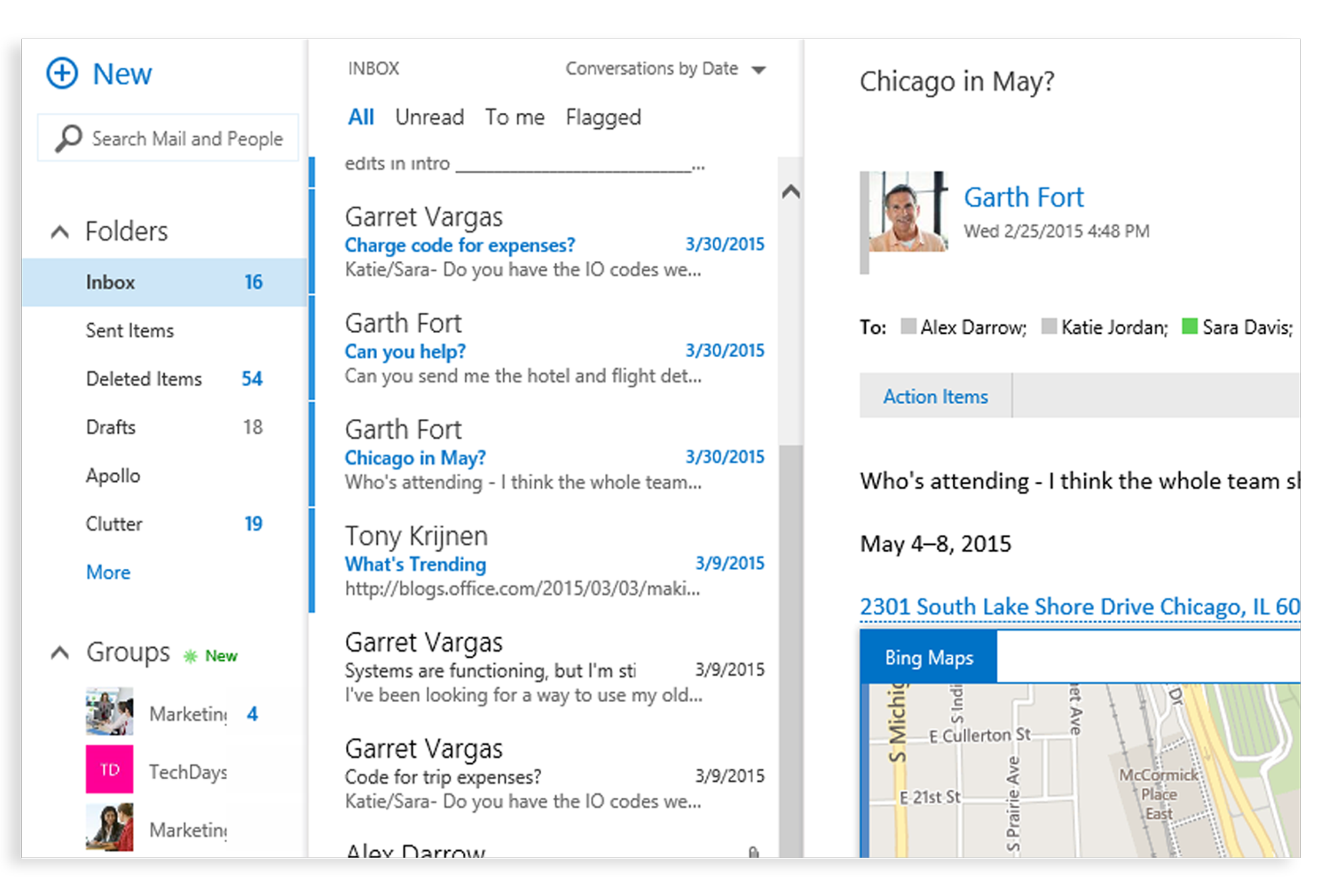
Most Helpful Reviews for Microsoft Exchange
1 - 5 of 27 Reviews
Jonathan Alexander
Verified reviewer
Hospital & Health Care, 1,001-5,000 employees
Used daily for more than 2 years
OVERALL RATING:
5
EASE OF USE
5
VALUE FOR MONEY
5
CUSTOMER SUPPORT
5
FUNCTIONALITY
4
Reviewed June 2022
A robust, reliable and secure business mail service for your company and your collaborators
I have used this tool and I have been an administrator for more than 5 years, in the creation of mailboxes, integration with microsoft azure or online exchange, creation of digital signatures, migration of mailboxes, rules and more. It has been very beneficial for the company to have this tool to manage the collaborators' mailboxes and at the same time have a business messaging service connected to the company's domain and to the active directory
PROSWhat I like the most about this product is how easy it can be to create and manage the mailboxes of the company's collaborators as well as create rules, signatures and constant monitoring of the emails that enter and leave the company. An added value is the part of being able to audit our mailboxes and be able to retrieve information in these audits.
CONSWhat I don't like about the product is that sometimes the updates made by Microsoft force you to document the tool again since they change options from one way to another, that is, an option that was in one place is now in another
Reason for choosing Microsoft Exchange
It is a more robust platform, it can also be quickly integrated with active directory and with the azure cloud for integration with office 365
Claude Real
Graphic Design, 1 employee
Used daily for more than 2 years
OVERALL RATING:
5
EASE OF USE
4
FUNCTIONALITY
5
Reviewed December 2023
Best platform for email and calendar management
It is easy to setup on multiple platform. The response is almost instantaneous across devices. It is easy to organize the calendars linked to the exchange emails.
CONSI hate that Microsoft created various inbox capacities depending on the licence purchased just to force us to pay more expensive licences. Also, it is very complex to setup security and management policies in exchange in comparison to google workspace and apple iCloud.
Reason for choosing Microsoft Exchange
Because of SharePoint that was included in my licence, not because of exchange.
Reasons for switching to Microsoft Exchange
I switched only because Microsoft 365 licences allowed desktop apps, not because of the emails, because between Exchange and Google, I'd prefer Google anytime for email management.
Anonymous
1,001-5,000 employees
Used daily for less than 12 months
OVERALL RATING:
3
EASE OF USE
2
VALUE FOR MONEY
3
CUSTOMER SUPPORT
2
FUNCTIONALITY
2
Reviewed May 2022
Mail and Calendar in an oudated manner
Not so good. Should be updated
PROSThe software has a good capability and offers secure communication and synchronization for calendar
CONSThis is the old schooled app. Especially the GUI is really outdated. Lacks functionality and features. on is really from old ages. Needs an overhaul. Setting up is weird.
Reasons for switching to Microsoft Exchange
Organization has no Gmail service
Ali
Verified reviewer
Non-Profit Organization Management, 11-50 employees
Used daily for more than 2 years
OVERALL RATING:
4
EASE OF USE
5
VALUE FOR MONEY
5
CUSTOMER SUPPORT
5
FUNCTIONALITY
4
Reviewed March 2022
Indispensable but sometimes like old-school experience product of IT Inventory
Office offers great solutions for document management, which is the most basic need of your company's IT team. In addition, if you have an e-mail domain that you have created for them, you can manage it over Exchange. One of my favorite products of Exchange is Sharepoint. We use this place as a space where all our documents are stored. In addition, we have very convenient and free usage rights within the scope of Microsoft and NGO partnership.
PROSAs an NGO, we work with a focus on education. We have student volunteers from middle school, high school and university. Guess we have to work with them on a lot of documents. We use all office products and e-mail infrastructure of Exchange. With the domains we create, we show that they are part of our NGO.
CONSIt is not as fast as the microsoft operating system when running on Mac devices. I'm sure that the improvement of the macOS interior will make the user base very happy.
Reason for choosing Microsoft Exchange
I can say that the most important selection criterion for us is the budget. You know, NGOs work with a limited budget. Microsoft's support for NGOs is great. In addition, Exchange's long history has made it easy for everyone in our company to use it. Some former admins don't even know the name of Microsoft's alternatives. That's why they are very difficult to use.
Reasons for switching to Microsoft Exchange
Because Microsoft gives many free credit and storage for NGO
Evelyn
Verified reviewer
Marketing and Advertising, 2-10 employees
Used daily for less than 2 years
OVERALL RATING:
5
EASE OF USE
3
VALUE FOR MONEY
3
CUSTOMER SUPPORT
4
FUNCTIONALITY
4
Reviewed May 2022
A powerful Platform
It used to be the normal path to communicate in any organization, as it was Blackberry Messenger years ago. Notwithstanding, the user interface is kind of outdated, the price could be considerable in comparison with cloud-based alternatives. My experience used to be good, but we already change for better and simpler using different online services.
PROSGreat Contacts management system. Good Task Management System Excellent Microsoft Office Suite integration.
CONSIt does consume a lot of hardware resources. Does not offer an easy way to get the information remotely. I found it to be less reliable than cloud based platform alternatives.
Reason for choosing Microsoft Exchange
Well, Microsoft Exchange has been always a reliable tool, anyway, we do not use it anymore, since we changed it for Cloud Based Systems, they do offer us the flexibility to access our information anywhere at anytime without compromising the Hardware of our units. Anyway, even it is not our case, for those who need the information to remain in the company computers, it might continue to be a good asset.





