timetoreply
About timetoreply
timetoreply Pricing
Pricing is available on a monthly subscription as follows: Starter Pricing Package: 5 - 10 mailboxes, at $16 per mailbox per month Pro Pricing Package: $25 per mailbox per month Elite Pricing Package: $34 per mailbox per month Large/Enterprise - Contact Time To Reply for pricing details. Save 12.50% with annual billing
Starting price:
$19.00 per month
Free trial:
Available
Free version:
Not Available
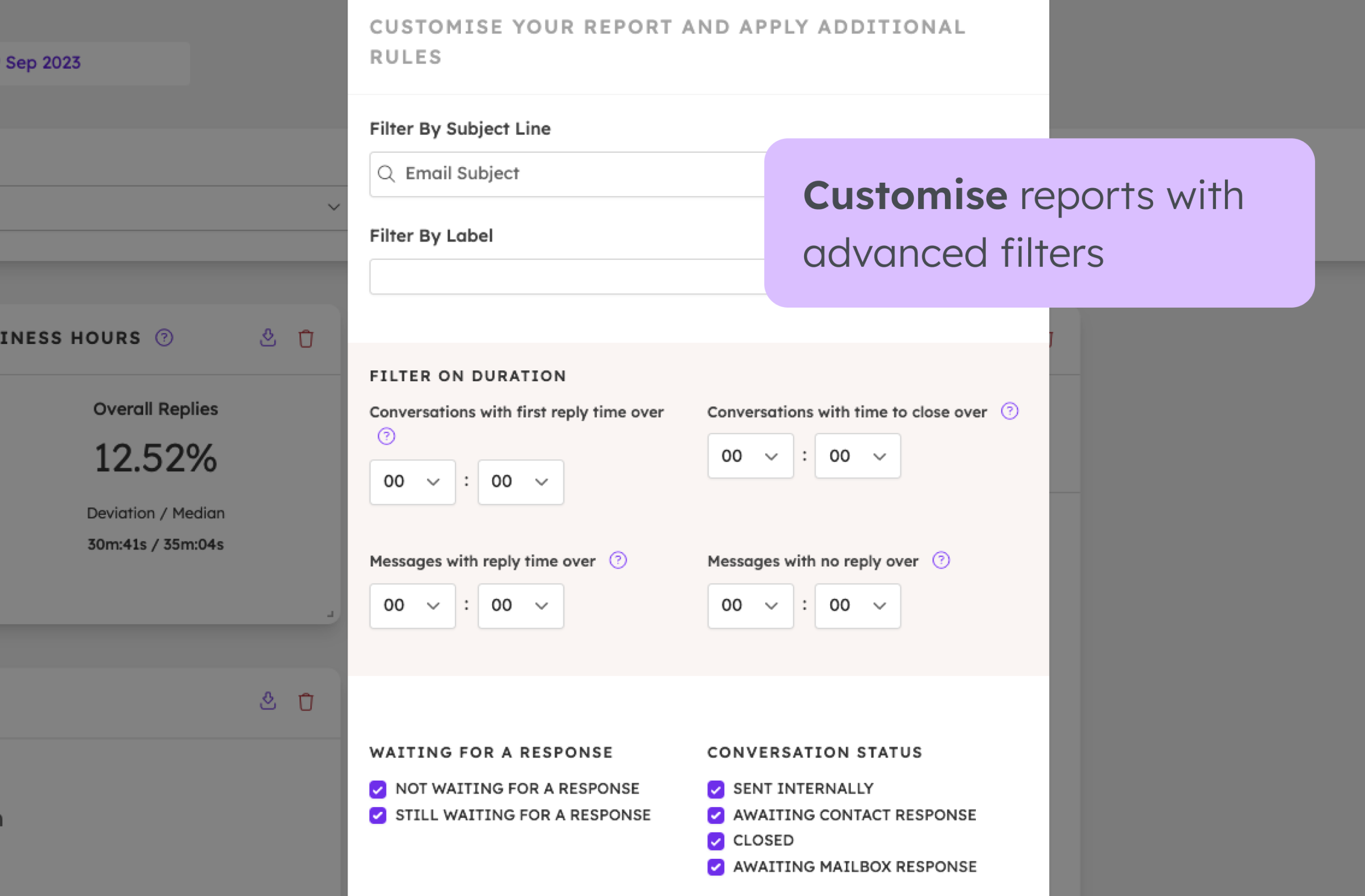
Most Helpful Reviews for timetoreply
1 - 5 of 42 Reviews
Aaron
Transportation/Trucking/Railroad, 11-50 employees
Used weekly for less than 2 years
OVERALL RATING:
5
EASE OF USE
4
VALUE FOR MONEY
5
FUNCTIONALITY
5
Reviewed April 2024
Great CSR response tracking
It was easy to view our whole team's productivity at a glance. It also has way more data points then we needed and can get very specific into metrics and KPI's you are looking for.
CONSIt can be tedious to set up spam filters. Once they are set they work well to filter out data that isn't relevant. But the initial setup can be time consuming if you get a lot of spam or want certain emails taken out.
Daniel
Machinery, 51-200 employees
Used less than 2 years
OVERALL RATING:
4
EASE OF USE
4
VALUE FOR MONEY
5
CUSTOMER SUPPORT
5
FUNCTIONALITY
4
Reviewed February 2020
A niche product that could be widely used
Early on I got the impression that this software was in its early stages, however the company handled all critiques and answered many of our requests very quickly. The trial period was excellent, allowing us to vet the software before purchase. The price is right for our organization, and their support (one of my most important considerations when choosing a vendor) is the gold standard of responsiveness, knowledge of their software, and friendliness.
PROSThis product works as advertised and allows us to see how quickly our various customer facing groups respond to requests made of them. Honestly, a feature that should be baked right in to our email provider, but sadly is not. The customer service is above and beyond excellent. I'm amazed such a small company can be as agile and responsive to customer needs as these folks can. A true testament to the power of cloud offerings. License model is based on data ingest (monitored mail accounts) not number of readers. This allows us to give all team members access that need it, to reports on shared accounts without driving up the cost. The visual presentation / dashboarding is nice.
CONSWe uncovered a few security issues early on with the software, all of which were patched within a week of our bringing it to TTR's attention. The interface is not as intuitive as it could be, nor is the company setup. Some features are missing like per-mailbox "open hours" which can as of now only be set at the company level, and static dashboarding for our bill-board type displays in our call center.
Reason for choosing timetoreply
The other products were not as tailored to our specific need, offered a lower level of support, and could not overcome some specific issues within our environment.
Vendor Response
Hi Daniel, Thanks for the detailed review. We love all of this constructive feedback. Please keep it coming! We're happy to say that one of the changes we've made since your review is implementing business hours and timezone settings on a 'per mailbox' basis, so that teams working in different timezones always have accurate reporting. Best, Team timetoreply
Replied February 2021
John
Accounting, 11-50 employees
Used weekly for less than 12 months
OVERALL RATING:
4
EASE OF USE
3
VALUE FOR MONEY
1
CUSTOMER SUPPORT
3
FUNCTIONALITY
3
Reviewed February 2021
timetoreply Review
Report are good, great to navigate and we'll laid out
CONSNeed to differentiate between roles more
Reason for choosing timetoreply
No idea
Vendor Response
Hi John, Thanks for the review. Great to hear that you like the layout and the reporting. We're curious to learn more about the role differentiation you mentioned. Please feel free to get in touch with us via live chat on our site to tell us more. Best, Team timetoreply
Replied February 2021
Breanna
Human Resources, 51-200 employees
Used daily for less than 2 years
OVERALL RATING:
4
EASE OF USE
4
VALUE FOR MONEY
3
CUSTOMER SUPPORT
4
FUNCTIONALITY
4
Reviewed January 2024
Helpful tool for tracking email metrics
It's oddly difficult to find tools that will track email metrics for Outlook - Time to Reply was the solution we needed to better monitor our SLAs.
CONSIt's costly for what it does, in my opinion.
Bryce
Telecommunications, 201-500 employees
Used weekly for less than 2 years
OVERALL RATING:
4
EASE OF USE
5
VALUE FOR MONEY
5
CUSTOMER SUPPORT
5
FUNCTIONALITY
5
Reviewed February 2021
Provides tremendous insight
We've been able to address staffing, general productivity, contingency planning, communication spikes and increases, and more. The software has been incredibly valuable to our organization.
PROSWe were struggling to fully understand the requests coming from our partners and customers. We had an idea but if we could better understand when partners reached out, how they reached out, and how quickly we responded we could drive increased satisfaction. This software helped us to answer all of those questions. It also gave us the ability to see trends for our highest value partners.
CONSIt's very standalone. I wish that I had the ability to better integrate with other reports.
Reason for choosing timetoreply
It was the easiest, simplest way to get to the heart of my questions. I needed data that could validate what I was hearing.
Vendor Response
Hi Bryce, Thanks for the great review! We're happy to hear that our solutions have helped answer those important questions. Please feel free to share our API documentation with your team. It'll allow you to connect timetoreply to other reporting tools like PowerBI. The documentation is available by navigating to Tools > API. Best, Team timetoreply
Replied February 2021





